
How to Make Photos Look Like Film: Easy Tips and Apps

You ever feel like you were born in the wrong era because you see beauty in things that are no longer appreciated in the contemporary world? But had you been born a couple of years ago, you and many others would cherish the simple things such as pictures with a little grainy texture, high color temperatures and low exposure a little more than they do now.
You’re not alone in this pursuit of having a profound appreciation for vintage photos. And they are certainly not just lost gems, because you can convert your photo into a more classical photo by touching it up with some vintage effects.
How To Make Photos Look Like Film?
Now an app where you simply upload your picture and run through the film filter to see which vintage effect you like best is a convenient option. But if you prefer doing things yourself and don’t want to depend on a third-party app, here are some tips on how to edit photos to look like film, but first let’s get to the bottom of how you should take the photo so there’s little editing effort you would need to make.
Composition

Choosing the Right Composition for your photos cannot be stressed on enough. What you need is a balanced, symmetrical composition. So when you take out your phone to take a photo look for interesting subjects that come within your frame that give a nostalgic feel, like old buildings, rustic furniture, or even nature scenes.
Vintage images can turn out to feel open and uncluttered, so try to frame the subject with a lot of space around it. This adds this serene, minimalistic, old-fashioned feel to your shot.
Vintage photography usually keeps the centre of attention on a singular subject, like a single person, an object, or a natural scene with minimal distractions.
Lighting

The hour just after sunrise or before sunset gives a warm, soft light perfect for vintage vibes as it is when the golden hour hits. Taking a photo in this lighting especially when the object is either near the window or outside will make your picture turn out to look really naturally warm and vintage.
If you’re indoors, go for natural light from a window. Try positioning the subject slightly in shadow for softer tones.
Harsh phone flashes look too modern and can wash out details, so it’s best to rely on natural or ambient lighting.
Shooting in Cinematic Aspect Ratios
Iconic vintage filmmaker Christopher Nolan and many others have these saturated tones in their movies. Now when taking a photo you can choose to adopt their style of filmmaking and adopt a wider aspect ratio, either 16:9 or 21:9.
Many phones don’t shoot in ultra-wide, and realistically speaking, you can achieve a shot like this by adding black bars at the top and bottom for a cinematic look (similar to a 2.35:1 aspect ratio). Apps like Snapseed or VSCO can help with this.
Camera Settings and Focus

Older vintage photos are slightly less sharp and give away this dull and neutral overall tones, so try to adjust the sharpness down in your editing app if possible.
If your phone camera allows manual focus, try focusing only on your subject while blurring the background to mimic the depth of old lenses; usually newer models of iPhone let you customise background blur further.
Next, after you get your photo ready, you can now experiment with editing techniques to put the finishing touches on your photo by learning how to make iPhone photos look like film with editing.
Exposure
Exposure is technically how dark or light the picture appears to the camera. Now, you can set it manually when taking the picture or change it as you are editing the picture on your phone. Lower exposure doesn’t necessarily mean that the picture is dark, nor does high exposure mean that the image is bright.
Essentially, exposure determines how much light enters the camera sensor, while brightness adjustments afterwards can fine-tune the lighting without changing the captured details of light and shadow in the original shot.
So if you have a really bright image, toning down the exposure can help enhance those subtle subjects in the picture preserving the bright nature of the photo. A toned-down exposure is a lot more common in vintage pictures than a higher exposure. The subjects of the photo are usually within a neutral undertone which is easily achievable by lowering exposure.
Contrast
Contrast is basically the degree of difference between the colors and lighting in the image. Usually, a simple editor like the one on your phone allows you to either tone down the contrast or increase it. In vintage photos, you will normally notice that the contrast is usually at the lower side of the scale where the colors tend to be a little dull.
Hues
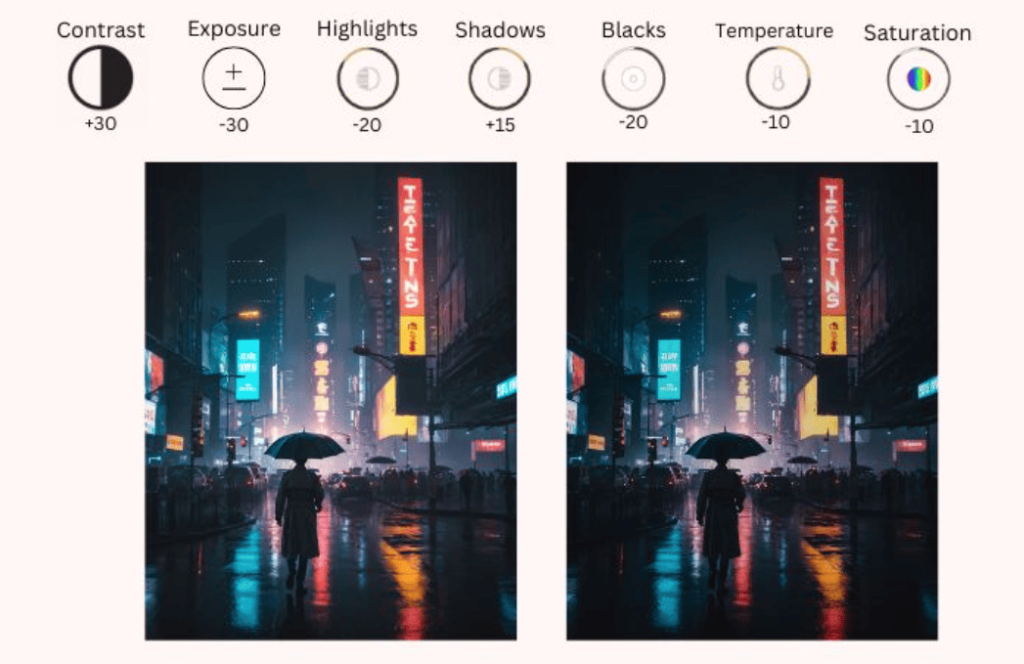
You would normally come across a reddish or orangish hue in certain vintage photos. You can adjust these color undertones with apps like Lightroom where you can increase and decrease certain colors within the image.
This often comes with a learning curve but once you get the hang of it the colors of the image appear a lot more to be in your control where you can adjust the tones of the photo to either shift it towards a cooler cyan side or to pop out the warmer hues bringing the subtle vintage vibe to life.
Textures
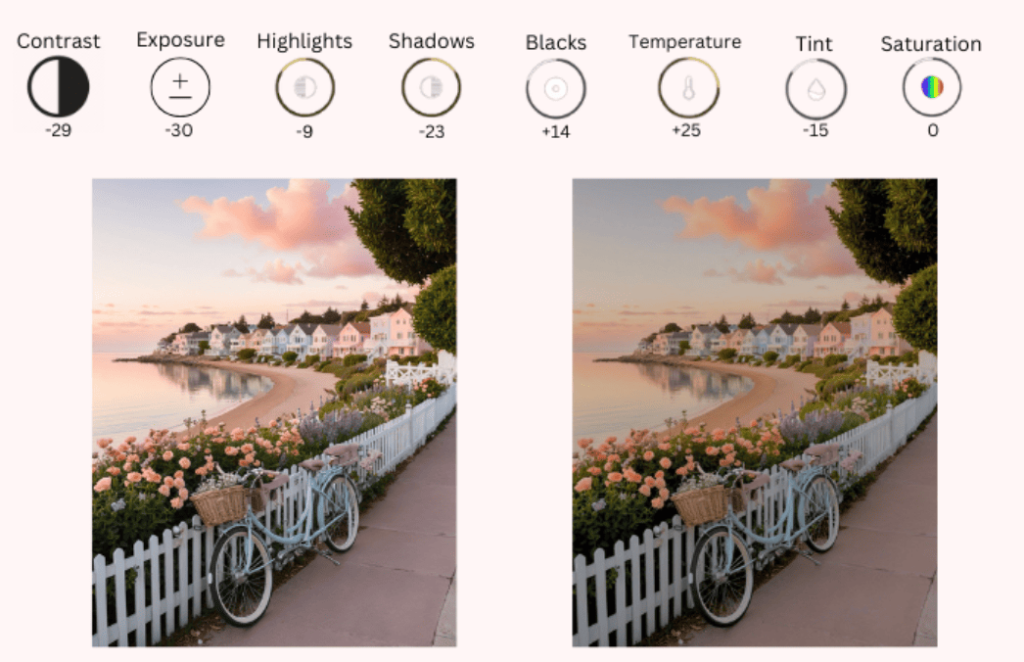
You can add additional texture to your image as notable in the vintage photos. If you have an eye for detail you will realise that the reason the older photos often came a little blurry was because of the reason that it had a bit of grain-like layer on top of it.
And sometimes film scratches at the time may not seem like the best of photos but today are immensely appreciated. This can easily be achieved by grain filters, adding vignettes by softly blurring the edges, or adding emulates of dust via filters.
If you are working with photo editor tools like Photoshop, Lightroom, or even your photo app, you can play around with these old film filters to see what goes best with your aesthetic.
Other than that, this is a preset for a standard vintage photo that is achievable through most photo editors. You can obviously adjust it to your liking and slightly change the settings to what matches your aesthetic vision best.
- Light
- Exposure -30
- Contrast -29
- Highlights -9
- Shadows -23
- Whites +11
- Blacks +14
- Colors
- Temp +25
- Tint -15
- Vibrance 0
- Saturation 0
- Effects
- Dehaze +25
- Grain 33
- Size 50
Apps with Film Filters
BeautyPlus
BeautyPlus is a well-known app that offers a wide range of filters that change the aesthetic of your images. It adds that retro, vintage vibe making them look like they were taken in different timelines. BeautyPlus does this all for free, providing an extremely convenient interface.
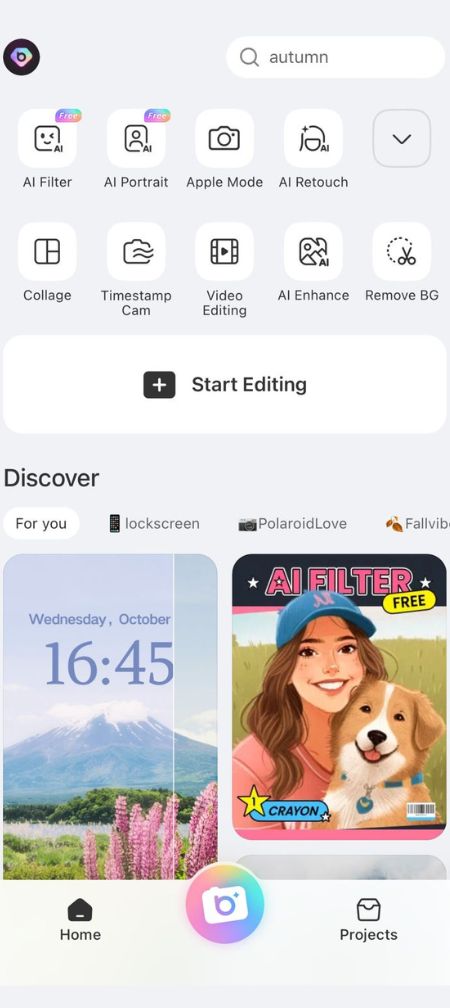
There are three categories in the BeautyPlus where you can find vintage filters; the first is Retro, the second is Film, and the third is Movie filter. The variety is remarkable and will not disappoint you.

Pros
- Has an Incredibly easy interface
- The filters are organised and uncanny in their realism
- There are a lot of filter options to choose from
Cons
- It may not give the desired results sometimes
Dazz Cam
If you want a handy vintage camera then Dazz Cam is a great app that makes photos look like film. It has a pre-applied retro filter and you can either take vintage images or you could apply it to other pictures. The interface of Dazz Cam is smooth and easy to use.
Dazz Cam has different “cameras” that can edit your photos to look filmy. A few of those are D Classic, DCR, Inst C, and Kino. You can shoot photos as well as videos using this app, with separate filters. You can also adjust the intensity of all the filters, so your art is more suitable for your taste.

Pros
- Provides instant shareable results
- You can click and edit pictures using this app at the same time
- Dedicated filters for specific kinds of photos
Cons
- Most filters require the premium and subscription-based version of the app
- Doesn’t have elaborate customization features
Vsco
Many people turn to VSCO so they can edit their pictures to hop in on the trend. And as we speak of vintage, Vsco has so many filters like P5, M5, M3, and HB2. And just like other users, you will find these filters more than enough to capture the perfect essence of your old memories and retro vibes.
At first, the interface can be a little difficult to understand because it is not just a photo editor, but once you get the hang of it, you will find yourself enjoying every minute of it. The app is free of cost for most of its features and the interface is smooth, very smooth.
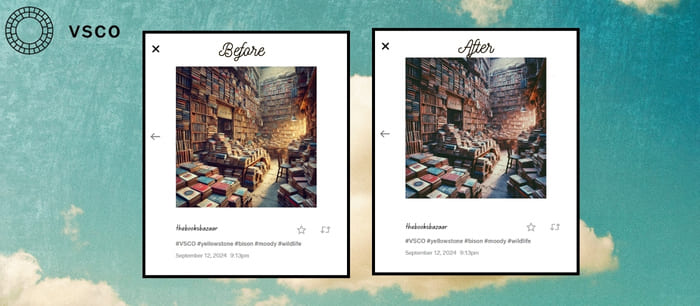
Pros
- You can edit and share your photos all under a single application
- Over 200 filters to choose from
Cons
- You may face a learning curve initially
- The free filters are very limited
RNI Films: Photo & RAW Editor
RNI Films is a photo editor that generates that vintage, grainy, and film vibe in your photos. You come across photographs from the 80’s in literal seconds. People who are interested in analogue photography will find this app to be an excellent companion.
It helps you to create your photos more raw and old-fashioned by adding a grainy look, and using colour separation, and filters. And the filters that you will find in this app are very accurate as they were created with the help of actual film emulsions.

Pros
- It maintains the authentic vintage tones of Fuji and Kodak in photos
- Allows you to instantly preview photos before filter application
- You will find the interface very easy-to-use
Cons
- Filters are mostly paid
- The app as a whole may not be as versatile as you expect it to be
Bottomline
The old vintage aesthetic is appreciated and loved by many and there is little reason why you should put in that extra effort to achieve that effect yourself when there are premium filters available for you with such easy access. However, if the experience of taking photos on vintage cameras is something you cannot replicate with modern-day devices, you should commit to it with all your heart’s passion.





