
Top 6 AI Expand Image Apps To Try in 2024

AI image expansion tools stretch images in a way that’s far more sophisticated than traditional photo editors. Basically, they use AI to analyze patterns and textures in the existing photo and then generate new pixels to fill in the gaps.
Also called AI outpainting, this process means you get a larger, sharper photo with the same quality as the original image using image extender tool.
Recently, we’ve been testing several AI expand image apps to see just how well they perform. We’ll share the results below so you can decide which one has the most potential.
6 Must-Try Apps to Effortlessly Expand Images
With AI’s continuous rise in popularity, it can be overwhelming to find the best photo editing app with a reliable AI image extender. To help narrow down your options, here are six AI expand image apps that are worth checking out:
1. BeautyPlus
Of all the AI photo editing apps we tried, BeautyPlus really shines when it comes to expanding images. What sets its Background Expansion feature apart from other AI tools is how much control it gives the user.
With this AI image expander, you can automatically adjust the borders on all sides or specify which ones to expand and by how much. This flexibility means you can easily expand any image to fit whatever requirements you have.
Let’s say you’re a photographer, and your client wants a vertical photo of this specific shot:


In a matter of seconds, this AI expand image app was able to create new content to add to the image. What’s more, the result looked so seamless that nobody could tell it was AI-generated!
Aside from the impressive Background Expansion feature, BeautyPlus also has other useful features like the AI image generator and image resizer. Want to try it for yourself? Download the app today and see what it can do!
2. Meitu
Meitu is another trusted app you can use to edit photos. Its Image Expansion feature is both intuitive and effective, helping you effortlessly expand your photos without any awkward framing.
Don’t believe us? Here’s how well this AI photo extender delivered when we tested it to expand an image:


To be fair, the results look good enough. However, it took quite a while for this image expander AI to generate the image. If you want to use AI to expand images instantly, you need to buy credits and sign up for a PRO account.
3. Photoleap
Like the first two apps, Photoleap expands images without losing quality. Since it preserves the intricate details, the generated image looks seamless. Here is why it’s one of the best expand image AI apps for portraits:


It’s fair to say that the generated portrait looks realistic. However, the app’s expand image AI tool needs a bit of fixing to remove bugs. You might need to click “Retry” several times for it to actually work.
4. YouCam Enhance
YouCam is famous for its selfie-enhancing features, so we were pleasantly surprised to discover its new AI photo expander feature. Curious to see how it performs? Compare the images below and decide for yourself. We think it nailed it!


YouCam Enhance’s expand image AI feature is easy to use. That said, using the free account means you have to watch ads to enjoy its features.
5. Fotor
Fotor is already a favorite of many for photo editing. So, its AI expand image tool is just another reason to love it. What do you think?


Yes, we see the slight problem with the red window covers at the back. We kind of expected that, though, since it is next to impossible to find a free AI image extender that will enlarge images perfectly.
6. PicsArt
Creatives all over the world love the versatile toolkit that PicsArt offers. The app lets you do plenty of things, so it’s no surprise it also has its own AI image expander.
For example, if you like taking travel photos, here’s what you can expect if you try PicsArt’s AI expand image tool:


PicsArt’s image expander AI feature is ideal for all kinds of photos. You can use it to adjust images for different purposes.
Comparison Table
| Rating | Function Name | Best For | Highlights | Pricing | Availability | |
|---|---|---|---|---|---|---|
BeautyPlus | 5/5 | Background Expansion | Best Overall | Flexible Original and Custom expansion options | For Premium users only | iOs, Android |
Meitu | 4.7/5 | AI Extender | Best for ExpandingReal Estate Shots | Easy-to-use interface | For Pro users only | iOS, Android |
Photoleap | 4.7/5 | AI Expand | Best For Portraits | Maintains original image quality | Free | iOS, Android |
YouCam Enhance | 4.5/5 | Image Expansion | Best for Realistic Images | Creates immersive photos | For Pro users only | iOS, Android |
Fotor | 4.5/5 | AI Expand | Best for Social Media Photos | Adjusts image size for social media | For Pro users only | iOS, Android |
PicsArt | 4.5/5 | AI Expand | Best for Travel Photos | Quick image expansion | For Premium users only | iOS, Android |
While all these AI expand image apps are easy to use and produce great results, BeautyPlus truly stands out for offering the most customization and precision.
Other apps can be hit-or-miss, sometimes producing blurry edges or stretched details or just don’t work at all. You’ll notice glitches, buggy performance, or inconsistent results, especially if you’re using a free account.
With BeautyPlus, on the other hand, you can expand the image without stretching or losing quality. This is because this expand image AI tool can analyze the context of your image and generate new content that matches the original image’s style and details.
Download the BeautyPlus app today so you can see the difference for yourself:
How To Expand Images With AI Using BeautyPlus
Ready to see BeautyPlus’ image expander AI tool in action? Here’s a step-by-step guide to expand your images using the app:
Step 1: Open the app and tap Background Expansion.
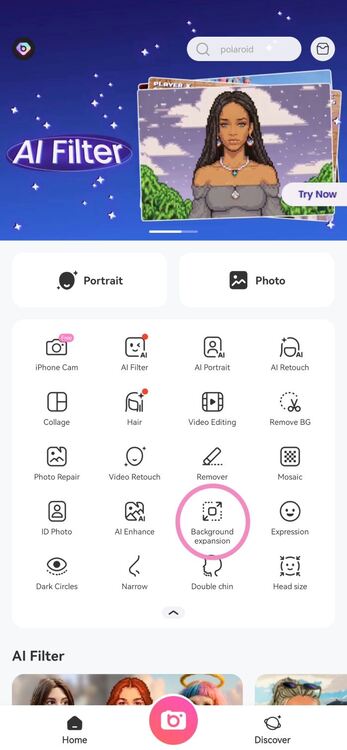
Alternatively, you can open the Background Expansion feature by clicking on “Photo,” selecting and uploading the image, clicking “Edit” and then “Crop.”

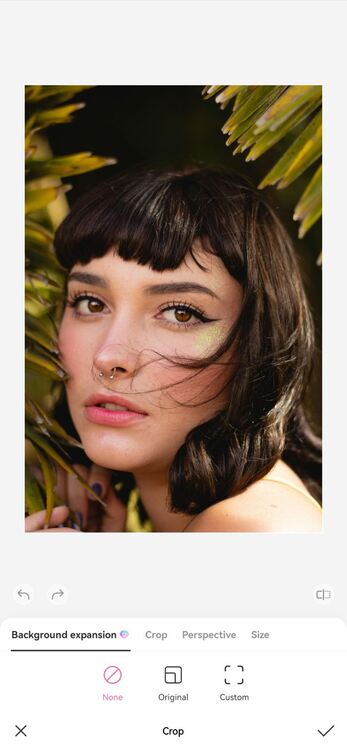
You will find plenty of other AI-powered features there, too, but we’ll focus on the AI expand image tool for now.
Step 2: Upload your image.
After opening the expand image AI tool, you’ll be prompted to choose the photo you want to work on from your device’s gallery.
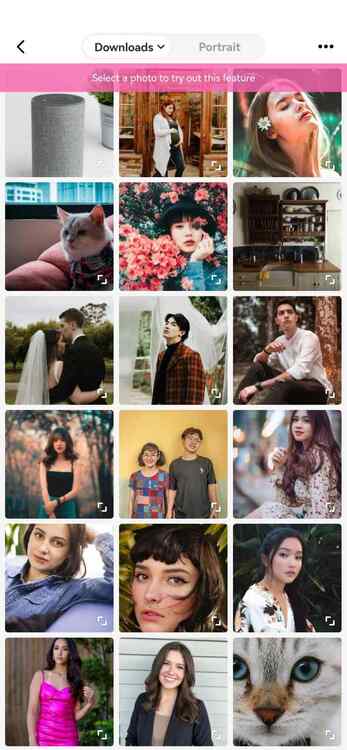
Step 3: Start editing.
Tap on “Original” and use the slider to adjust the size or aspect ratio of your image from all sides.
If you prefer more control, tap on “Custom” to expand specific sides of the image.

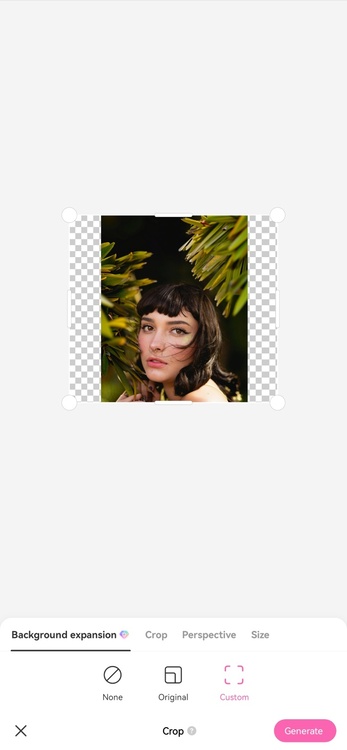
Step 4: Click “Generate” and watch as the AI works its magic.
Within a few minutes, depending on the size of the photo, the powerful AI will automatically expand your image, maintaining the context to fit any platform without stretching or losing quality.
If you’re satisfied with the result, tap the check mark on the bottom right corner of your screen. Doing this will redirect you to the app’s Editor.

Here, you will see a wide variety of image options to further edit the generated image. For example, you can remove the background, crop or uncrop images, enhance photo quality, or add fun effects like stickers and text.
If the result is not exactly what you’re after, just tap “Retry” instead of the check mark so the AI expand image tool can generate a new one for you.
Practical Applications of BeautyPlus AI Image Expander
There are plenty of ways to use the AI picture expander in BeautyPlus. To give you an idea, here are three practical situations where it truly shines:
1. Creating Social Media Content


Ever find yourself wanting to post a vertical photo on Instagram, only to realize it doesn’t fit the aspect ratio required by your favorite social media platform?
You don’t have to crop out important details! Just use BeautyPlus’ generative AI technology to extend your image. Aside from the image expander AI feature, you can also replace and generate a new AI background if you want to.
2. Perfecting AI Art
If you’re into creating art, expanding an image can give your creations a whole new perspective. Use the app’s AI image expander tool to add new elements that blend naturally with your original work and give it a more polished and professional look.
3. Enhancing Product Photos
Running an online store? There will be times when you’ll find yourself needing to extend your image to fit specific website layouts or ad spaces.
Use BeautyPlus AI expand image feature to create more room around your products while keeping the background clean and cohesive. This gives you endless possibilities for adjusting the image to match any platform or design needs.
Conclusion: Why Choose BeautyPlus to Expand Photos
With its ability to seamlessly and effortlessly extend images, BeautyPlus is the perfect choice when you need to expand images beyond their original borders to fit different platforms or projects.
This image expander uses AI to extend photos while maintaining quality, but you can do more than just that with the app. Whether for personal or professional use, you can enjoy full image enhancement with AI and make your photos stand out with BeautyPlus.
Download the app now to experience BeautyPlus’ image expander AI magic here:




