
AI Action Figure Generator: Turn Your Photo to AI Toy

Even if you’re not an active social media user, you may have come across something called the “Ghibli Trend”. It was when everybody was posting a picture of themselves on social media and showing off their Ghibli version, which was so much more animated, fun with soft lighting, nature and obviously had that whimsical and dreamy element of Ghibli. Well, apparently AI tools don’t just stop there.
If you had fun with that trend, ChatGPT now allows you to convert your pictures to literal action figure characters, where you can be anything from between a LEGO character or an ultra-legendary superhero (with or without powers). The quality is just so high, it’s ultra crisp, almost too good to believe—honestly just surreal. It’s really incredibly easy to execute, follow along to find out how to use an action figure generator to create an AI toy with your photo.
How To Make A Custom Action Figure On ChatGPT
The Ghibli trend emerged from ChatGPT and now that the action figure trend is taking flight, you may too be interested into knowing how to do it. It’s really simple and the secret ingredient to it lies in prompt creation. Follow along to see how you can convert your picture to an action figure of yourself.
1. Open ChatGPT on your browser or open the ChatGPT app, the method following this is the same on both platforms.
2. Open a new chat on ChatGPT and tap on the “+” icon below the prompt bar to the right.
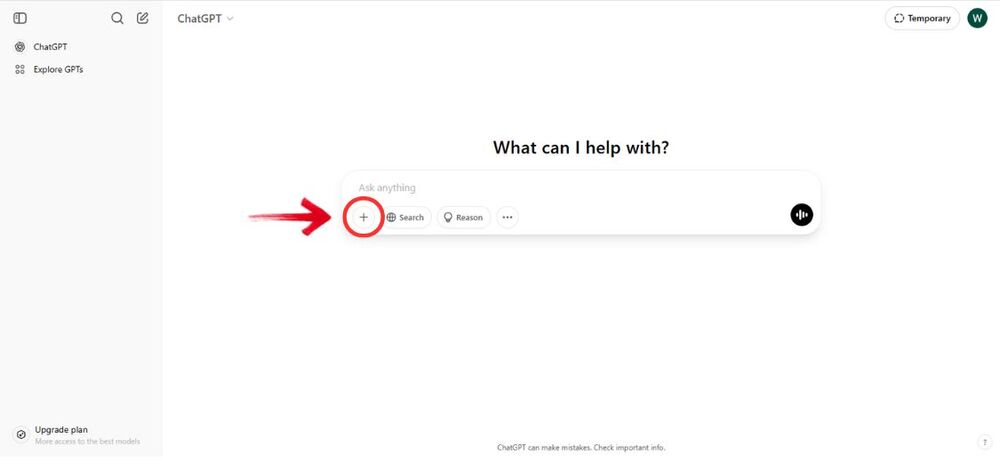
2. From the menu that appears, click on the option “Upload from computer” and browse through your files to open your image.
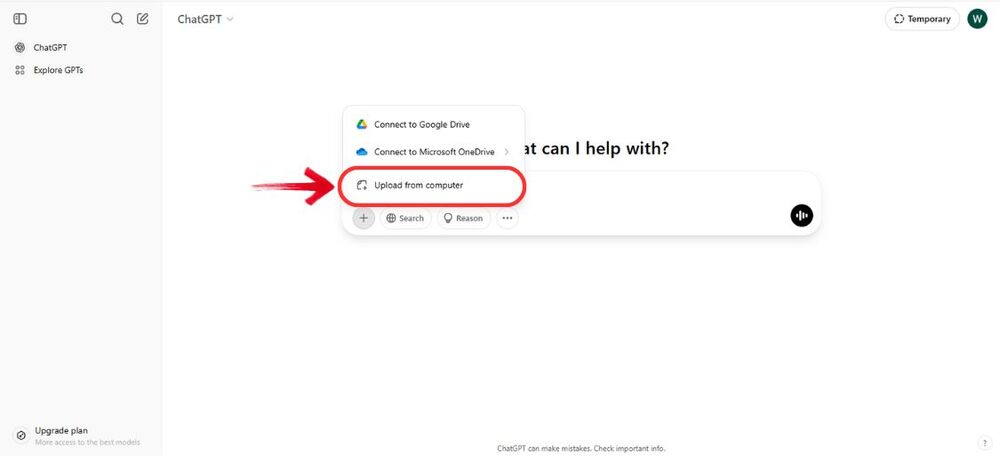
4. Next, you need to give ChatGPT a prompt something like:
“Create a picture of a 3D action figure toy, as if it were displayed in a transparent plastic packaging, blister packaging model. The figure is as in the photo, the style is a relaxed, friendly smile. On the top of the packaging there is a large “APHRODITE” then below it “GREEK GODDESS”. Also add some supporting work items next to the figure, like a crown, ancient greek clothes. The packaging design is minimalist, cardboard color, cute toy style sold in stores. The style is cartoon, cute but still neat and clean, ala-ala mattel toys, also with the mattel logo in the top corner”.
5. You can obviously customize it how you want your action figure to look like. And then just press Enter.
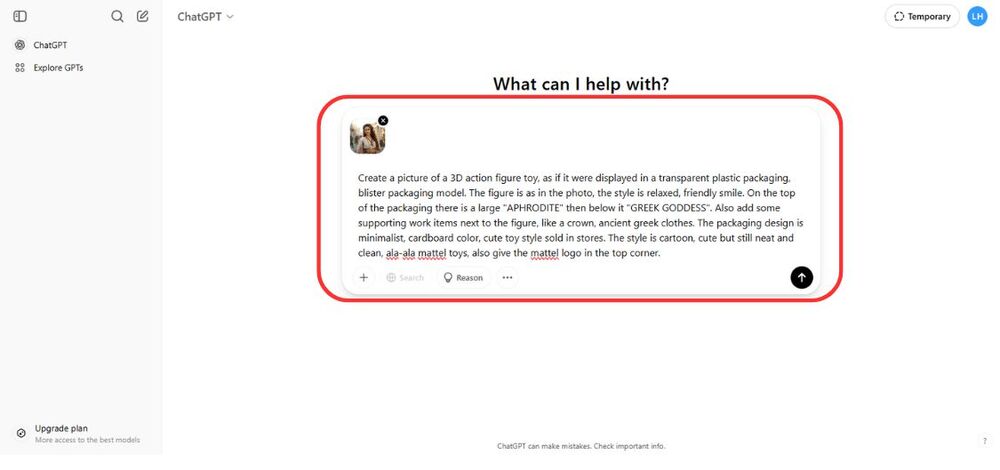
5. Lastly, right click on the image generated and select “Save image as…” to save image to the device, ready to shared with friends and family.

Here’s a before and after image for creating an action figure using ChatGPT

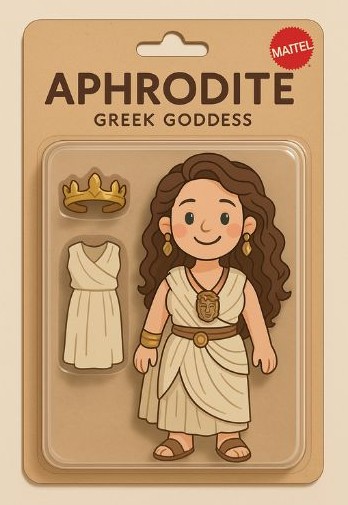
5 Action Figure Prompt On ChatGPT Ideas
If you are not sure which action figure to go for, you can consider using the following action figure prompt chatgpt allows you to create so you can finally see an action figure version of yourself with a very specific vibe to it.
1. The Street-Tech Hero
An action figure of a young urban vigilante with neon-accented hoodie, tech goggles, and a compact drone sidekick. Posed with a hoverboard under one foot and a smirk on their face. Background shows a cyberpunk alley in toy packaging style.
2. The Fantasy Rogue
A sleek fantasy rogue action figure with a dark cloak, leather armor, twin daggers, and glowing green eyes. Comes with a tiny magical companion (like a mini dragon). The figure stands on a stone-like base with embossed runes.
3. The Galactic Warrior
A space-themed action figure with futuristic armor, a laser sword, and a high-tech helmet tucked under one arm. Accessories include a cosmic rifle and glowing shield. Figure stands in front of a galaxy print with toy-style box design.
4. The Chill Superhuman
A laid-back superhero action figure wearing casual clothes with hidden powers – like glowing hands or floating objects around them. Includes swappable heads – one with a mask, one with a wide grin. Packaging is bright, comic-book style.
5. The LEGO Legend
A LEGO-style minifigure version of a cool hero. Comes with a hair piece, cape, sword, laptop accessory, and printed torso design showing a symbol or logo. Displayed inside a classic LEGO box style with a city or space background.
How To Action Figure Of Yourself With BeautyPlus?
Long before ChatGPT, BeautyPlus has long offered a really superior AI tool that could convert any of your pictures or portraits to cartoon, sketch, anime and more! Fortunately, you could also use it as an action figure generator to convert any of your pictures to action figures. This is how to make a custom action figure with BeautyPlus:
1. Open the BeautyPlus application on your device, it is available across both iOS and Android, so you can conveniently download it.
2. Type “action figure generator” into the search bar at the top of the home screen.
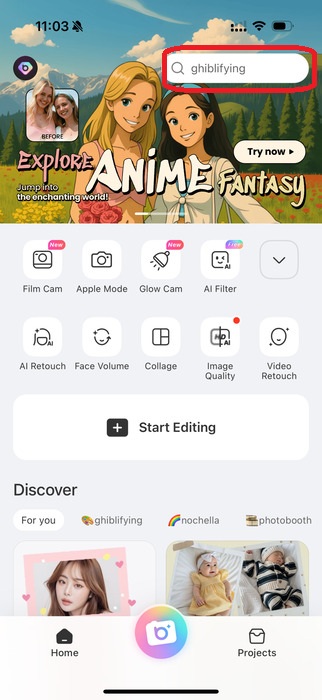
3. Multiple action figures with various themes will open up. Simply tap the action figure of your choice and click “Apply“.
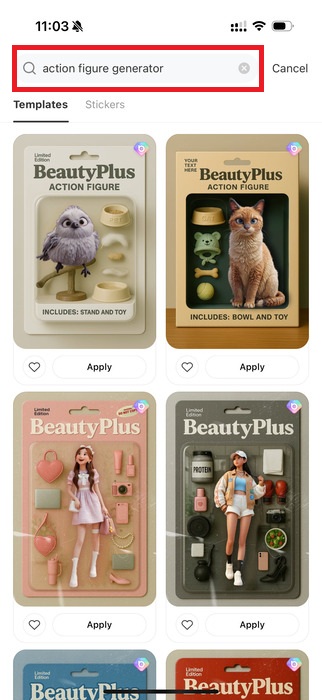
4. Select an image from your device, and the action figure template will be applied to your image automatically.
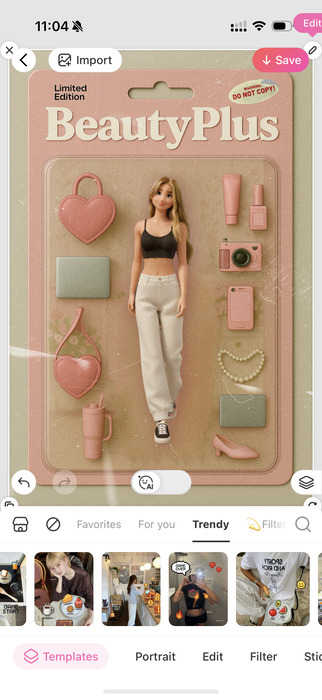
5. After you have decided which action figure to go with, you would want to save the picture to your device, which you can do by tapping the “Save” button on the top right.
Here’s a before and after of how BeautyPlus converts an image from regular to AI action figure.

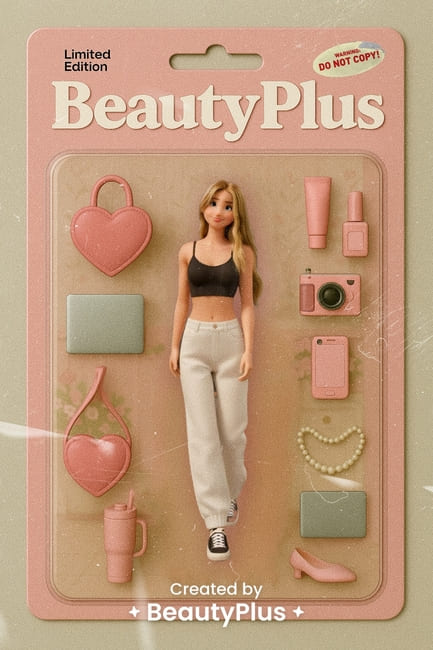
Other Popular Action Figure Generators
Glam AI

Glam AI is a standout when it comes to turning your photos into digital action figures which supports both animated video and still image creation. The images and videos it generates look like they walked straight out of an AI toy store. One example is the “glitter CEO” style, which looks so refined and detailed it could easily be mistaken for a real Barbie doll.
The user experience is also thoughtfully designed. When you’re navigating or creating your action figure, it comes with vibration feedback. It’s a subtle feature, but it makes the interaction feel smooth and responsive.
Downside
On the downside, the video feature doesn’t quite live up to the rest of the app. Users need to enter their own text prompts, and the generated video is usually just a simple animated version of the original image. It lacks the creativity you might expect from something labeled as an AI toy.
Before & After Photos


Pricing
Glam AI offers flexible payment options. You can choose to pay weekly or yearly, or buy credits directly. One recharge gives you 800 credits, which you can use to generate either videos or images. If you prefer not to pay, there’s also a referral option. Invite friends within a limited time and you can unlock generated image for free.
Hula
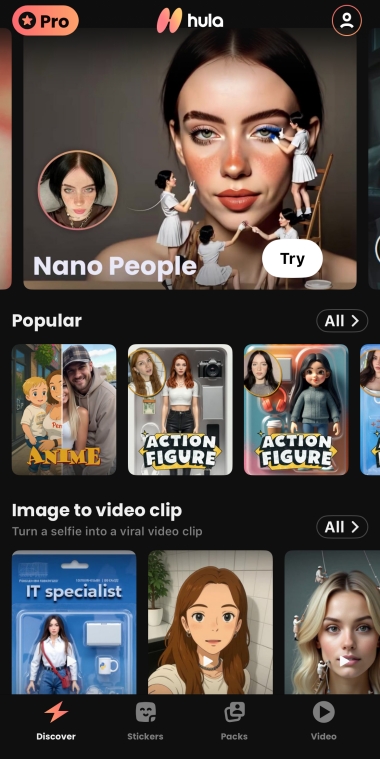
Hula is another app worth considering if you’re interested in AI-generated action figures. It lets users create unique character images with a playful and artistic style. The app is simple to use and includes many creative details, especially in its art direction and sticker features. Overall, the experience is visually enjoyable and easy to navigate.
Still, Hula does have some limitations.
- The realistic-style figures often end up looking quite similar. While the face changes, the outfits and props stay more or less the same.
- Although the homepage on the app shows 4 different doll displays, the actual options are quite limited. At the moment, you can only choose from one realistic action figure type and a Pop Mart-style blind box.
- As for the quality of the final output, it’s somewhat inconsistent. The likeness to the user is often not very strong, and the overall feel may not match what users imagined.
Before & After Photos


Pricing
The action figure feature is only available in the Pro version. The cost is $9.99 per week or $39.99 per year.
Bottom Line
We have all had action figure toys growing up of our favorite superheroes, now is your chance to create one of yourself. While there are so many ways you can use these images by keeping it as a profile picture or creating an alter ego account of yourself, the essence of it really is to just have fun with it. These tools are great to use so you may as well get a little fun out of it.





