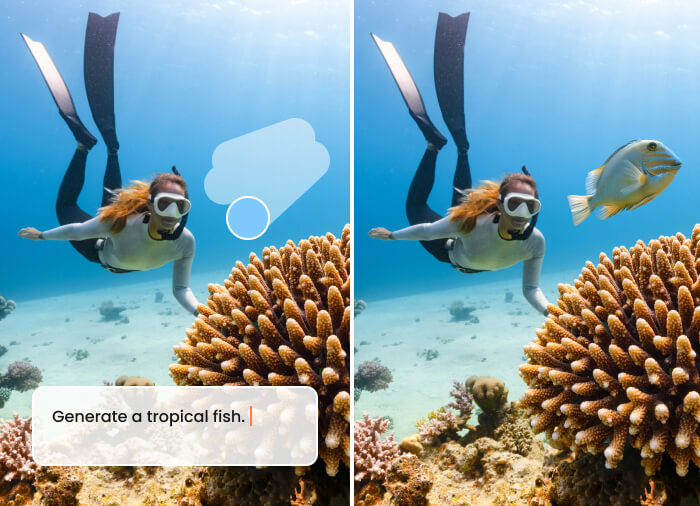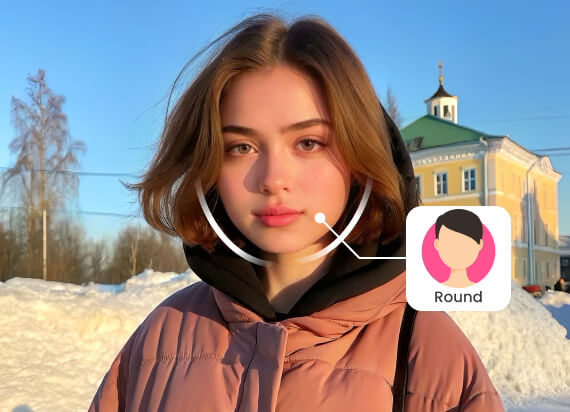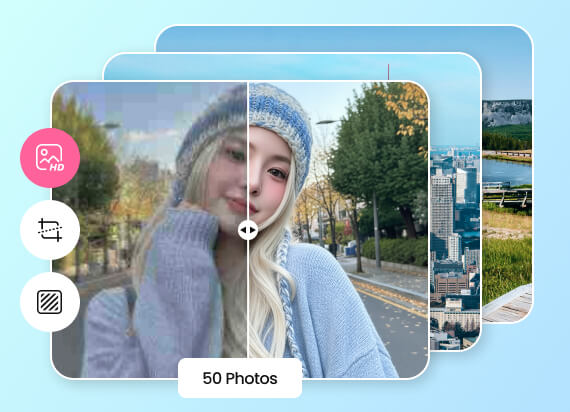Online Image Extender - Expand Image Background with AI
BeautyPlus’s Online Image Extender allows you to uncrop and expand your images with AI precision. Maintain image quality while adding realistic details, perfect for any platform or creative need.
Why BeautyPlus Photo Extender is Best?
1
AI Outpainting for Seamless, Realistic Expansions
BeautyPlus AI outpainting tool expands your images naturally by adding new, realistic elements that blend seamlessly with the original, making it hard to spot the AI-generated area.
2
Boost Engagement with Sharp, Enlarged Images for Social Ads
Boost engagement with sharp, enlarged images using BeautyPlus AI Image Extender. Easily resize visuals for social ads, ensuring they look crisp and eye-catching on every platform, enhancing your ad's impact.
3
Elevate Photography with AI-Powered Image Extender.
Elevate your photography with BeautyPlus AI photo Extender. Effortlessly expand and resize images without losing quality, reducing manual edits and allowing photographers to focus on creativity and perfecting their shots.
4
Optimize Images for Email Campaigns and Newsletters
Easily optimize images for email campaigns and newsletters with BeautyPlus’s AI photo Extender. Save time by resizing images without losing quality, ensuring your visuals look sharp and professional every time.
The Easiest Way to Extend Photos with BeautyPlus
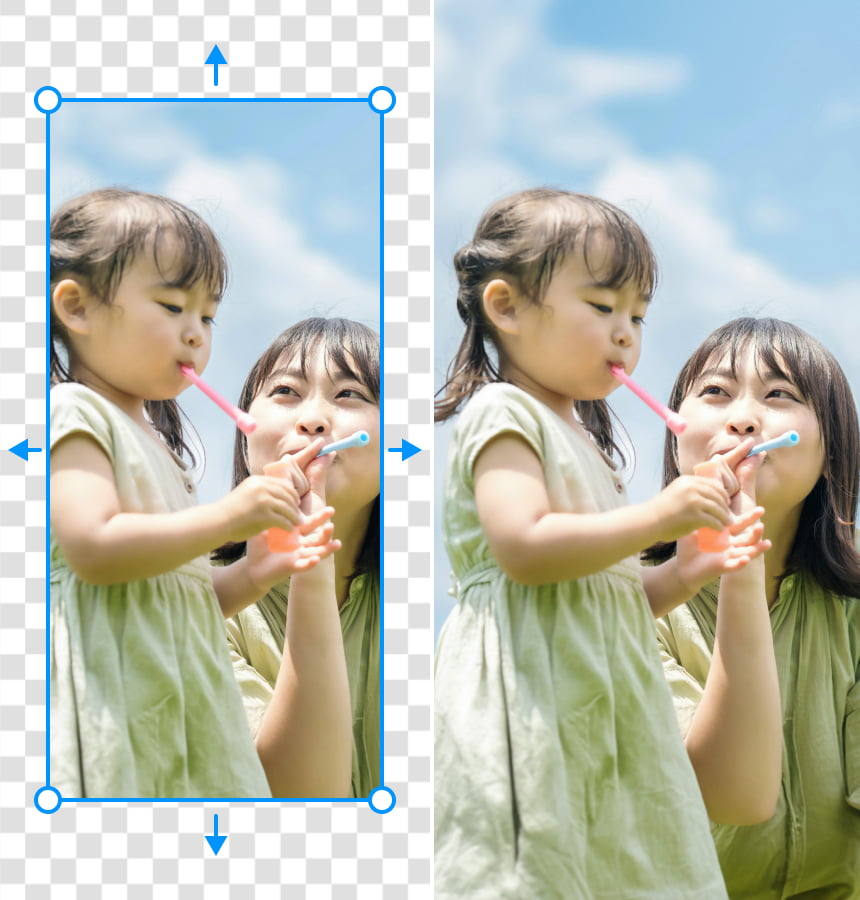
Uncrop Family Photos
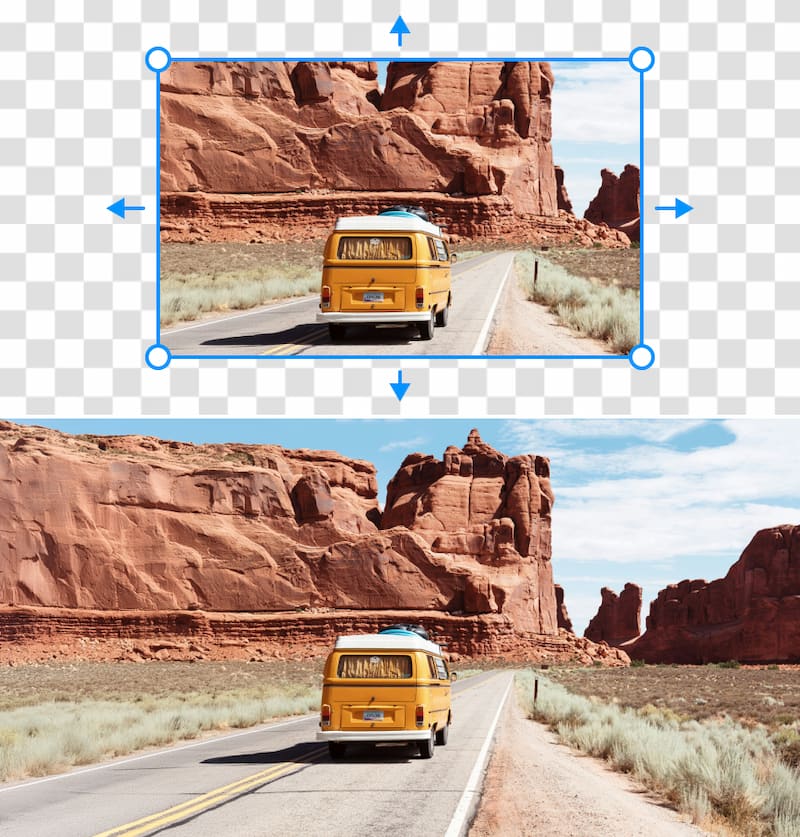
Boost Travel Listings with Enlarged Scenic Photos

Quickly Expand Images for Instagram

Expand promotional photos with the AI image extender
How to Expand Images with BeautyPlus
step 1
step 2
step 3
All Online Image & Video Editing Tools

AI Image Enhancer
Increase photo quality online in seconds
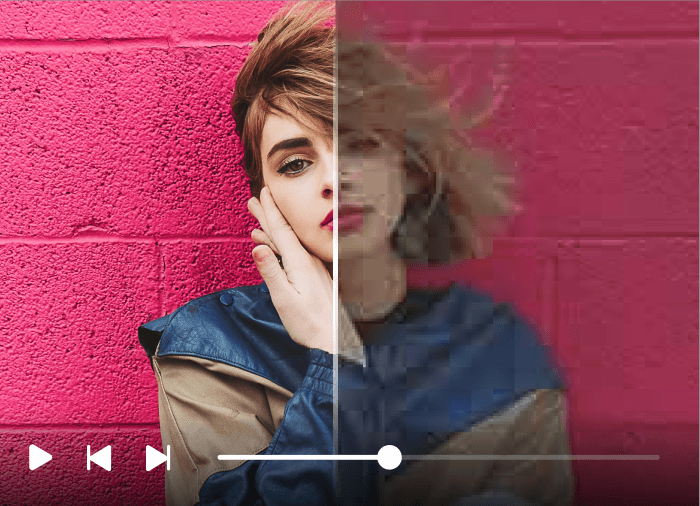
AI Video Enhancer
Unblur and upscale video quality for better vision

AI Video Watermark Remover
Remove unwanted watermark from video with powerful AI
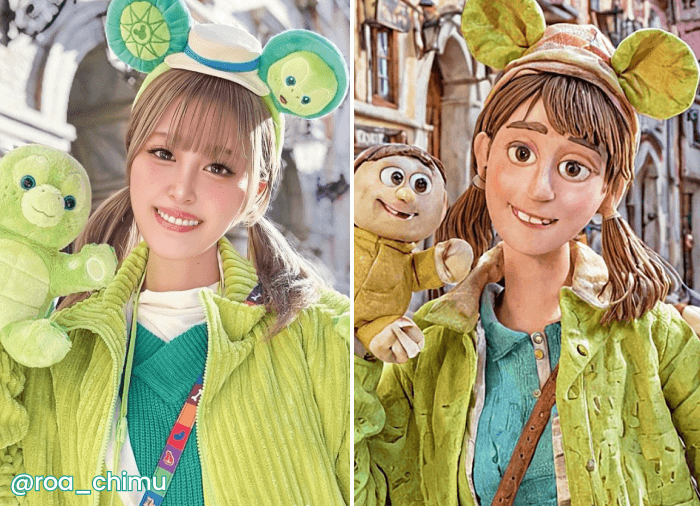
Photo to Anime Converter
Turn photo into anime avatar with AI filters.
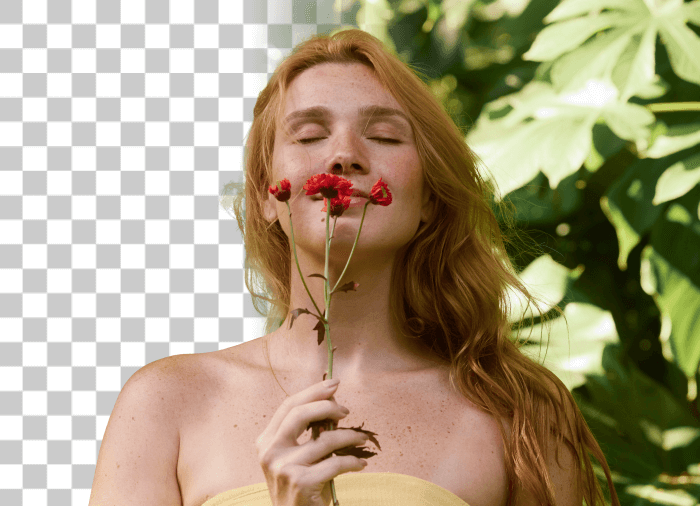
Image Background Remover
Remove background from images for transparent bg.

Video Background Remover
Effortlessly refine your videos by removing backgrounds, allowing your subject to stand out. Ensuring your visuals remain clean and focused.
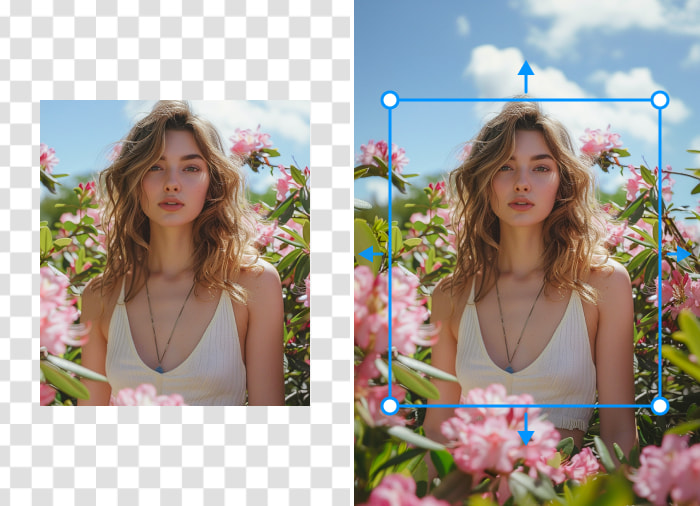
AI Image Extender
Uncrop and extend your images effortlessly with the AI-powered Image Extender. Create seamless visuals that fit any platform, ensuring high quality without losing detail or clarity.

AI Object Remover
Select the area with the object you want to erase using the AI Object Remover. With a quick swipe, clean up your image and remove distractions for a clear, refined result