
Free AI Background Changer Online
Change the Background of the image, background color, and custom background with one click, all for free with no ads or watermarks.

AI-Powered Background Removal

Change Background Color Easily

Custom with Diverse Background Templates

Edit Background with Your Own Image
Background Changer for Every Scene
Change Passport Photo Background Online
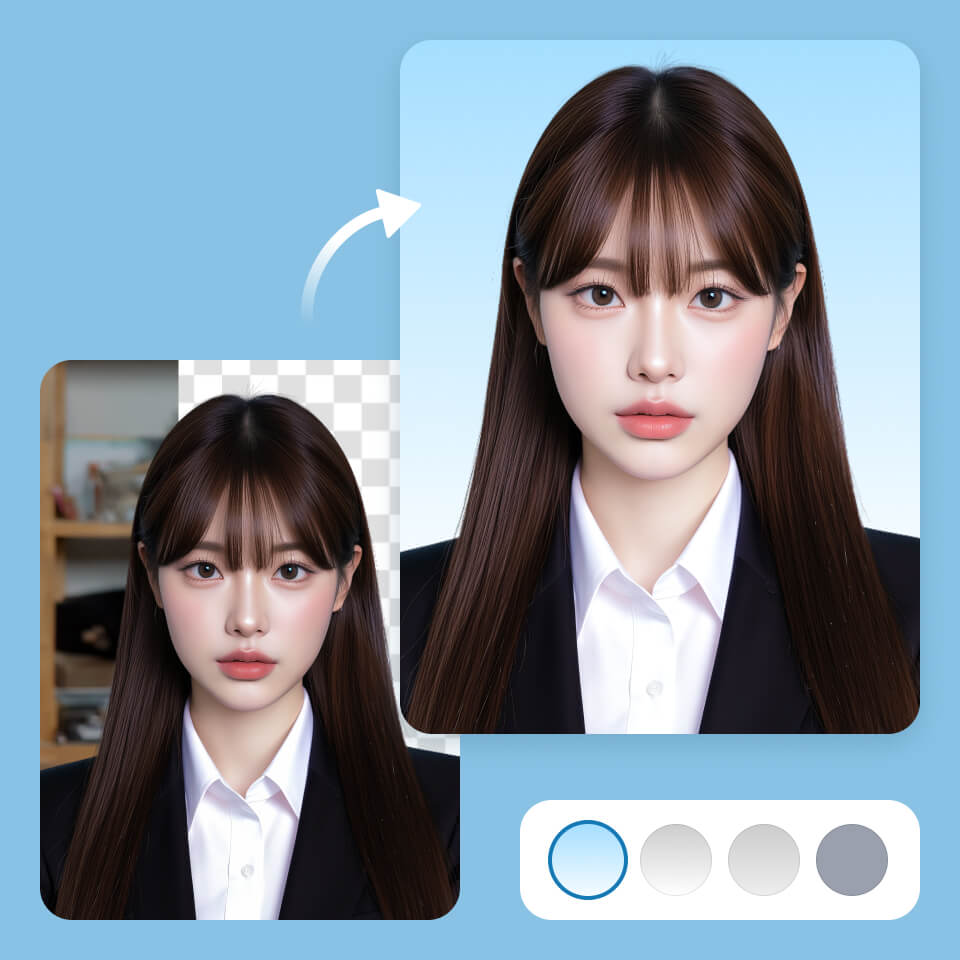
Create Flawless Photos with a Clean Background

Enhance Product Appeal with a Custom Background

Elevate Your Presentations with Unique Background

How to Change the Background of an Image?
Upload Image
Choose an image from your local devices, such as a computer or phone gallery. When the image is uploaded, you will see that its background is instantly removed into a transparent one.
Replace Background
Then, you can select a color option or template on the right side of the screen. You can also upload your own background in this step.
Save Image
Finally, once you feel that the background is good enough and the photo appears perfect, click on the 'download' button just below the image to save the picture into your gallery.

User Reviews
FAQs
How can I change a blue background to a white background?
You can change the blue background of your photo into white by using a reliable background changer tool, just follow the steps of BeautyPlus Background Changer.
Can I use my own image as the background?
Of course, you can use your own image as the background of another picture. Although the BeautyPlus AI photo background editing tool provides multiple color options to change the background, it also allows you to upload any picture from your gallery to be used as the background.
What if the background color I want is not available?
Does the background replacement tool charge any fees for its usage?
Does changing the background deteriorate my image quality?
All Online Image & Video Editing Tools
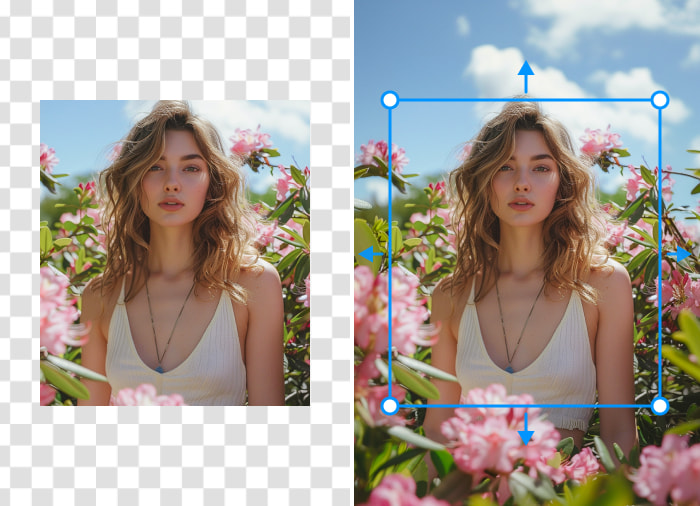
AI Image Extender
Uncrop and extend your images effortlessly with the AI-powered Image Extender. Create seamless visuals that fit any platform, ensuring high quality without losing detail or clarity.
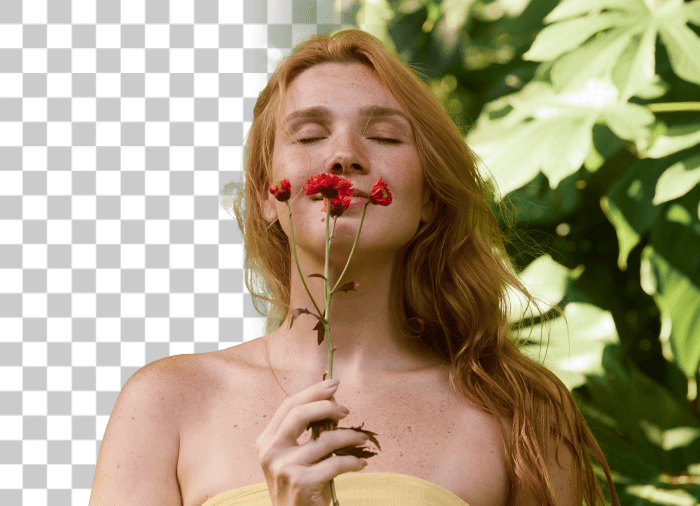
Image Background Remover
Remove background from images for transparent bg.

AI Object Remover
Select the area with the object you want to erase using the AI Object Remover. With a quick swipe, clean up your image and remove distractions for a clear, refined result
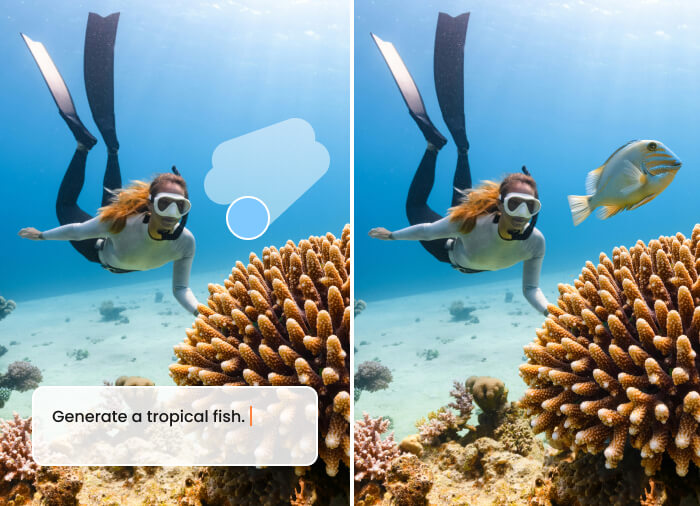
AI Replace Photo
AI Replace lets you swap or remove objects from images with simple prompts. Select an area, describe the change, and the AI seamlessly fills it for professional-looking results.
Change Image Background Now
Easily remove, change, or customize your photo background in just one click.







