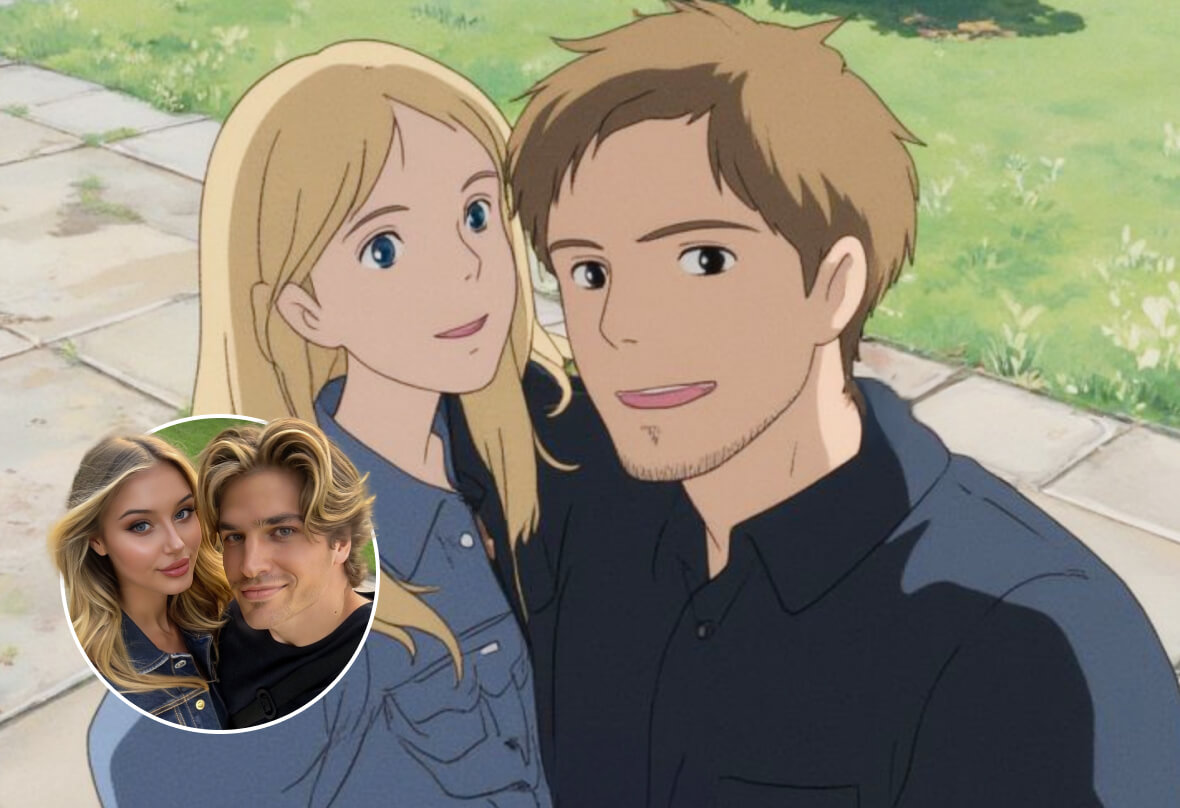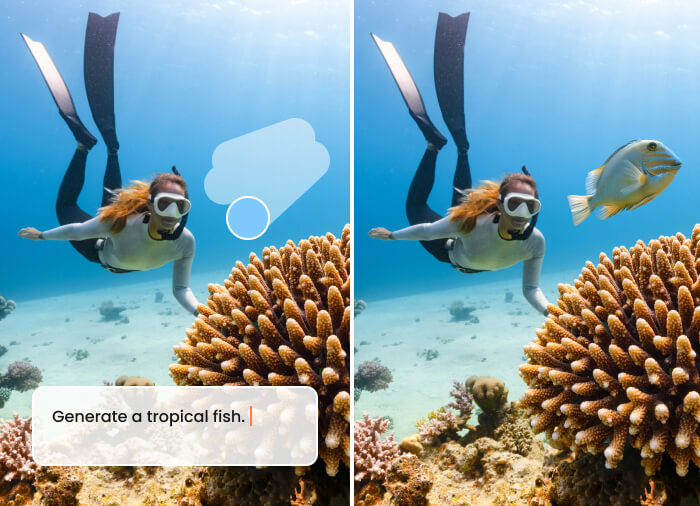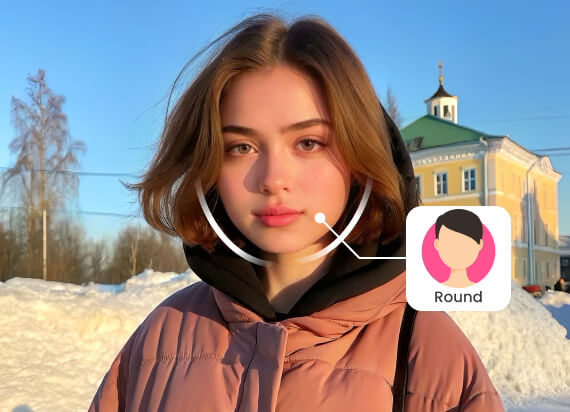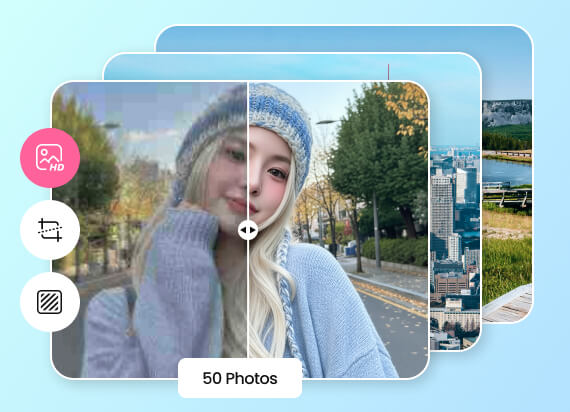Online Photo to Anime Converter - Free Anime Filter
BeautyPlus Photo to Anime Converter turns photo into anime art online. Create avatars using AI anime filters: anime PFP, Studio Ghibli, AI webtoon, claymation, pixel art, crayon style and more.
All-in-One AI Anime Filter Online
1
Create Unique Anime PFP
Stun your friends with a one-of-a-kind anime avatar aesthetic that reflects your style! BeautyPlus’ AI anime filter online lets you stand out from the crowd by taking your profile picture to the next level.
2
Convert Photo to Pixel Art Online
Love the retro charm of pixel art? This AI Photo to Anime Converter goes beyond anime. Use the photo to pixel converter to relive the nostalgia of classic video games. Create pixelated photo versions of yourself and your friends!
3
Make Highly Detailed AI Webtoon
Looking for an AI anime filter online to help you make your own AI webtoon? More than just an AI avatar maker - Turning a photo into a cartoon is easy with the help of web AI filter.
4
Recreate Claymation Scenes
Step into your dream anime claymation scene with our photo to anime converter. The anime character creator online turn ordinary photos into clay animation art, making your image a playful and nostalgic touch.
The Best AI Anime Filter Online

Add a Studio Ghibli Filter to Your Photos
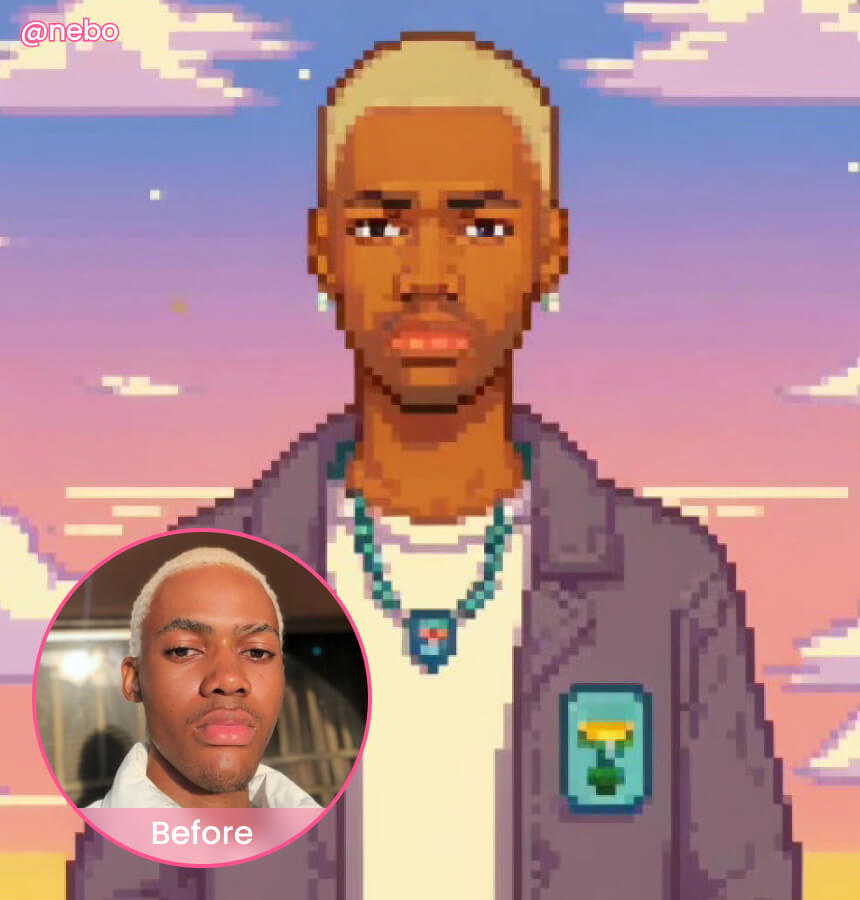
Photo to Anime Converter for Anime Avatar

Web-Based & No-Signup AI Anime Filter

Unique AI Artwork Creation for Free
How to Convert a Photo to Anime
step 1
step 2
step 3
All Online Image & Video Editing Tools

AI Image Enhancer
Increase photo quality online in seconds
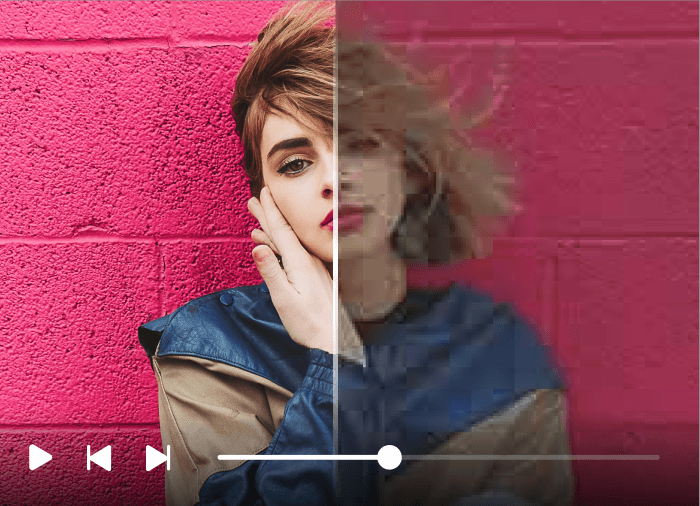
AI Video Enhancer
Unblur and upscale video quality for better vision

AI Video Watermark Remover
Remove unwanted watermark from video with powerful AI
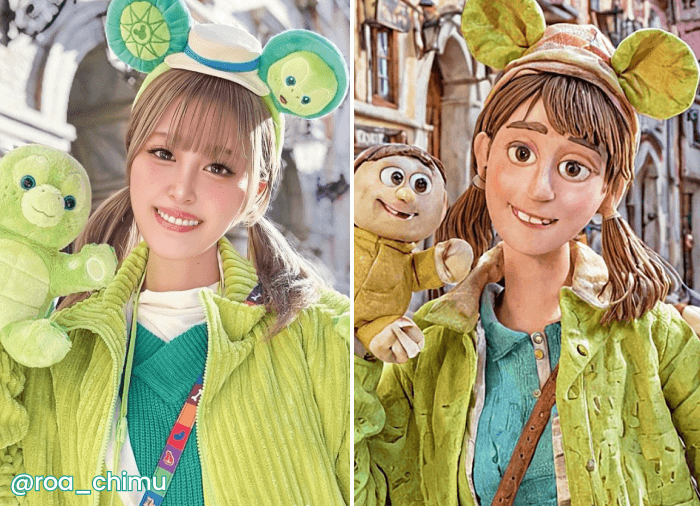
Photo to Anime Converter
Turn photo into anime avatar with AI filters.
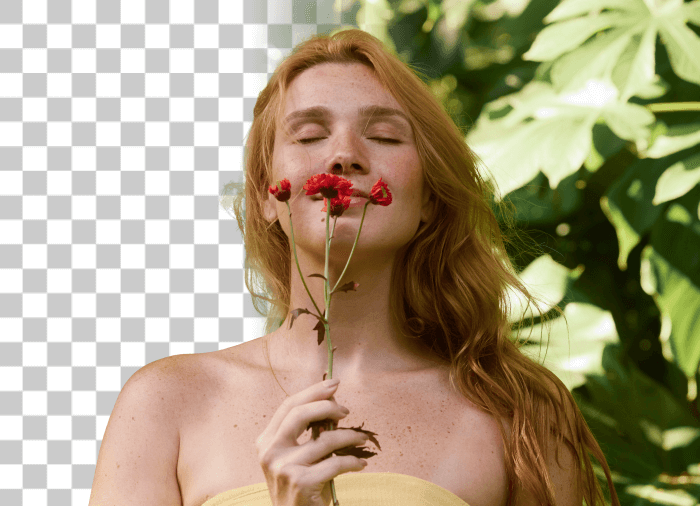
Image Background Remover
Remove background from images for transparent bg.

Video Background Remover
Effortlessly refine your videos by removing backgrounds, allowing your subject to stand out. Ensuring your visuals remain clean and focused.
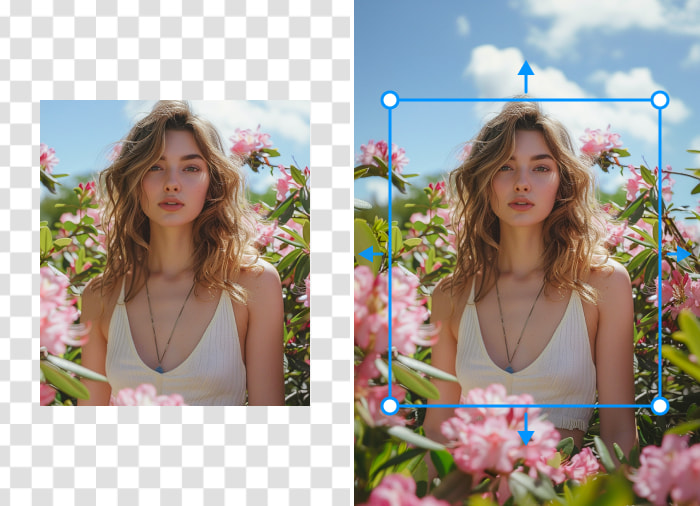
AI Image Extender
Uncrop and extend your images effortlessly with the AI-powered Image Extender. Create seamless visuals that fit any platform, ensuring high quality without losing detail or clarity.

AI Object Remover
Select the area with the object you want to erase using the AI Object Remover. With a quick swipe, clean up your image and remove distractions for a clear, refined result