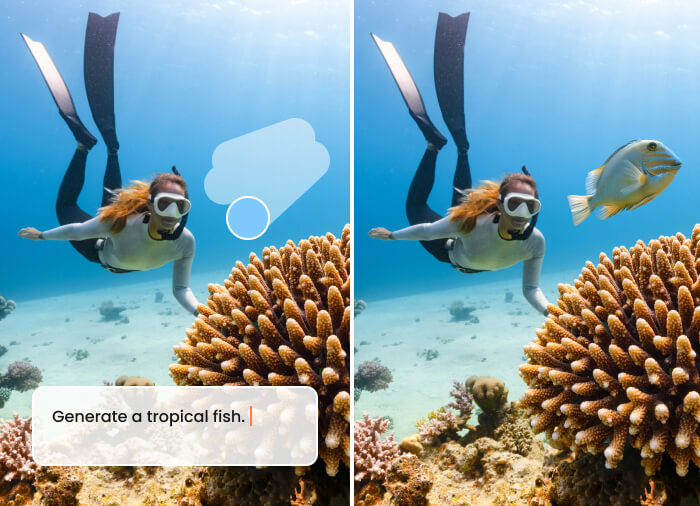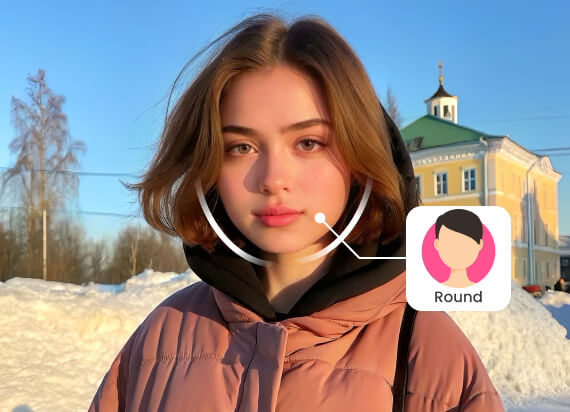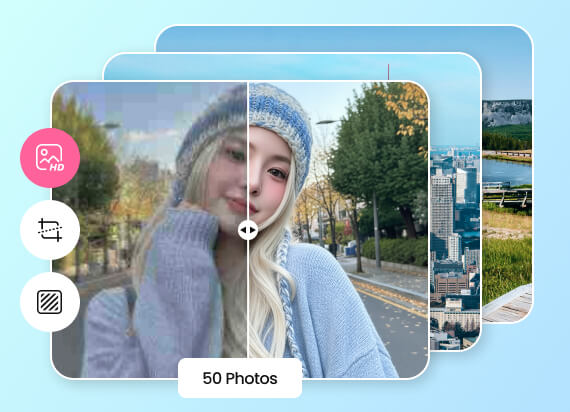Remove Unwanted Objects from Photos- AI Object Remover
With BeautyPlus, you can effortlessly clean up your photos and remove any object or person in seconds. Simply paint over unwanted elements, and they vanish, leaving your image looking flawless with AI Object Remover.
How BeautyPlus AI Object remover Works?
1
Speed Up Your Edits with BeautyPlus Object Remover
Speed up your edits with BeautyPlus's object remover. Quickly remove objects from photos, erase people from photos, or delete unwanted items. Clean up pictures effortlessly with our advanced photo object removal tool.
2
Repurpose Your Marketing Images Object Remover
Finding unique images for ads can be challenging. Easily repurpose your existing photos by removing and replacing objects or people, giving your visuals a fresh, updated look for marketing.
3
Easily Remove Watermarks and Text from Images
Remove watermarks, logos, and unwanted text with BeautyPlus. Highlight the unwanted elements, and the magic eraser will clean up your picture instantly, leaving a clean, professional image in seconds.
4
Refine Your Event Photos by Removing Unwanted Elements
Perfecting event photos is tough with crowds in the way, but you can easily clean up your shots. Remove any unnecessary elements or people to keep your focus on what matters and create flawless images.
Perfect Your Photo Editing with Object Remover

Remove Unwanted People with the Magic Eraser

Easily Remove Unwanted Objects from Photos
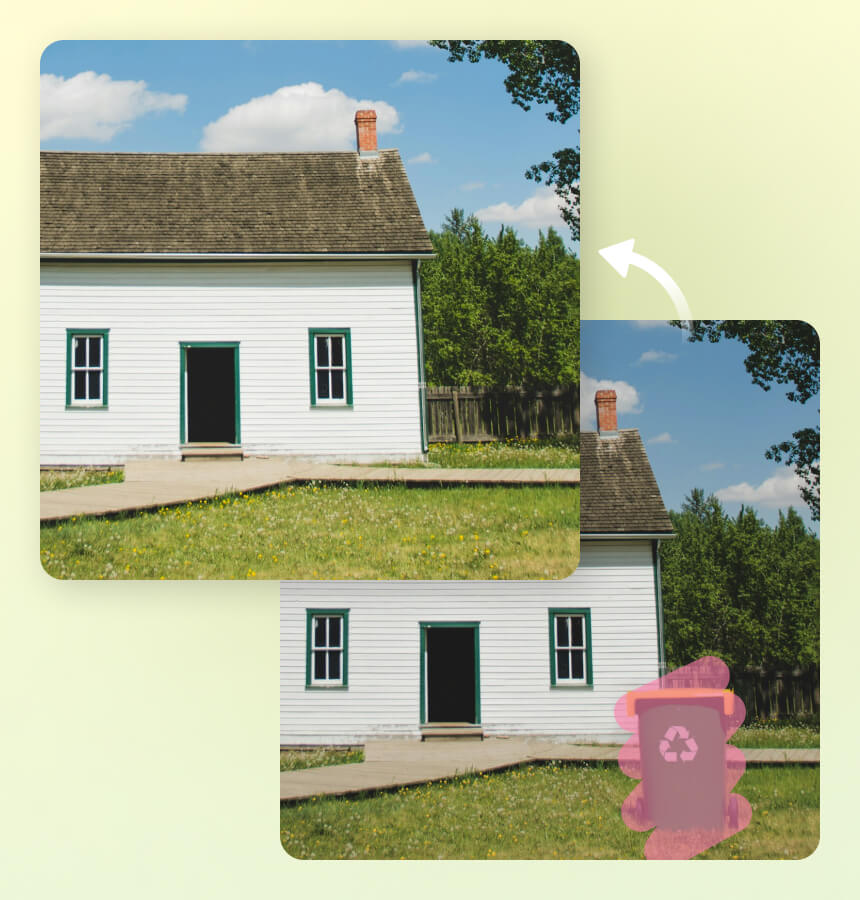
Enhance Real Estate Photos by Removing Unwanted Elements

Remove Shadows Instantly with BeautyPlus Object Remover
How to Erase Objects from Images Online?
step 1
step 2
step 3
All Online Image & Video Editing Tools

AI Image Enhancer
Increase photo quality online in seconds
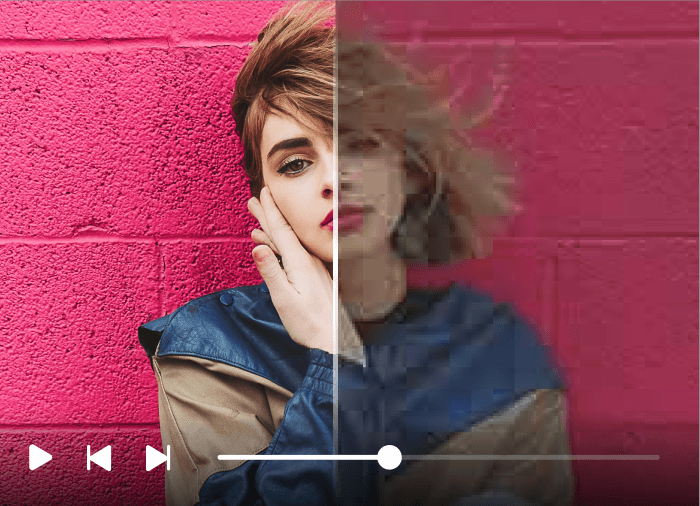
AI Video Enhancer
Unblur and upscale video quality for better vision

AI Video Watermark Remover
Remove unwanted watermark from video with powerful AI
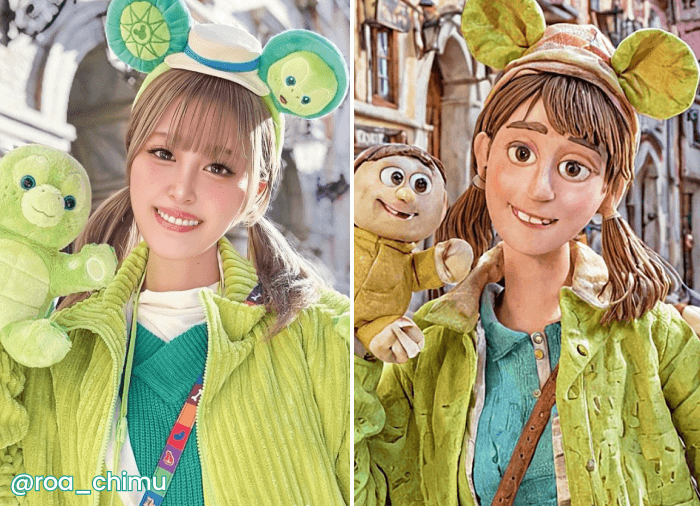
Photo to Anime Converter
Turn photo into anime avatar with AI filters.
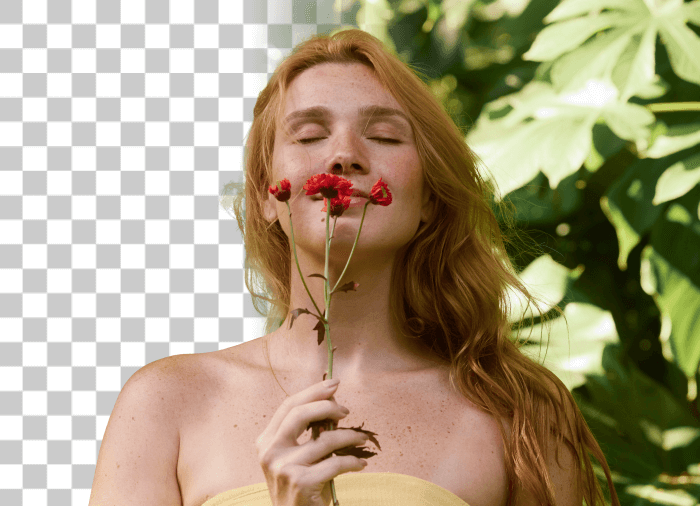
Image Background Remover
Remove background from images for transparent bg.

Video Background Remover
Effortlessly refine your videos by removing backgrounds, allowing your subject to stand out. Ensuring your visuals remain clean and focused.
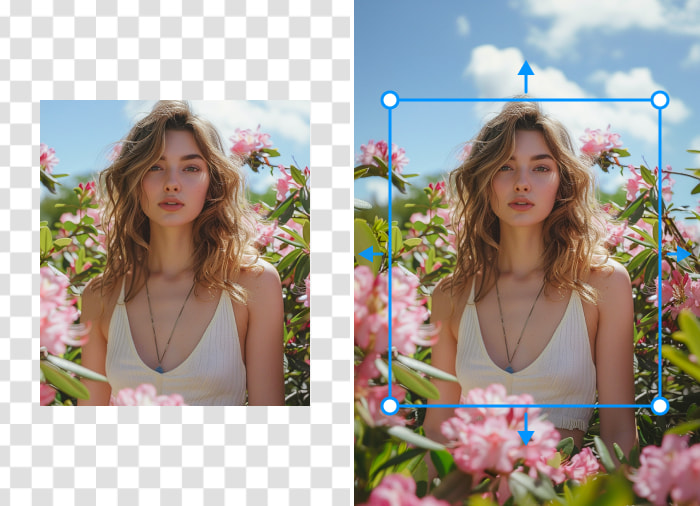
AI Image Extender
Uncrop and extend your images effortlessly with the AI-powered Image Extender. Create seamless visuals that fit any platform, ensuring high quality without losing detail or clarity.

AI Object Remover
Select the area with the object you want to erase using the AI Object Remover. With a quick swipe, clean up your image and remove distractions for a clear, refined result