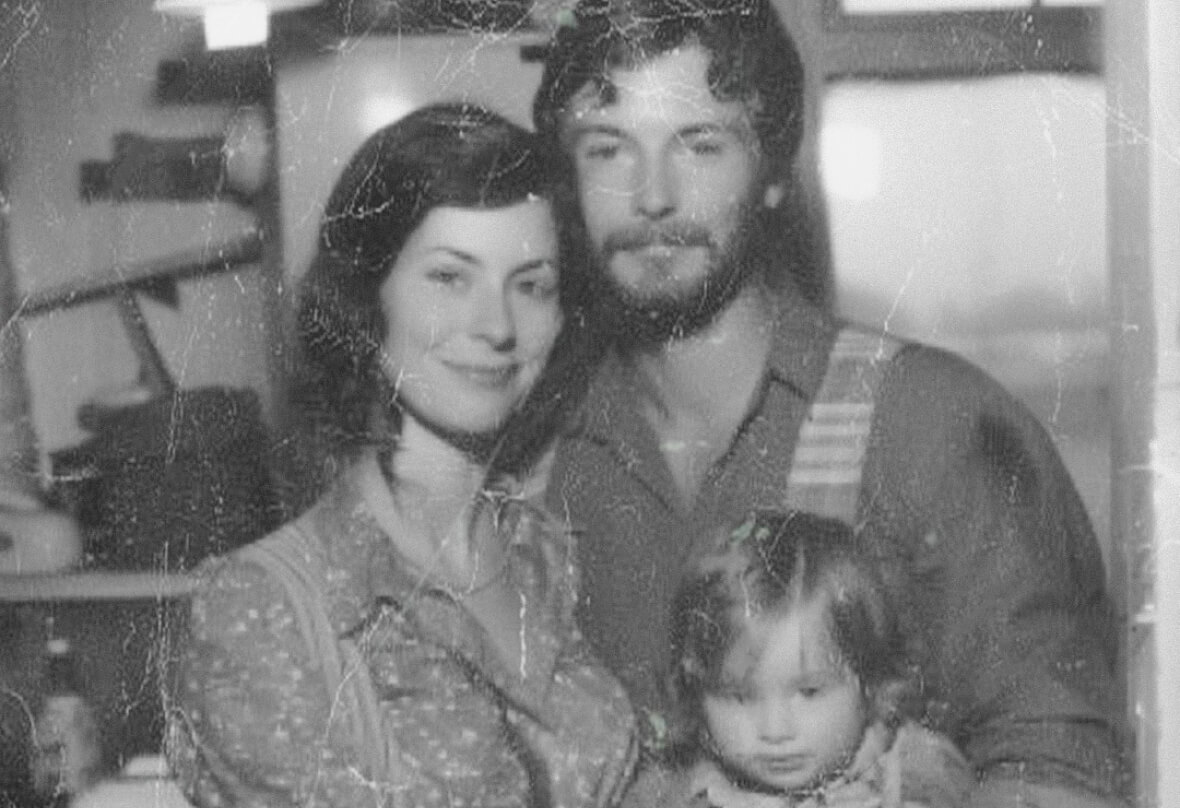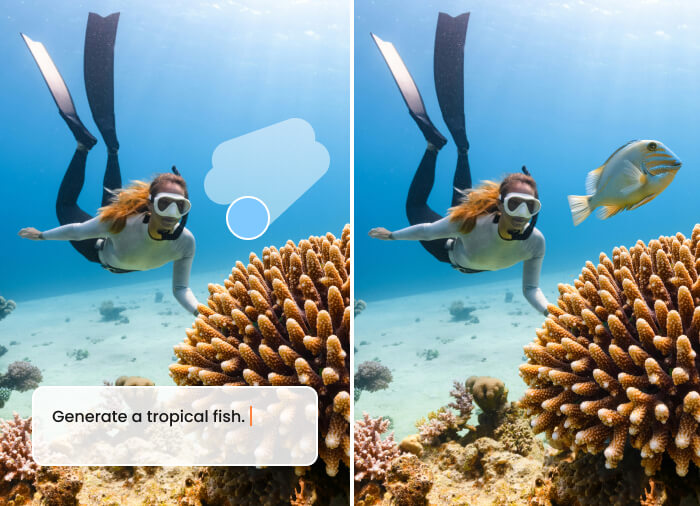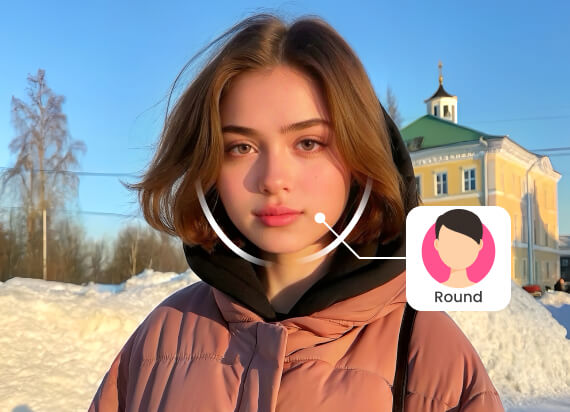AI Photo Restoration Online Free
Instantly restore old, faded, and black-and-white photos with the BeautyPlus AI Photo Restoration Tool.
Best Online Photo Restoration with AI
1
No-Cost Access
Unlike traditional photo restoration services that require appointments and can be quite expensive, BeautyPlus offers free online photo restoration. This means you don’t have to worry about costs, allowing everyone to experience the convenience of technology in bringing old photos back to life.
2
No Watermarks
While many free online photo restoration tools may offer impressive results, their watermarks often ruin the image's appeal. BeautyPlus provides a watermark-free restoration, ensuring a flawless, unobstructed, and professional-grade result for your cherished photo.
3
Restored in Seconds
Still spending hours trying to master Photoshop just to restore old photos? It’s time to make things easier. With BeautyPlus, you don’t need to be a photo editing expert. Simply upload your images, and in seconds, we'll help fix flaws, fading, and imperfections, restore photos effortlessly.
4
Premium Quality Restoration
It's time you finally get rid of those blurry photos and replace them with the crispier and cleaner version of them. BeautyPlus’s free online photo enhancer will revive colors, sharpen details, and intelligently restore missing parts of the blurred picture—all with its AI photo restoration technology.
Best Online Photo Restoration with AI
Solving Different Old Photo Restoration Challenges

Enhance Blurry Photos
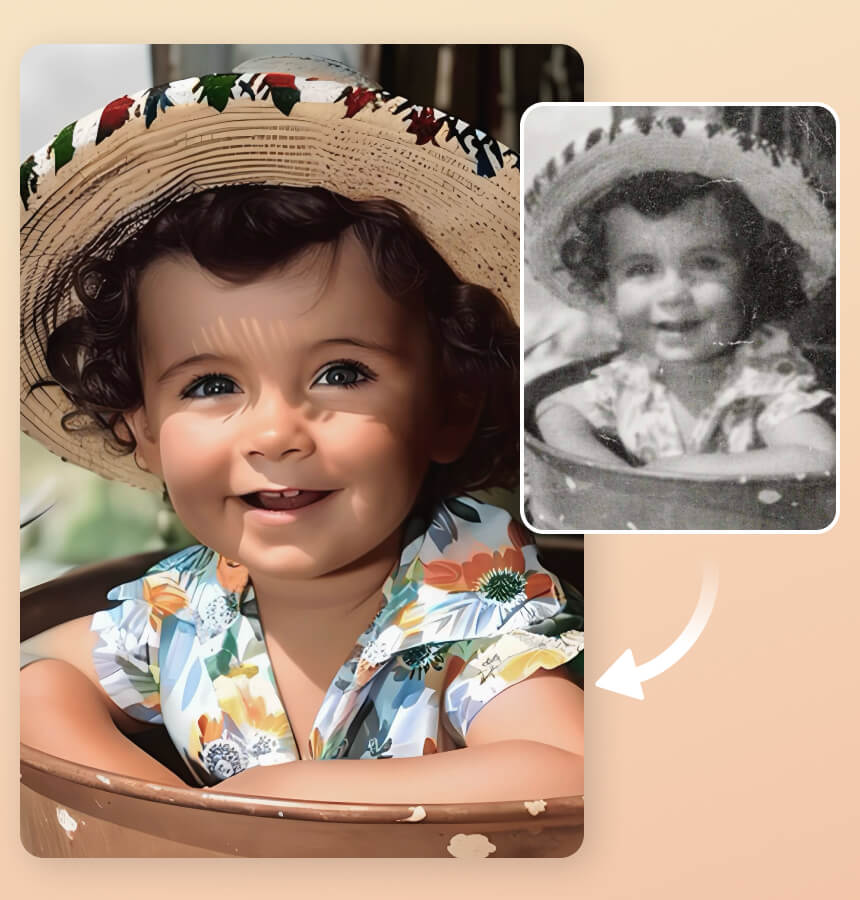
Colorize Black & White Photos
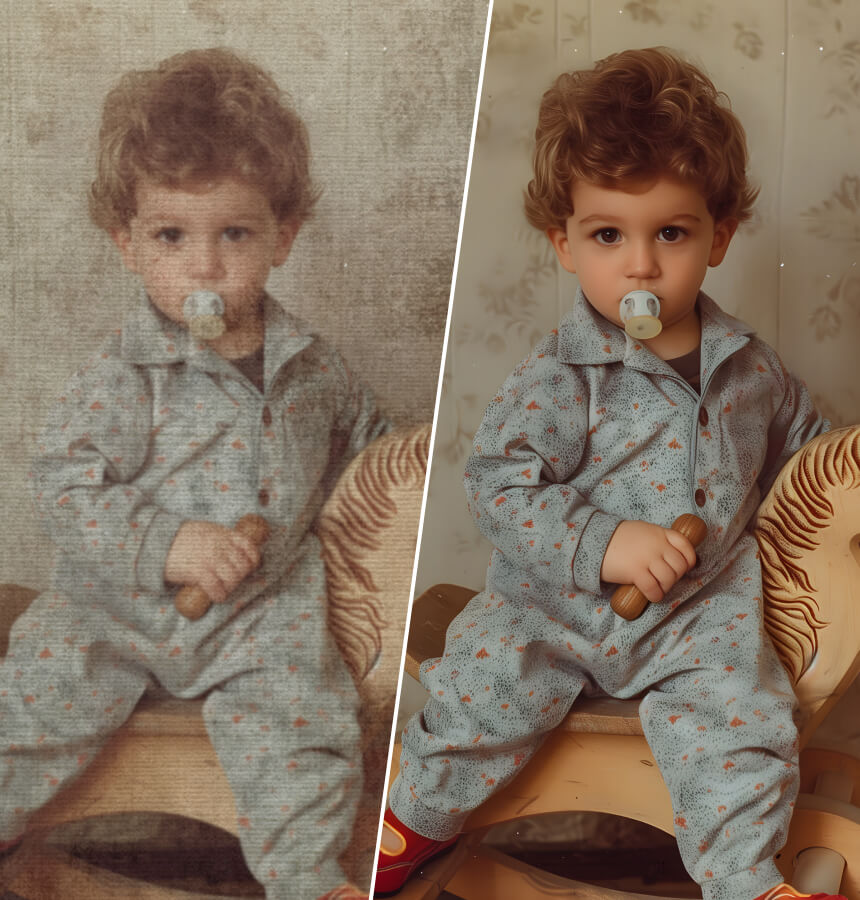
Fix Faded Colors

Remove Noise and Grain
How to Restore Old Photos
step 1
step 2
step 3
All Online Image & Video Editing Tools

AI Image Enhancer
Increase photo quality online in seconds
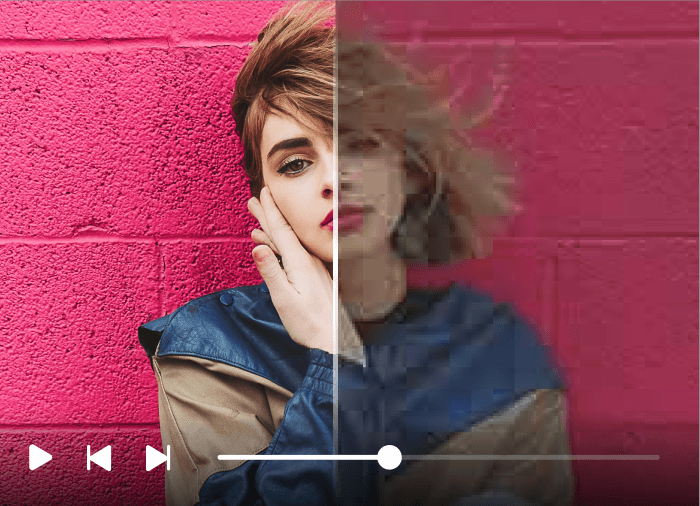
AI Video Enhancer
Unblur and upscale video quality for better vision

AI Video Watermark Remover
Remove unwanted watermark from video with powerful AI
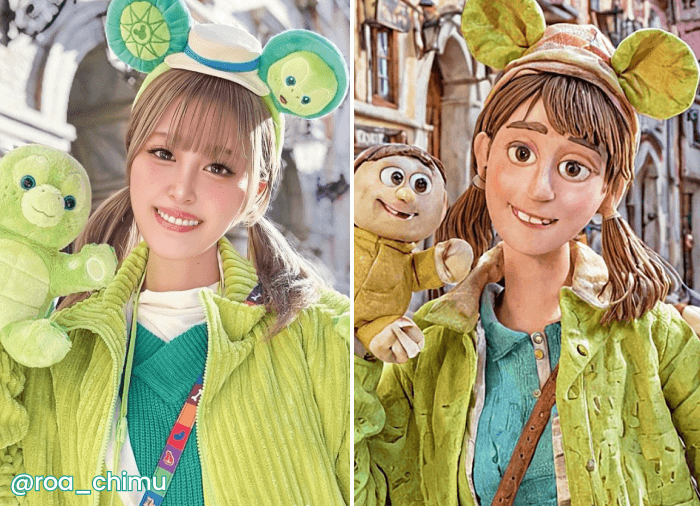
Photo to Anime Converter
Turn photo into anime avatar with AI filters.
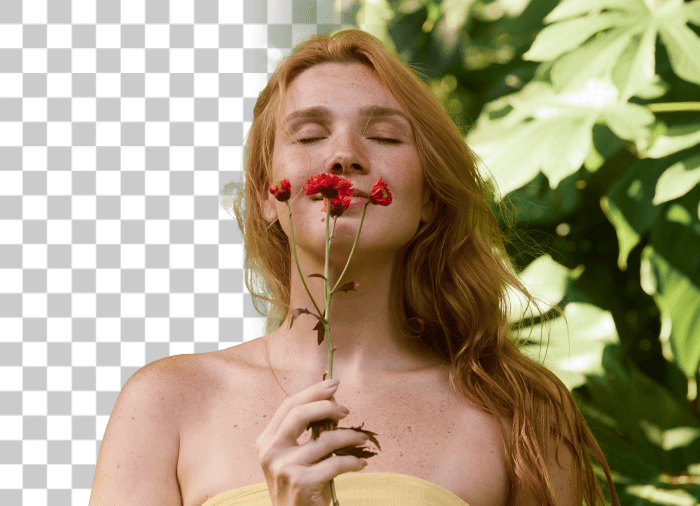
Image Background Remover
Remove background from images for transparent bg.

Video Background Remover
Effortlessly refine your videos by removing backgrounds, allowing your subject to stand out. Ensuring your visuals remain clean and focused.
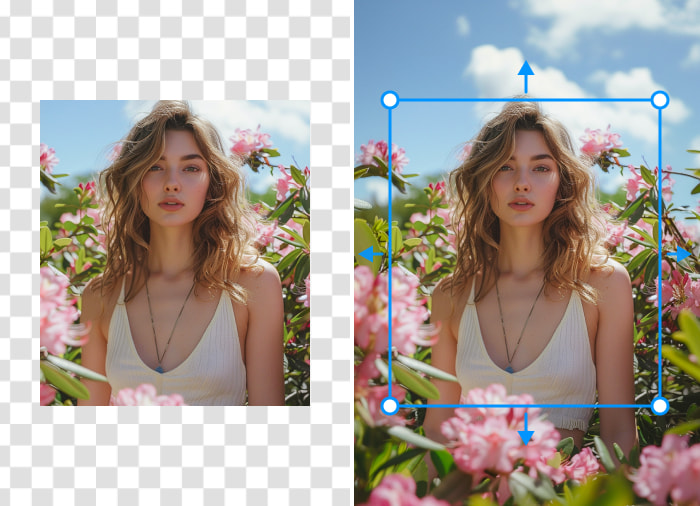
AI Image Extender
Uncrop and extend your images effortlessly with the AI-powered Image Extender. Create seamless visuals that fit any platform, ensuring high quality without losing detail or clarity.

AI Object Remover
Select the area with the object you want to erase using the AI Object Remover. With a quick swipe, clean up your image and remove distractions for a clear, refined result