
4 Best AI Glasses Try On Tools Online 2025

A good fashion statement can go a long way and glasses are something that never went out of style. You can wear them on any occasion and there are ever so many styles to experiment with. And as we speak prescription glasses are becoming incredibly common and with so many styles out in the market, it’s hard to just pick and choose.
These tools can give you a window to look into a parallel universe, where you wear glasses. In the snap of a finger, you will see what you look like with AI glasses try on and if it’s an option you should open doors to.
BeautyPlus App


We know BeautyPlus to be this outstanding web-based photo editing tool that uses AI to make all your photo editing fantasies come to life. But the application is even better especially as we speak virtual try on glasses. BeautyPlus gives you one of the most versatile range of options to choose from, which can go anywhere from experimenting with what you would look like with glasses for face shape to those funky ones that you would try on just for fun.
1. Open the BeautyPlus app on your device, be it an Android device or iOS, it is compatible with both.
2. Right at the homepage, find the button that says “Start Editing” and tap it so you can open a picture of your choice from the gallery by tapping it too.
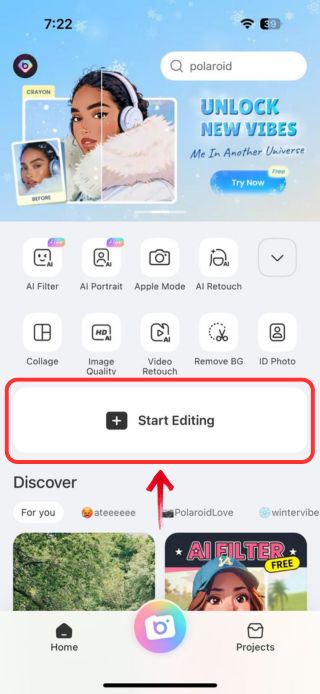
3. As the image opens on your edit screen, look towards the edit tab and tap the “Edit” option.
4. Scroll through the edit options menu and when you find the option that says “AR Effects” tap it to get access to AR filters.
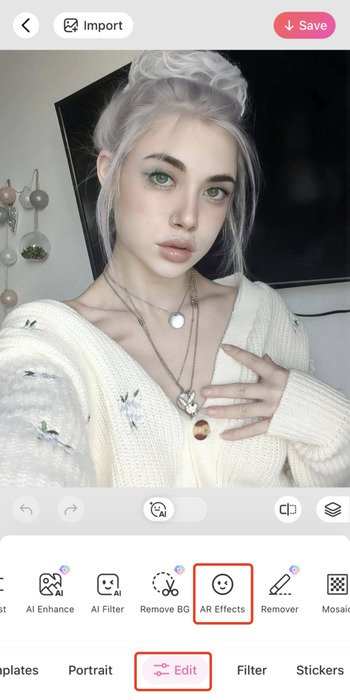
5. Now among the many AR effect options, find the option that says “Glasses” and tap it to get access to all the glasses filters. Tap on the glasses filter of your choice and it will apply automatically to your image as if you are actually wearing it.
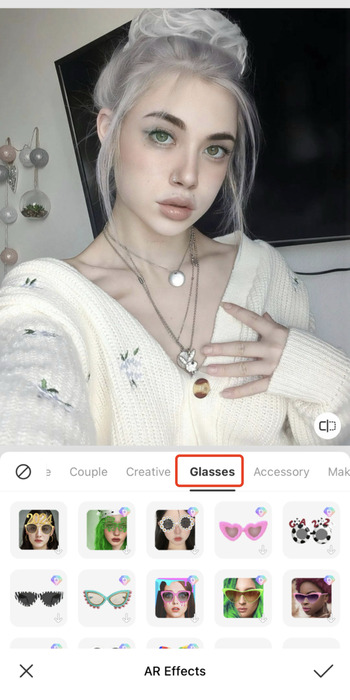
6. When you are happy with how the results turned out to be, tap on the “Tick” button at the bottom right corner of the screen.
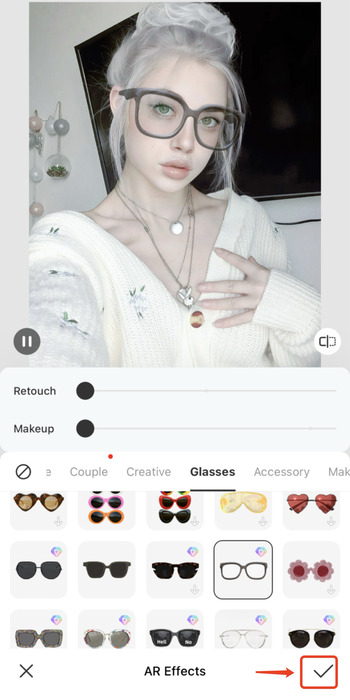
7. And to save that image to your device so it becomes shareable, simply tap “Save” at the top right corner of the screen.
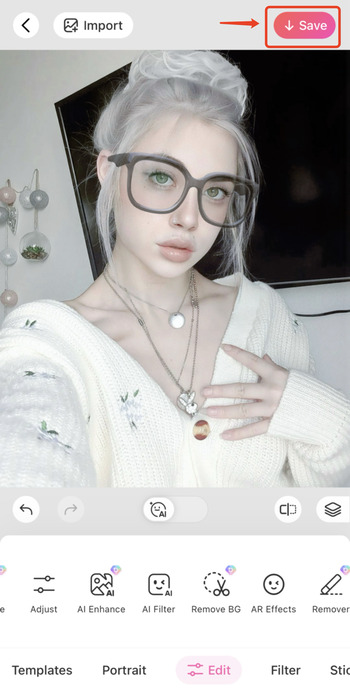
Since BeautyPlus is an application-based tool and applying glasses is something you would apply onto your photo which is likely saved in your device, it makes it an all too convenient option.
Pros
- Versatile range of glass options
- Ease of use
- Intuitive features
- Additional photo editing features
Cons
- Some glasses option are for Pro users
Perfect Corp
Perfect Corp is your local AR supplier that will help you integrate plenty of AI and AR-related solutions onto your business website. So suppose you are opening up a eyewear store, Perfect Corp has the services to help you integrate the tool to your website, where users can upload their picture and do a virtual try on glasses, without buying the glasses first. A demo is given on Perfect Corp website, which you can checkout yourself.
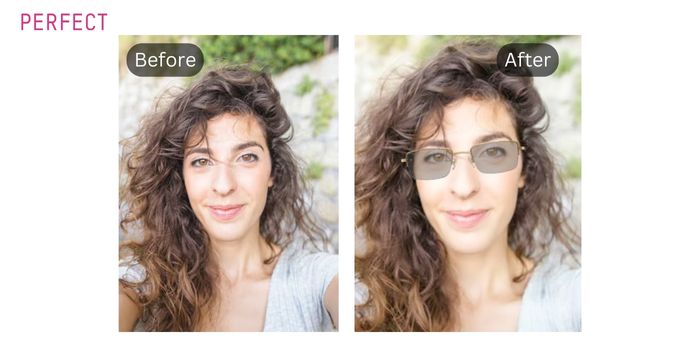
1. Open the browser of your choice and hop onto the Perfect Corp eyewear store to try on glasses virtually.
2. At the left locate the button for “Use Photo” and click it so you are able to open your photo from the files.
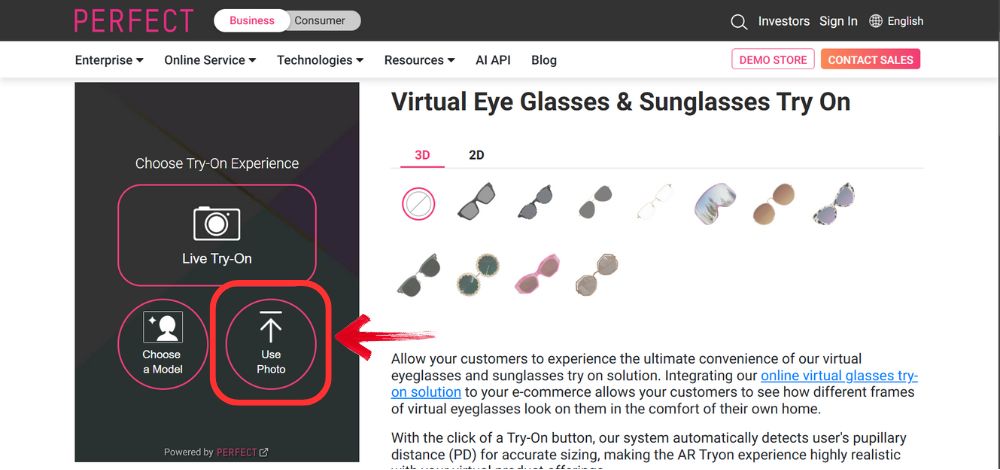
3. When your photo opens up, click on the glasses of your choice from the menu available at the right of the photo to apply to the image. Make sure that you are choosing the 3D option instead of 2D for a better outcome.
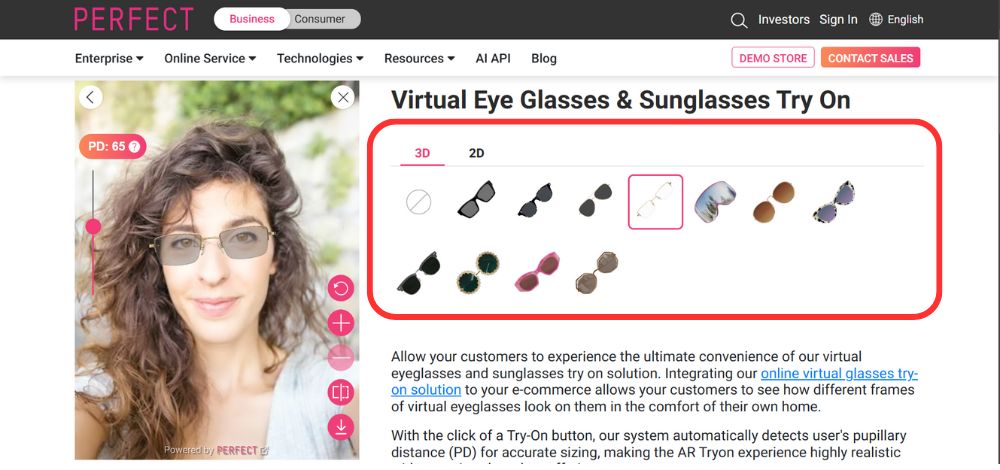
4. If the glasses don’t seem to fit your face shape simply increase or decrease the size of the glasses by changing the pupillary distance (PD) for a better fitting, normally the tool automatically adjusts it.
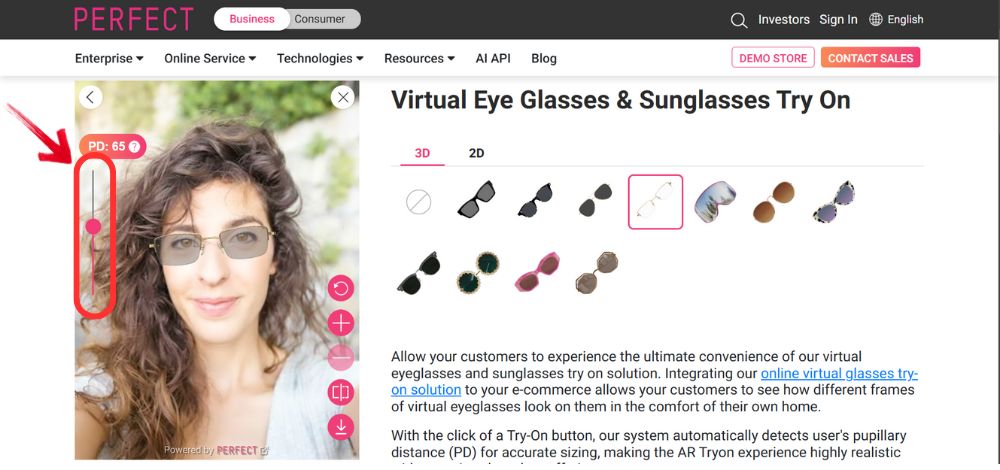
5. Now to download the image to your device so it becomes easily shareable, find the download icon at the bottom right of the image and click it.
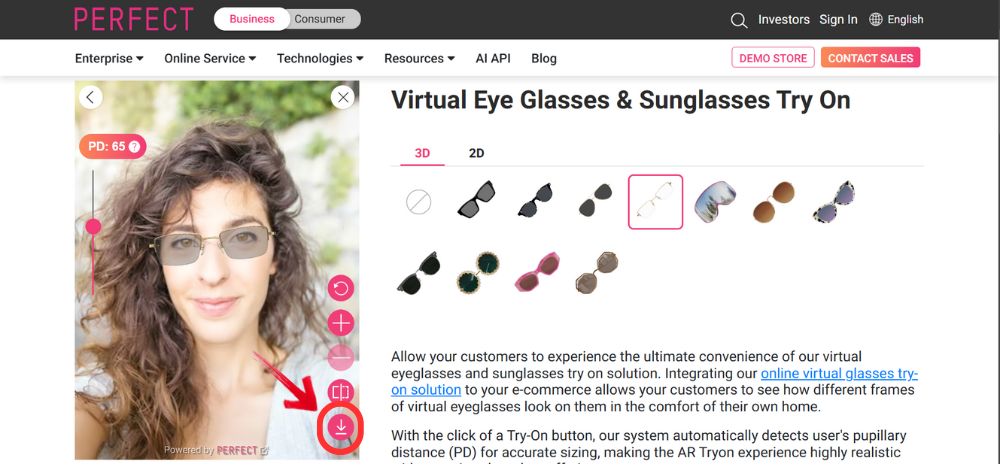
Perfect Corp’s audience is both consumers and business owners, where it strives on making both of their experiences equally as good. So if you have a service page for “what shape glasses for my face”, you can have this tool integrated, and your customers can easily choose the glasses of their choice by getting a real-time try on glasses online.
Pros
- AI and AR integration
- Supports various eyewear industries
- Free demo available for testing
- Customizable tool options
Cons
- Limited features/options on demo
- May require technical expertise
AI Ease
AI Ease really brings to the table what ease with AI truly means. AI Ease gives its users the complete liberty to achieve virtually anything all at the tip of the fingers by simply giving it a command. Now it even saves you the trouble of having to come up with clever commands; a simple “make this person wear glasses” is good enough to do the trick.
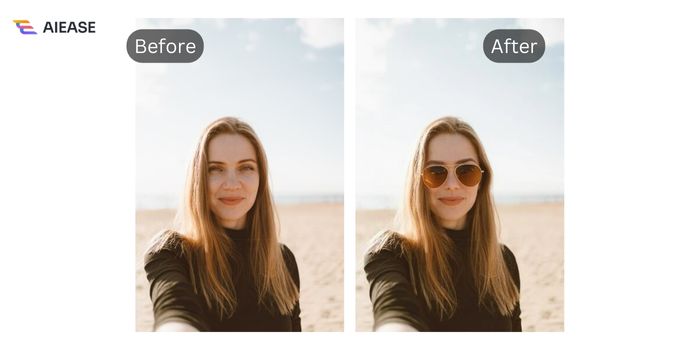
1. Go to your browser and look up AI Eases virtual try on glasses tool.
2. Right at the homepage, locate and find the “Try on Glasses” button and click so it will redirect to an “Upload” button. Click it so you can browse and open the image of your choice from your files.
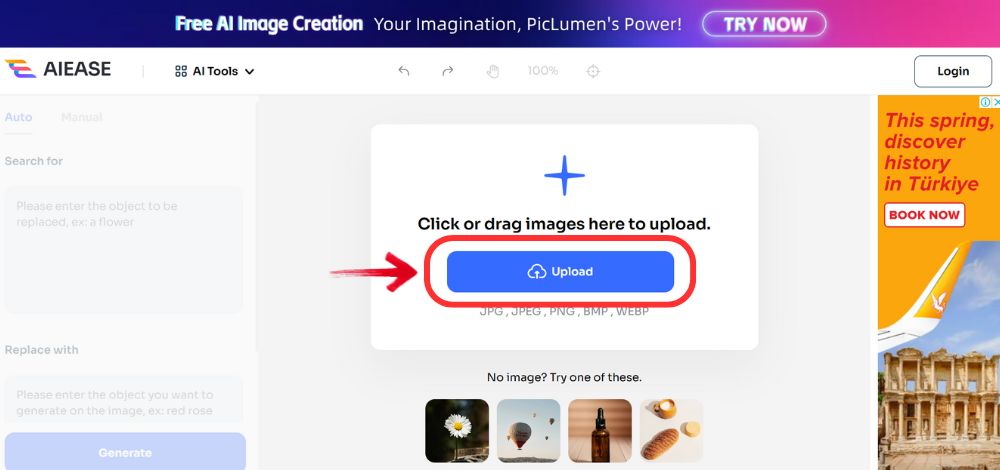
3. At the right, change the mode of edit to “Manual” and use the brush tool to highlight the eye area. Next in the box, that says “Type a prompt here” type in something like “Make the person wear glasses”.
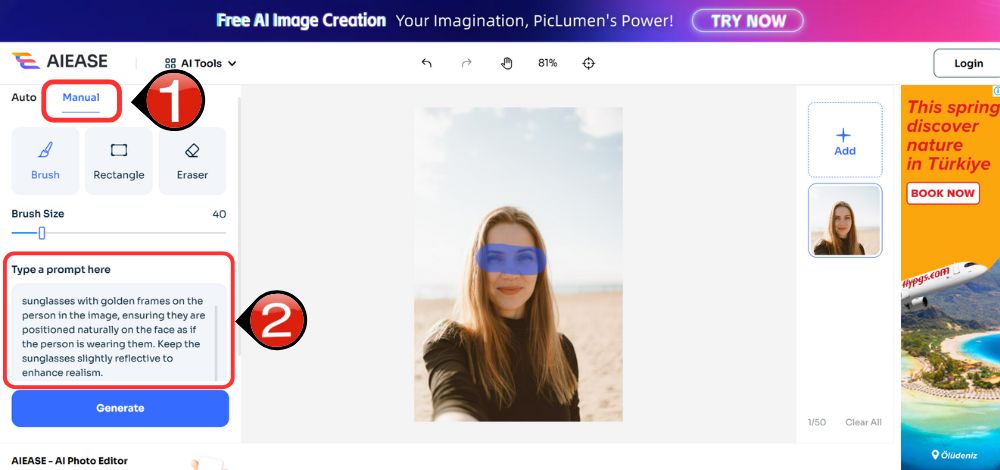
4. Next simply, press “Generate” and wait as the image processes and gives you an image with a person with glasses.
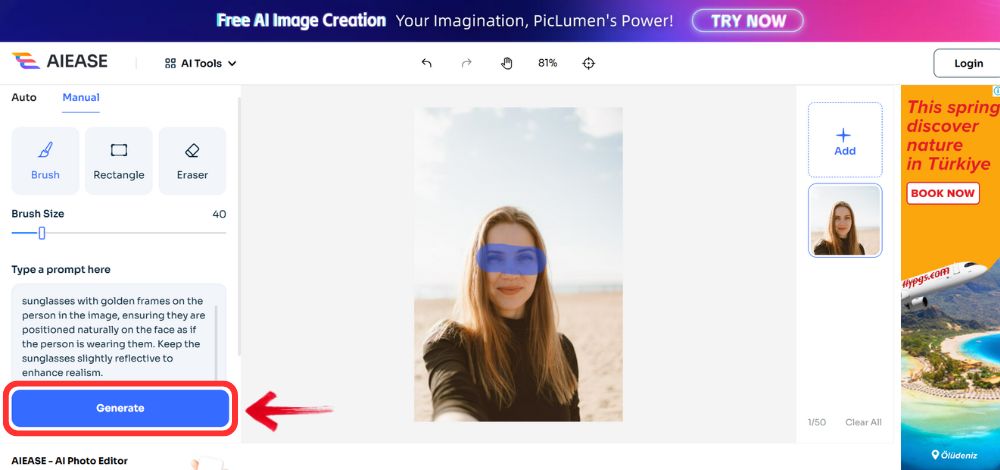
5. To save this image to your device, you can click “Download” located at the top right corner of the screen.
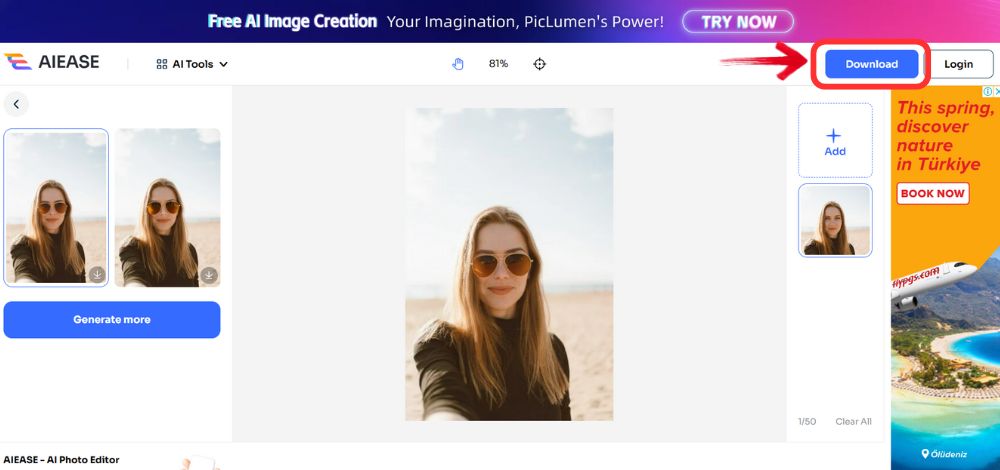
There’s really no nooks and crannies you have to get into while working around with this tool. It has a really direct function and usage and with this tool, your creativity truly knows no bounds.
Pros
- User-friendly AI image editing functions
- Quick image processing
- Easy and free download
- No pixelation problems
Cons
- Requires subscriptions for unlimited use
- Results can sometimes alter the image
ImagineMe
ImagineMe stands for seeing yourself in a whole new light. This means that your imagination can run as wild as it possibly can because, with ImagineMe, there’s nothing you can’t achieve. And having a new pair of glasses is the least that it can do.

1. Open the tool ImagineMe AI glasses try on on any browser of your choice as it is a web-based tool.
2. On the homepage of ImagineMe, find the “Start Creating” button and click it.
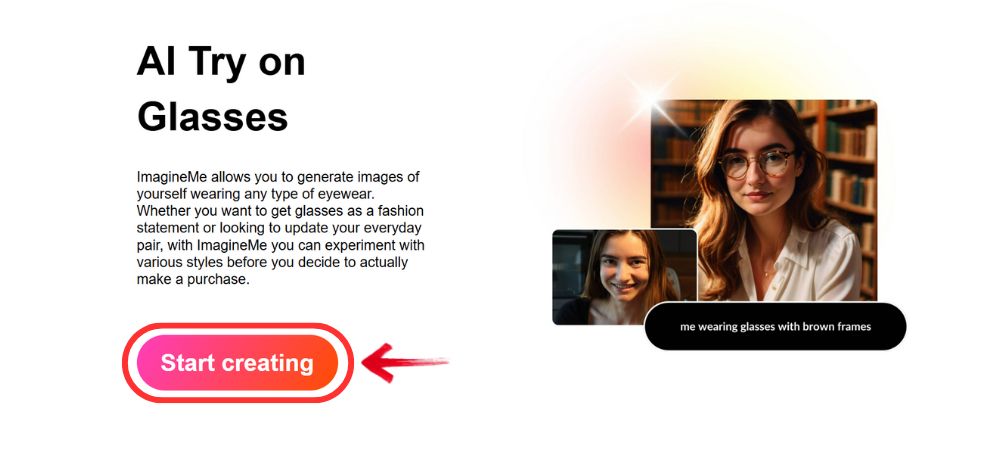
3. Assuming you have logged into your account, you will need to train your model, and this will require uploading a few images of yourself to train ImagineMe AI models as to what you look like.
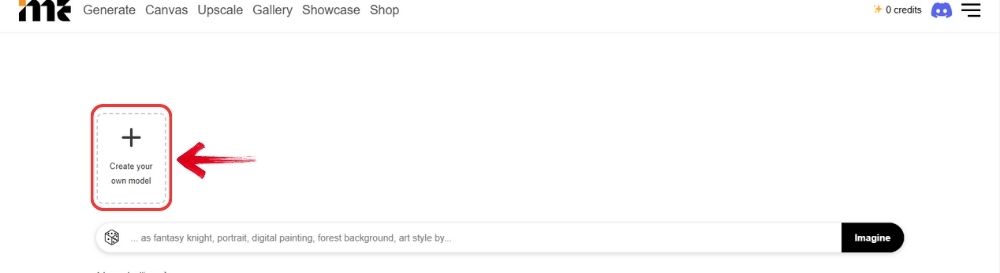
Tip: the images need to be close up, high quality from a variety of angles for best results.
4. Once the model has been created, select the model and enter a prompt in the prompt box, something like “me wearing glasses with funky frames” and then click on “Imagine”.
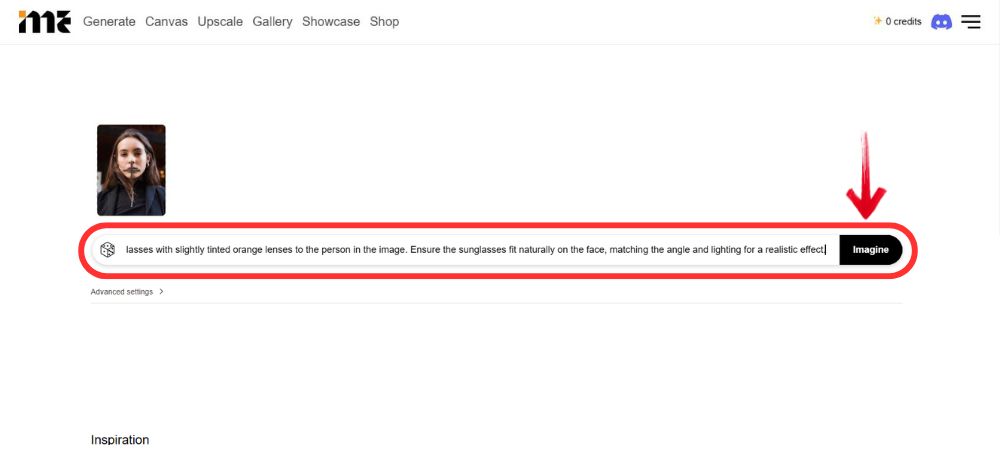
5. The AI system will then use this information to generate four images of you based on your text description so you would want to make your prompts as descriptive as possible.
6. You can click on the generated image to view the image in greater dimensions and to save the image to your device, all you have to do it click“Download” icon to download the image.
ImagineMe comes with a bit of a learning curve but once you overcome it, the tool itself becomes pretty fun to play around with.
Pros
- Allows for creative freedom
- User-friendly interface
- Gives you customization space by adding prompts
Cons
- Lacks options for manual editing
- For intricate details, may need to add extremely detailed prompts
Bottom Line
Glasses will likely never be out of style. And you can virtually live all the fashion trends you want to try out just by a simple click. With so many tools offering so many glass options, your scope to creativity really is limitless.



