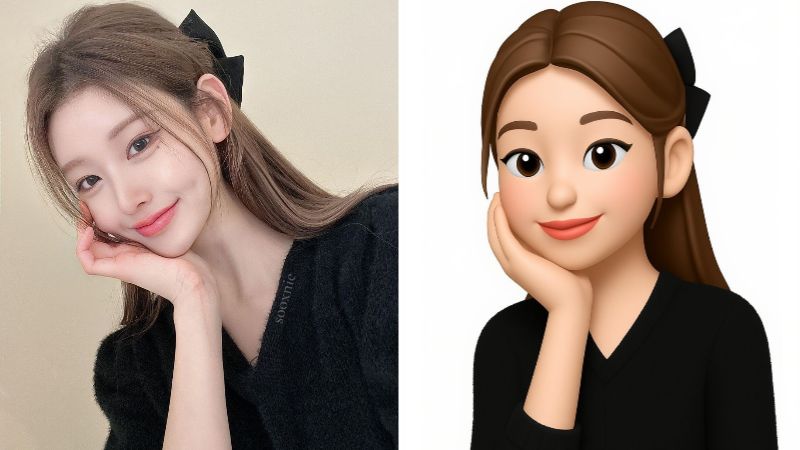What Would I Look Like With Bangs? Try Free Bang Simulator!

A good haircut is all you need to have an entire mood shift (in a good way), but only if sometimes it can take a turn in the worst possible way, which nobody looks forward to. Only fears. Coming up with a haircut decision or getting a bangs decision can be incredibly difficult. As much of a good idea as it may seem to be, it is perfectly ok to have your doubts.
You find yourself repeatedly asking, “What would I look like with bangs? Would I look good with bangs? Should I get curtain bangs? The feather one?” This problem has a solution now. Some applications use Artificial Intelligence and let you try on different types of bangs, without actually getting them! No more frustration before or after haircuts! Select your bangs style and make your decision with confidence using these AI bangs simulators!
Part 1. How would I look with an Online bangs filter?
Method 1: Add Bangs to a Photo with BeautyPlus Online Bangs Filter
BeautyPlus Bangs Filter is practically your digital crystal ball, where you can try out different bangs and preview the outcome of your next impulsive decision. So you may actually not regret this trash decision after all. Since it’s completely free, you get the upper hand to experiment, not just with bangs but with different hairstyles, lengths, and looks. And because it’s also an AI-powered replace tool, you’re not stuck with preset bangs filters.
1. Head to “Online Tools” and select “Explore All Tools”. Then drag down to “Portrait & Hairstyle”, then select “Bangs Filter” or just click the button below.
2. Upload your photo, preferably a clear portrait, by clicking the “Upload Photo” button on the right.

3. The first way to change your hairstyle is by clicking “Preset”. You can see different kinds of bangs on the right.

4. Choose the one you want to try and click “Generate”.


5. If you want to explore bangs beyond preset, simply choose the second option: click “Custom.” Use the Magic Brush tool to highlight the forehead area. Then in the prompt box, type your request, like “add soft curtain bangs” or “add thin bangs”, to get the exact look you want.
6. Now, Finally click “Generate”, and AI will work its thing to give you the hairstyle you want.

7. If you feel like saving the photo for future reference you can download to your device by clicking the “Download” button.


Method 2: See Yourself with Bangs via YouCam Online HairStyle Changer
You would be happy to know that you can try out the bangs filter on your desktop as well and you are not just limited to a phone! Online tools such as the YouCam Online Editor provides access to various AI tools, including the AI Bang Generator to try out the bangs hairstyle on yourself.
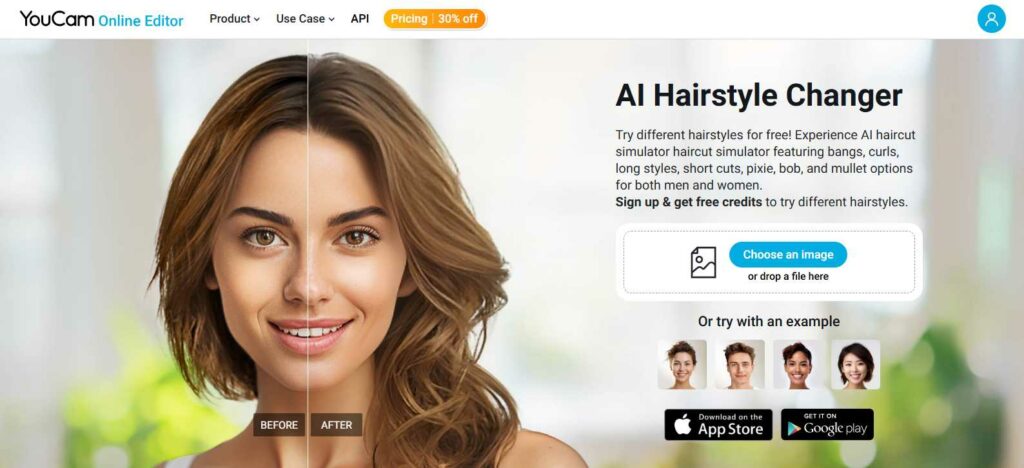
Like many online tools, you would first need to sign up with your email ID on YouCam to access its bangs filter; signing up also gives you 5 free AI credits, after which you would need to purchase credits.
YouCam will give you a decent supply of hairstyles to choose from and as far as bangs are concerned, YouCam has over 9 bang filters to try, with each filter showing a completely different look. Nonetheless, you’ll find YouCam to be a great resource compared to other free online bang simulators available.
The YouCam Bangs Generator is in fact very simple to use; a child could do it, with just a few steps, you get your desired bangs hairstyle applied to your photo. Here is how you can try out the bangs filter available on the YouCam Online Editor and see the results:
Step 1:
Since YouCam is an Online tool, you need your browser. This means you would need to go to the YouCam website via your favourite browser.
Step 2:
YouCam’s homepage will serve you with the “Choose an image” button right off the bat, to enter the YouCam built-in Photo Editor.
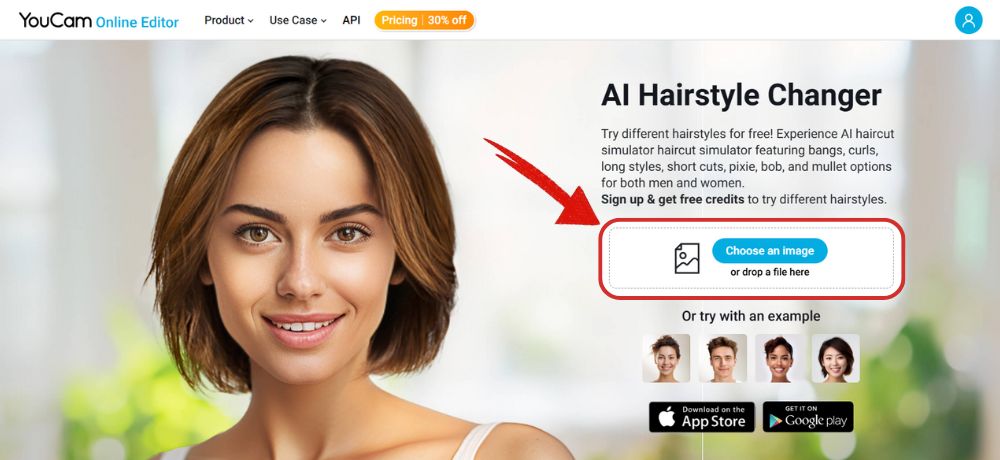
Step 3:
You will be welcomed with a photo guide, what pictures will generate the best results this includes lighting, posture, and angles. Carefully review the guide and then upload an image of yourself.
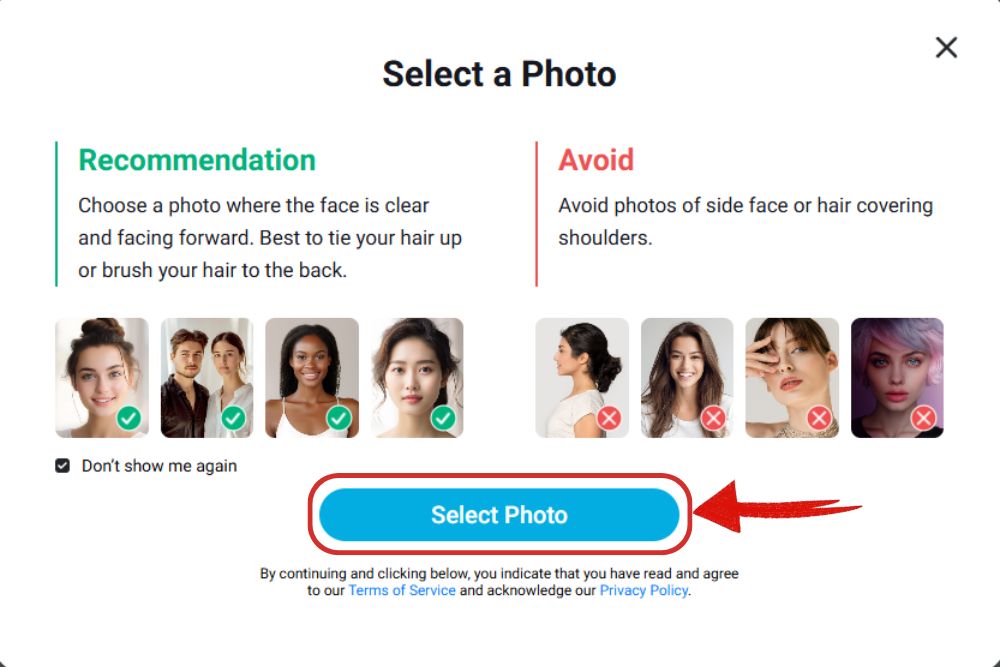
Step 4:
If you look towards the right pane, you will find the hairstyle displayed, click on the “Bangs” tab to display only the Bangs filters on YouCam.
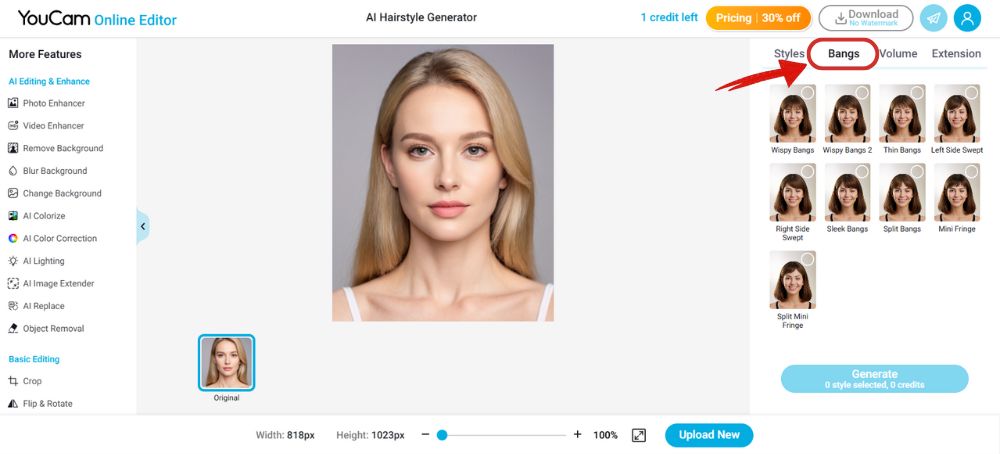
Step 5:
This is the fun bit. All you have to do is click on the bang filter that intrigues you the most and click on the “Generate” button to allow YouCam to apply the selected filter on your image.
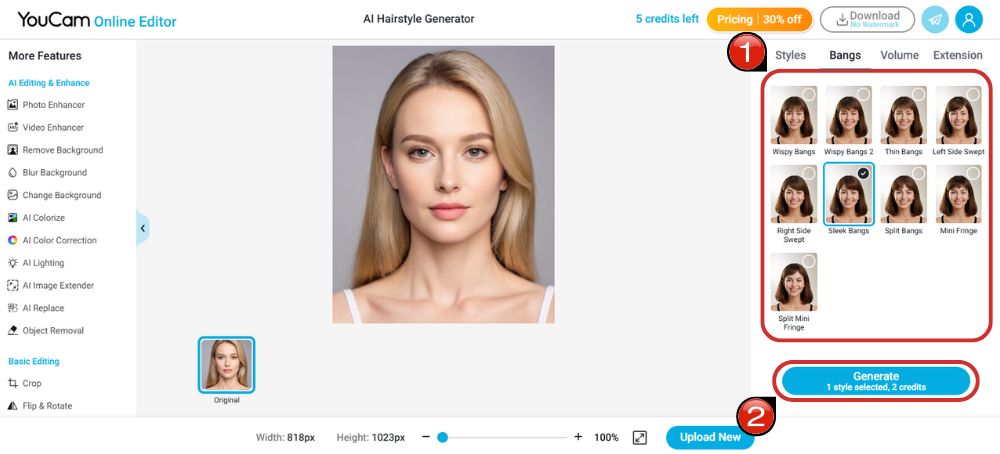
Step 6:
Within a matter of seconds, you will have an image of you with a brand new hairstyle. If you’re happy with the result and want to keep it, simply click on the “Download” button located at the top right to save the image.
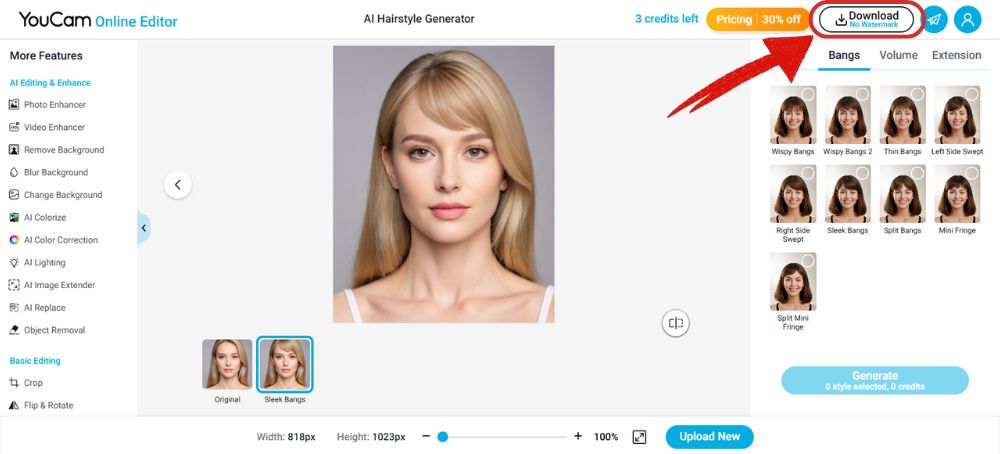
This is it now. You will now have a clear picture and foresee what you would look like with bangs. If it truly looks like a bad, impulsive decision or a very thoroughly calculated move.
For your personal satisfaction, you can also use pictures of yourself from various angles. This will give you a three-dimensional view and give you an elaborate insight into how you would carry each bang style.
Price: $5.83/mo
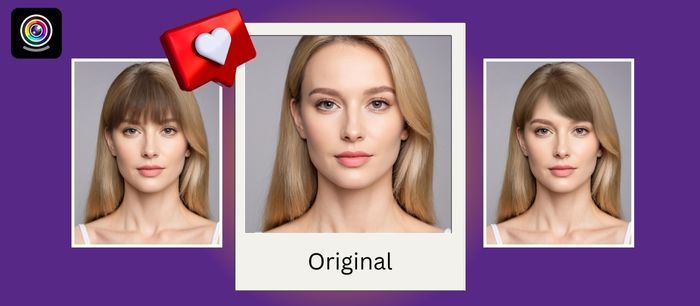
Part 2. What Would I Look Like with Bangs Filters APP
You might already be aware of BeautyPlus as an all-around photo editing, face and body retouch app, but did you know they now have AI integrated, allowing it to provide new features such as AI bang filter! It not only allows you to try out the AI bangs filter but actually gives you dozens of different choices to help you make an informed hairstyle decision.

What glorious sorcery is it to know what you would look like with blunt bangs, thin bangs, and side bangs, and if you want to go extra, you could also explore different hair colors as well. You can even try out other a little less famous hairstyles like blunt bangs, side bangs, and other face-framing bangs for free within the BeautyPlus app.
To top it all off, you can explore the artificial makeover which takes the least amount of time with the smooth interface BeautyPlus provides. All you need is a photo of yourself that clearly shows your face and your current hairstyle, with your face directed right at the camera, and your forehead in proper view for AI to analyse it properly.
If you are now ready to see how you would look like with bangs, here is how you can try out the AI bangs filter available on BeautyPlus mobile app:
Step 1:
First, you must install BeautyPlus on your mobile device from the respective app store. Once it says that it’s downloaded, go ahead and click on the app to open the app.
Step 2:
You will have a couple of editing tools right on the homepage. These AI tools make your images better; however, you need to click on the down arrow icon to view the “Hair” tools icon which may not show on the homepage.
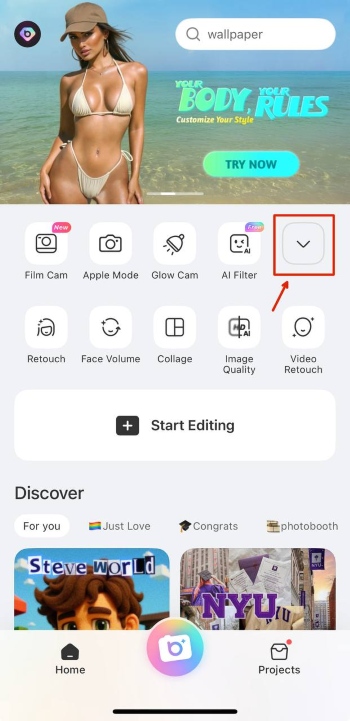
Step 3:
See if you can locate the “Hair” icon and click on it to move forward with the process, and upload an image of yourself; make sure the picture is clear and suitable to get desirable results!
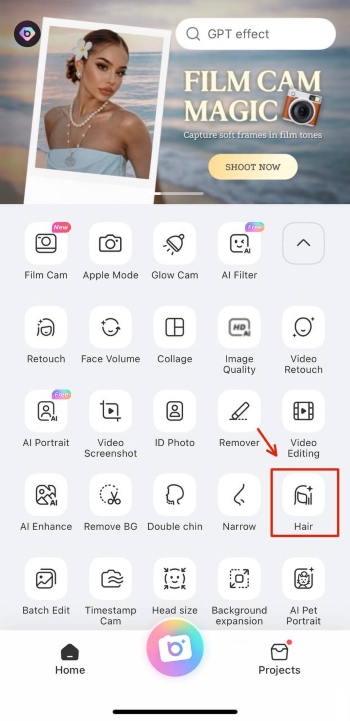
Step 4:
You will then proceed to the Hairstyle tab. And now you would also have to click on it to view the different hairstyle filters BeautyPlus has in store for you.
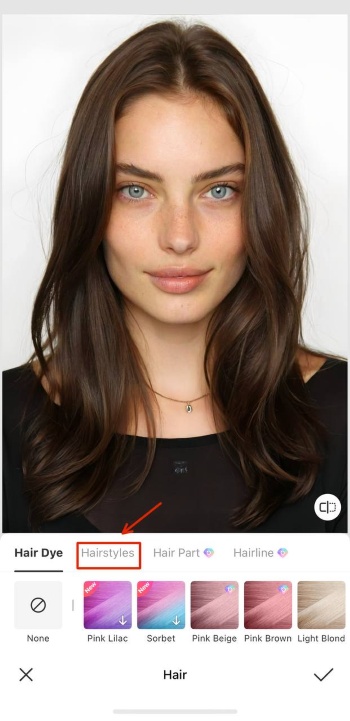
Step 5:
You will find yourself looking at various types of bangs filters offered by BeautyPlus, click on to try it on yourself and find out how you would look with a bangs hairstyle!
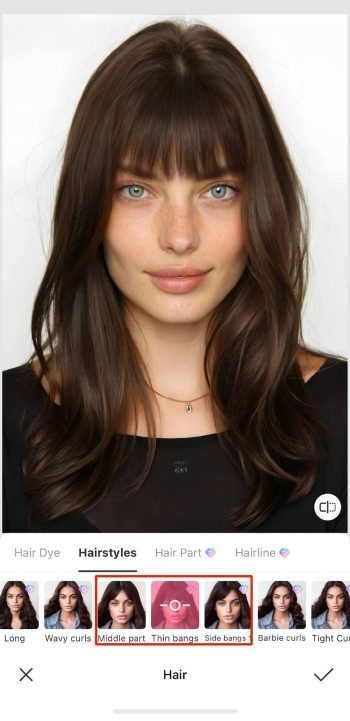
Step 7:
Like one of the filters on you? Click on the “Tick” icon next to apply the bangs filter to you.
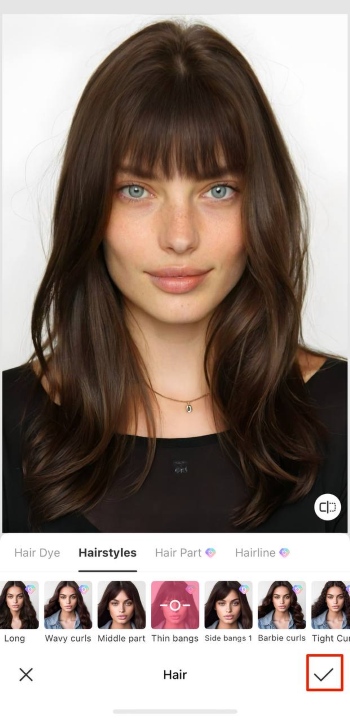
Step 8:
The final part is the best part. Save that picture. All you need to do is click on the “Save” button and done! You now have the picture of yourself with a Bangs filter for reference or for sharing virtually anywhere!
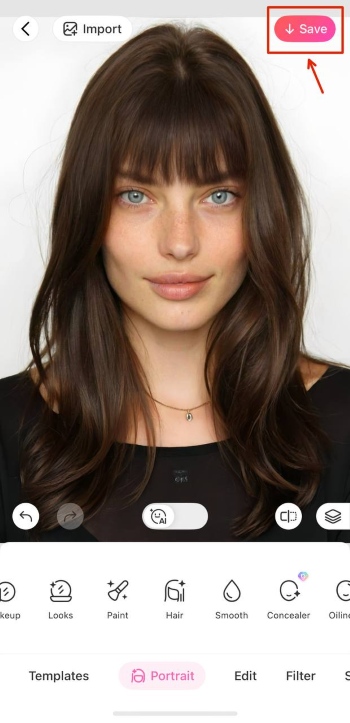
And that is it. You can now put away your dilemma and finally make your choice. You can apply all of these filters for free, but it will cost to save the result pictures for the premium ones. For better results, use a picture that has high resolution and shows your hair prominently.
If you are still confused about what kind of bangs go with your face, save the pictures and ask your family and friends for feedback.
Find Your Perfect Look with Confidence
This urge to try out a new hairstyle can become a massive bane of your existence that’s almost uncontrollable, because sometimes you just want to change things up a bit when they have been the same for such a long time. A haircut can change your look and make you feel like a brand-new person.
To ensure that you do not hate that converted person, AI can now answer that lingering question, “What would I look like with bangs?” and it takes it one step further and assists you with what kind of bangs style you should go with. You will thank your ancestors that they lived in the past and you do not.
BeautyPlus and YouCam are two software that make it easy to experiment and decide whether bangs are a good choice.