
Top 6 AI Beard Generator Apps – Let AI Transform Your Look!

Luscious, bold, and masculine. A good beard can do wonders for a man. Especially one that suits you. But if you feel like you are not yet ready to take that plunge and grow a full-fledged beard, what you need is a magic mirror that will help you see what you look like in a beard.
Now in this time and age, although magic mirrors are not very popular, nor available for everyday consumers, Artificial intelligence is widely available for anyone to use. And many of the AI beard generator tools are free.
Part 1: 4 Apps to Put Beard on Face
Mobile allows you the luxury of doing virtually anything in a matter of seconds. How? Well, your text app, call app, social media app, maps app, and notes app, all make it possible. And one of these major tools also includes the photo editor apps.
You take a picture, and now you want to make tweaks to it so it looks like a better version of it. These mobile AI Beard Generator apps can help you create that luscious bearded look, and bring your vision to life.
BeautyPlus App
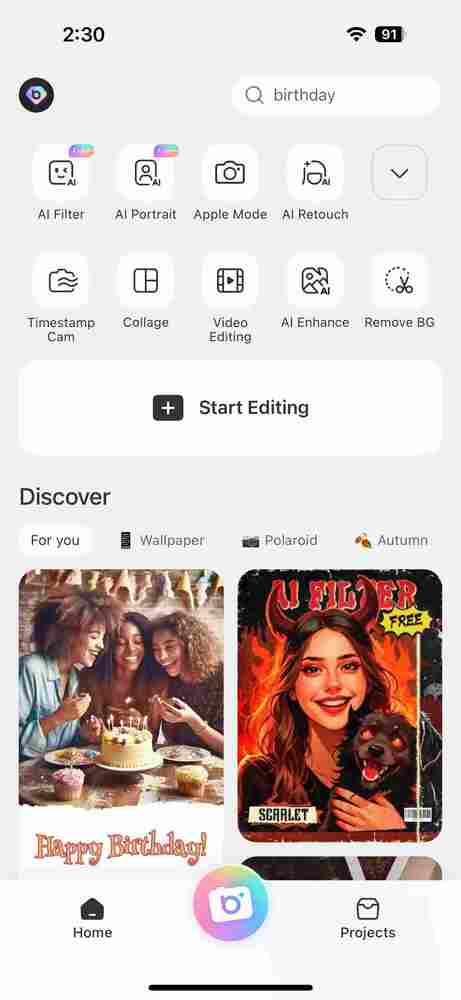
The interface of the BeautyPlus app may not be the simplest, but it most certainly is convenient, especially for those with even the most minimal experience with photo and video editing applications. And as far as its free beard simulator online is concerned, users can locate it in the AI filter tool. There you might even find multiple other filters which also include a good amount of facial hair simulators. This AI beard generator integrates AI into its functionalities helping you find the perfect filter that fits your style and look.
Pricing: While you can use the BeautyPlus beard filters for free with a few ads here and there, for a more premium experience without ads, you can purchase 50 credits for only $4.99.
Steps:
1. Open the BeautyPlus app on your Android or iOS device, as it is available on both platforms. For beard filters, tap on the “AI Filters”.
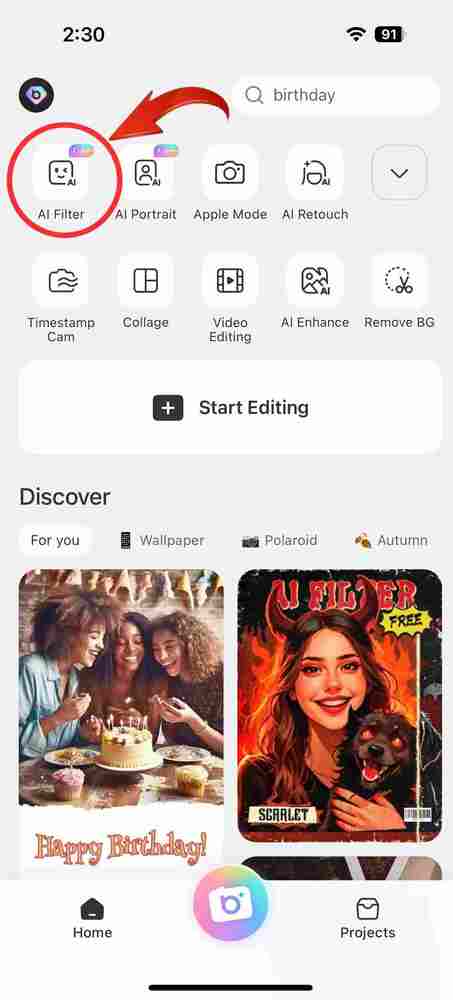
2. You will now see various filter options to choose from, but don’t get distracted—tap on the “Beard” tab to view the beard styles you can choose from.
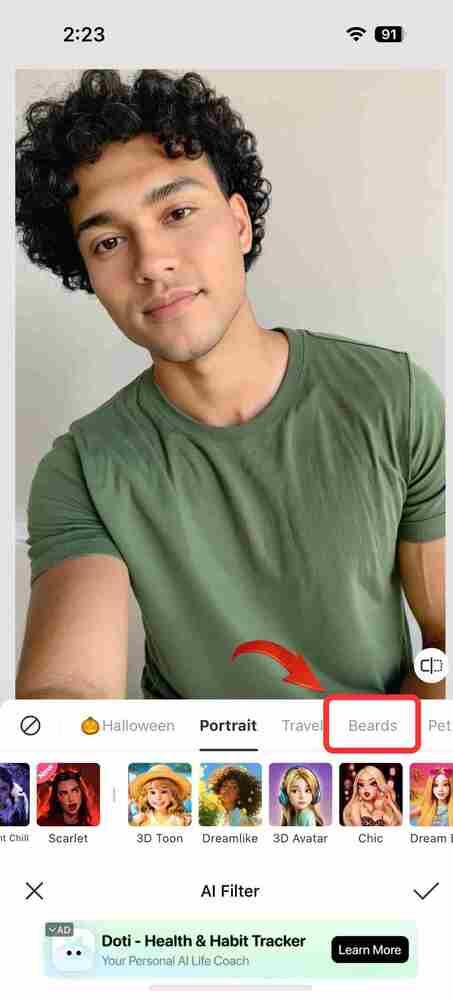
3. BeautyPlus offers over 6 trendy beard styles to choose from. Select the one that suits you the best, and you can swipe left or right to browse the options.
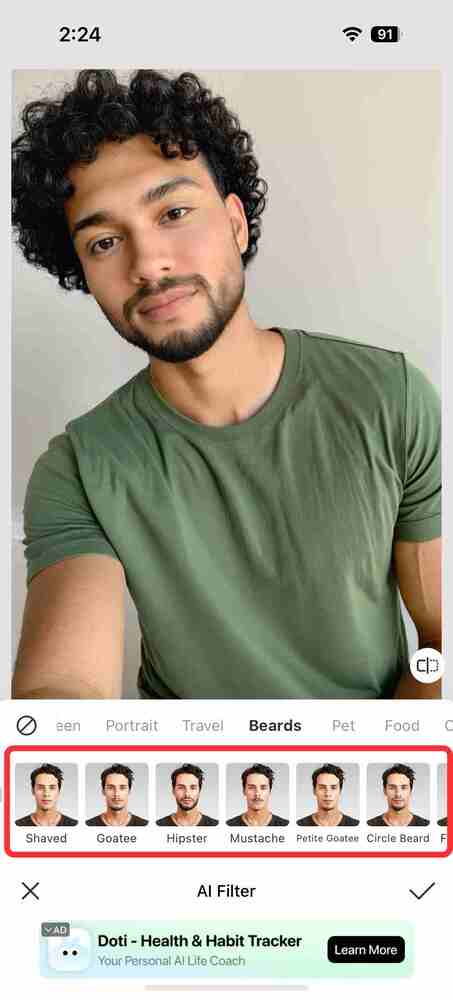
4. Once you’ve found your ideal beard style, tap the “Tick” icon to finalise it and exit the beard filters.
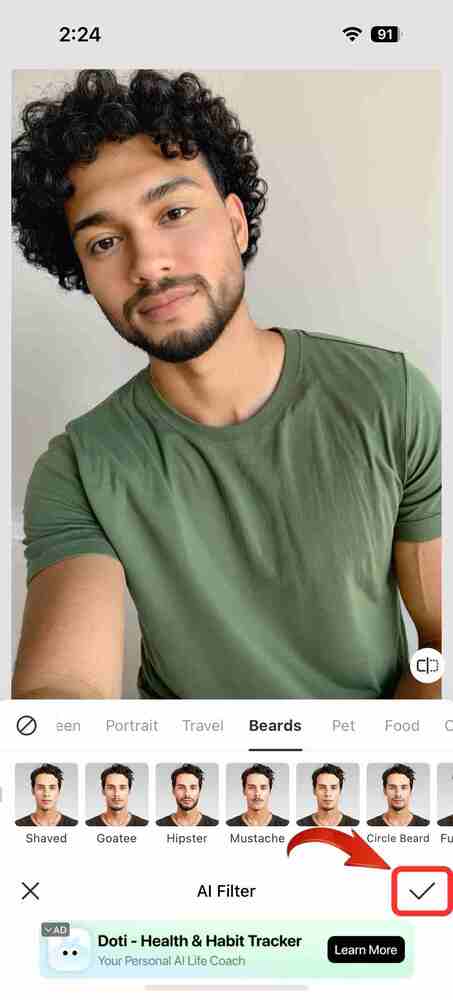
5. If you want to show your friends and family your new look, tap the “Save” button in the top-right corner to save the image and share it on your social media.
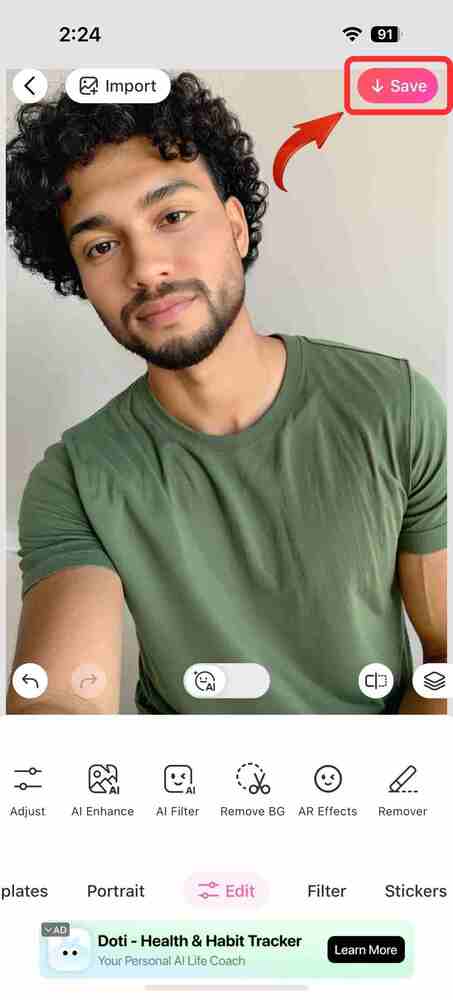
Hair colour. Texture. Length. These factors play a big role when you want to add in a fake beard to your look. BeautyPlus AI lives up to its standards by giving you a beard that goes perfectly with your face. Its AI indefinitely is the most intelligent, giving you the smartest of results.

Beard Cam
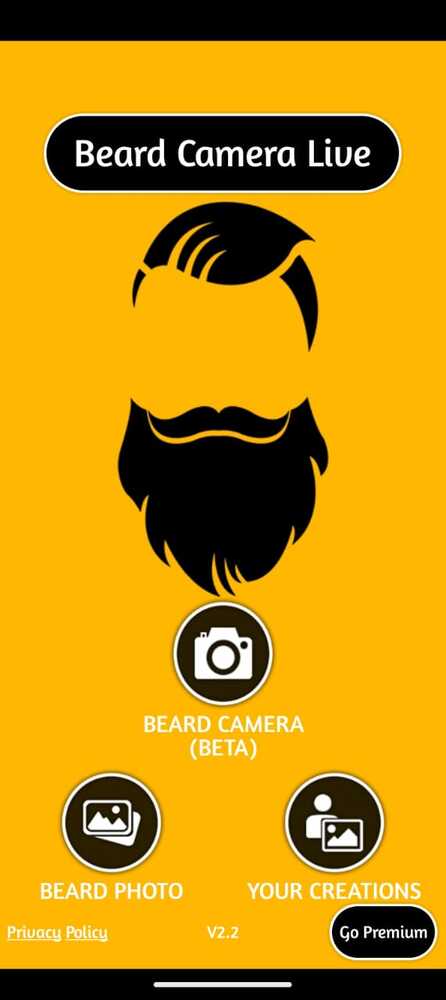
The Beard Cam is a beard filter app that is solely devoted to bringing you the best beard styles to choose from. It has over 45 styles. Some include styles that would perfectly suit your face. Meanwhile, some are funky-looking which may not be the best option to opt for if you are trying to take a professional headshot photo to post on LinkedIn.
If you wish not to spend a penny, you might need to show a little patience with the ads and comply with the watermark situation.
Pricing: $3/mo
Steps:
1. To add a beard to your photo using the Beard Cam app, click on the “Beard Photo” icon and select a photo from your gallery.

2. In the bottom ribbon, you will see all the different styles available. Swipe right to view more and select the one you think will suit you best.
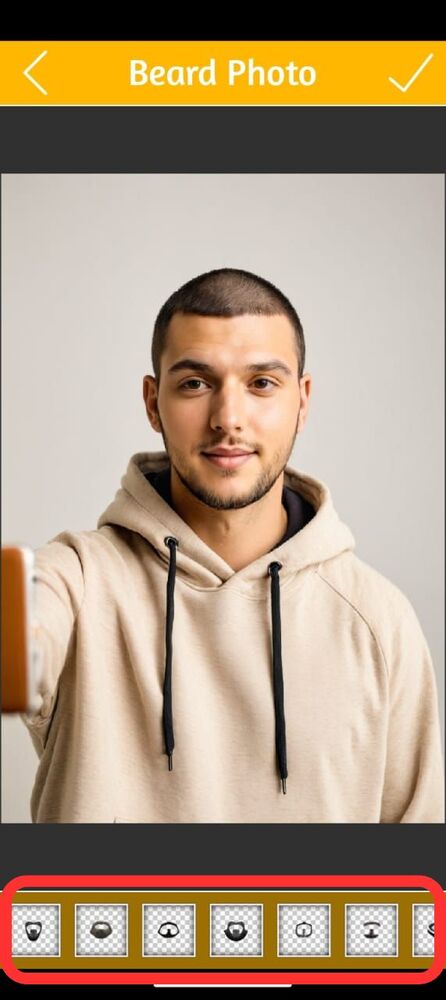
3. To save the photo, simply click on the “Tick” icon in the top right corner, and an image of yourself with a beard from Beard Cam will be saved.
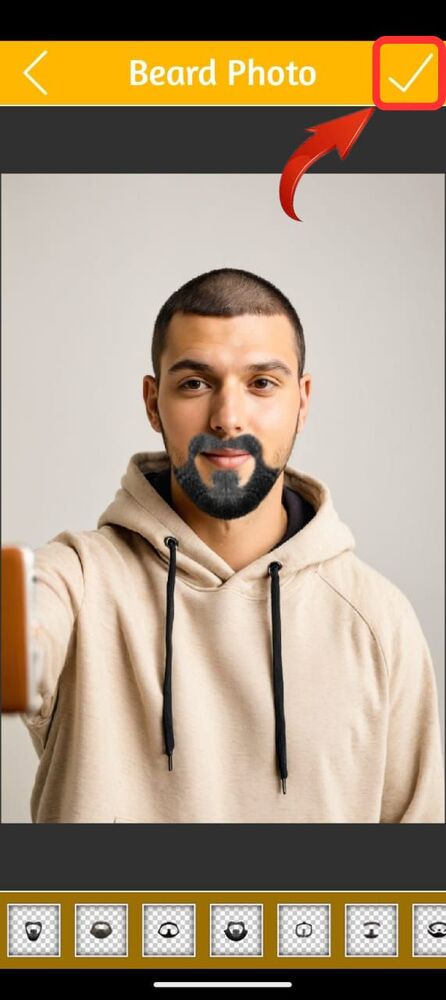
Beard Man
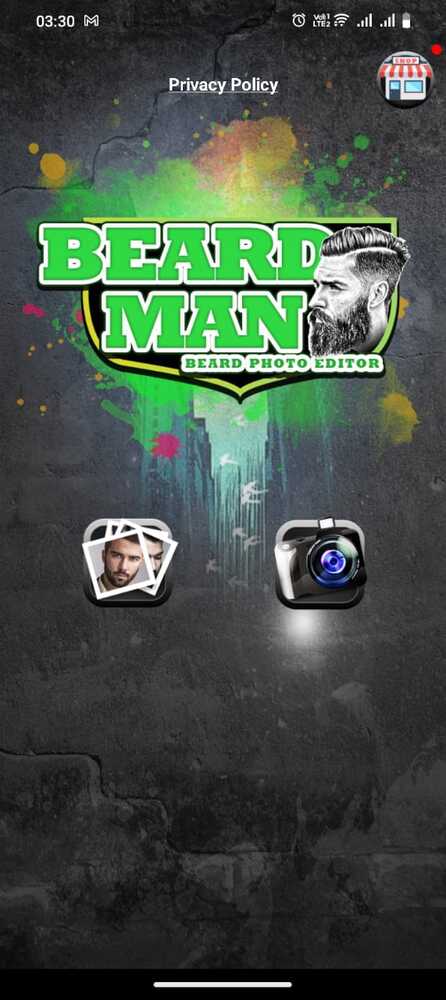
When the application’s name is Beard Man, you should know that these developers meant business. Beard Man is an AI beard generator to put beard on face can edit and enhance the facial hair of your face to help you look like a more masculine version of yourself. That of course, also depends on your definition of masculinity.
It has plenty of beard options to choose from, except the major concern regarding this is that you have to manually pass them to your face. Now it may not always be the perfect fit, but it will most definitely help you gauge if a bearded style is a style meant for you. It is also only available for Android users, which may pose as bad news for iOS users.
Pricing: no pricing plans, free to use but with ads
Steps:
1. Open the “Beard Man” app on your Android. To start editing, tap the “Picture” icon to upload an image.
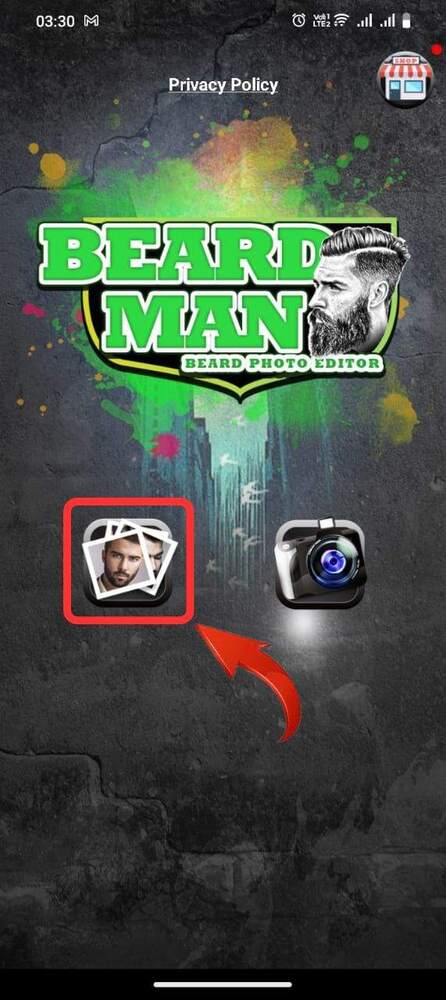
2. After selecting your image, adjust the image ratio, then tap the “Tick” icon to proceed.
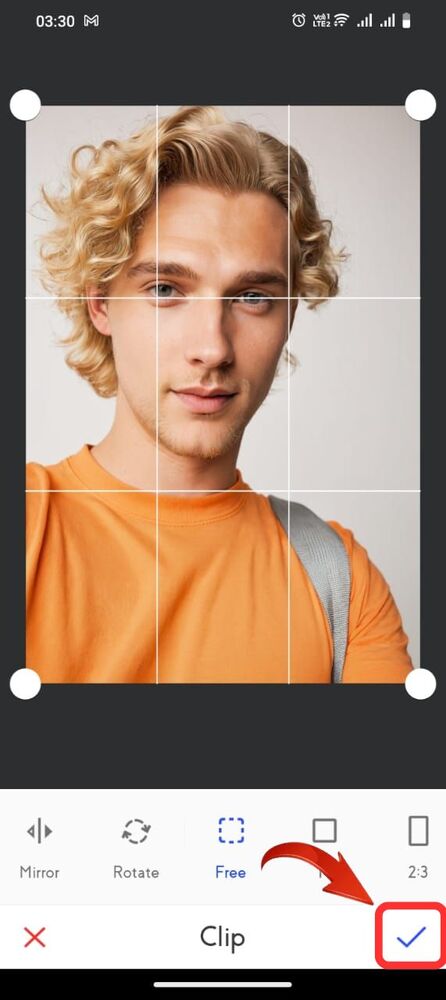
3. Click on Head > Beard > Select Beard Style to choose a beard style for your image.

4. Adjust the beard manually on your face using the toggles and borders to ensure the perfect fit.

5. Tap the “Colour Palette” icon to match the beard colour with your hair.
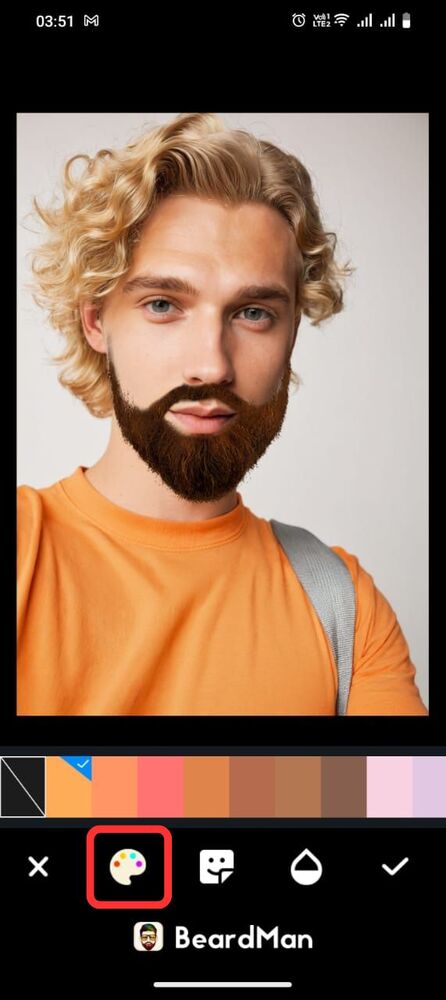
6. Once the beard is perfectly adjusted and coloured, tap the “Tick” icon in the top-right corner to finalise.
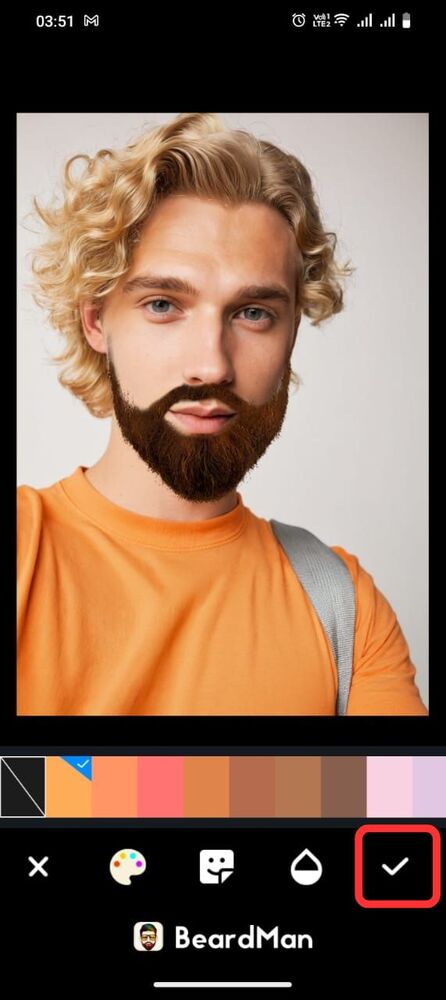
7. To save your image, click on the “Save” icon in the top-right corner, preserving your new beard look.
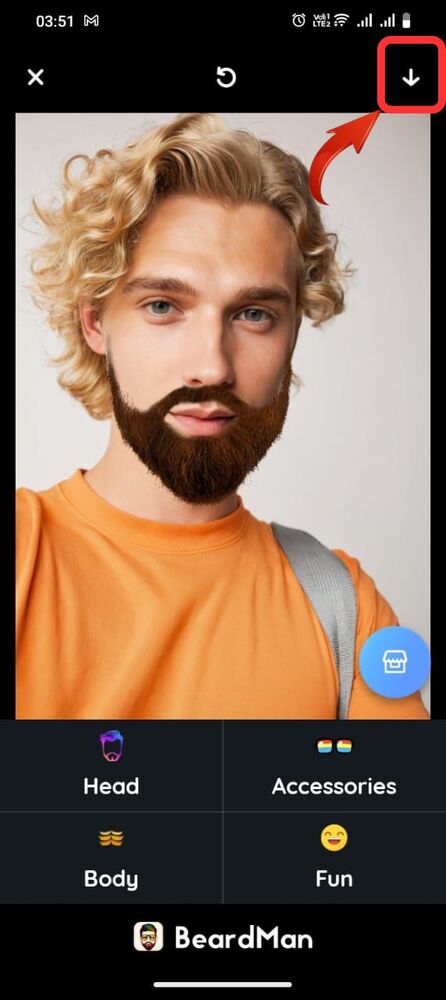
Beard Booth Studio
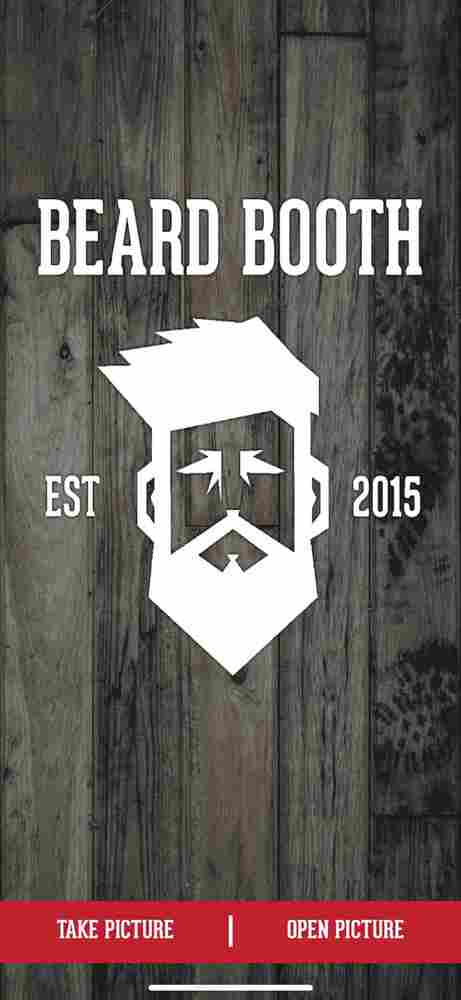
Beard Booth Studio brings a beard studio at the tip of your fingers. You have the option to choose from various beard styles and top of that build your own custom beard to help you create the best look for yourself.
You will also get holiday-themed beards which may seem a little funky, but worth getting a good laugh out of. However, many of the styles need to be unlocked through a payment plan and you only get the manual adjustment feature, which poses a problem for not fitting on to your face perfectly.
Pricing: Single packs are available for $1.99 each, or you can purchase all packs together for $5.99.
Steps:
1. Open the Beard Booth app and tap the Open Picture button to upload your photo.

2. Next, tap on the Beard icon in the toolbar to explore the available beard styles.

3. Select the beard style that best suits your personality.
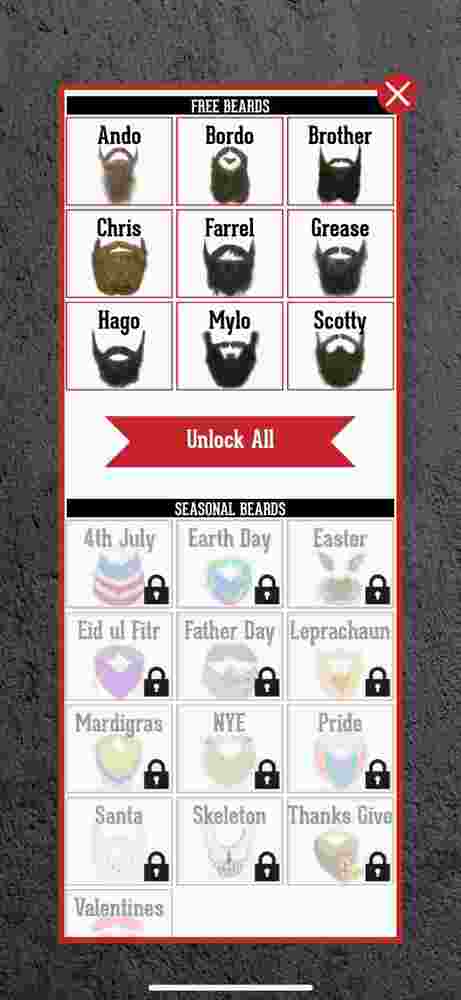
4. Use your fingers to manually adjust the beard on your face. This step might be a bit tricky, so take your time to position it correctly.
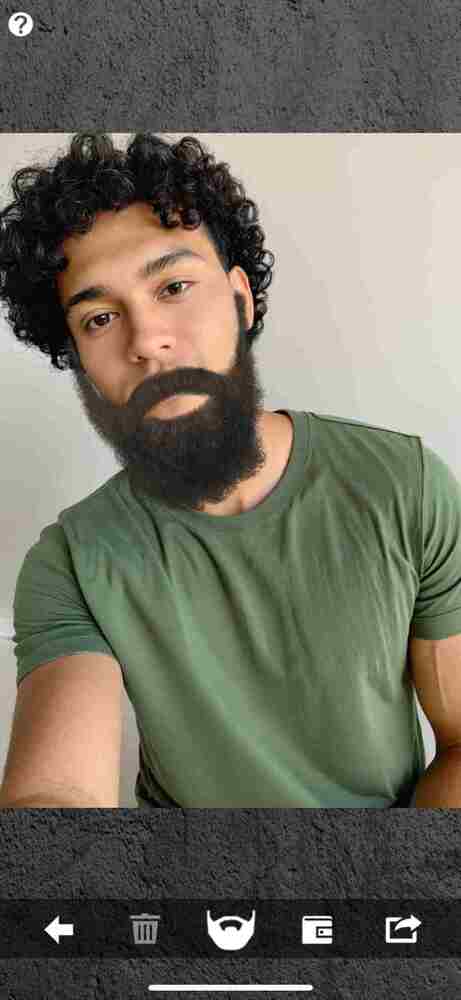
5. Once you’re satisfied with the beard placement, tap the Wallet icon to save the image.
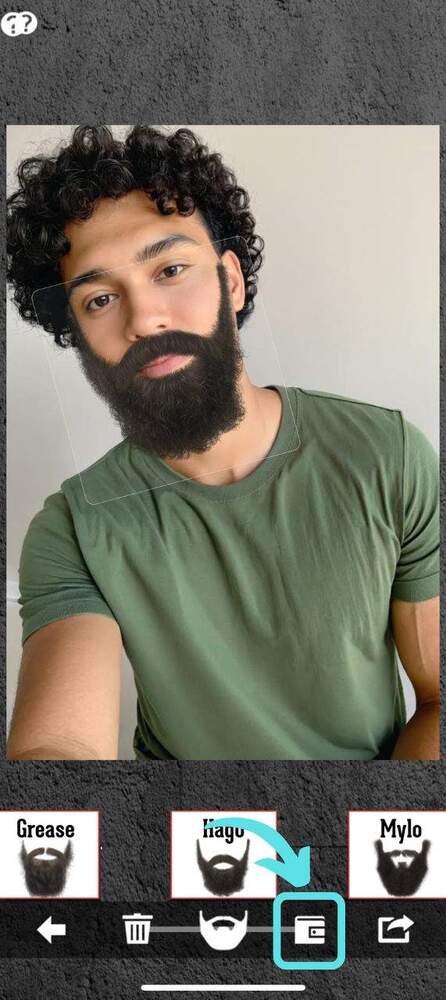
Part 2: 2 Beard Simulators Online
Getting a good filter online for your picture can sometimes turn out to be the most amazing thing. You never know what great tool you might stumble upon and from then on, it might as well be your favourite go-to option. These online beard filters will help you level-up your beard game and foresee what future holds for you, if you choose a different bearded look.
Perfect
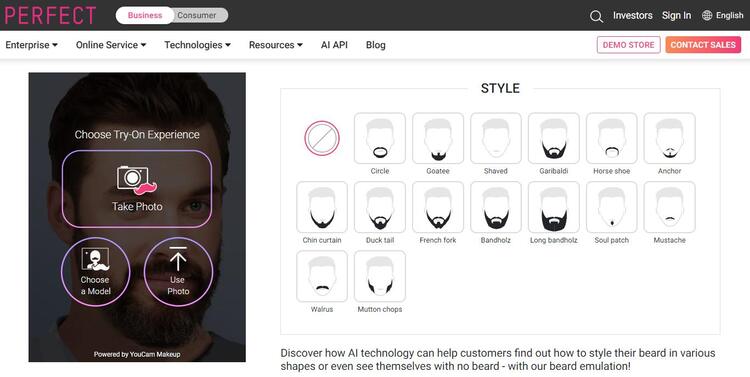
Perfect really focuses on perfection. When you upload a picture of your face onto the application, it will analyse it and help you choose from the 14 different AI beard styles it has available. Whatever style of beard you choose to go with will perfectly fit your face and make it seem closest to natural-looking.
All in all, it is a fairly intuitive tool. Works perfectly. Gives the best results. And no watermark is added to the final picture, which makes it a great option to go for.
Pricing: Free
Steps:
1. In Perfect’s AI Beard Simulator, you can either upload an image directly, take a photo, or simply test the simulator by selecting an AI model.
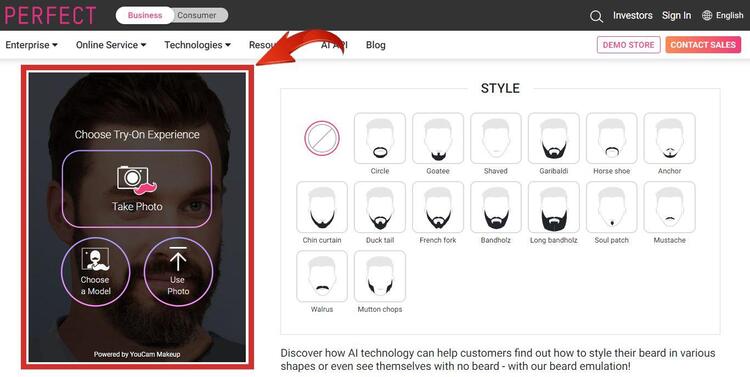
2. Once the image is set, PerfectCorp will take a few moments to analyse it and will automatically apply the Circle Beard filter.
3. Explore different filters to see how you would look in various styles—there are 14 different beard styles to choose from.
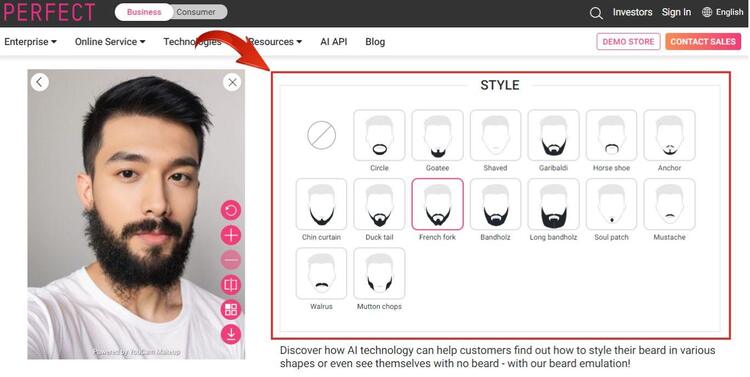
4. Once you have found the beard style that suits you, click on the “Download” icon at the bottom of your image to save it.
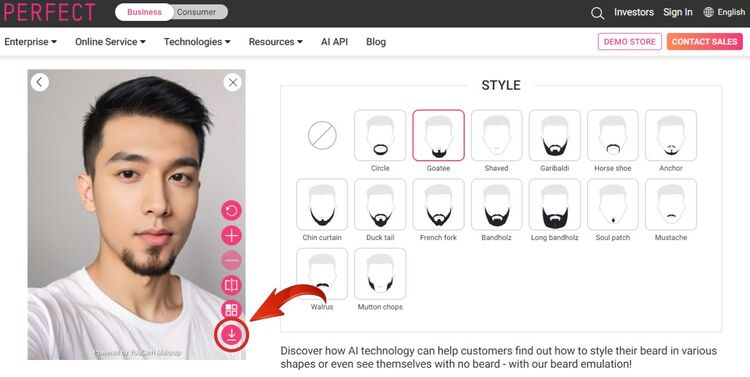
Media AI Face Editor
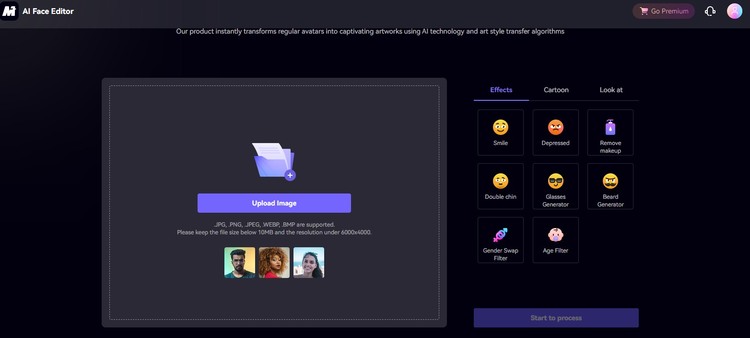
Although Media AI Face Editor is possibly one of the easiest tools you can use to create a bearded look, the results might not be the most impressive. They lack depth. Doesn’t include a variety of beard options.
And on top of everything, the AI beard filter comes off looking fake and unusual. With the filter, anyone would be able to put a finger to poorly applied bread on their face. But it does offer another beard-effect option within the face editor package, but you would be required to make an upfront cost.
Pricing: If you’re looking to access all the effects available in the Media AI Face Editor with unlimited usage, you can subscribe to their monthly plan for $6.99.
Steps:
1. You will first need to have the Media AI Face Editor tool in order to upload your image by clicking on “Upload Image”.
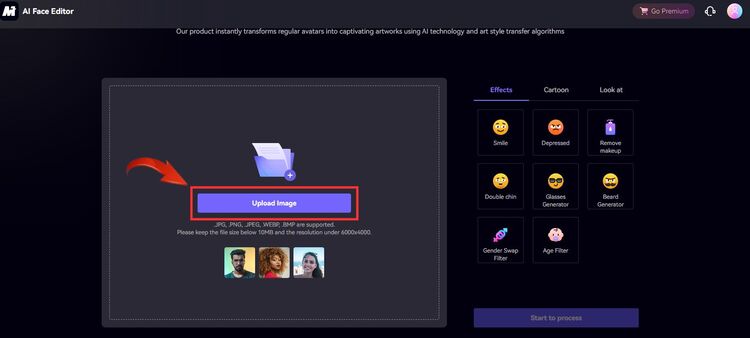
2. Once you have uploaded your image, go to the Effects section and select “Beard Generator” from the variety of effects available.
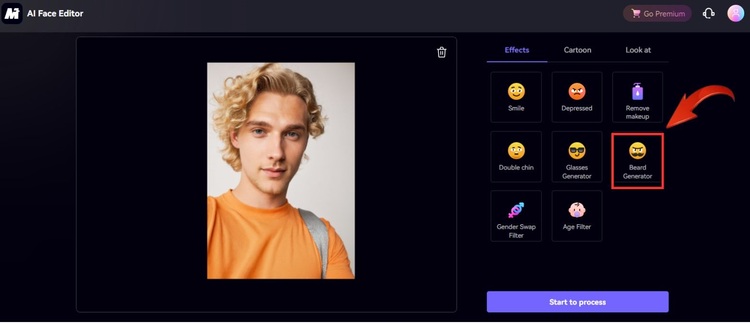
3. Would you like just a moustache, or do you want your beard game to be strong? Select the option you prefer and then click on “Start to Process”.
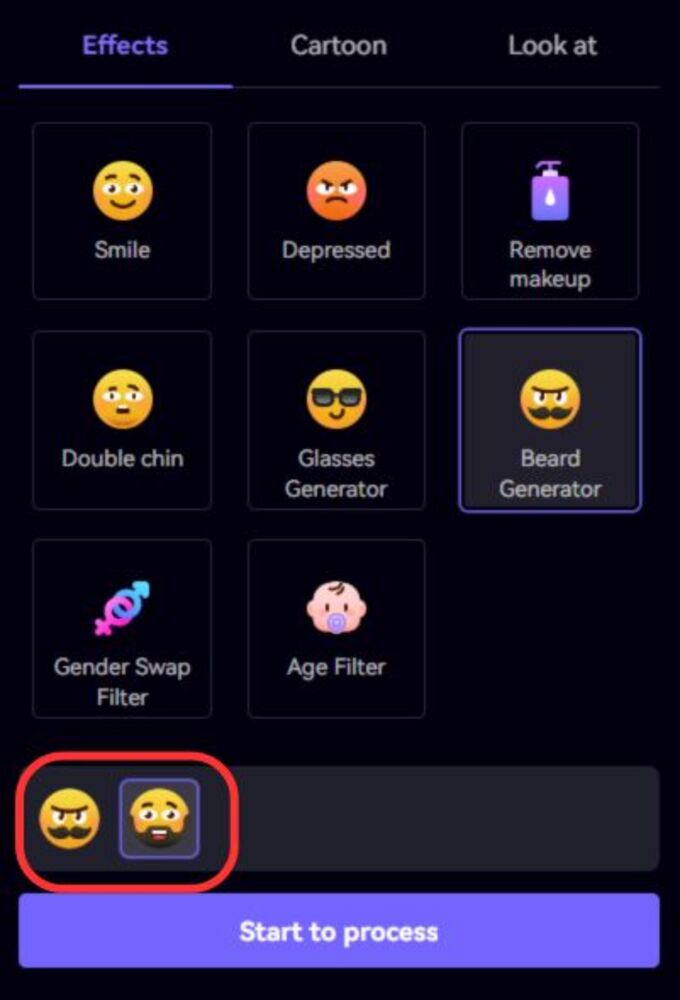
4. There you go! That’s how you would look with a strong beard, carefully analysed with the help of AI to match your hair colour. Click on “Download” if you would like to save a copy.
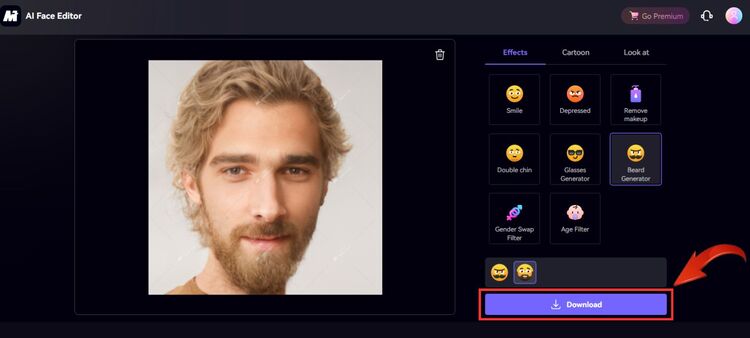
Bottomline
A beard, which is not technically your beard, but looks like it is your beard is a great way to confuse people. It’s also a great way to see yourself in a mirror but with a different style choice that you are likely not bold enough to make just yet. AI-powered photo editors will help achieve that perfect bearded look to get a laugh out of or help you gauge if maybe you should experiment with a different style.

