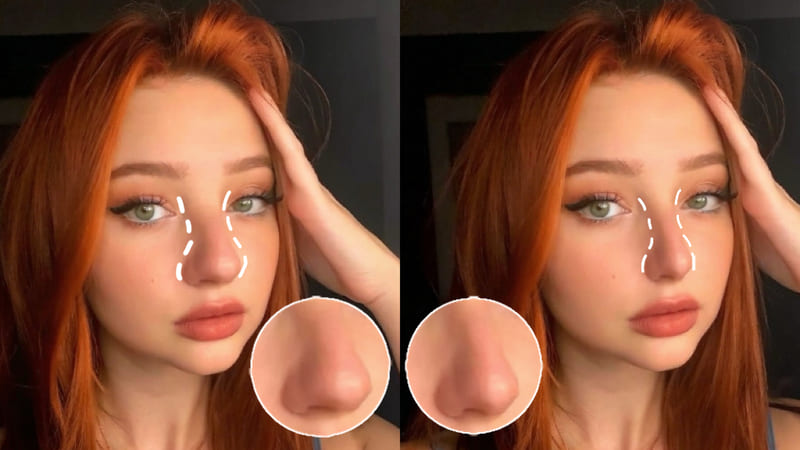4 Best Apps to Remove Double Chin and Perfect Your Selfies

Ever snap the perfect picture, only to spot that extra bit of chin fat and feel your insecurities flare up? It’s frustratingly common. Instagram’s picture-perfect world can make anyone long to fit in. Sometimes it is okay to conform to that perfect world and become a part of it.
If you find yourself staring at that photo, wondering how you could retouch it just a little bit, so it would go on your aesthetic feed. Then here is the catch: the app to remove double chin, is helping people all across, and you can try them out too!
Adobe Photoshop Express is quite handy when it comes to reshaping one’s jawline and chin, and that too without the help of AI! It has a somewhat old-fashioned interface; which makes it comprehensible to older age groups as well. It is largely free and will not charge you to edit, no matter how extensive your usage might be, until it comes to a few features.
In that case, you will need the premium. And its double chin remover works charmingly smooth, filtering out your double chin in just a few clicks.You can edit all your facial features manually – including eyes, nose, lips, and forehead.
But wait, is it the best photo app to remove the double chin? Some may argue that without AI, since the results are not very prominent the image you get is free. This also means that your picture will be featured by Adobe Photoshop watermark.
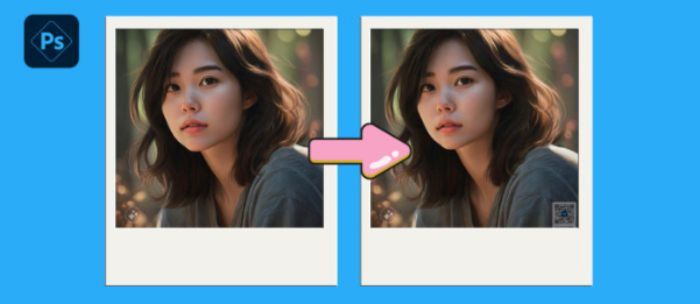
Available Platforms: Android and iOS
Price: $4.99/mo
Adobe Photoshop Express Editor makes it really easy to edit photos on your mobile, but before you can begin editing, you need to make sure you have the app downloaded on your mobile. So for everyone wondering how to remove double chin in Photoshop, their mobile app is probably the best way to have it done.
1. Once you have the Adobe Photoshop Editor Express app opened, you need to tap on the “+” icon at the bottom of the screen to select an image from your mobile’s gallery.

Note: Make sure to upload an image which is clear, and straight for better results.
2. With the image now selected to edit, you will find the “Face” tab at the bottom of the screen, tap on it and view face editing options available on the app that you can further experiment with.

3. But you want to get rid of the double chin in the photo, and so you need to tap on the “Contour” tab.
4. Within the Contour tab, you will find so many editing options. You will choose the“Chin” option since you want to get rid of that chin flab, tap on it to begin editing your chin features.

5. You will get a slider right above all the options. You can play with it and test out the degree of double chin you want to get rid of by sliding it. If you move to the right it will help you remove the double chin using the Photoshop app.

6, You will have a perfect picture ready with that snatched jaw. The next step is to find and click the “Download” icon on the top right, but remember the image will have a watermark in it.

2. BeautyPlus
BeautyPlus has an unbelievably smooth interface when it comes to any type of editing, and getting rid of double chin is one of them. BeautyPlus uses the work of Artificial Intelligence to grasp the image you provide to it and can be considered amongst the best photo apps to remove double chin. So if you too are a victim of chin flab, and are finding ways on how to get rid of a double chin fast BeautyPlus should be one of your top choices.

Apart from editing your chins, BeautyPlus is extremely convenient when it comes to editing your photos. If you are a blogger who is looking to enhance the quality of their posts, BeautyPlus would be a thoughtful assistant to work with. You could be a beginner and still make great work of this application because it is that easy to use.
The application is mostly free, but you will have to get the premium if you are looking for comprehensive use. However, as a free alternative to premium, BeautyPlus offers all the paid features for free if you watch three ads, for an entire day. This will take less than minutes.
Available Platforms: Android and iOS
Price: Free
With BeautyPlus available in both Android and iOS, it is accessible for all mobile users who are considering downloading and using a photo app to remove double chin with ease.
1. With the BeautyPlus app open, you will need to tap on the down arrow icon where all the tools are placed to view more tools.
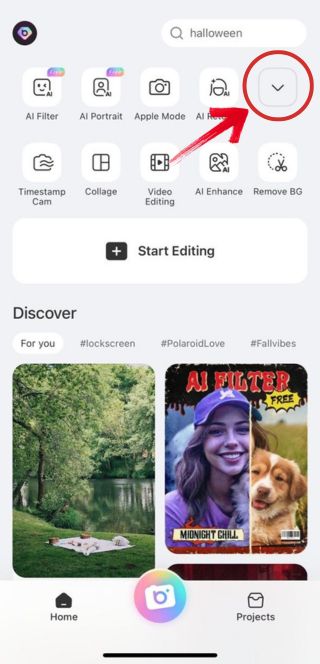
2. Here you will find the “Double Chin” tool listed, tap on it and select the image from your gallery to begin editing.
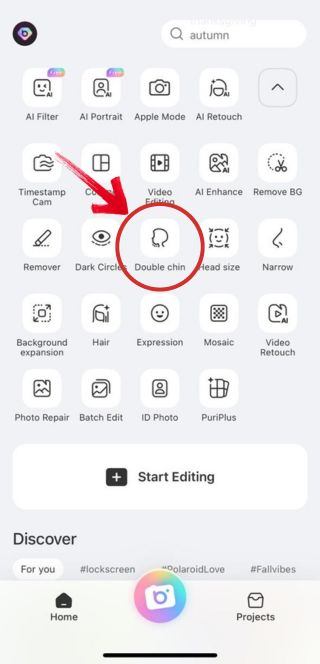
3. You will now be taken to the Double Chin tool page, where you will find 2 options; Double Chin and Jawline. Use the Double Chin slider to first reduce the appearance of the double chin.
4. And then, adjust the Jawline slider to enhance the prominence and definition of your jawline, improving the overall look.
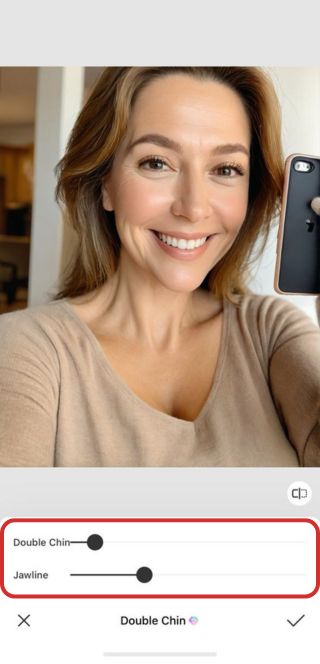
5. Once you’re done editing your Chin and Jawline, tap on the “Tick” icon at the bottom right to exit the tool.
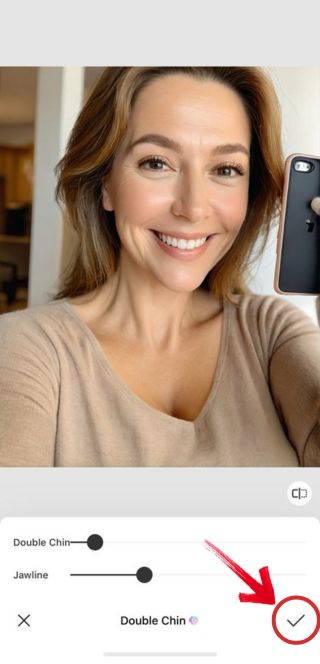
6. Now, if you’re happy with the results and wish to save the image, you can do so by clicking on the “Save” icon at the top right corner.

3. Retouch Me
Retouch Me provides you with a smooth platform to work with. However, to use this app even just one time, you will need to pay for the premium. You can edit your facial features and your body. You can retouch your overall picture too. Unlike what we normally see with face photo editor apps that uses AI to analyze and alter the image, Retouch Me is a services app which has professional designers available to assist you with the face tuning.

Available Platforms: Android and iOS
Price: Perfect Body & Face Editor – $9.99/mo
Here’s how to get rid of double chin in a photo using the Retouch me app, make sure to download the app from the App Store to follow the steps accurately.
1. Once you open the Retouch Me, you will notice your partial gallery on the home screen of the app, scroll and select the image that you wish to edit.

2. At the bottom, you swipe through various tools and features available within the app along with their prices. To jump directly to the Double Chin service, tap on Face > Remove Double Chin.

3. With the service now selected, tap on the “Proceed” button to begin the process of connecting with a professional who will edit and remove the double chin.

4. Facetune
Facetune is an everyday Photoshop that requires very little amount of money to edit your photos in various ways. Using this, you can replenish your entire blog and you will never have to worry about having another bad hair day, bad skin day, or bad selfie day.

You notice next to no difficulties on how to get rid of double chin in photos with Facetune, it is easy to use and does not require any prior expertise. The app is aesthetic; you will feel that nothing is missing. This is the ideal editor for anyone who is constantly busy.
Sure you will get rid of that double chin (virtually), but you can also change your facial features by using tools such as enhancing your face contours, which includes features that will make your skin radiant, give you a full-glam makeup look, cover your dark circles, and many others. And these changes are so subtle, it will take a person a good look at the picture before they can put a finger on it.
Available Platforms: Android and iOS
Price: Only $5.99 for unlimited access
You can begin editing your images to remove double chin using the Facetune app after you have downloaded the app on your mobile device, and the steps are simple and easy to follow.
1. You first need to open the Facetune app on your mobile device, and click on the “+” to begin editing a new image.
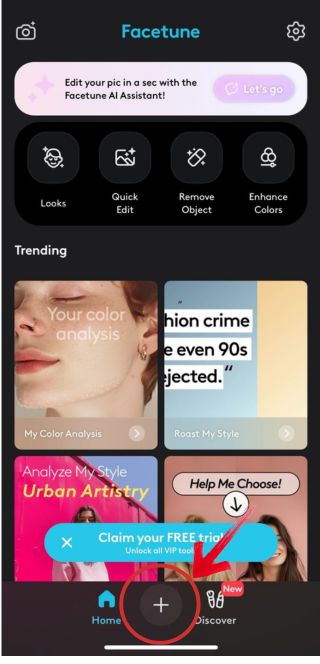
2. With the image selected, swipe right on the menu at the bottom to find the “Face” tools on Facetune app.

3. You will now have different facial tools to choose from, tap on the “Jaw” icon.

4. A slider will appear on the image, here you can adjust the slider to the right to remove the double chin.
5. Use the “Compare” icon right next to the slider to see the effects of the tool.
6. With the double chin now removed, you can tap on the “Tick” icon and the bottom right to exit the tool.

How to Get Rid of a Double Chin
If you are looking for a more practical way to get rid of your double chin, you should know that fat in one particular place can never be targeted. You can never lose face fat just by doing face exercises. To achieve that, you need to lose the overall fat percentage of your body, which takes patience, time and effort.
To break it down for you, you will need to go in a calorie deficit, indulge in cardio, – could be power walking, running, dancing – and strength training exercises. You can add upper body exercises and facial massages too, to get quicker results. But remember this, to keep this in the long run, you will need to make sure that you are gentle on yourself, that way you will be able to turn this into a lifestyle.
Bottomline
On one hand, we have the desire to present ourselves as the world asks us to; to be the most polished of ourselves, even when we feel far from it. On the other hand, we have this sense of betrayal of our true selves. Balancing these two aspects of ourselves can be challenging.
However, when the urge to fit in the world wins – which, keep in mind, is not wrong – you have these convenient, easy tools at your fingertips that will help you work your way through this confusing world. You can make your virtual life seem perfect and imperfect if you have the right tricks. So, use them wisely.