
How to Fix Closed Eyes in a Photo: Free Guide

When you’re taking photos at the beach, the sunlight can be so harsh that you end up with your eyes closed. Or during a group photo at a party, a sudden flash makes you blink at the worst moment. It’s such a shame when unforgettable photos are ruined by closed eyes. So, how to fix closed eyes in a photo? Many tools rely on AI, but the results often don’t look like you. Today, we’re introducing a method that helps you restore natural-looking, open eyes that still feel authentically yours.
Part 1: How to Fix Closed Eyes a Photo Online?
1. Open Eyes in Photo with BeautyPlus
BeautyPlus is one of the most amazing tools you can use to enhance the appearance of your pictures. Other than its amazing features like removing background, AI hairstyle changer, or AI object remover that are used commonly, you can also try this tool to open closed eyes in a picture.
So, even if you are not an editing expert, you can still enhance your images using this online tool. Here is how to fix closed eyes in a photo using BeautyPlus:
- Open BeautyPlus Open Eyes in Photo.
- Upload your image.
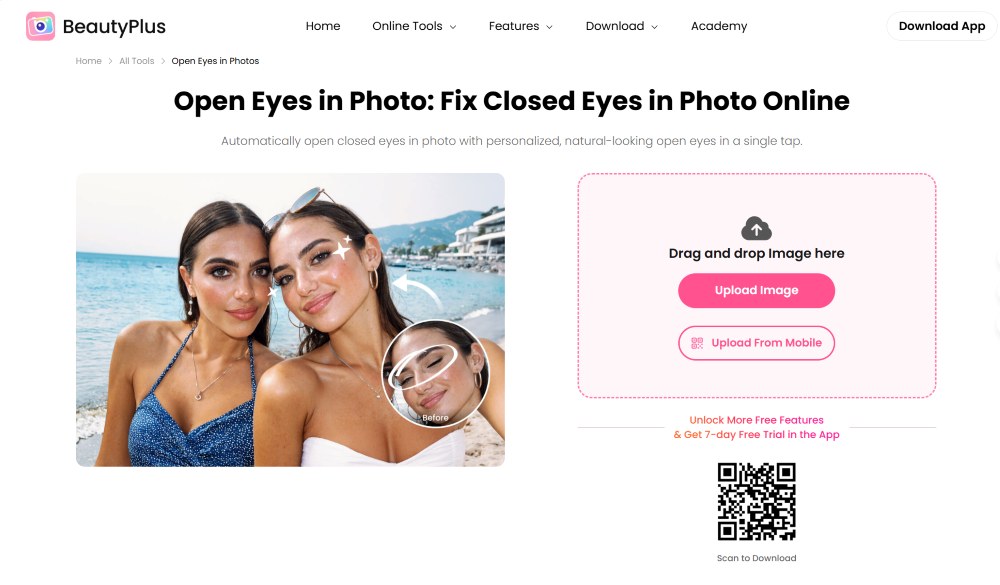
3. Once the image is uploaded, choose Eyes at the top right.
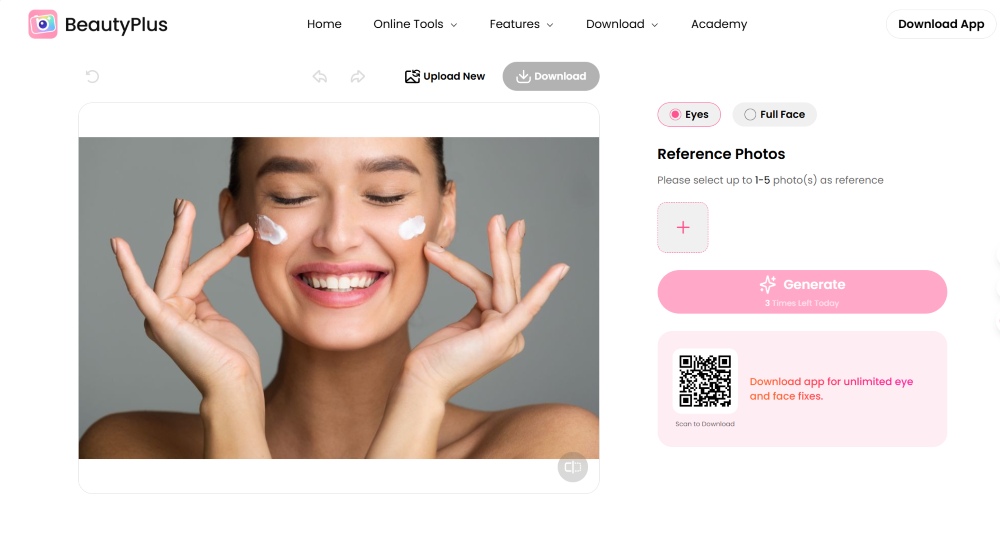
5. Then select 1-5 photos that your eyes are opening as references.
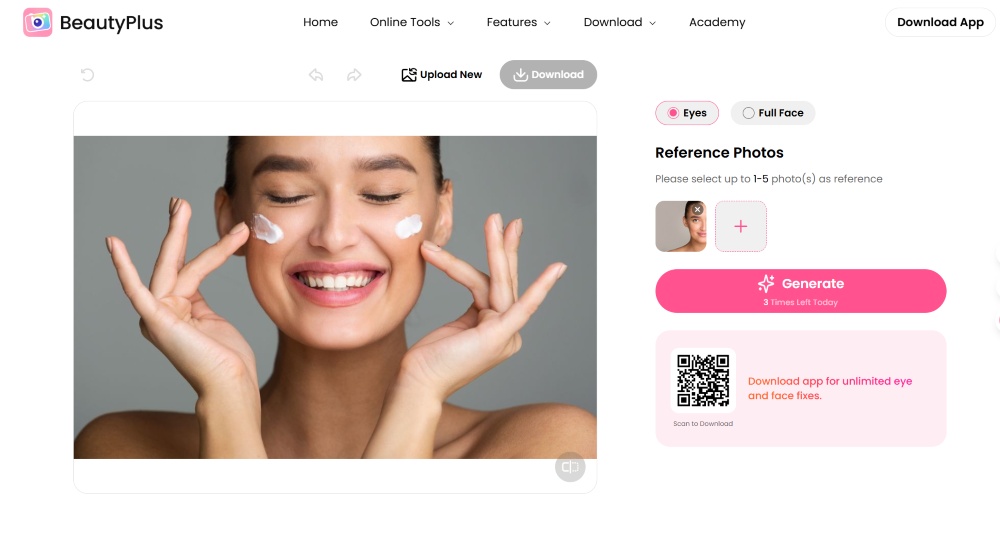
6. Hit the Generate button.
7. The image will be processed in a few seconds. Then tap the Download button present just below the Generate option to save the image in your device’s photos.
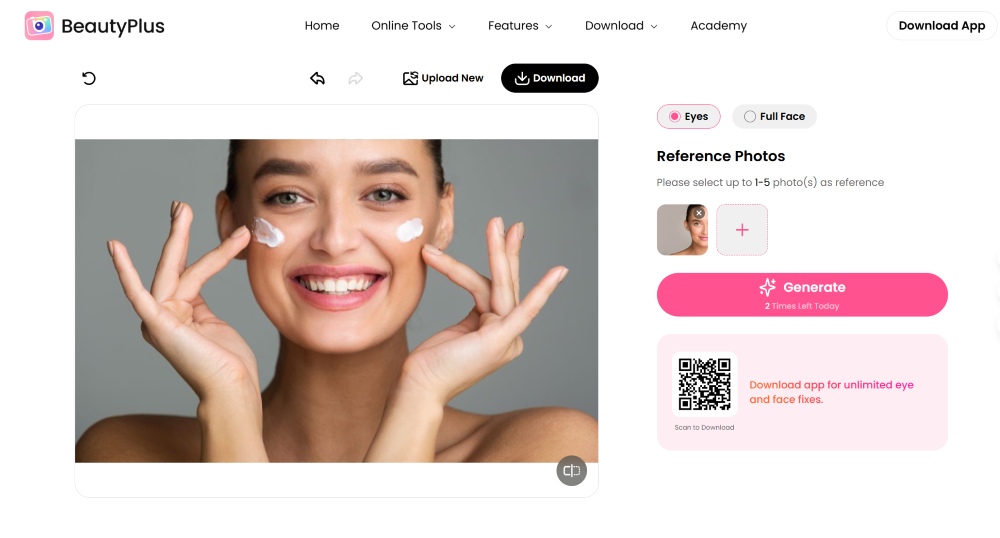
2. Open Eyes Online with Enhance Cam
Enhance Cam is another great tool that can be used to fix the problem of closed eyes in a picture. This platform has a user-friendly interface that allows even beginners to achieve high-quality results.
Here’s how to use it:
- Go to Enhance Cam.
- Tap on upload image and select the desired image from your device’s folders.
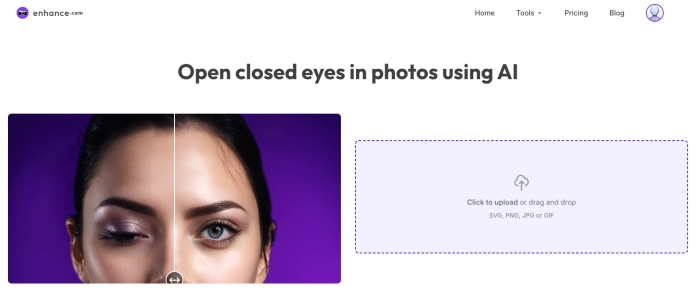
3. Once the image is uploaded, you will see a pop-up window asking you to select the face that you want to edit.
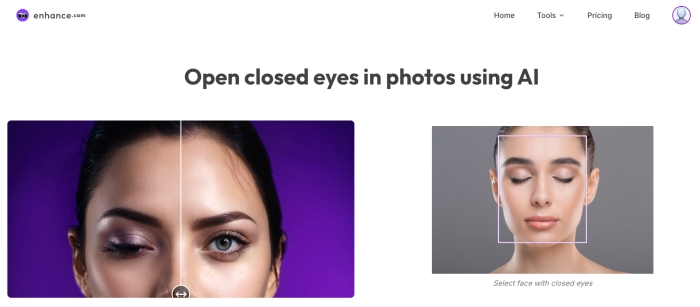
4. Click on the face of the uploaded image and let the tool process it.
5. After some time, you will get the final results.
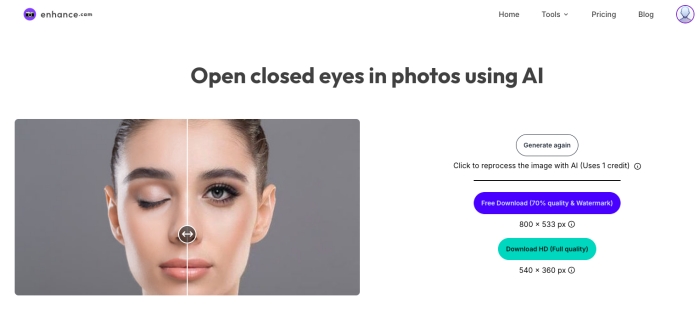
6. Download it to save the image offline on your device.
Comparison Table: BeautyPlus vs. Enhance Cam
Both BeautyPlus and Enhance Cam are amazing online tools that can help you turn weird-looking pictures into cool photos. To find out which is better, here is a detailed comparison between the two:
| Features | BeautyPlus | Enhance Cam |
|---|---|---|
| Ease of Use | Yes | Yes |
| Availability | Web | Web |
| Price | Free online tool | Free online tool but comes with a little brand watermark at the bottom of the result image. |
| How do they fix closed eyes | They fix closed eyes by uploading the reference photos and then replacing. | They fix the closed eyes with AI |
| Additional Features | Provides additional features like changing eye color, makeup, changing eye size, etc. | Has only limited features like Changing eye color only. |
Part 2: How to Fix Closed Eyes in a Photo on iPhone or Android?
If you find online tools aren’t giving you the results you want, the BeautyPlus app has a dedicated feature to help you open your eyes in photos. Here are two ways about how to use it:
The first way:
- Open the BeautyPlus app and tap “Start Editing”.
2. Then select a photo where your eyes are closed—ideally a front-facing portrait.
3. Go to the “Portrait” section, where you can make adjustments to facial features.
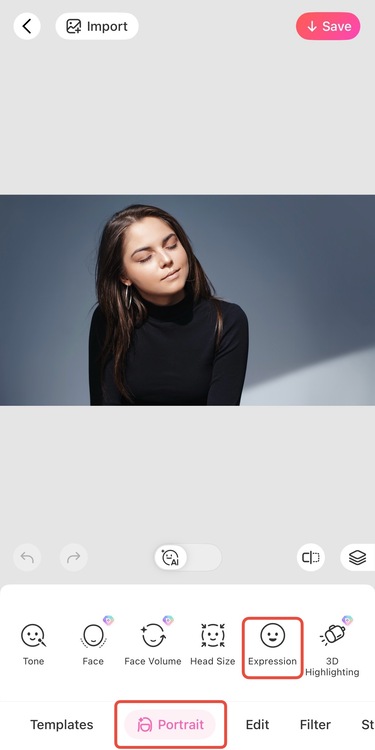
4. Tap on “Expression” and choose the “Reface” option.
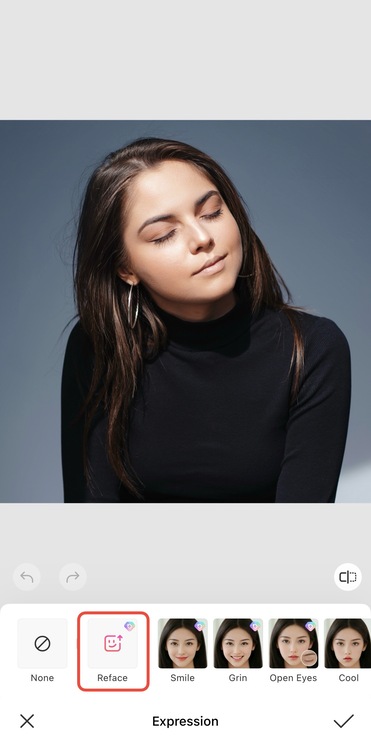
5. Upload a photo where you open your eyes and wait a few seconds.
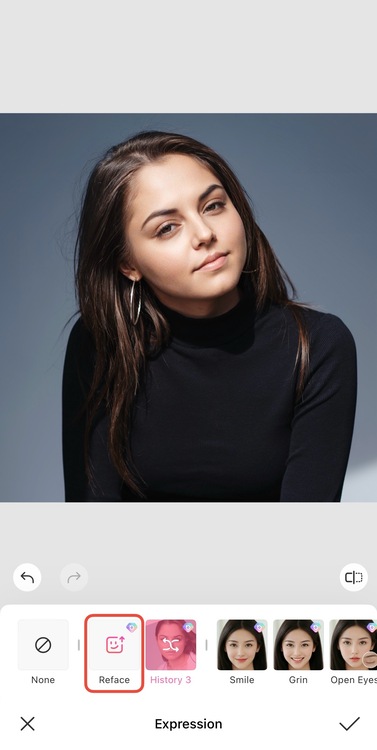
The second way:
- The first three steps are the same as the first way.
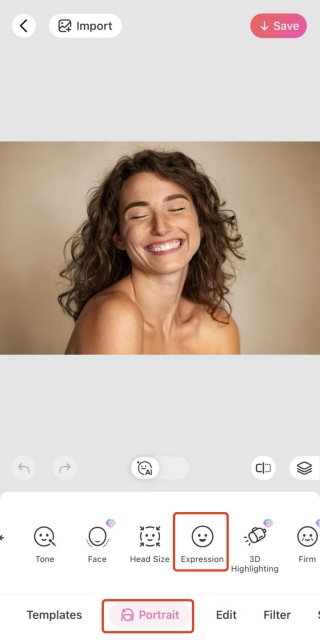
2. Tap on “Expression” and choose the “Open Eyes” option.
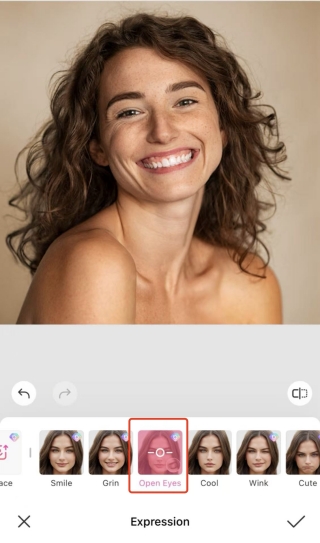
Other Features in BeautyPlus App
If the current photo you edited does not have your desired makeup or shows dark circles, you can either provide a new and more detailed prompt or utilize other features of BeautyPlus to address this issue. You can use these features to solve eye problems for other pictures as well.
A single click can help your picture look better and exactly according to your expectations. But remember that these features are only available on the BeautyPlus app.
To find these features, click on “Start editing” and choose the picture that needs to be edited from your gallery. After that, choose “Portrait”.
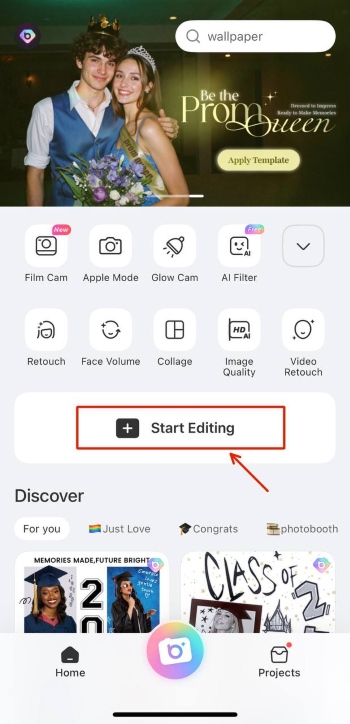
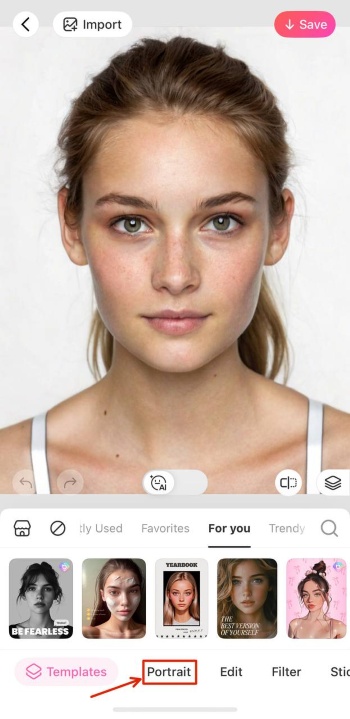
Then, you can find the location of each feature by following these guidelines:
- Dark circles: Swipe to the extreme left and click on “Dark Circles”. You will be provided the scale to which you want the dark circles to be edited.
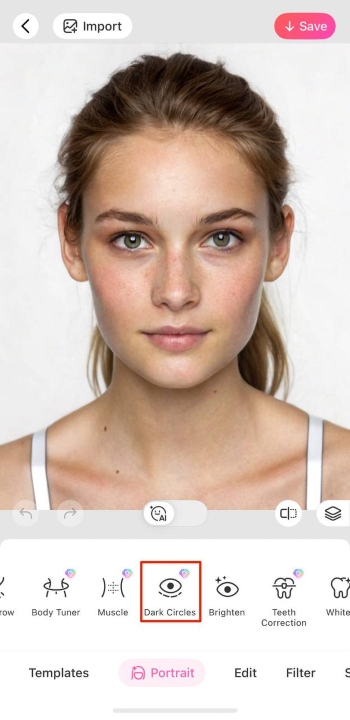
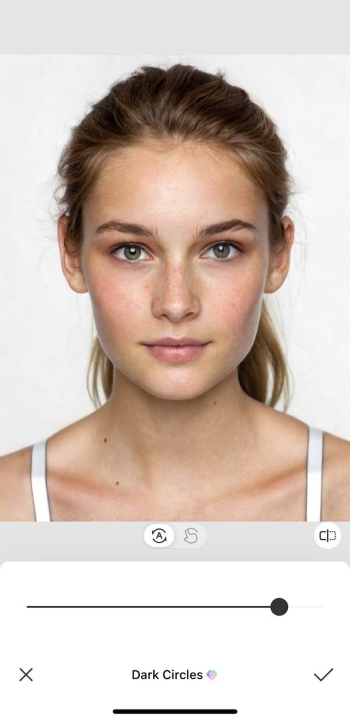
- Eyes brighten: To the right of the dark circles option, there’s an option to Brighten Your Eyes. Click on it and select how bright you want them to be.
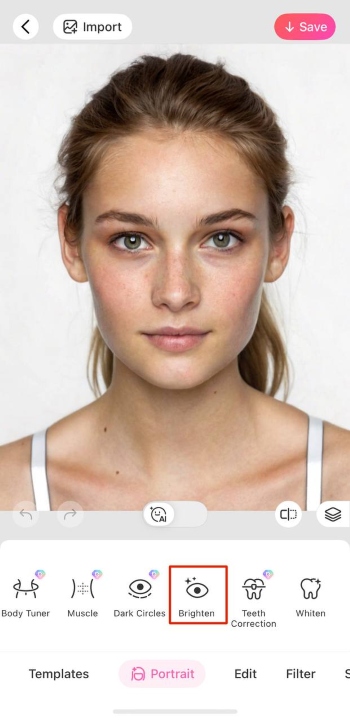
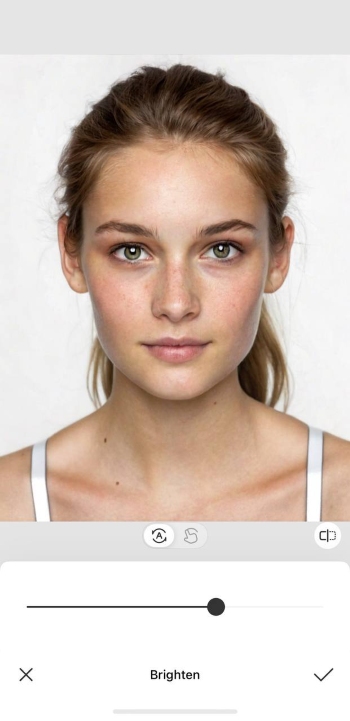
- Change eye size: After uploading the photo in portrait, swipe right and you will find an option with “Size”. Tap on it and decide how much bigger you want your eyes to be.
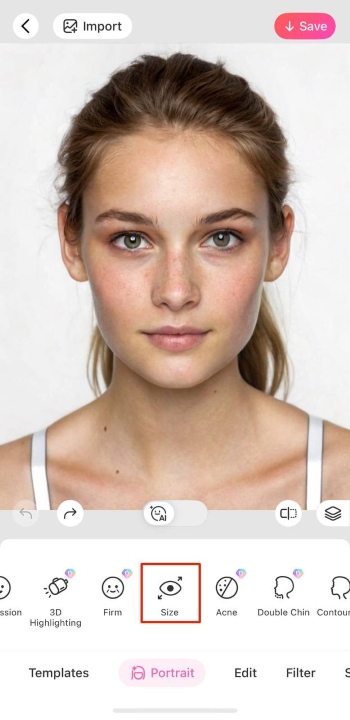
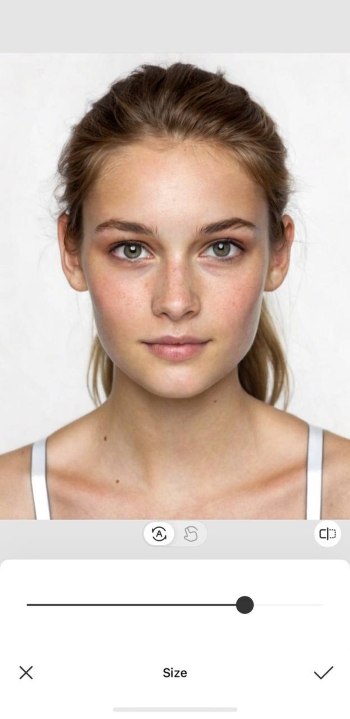
- Change eye color: To change the eye color, go to Makeup, swipe right and tap on “Eye Color”. You can select your favorite color.
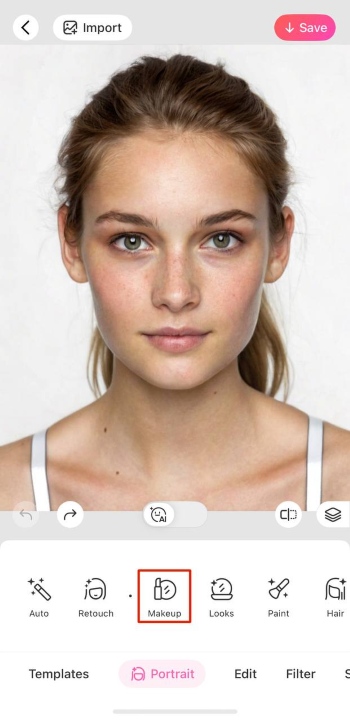
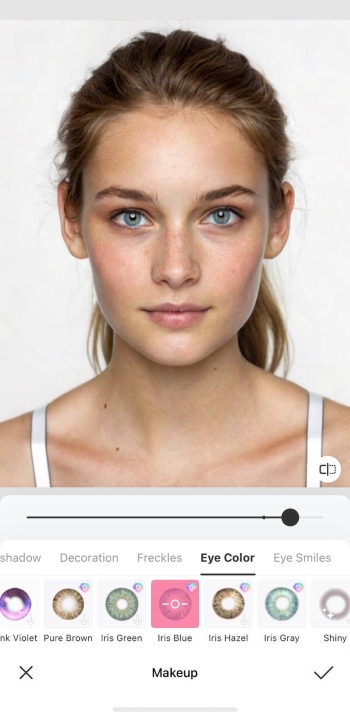
- Add makeup to eyes: Select the “Makeup” option. There you can change the shape of your eyebrows, and eyelashes, and select your preferred eyeshadow color.
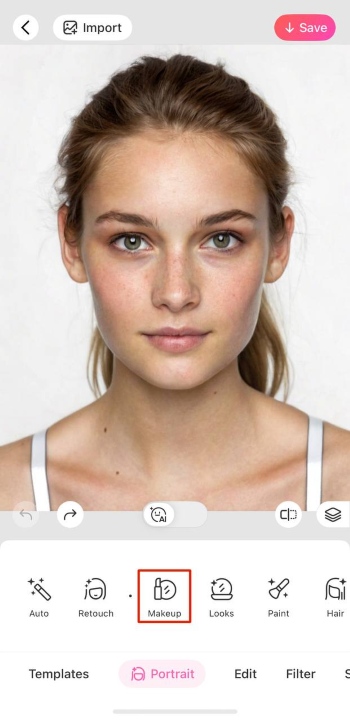
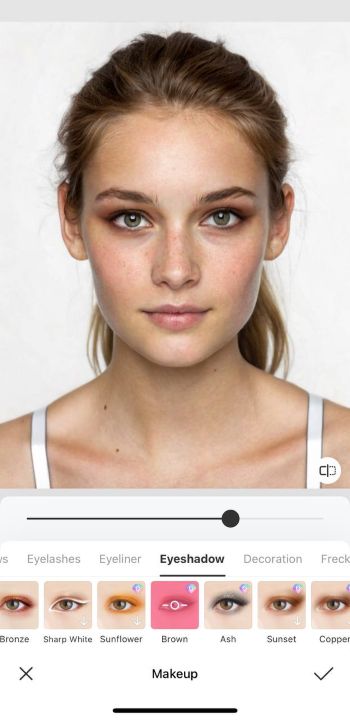
Conclusion
Candid pictures are often ruined due to closed eyes but this will not be an issue anymore. You can use free online tools to open the closed eyes and make your pictures look perfect. For this, check out BeautyPlus or Enhance Cam.
They are both free AI tools that can help generate images with open eyes seamlessly. However, BeautyPlus takes the lead because you can also avail some extra features resizing the eyes, removing dark circles, changing makeup, etc.




