
10 Hairstyle Apps to Try Haircut 2025 (Free & Paid)

Hairstyle change is a hard decision and always comes with doubts about hairstyles nowadays without necessarily going to the salon.
With emerging free hairstyle apps and tools available, experimenting with the hottest hairstyles is now possible right from one’s own home. Augmented reality and artificial intelligence are used by these apps to create nearly lifelike renditions of different hairstyles and colors for the change in your hair that you might like to make.
Do these hairstyle apps actually live up to the hype? I tested 6 hairstyle apps and 4 online hairstyle changers and here’s what I found.
Overview of 10 Hairstyle Apps (Free & Paid)
| App Name | Available Platform | Price | Available Hairstyle |
| BeautyPlus | iOS, Android | Free to try 3 hairstyles, try more hairstyles need a subscription from $8.49/month | 12 hairstyles and 32 hair colors |
| YouCam Makeup | iOS, Android | $10.99/month | 46 hairstyle styles for women and 22 for men |
| Epik | iOS, Android | $19.99/month | 14 hairstyle options |
| FaceApp | iOS, Android | $9/month | 4 bang styles and 9 overall styles for women, 4 bang styles and 6 hairstyles for men |
| FaceTune | iOS, Android | $14.49/month | 11 styles available |
| Hypic | iOS, Android | $19.99/month | 3 hairstyles available |
| BeautyPlus AI hairstyle Changer | Online Tool | Free | 18 hairstyles and 40+ hair colors |
| Perfectcorp | Online Tool | Paid, need to buy credits, prices start from $2.5/ month. | 61 hairstyles for females and 29 hairstyles for male |
| Tresemme VirtualStyler | Online Tool | Free | 18 Hairstyles |
| Fotor Online Hair Changer | Online Tool | Free | 13 Hairstyles available |
Part 1: 6 Hairstyle Apps to Test Hairstyles on My Face
1. BeautyPlus

BeautyPlus is a cross-platform photo editing app that works like a personal stylist, making it easy to try out different hairstyles and hair colors with just a few taps. You can also choose to adjust your hair parts and hairline. Additionally, you can use this app to edit your complete look and to make the pictures you post look more visually appealing. Let’s know its details!


Style Variety: ★★★
It offers 11 hairstyles (5 with bangs) and 32 hair colors.
Style Accuracy & Flexibility: ★★★★★
It works well regardless of your original hair, even applies with tricky styles like afros & ponytails cleanly.
Realism & Visual Quality: ★★★★
BeautyPlus does a solid job with hair editing. Strands look clear and natural, and the overall texture feels lifelike. It handles different face angles and occlusion with surprising accuracy, and the hair blends smoothly with the lighting in the scene, making the final image look cohesive and polished.
Hair Color Matching: ★★★
Sometimes the color can shift slightly, and highlights may blur or blend together, which can soften the overall detail in certain areas.
Price:
- It offers 3 hairstyles for free. BeautyPlus Premium Monthly: $8.49
Available Platforms
Available For
Women
Multi-Person Support
No
Overall Ratings
4.6/ 5 by 5M users (on Play Store)


How to try hairstyles in the BeautyPlus App?
2. YouCam Makeup

YouCam Makeup is a selfie editor app like BeautyPlus which not only lets its users try out many hairstyles but also allows touch-ups to the picture to make it look more stunning. Using artificial intelligence and augmented reality, it will let you experiment and choose different styles in real time. Here are my test results about YouCam Makeup.
Style Variety: ★★★★
YouCam Makeup offers an impressive range of options, with 46 hairstyle styles for women and 22 for men. Users can also explore 32 color-styled combinations for women and 15 for men, along with 10 different bang styles available for each.
Style Accuracy & Flexibility: ★★★★★
It offers the same level of flexibility as BeautyPlus, letting you try any hairstyle or color without being limited by your real hair length, style, or texture.
Realism & Visual Quality: ★★
It delivers decent strand detail, but the hair texture can sometimes look noticeably artificial. It only supports front-facing photos, and the added hairstyles often don’t blend well with the lighting in the original image.
Hair Color Matching: ★★
Hair color in YouCam Makeup can shift noticeably from the original tone, and highlights often lack accuracy, resulting in a less natural look.
Price:
Basic version – free. $10.99/month Premium version.
Available Platforms
iOS, Android
Available For
Women, men
Multi-Person Support
Yes. Can select one face from the photo (faces must not be too close).
Overall Ratings
4.2 /5 by 4M users (on Play Store)
3. Epik
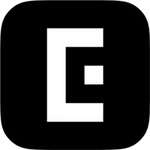
Epik is a creative photo-editing app popular with social media fans worldwide. It transforms your selfies into nostalgic, 90s-inspired yearbook photos, complete with retro poses and styles. Developed by South Korea’s Snow Corporation, the app brings a fun throwback vibe to your photos using advanced AI technology. It also functions as a hairstyle app. Here are my test results below.
Style Variety: ★★★
Epik offers a limited selection with just 14 hairstyle options in total, including one male cut and one dreadlock style. There are also four bang styles available, giving users only a few variations to choose from.
Style Accuracy & Flexibility: ★
Epik’s styling depends heavily on your original hair, so the final look closely reflects what you already have. It also doesn’t offer the option to change hair length, limiting the variety of styles you can try.
Realism & Visual Quality: ★★
Compared to other apps, the hair strands here look smooth, though some styles can feel a bit sticker-like. It performs better with side angles than YouCam Makeup and offers a generally good lighting match for a natural finish.
Hair Color Matching: ★★
Epik shows minor color shifts, and highlight details are often lost, which can reduce the overall realism of the hairstyle.
Price:
Basic version – free. $19.99/month Premium version.
Available Platforms
iOS, Android
Available For
Women, men
Multi-Person Support
Yes. Supports multiple people, but you can’t pick which face to apply to.
Overall Ratings
4.1 /5 by 624k users (on Play Store)
4. FaceApp

FaceApp has been around for years and remains one of the more versatile photo editing apps. It covers everything from face retouching to AI filters and even playful effects like aging or weight transformations. Its filters are a personal favorite for adding depth and polish to photos. The hairstyle feature delivers solid results, though only one style is available for free, with the full selection locked behind a subscription.
Style Variety: ★★★
This app offers gender-based hairstyle options, including 4 bang styles and 9 overall styles for women, plus 5 additional looks. For men, there are 4 bang styles and 6 hairstyle options available.
Style Accuracy & Flexibility: ★★★
Results are not always accurate and users can struggle with unique hair textures such as afros or tied hairstyles, leading to less realistic outcomes.
Realism & Visual Quality: ★★★
FaceApp delivers decent realism with visible frizz details. It works from multiple angles, though occasional glitches occur, and it blends reasonably well with the lighting in photos.
Hair Color Matching: ★★★★
FaceApp does a better job at preserving highlight colors, maintaining a more natural and consistent look.
Price:
$9/month
Available Platforms
iOS, Android
Available For
Women, men
Multi-Person Support
Yes
Overall Ratings
4.4 /5 by 5.28M users (on Play Store)
5. Facetune

Facetune is a feature-rich editing app known for its AI-powered tools and one-tap enhancements. Its hairstyle try-on works well for quick makeovers, though only one style is free. For polished selfies and creative edits, it remains a solid all-in-one option.
Style Variety: ★★★★
Facetune offers a modest selection of hairstyles, including 3 bang options and 3 basic styles with one being a short cut. In total, there are 11 styles available.
Style Accuracy & Flexibility: ★
Styling options are limited by your original hair, and most special looks fail to work properly.
Realism & Visual Quality: ★★
Hair often looks blurry and artificial, with poor handling of gaps and overlaps. The app struggles with side angles and does not blend hair well with lighting conditions.
Hair Color Matching: ★
Hair color often appears unnatural, and the app does not support highlight effects, resulting in a less realistic look.
Price:
$14.49/month
Available Platforms
iOS, Android
Available For
Women, men
Multi-Person Support
Yes.
Overall Ratings
3.8 /5 by 14.8k users
6. Hypic

Hypic is an AI-powered photo editor with a sleek interface and trendy filters. As a hairstyle app, it may be notably limited. It offers only three styles and a single bang option, with long hair being the only type that effectively overrides your real hair. While the app excels in aesthetic filters and smart retouching, its hair editing tools feel more like an afterthought than a core feature.
Style Variety: ★
Hypic offers a very limited selection with just one bang style and a total of three hairstyles.
Style Accuracy & Flexibility: ★★
Only the long hair styles effectively override your real hair, while other options rarely apply or make noticeable changes.
Realism & Visual Quality: ★
Hypic’s effects blend unnaturally with your original hair and tend to be very subtle. The app shows little responsiveness to lighting changes or different face angles.
Hair Color Matching: ★
There is an obvious color mismatch between the original hair and the generated styles, which affects the overall realism.
Price:
Basic version – free. $19.99/month Premium version.
Available Platforms
iOS, Android
Available For
Women, men
Multi-Person Support
Yes.
Overall Ratings
4.8 /5 by 175k users
These are all apps I really like. While some may fall short when it comes to hairstyles, they still have plenty to offer in other areas.
Part 2: 4 Tools Test Hairstyles on My Face Free Online
Even if you don’t have any space to download the hairstyle apps on your mobile, you can still try on hairstyles using an online hairstyle changer. So here are some of what I tested.
1. BeautyPlus AI Hairstyle Changer
BeautyPlus’s online hairstyle tool includes more than 18 built-in styles, offering a wider selection than its mobile app. It also allows users to change hair color, including trending shades. For added flexibility, you can describe your desired hairstyle in a prompt, and the AI will generate a custom look based on your input.
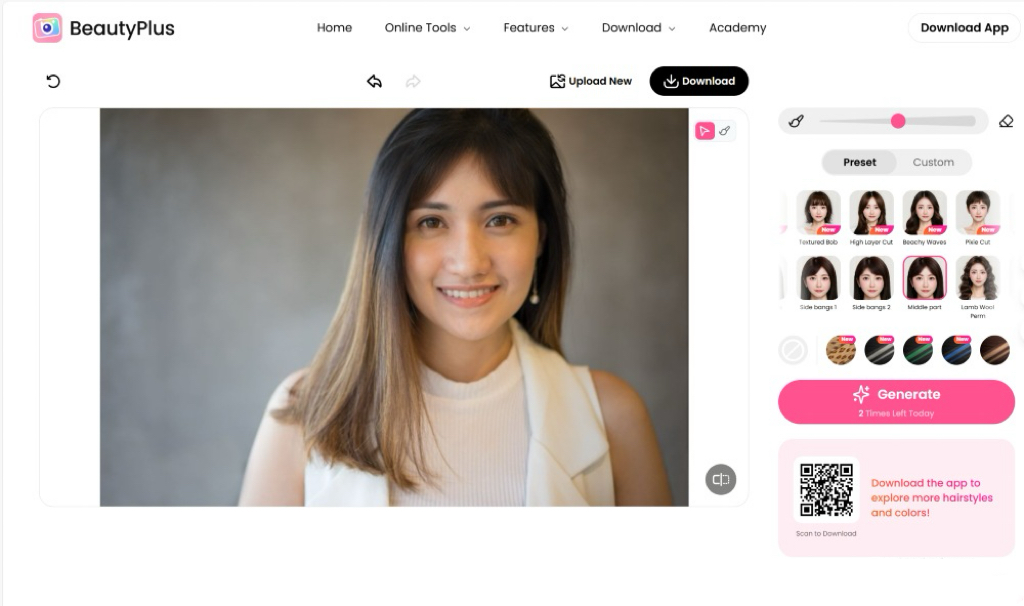
Pros
- Offers a wide variety of hairstyles and hair color templates
- Automatically detects your hair using AI, no manual brushing required
- Allows custom hairstyle generation through text prompts
Cons
- Sometimes the prompt-based results may not fully match your expectations.
2. Youcam online hairstyle changer
The Perfectcorp AI generator is an online tool that offers the visualization of hairstyles without downloading an app. Just as its name suggests, its generative AI technology will generate the perfect hairstyle depending on your facial features.
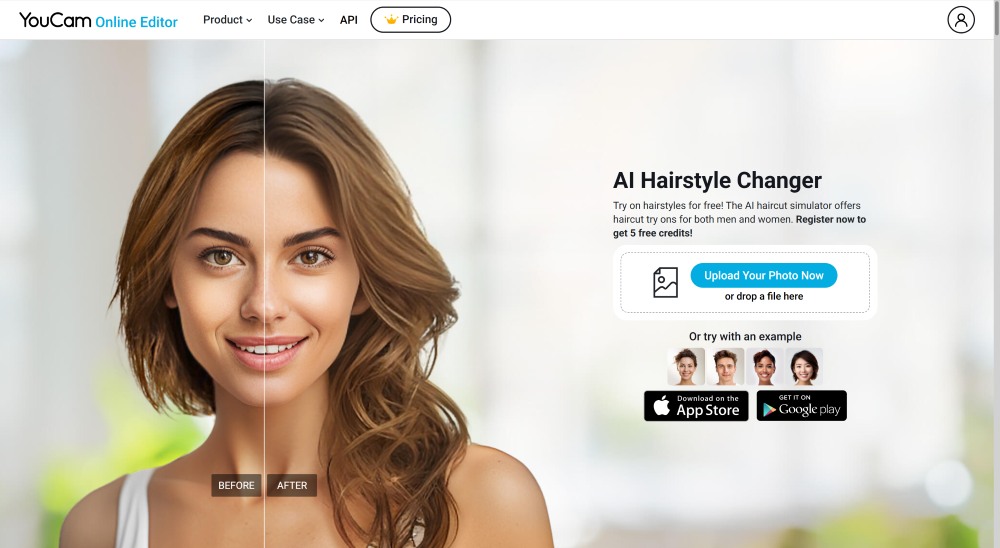
Pros
- It’s very easy to use as all you need is to upload the photo and select your favorite hairstyle.
- Their hair textures are very realistic, so your photo is going to look like an original haircut. Because of this, you can accurately assess your look with this tool.
- The tool has more than 60 hairstyles which makes it impossible that you don’t find your favorite hairstyle.
Cons
- It will take a while to process the image.
- As it is an online tool you will have an active internet connection for it to work.
Overall Ratings: 4/5
3. Tresemme VirtualStyler
Tresemme VirtualsStyler is a wonderful innovative online tool for users to try different hairstyles as they desire. Users can get an idea of how they would look with new haircuts and colors by simply taking a photo and choosing from a host of styles. Aside from being a virtual try-on platform, it acts as a product recommendation tool, so consumers are provided with recommendations of products in times when they need to achieve a styling goal but their hair needs are unique.
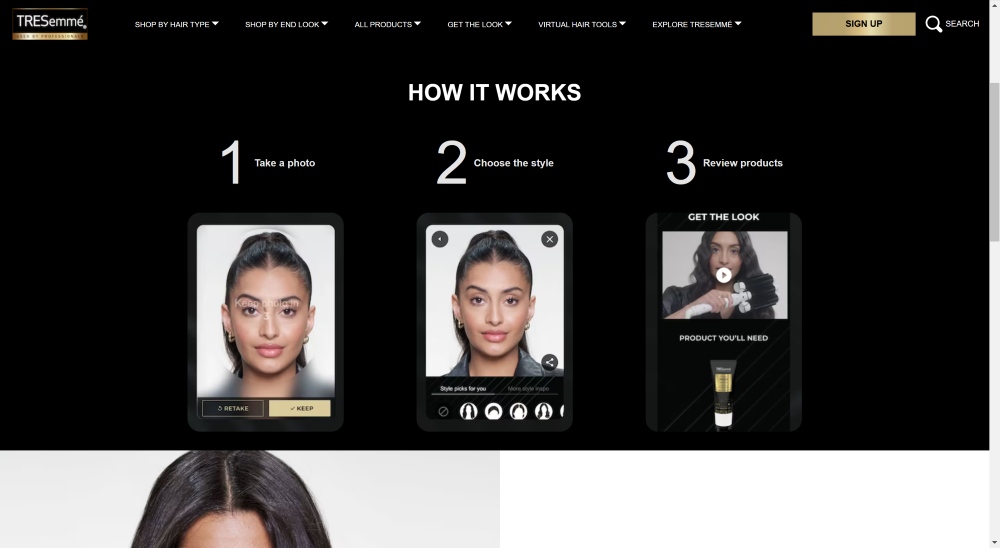
Pros
- The platform comes with a variety of hairstyles, from casual to formal, with different preferences
- You can easily get recommendations according to your hair needs and type
Cons
- On a laptop, it won’t work because you need a QR code to get your styling started.
Overall Ratings: 4/5
4. Fotor Online Hair Changer
In a neat balance, Fotor leans on advanced AI technology to make sure that you get very accurate hairstyle overlays with your natural-looking photos. It also has other technology, such as face swapping, so you can swap and try on all different hairstyles without taking different pictures every time.
Sounds fun, right? It is! Fotor lets you unleash your creativity and customize hairstyles any way you want to.
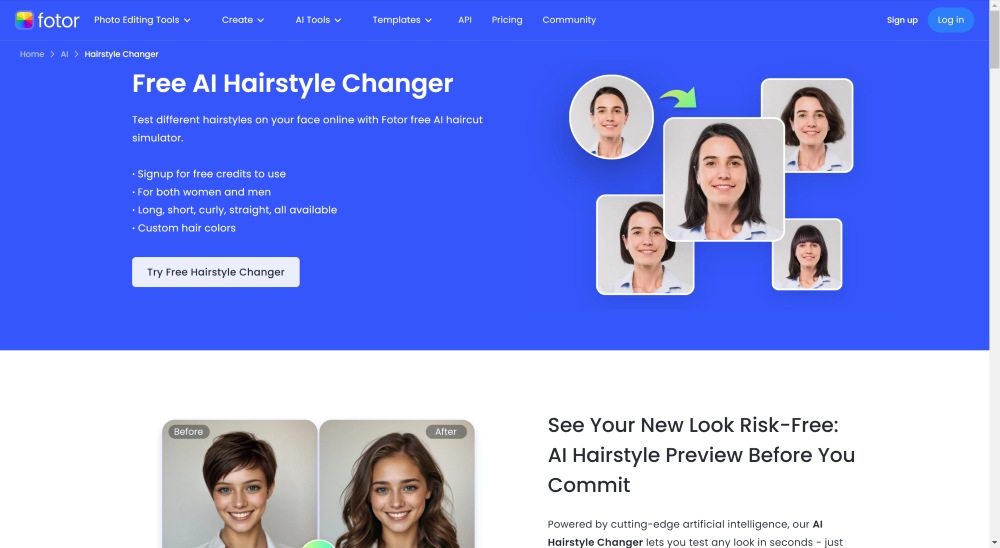
Pros
- You can easily integrate selected hairstyles into provided photos, producing a very natural look.
- You have a huge range of hairstyles including all the retro and new looks to try.
- The user-friendly interface makes it very simple to use
Cons
- It’s a paid tool so you need to purchase a year or monthly subscription to use its features.
Conclusion
Overall, the introduction of new hairstyle applications and programs has opened new horizons regarding how we might perceive hairstyling. Whether you’re just trying new cuts or colors, BeautyPlus, YouCam Makeup, PerfectCorp, Tresemme Virtualstyler, or Fotor Online Hairstyle Changer are all user-friendly. These are tools that use advanced technology to provide real, live, virtual try-ons so that you get to visualize the change of hairstyles without having to go to any salon.
Each app has its features, pros, and cons and has something to offer. These resources will give you all the information you need to be able to assess what is best for you so that your next look will work beautifully with your style.





