
How to Transform Photos into Ugly Drawings Like Wojak Meme

Do you still remember those works of art you used to create in Microsoft Paint? The lopsided stick figures that somehow had their own charm? I do!
Lately, I’ve been wanting to recreate those special kinds of ugly drawings, like Wojak or the Feels Guy. But with MS Paint sadly becoming a thing of the past, I figured that project was gone. That is, until I stumbled upon BeautyPlus.
Now, I get that you want to sketch a photo to line art, which some call scribble art. But what is it really? And why is ugly drawings style so popular?
What Is Scribble Art?
Scribble art is basically the OG version of ugly drawings. It’s a playful and creative drawing technique where you sketch a photo to line art using random, overlapping lines.
Unlike traditional drawing, scribble art styles welcome chaos and spontaneity, making it a fun way to doodle without worrying about perfection.


Why Are Ugly Drawings Popular?
Ugly drawings have a quirky charm that many can relate to, especially online. But why? It all dates back to the early days of the internet, with Microsoft Paint being the beloved tool for creating somewhat crude yet still endearing art.
Besides, it is something that anyone can create, making it instantly relatable. For example, on platforms like Reddit, you can easily find a community where one user proudly shares their ugliest lineart and others would just appreciate the humor and creativity behind it.
Also, you can find Wojak meme (sad, depression, or crying wojak memes) on the Internet or social media platforms. It is the trending style of ugly drawings art.
Another Reddit post might feature a purposely made bad drawing of a game character, and the comments would just love it!
How to Use BeautyPlus to Create Unique Scribble Art from Photos
With MS Paint gone, I thought the era of delightfully ugly art was over. But, boy, was I wrong. Recently, I discovered there are AI filters that can convert photo to sketch! Some can transform a picture to ugly drawings, or turn photo into line drawing, MS Paint-style and Wojak meme style.
Among these filters, one that stands out is BeautyPlus.
Using these AI tools is an easy way to create funny and nostalgic art without needing any extra skill in Photoshop or graphic design. Naturally, I wanted to try it for myself.
In my search for the best drawing filter, I came across BeautyPlus. Curious how my experiment went? Allow me to show you.
Step 1: Open the BeautyPlus app and tap on AI Filter.
Launch BeautyPlus app. This tool has a fantastic photo to line drawing feature. It uses AI to turn sketches into delightfully bad (in the best way possible) art of MS Paint or ugly drawings.
Step 2: Scroll down and look for the Fun Sketch filter.
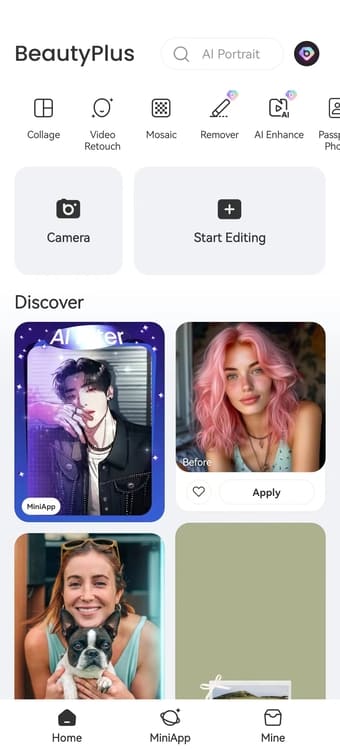
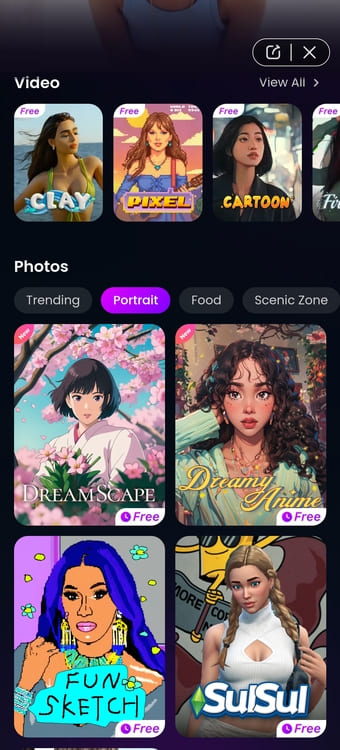
By layering lines and adding just enough detail, the Fun Sketch filter can turn even the simplest portrait, for example, into a captivating custom piece of ugly faces drawing art.
There were other filters on this AI photo editor, but this ugly drawings style one seemed perfect for my artistic (albeit silly) vision.
Other Popular AI Filters:
- AI PS2 Filter: Become A Video Game NPC
- Best Pixel Art Filters Online to Convert Images into Pixel Art
- New AI Cartoon Filter That Will Catch Attention of Your Followers
- AI Clay Filter: FREE Create Claymation Characters in Shaun the Sheep🐑Style
Regardless if you’re drawing ugly faces or landscapes, you’re able to just let loose and enjoy the process. There are no wrong moves here, just pure artistic expression!
Step 3: Upload the photo and click on Generate Now.
One tip for choosing pictures: use the highest-quality image you can find. This way, the AI has plenty of details to work on (and play with!).
Eager to see the magic happen, I was surprised it only took a few seconds for BeautyPlus to convert photo to sketch of ugly drawings style. It looks like a kid art drew on MS Paint!
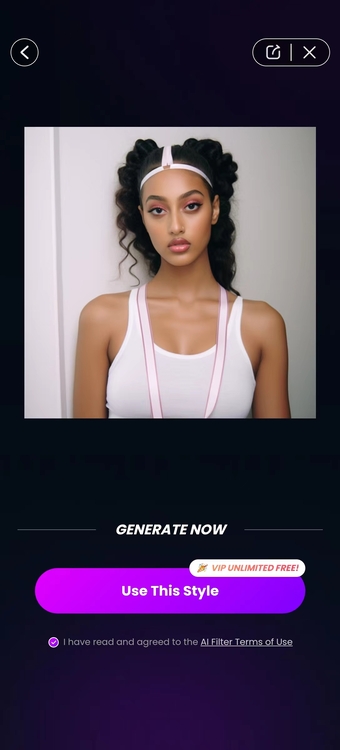
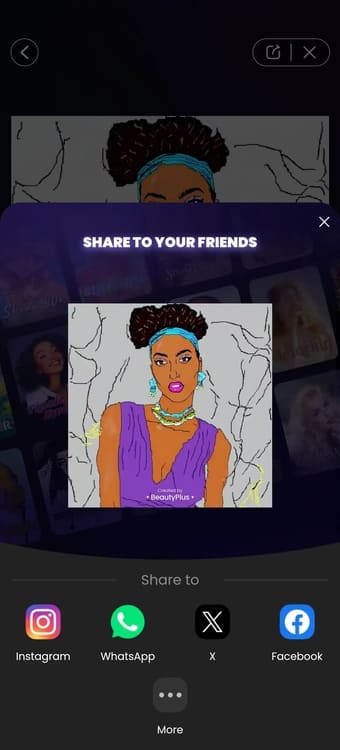
Step 4: Save the ugly drawings image and share it with friends!
This outline picture generator lets you share your creations from the app directly to your socials. You can also make use of BeautyPlus’s other image editor tools to turn it into avatar or wallpaper! You know, it comes with amazing stickers, texts, templates and more.
Popular subreddits like r/BadArt and r/Delusional Artists are filled with posts showcasing these hilarious creations. These subreddits are the perfect place to discuss and share your own AI-generated masterpieces.
One memorable post I saw featured an outline picture generator that turned a user’s photo into a color-splashed mess, while another showed off an ugly drawing filter used for memes.
In my case, here’s what BeautyPlus came up with:


Back in the day, I used to spend hours trying to transform a picture to drawing using MS Paint. Now, AI tools like BeautyPlus make it easy for a frustrated artist like myself turn photo into line drawing.
Who knew ugly drawings could be so much fun, right? If you want to join in on the fun and create your own scribble art, you can download BeautyPlus here:
How to Make Use of AI Generated Ugly Drawing Art
I think the appeal lies in the unpolished and raw nature of these line drawings. They often parody popular culture, from a horror movie series to a beloved game, creating a fun contrast that web fans love.
If you’re a content creator, these filters provide a quick and entertaining method to produce video thumbnails, meme content, or just something to share with friends.
To give you another example, here’s what BeautyPlus came up with when I used the Fun Sketch filter on my coworker’s photo:


If you’re familiar with the playful imperfection of Wojak art or the Feels Guy, you can use BeautyPlus to make memes in the same style.
For example, you can upload a sad photo of yourself and turn it into sad Wojak meme instantly with the AI filter. Also, create more depressed Wojak, angry Wojak, or crying Wojak memes with different expression photos!
In the end, whether it’s the latest trend or a nostalgic nod to MS Paint, these ugly drawings offer a playful escape from the pro artwork we often see online.
They remind us that art doesn’t have to look like a perfect image to be enjoyed and celebrated.
Realistic Photo to Line Drawing MS Paint Style
Want to relive your childhood artistic endeavors, create some hilarious memes, or add a touch of whimsy to your photos? AI filters like BeautyPlus Fun Sketch are the perfect tool for these.
Remember, there’s no pressure to be a pro! The beauty (or should I say, the “beauty”) of this trend is that anyone can jump in and create something totally unique.
So, what are you waiting for? Download BeautyPlus to transform your photo to line ugly drawings with the help of a little AI magic!





