
Which Eyebrow Shape Suits You? 5 Best Apps to Try Out Eyebrow Filter!

Even slight changes in your face can change your overall appearance and make your personality well-defined. For example, the shape of your eyebrow can determine your whole look. Sharp eyebrows make you look strong while rounded eyebrows can present your personality as kind.
This not only depends upon the eyebrow shape but also on how well your the shape compliments your face. How to know this without actually shaping your eyebrows? You can try online editing apps with eyebrow filter.
Here are some recommendations for you! Also keep reading to know about the best eyebrow shapes for different faces.
5 Best Eyebrow Filter Apps
It must be amazing to have apps and tools to help you decide your eyebrow shape, right? You can rule out all your ambiguities and decide on the perfect look using eyebrow filters on those apps. But not all the apps may show you precise results! Here are some of the best apps you can try for accurate results.
1. BeautyPlus
Beautyplus is a popular selfie cam and editing app that is available for worldwide users. It uses generative AI to precisely detect your face and provide you with the best results. The app is available for both iPhone and Android users. Even if you have a laptop, you can use the BeautyPlus online tool for editing purposes.

Pros
- It is quick and easy to understand even for the beginners
- Offers comprehensive editing tools for changing the look of your eyes including eyelash and eyebrow filters, eyeliner, and eyeshadow
- The app has filters for both thick and thin eyebrows
Cons
- Some of the filters are available for only Premium app users
- The number of eyebrow filters is limited
2. TikTok
TikTok is a popular entertainment app. From educational to dancing, singing, and daily vlogs, you can find a wide range of content to keep yourself entertained. It not only allows users to watch and make videos but also offers different filters to enhance their looks. From makeup to facial features, you can edit everything using this platform.
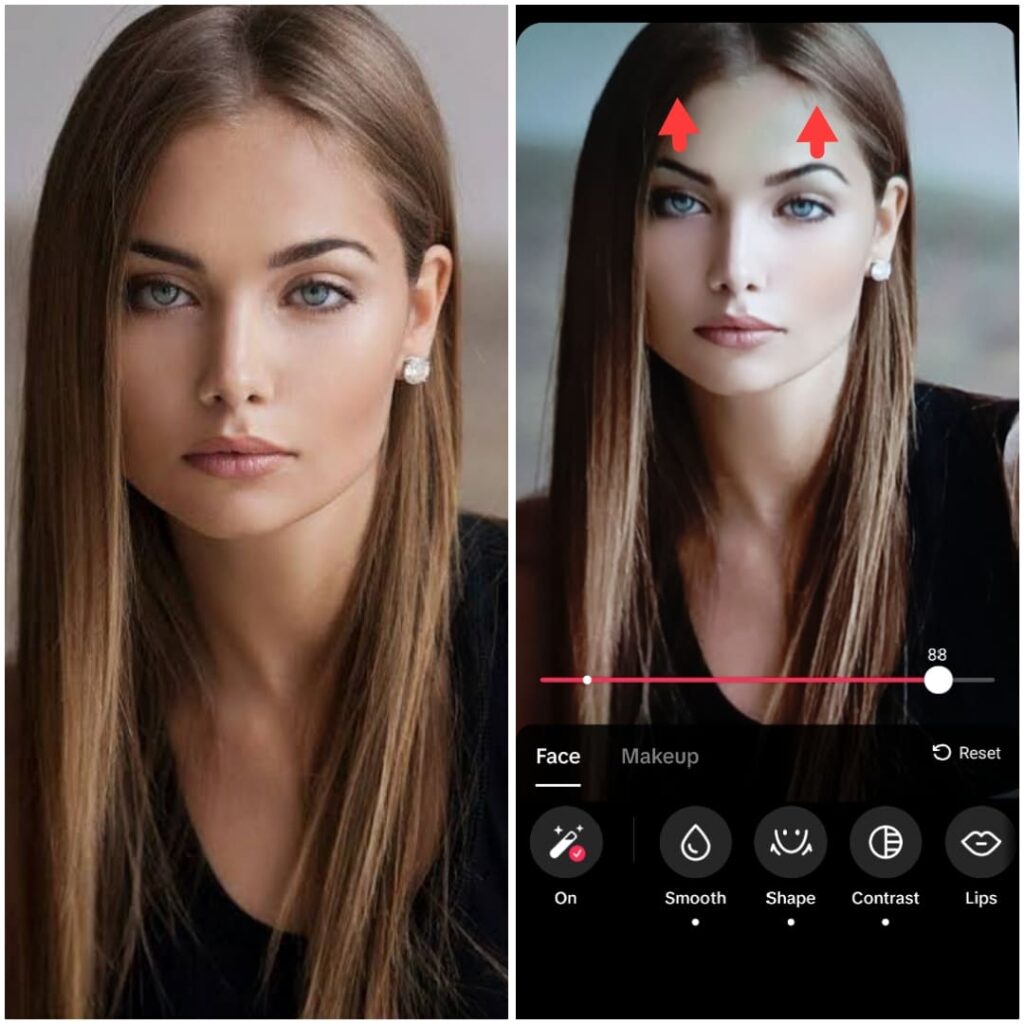
Pros
- The eyebrow filter can be used for not only photos but also for live videos
- You can also choose to change other eye features including color, eye shape, and brightening the eyes
Cons
- Rather than different eyebrow shapes, it only offers eyebrow-lifting
- As TikTok is banned in some countries, it is not available for worldwide users
3. Instagram
Instagram is another social media app popularly known for its highly engaging content. You can interact with your favorite celebrities, watch entertainment videos, and share your lives with your friends through this platform. It allows its users to add different filters, stickers, and other fun elements to make their content more engaging.
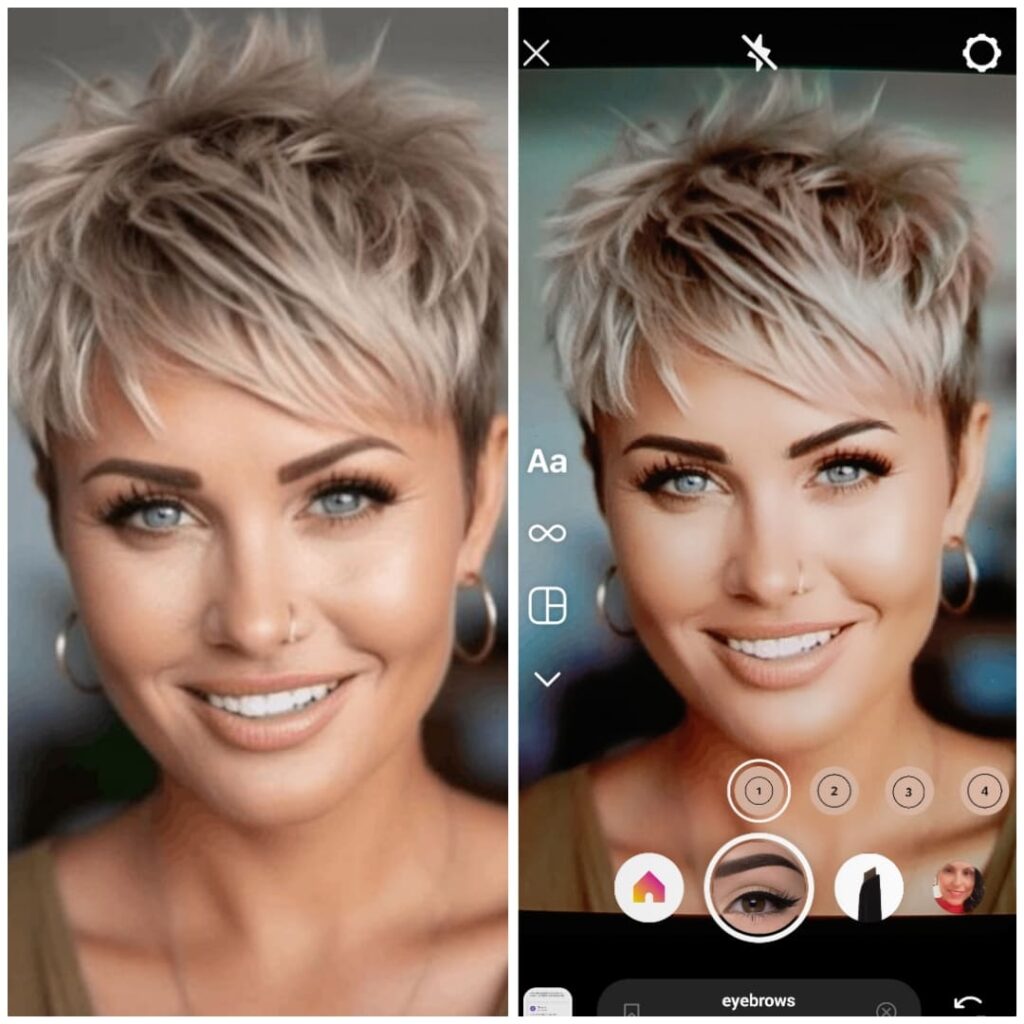
Pros
- You can use a single platform to click, edit, and share your photos. No need to download separate apps for anything
- It offers a very comprehensive range of eyebrow effects including eyebrow shapes, and other funky elements on the brows
Cons
- It can be a little tricky to find eyebrow effects on Instagram for beginners
- You need to have active internet to browse and try on these filters
4. FaceTune
Unlike social media apps, FaceTune is an editing app specifically designed for users to want to edit their photos to create a more polished look. It has over 50m+ downloads which makes it a quite popular app to experiment with virtual eyebrow and other makeup looks.
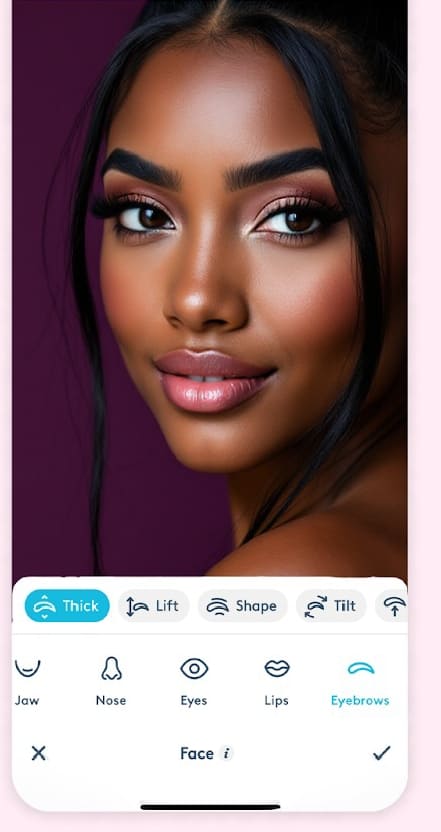
Pros
- It gives its users complete control even on small details like eyebrow shape, lift, and tilting. Thus it is perfect for those who want very precise and tailored results
- The outputs are very high quality which makes your images look realistic
Cons
- To have access to advanced features, you will have to buy a paid subscription plan
- Rather than suggesting new and different eyebrow shapes, it allows you to only change your natural shape to a certain extent
5. YouCam Makeup
YouCam has a wide range of editing tools that can help turn your imagination into reality. These include YouCam Video, YouCam Enhance, YouCam Online Editor, and YouCam Makeup. Today we will discuss YouCam Makeup. It allows users to use both live photos or pictures from the gallery to edit them.
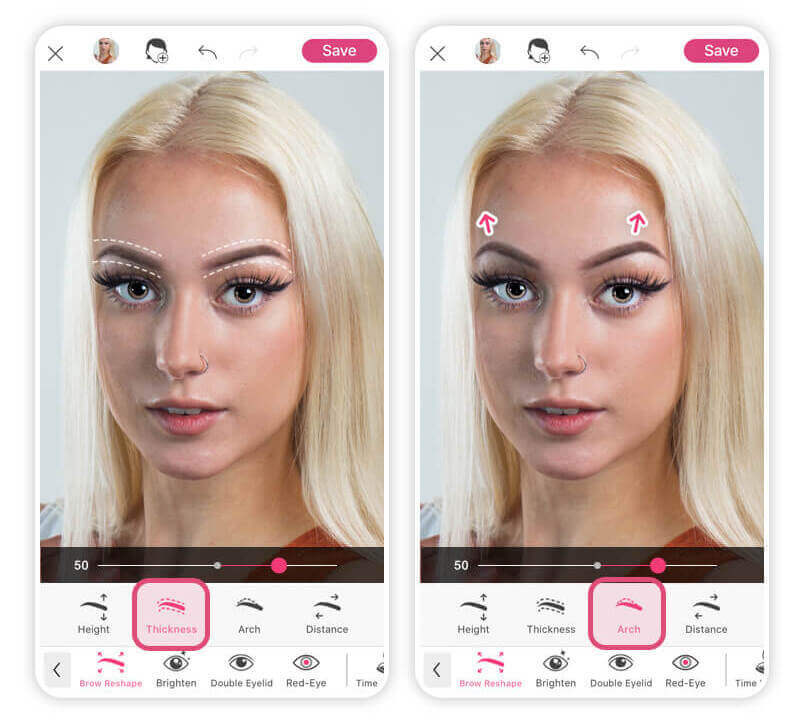
Pros
- It has a wide range of eyebrow editing features like arch, thickness, position, color, and pattern adjustment
- It is compatible with Android and iPhones. You can even use an online editor for laptops
Cons
- Free filters are very limited so to avail of all filters, you will have to buy the premium version of the app
- It is a little slow
How to Try Eyebrow Filter with BeautyPlus
All the editing apps are similar but what makes BeautyPlus different is its user-friendly interface. Even if you have a group photo, it allows users to select a specific face to edit it. This feature is not present in most apps.
Here is how to use BeautyPlus to try eyebrow filters:
- Go to the BeautyPlus app
- Click on the Photo option and choose the photo from your gallery that needs to be edited
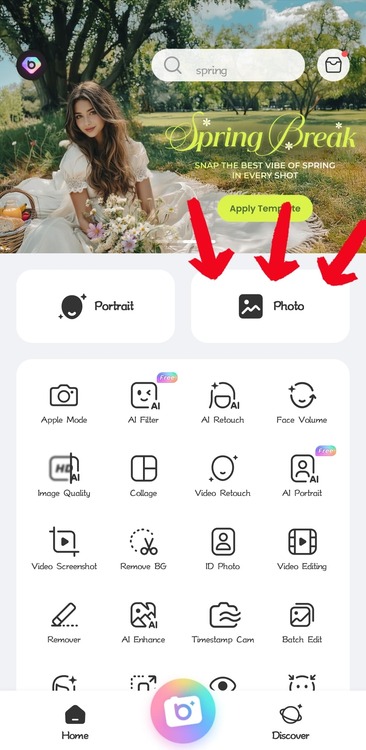
- The photo must be clear with your face looking straight ahead. Also, eyebrows must not be covered with your hair
- After selecting the photo, go to Portrait
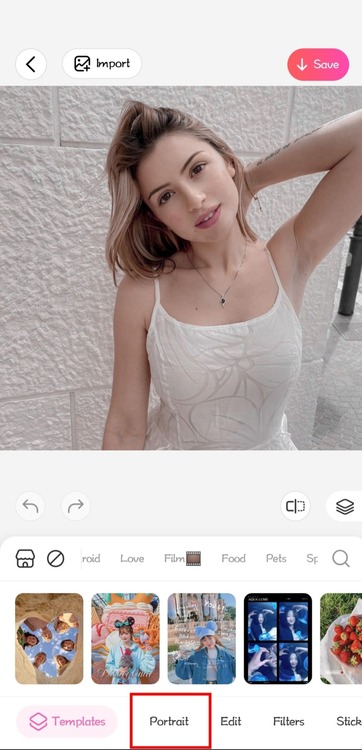
- Tap on Makeup option
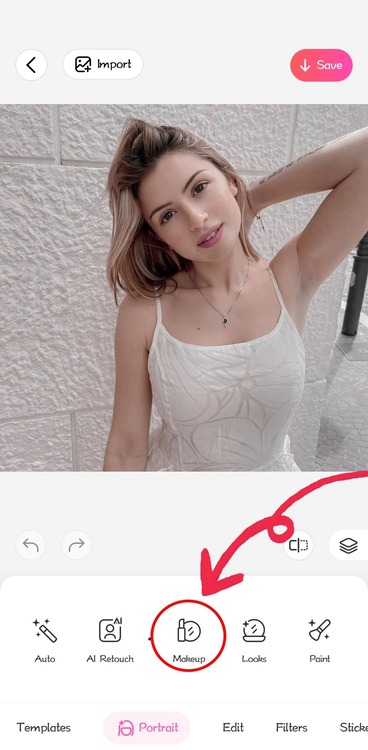
- You will see the “Eyebrow” option at the fourth number. Click on it
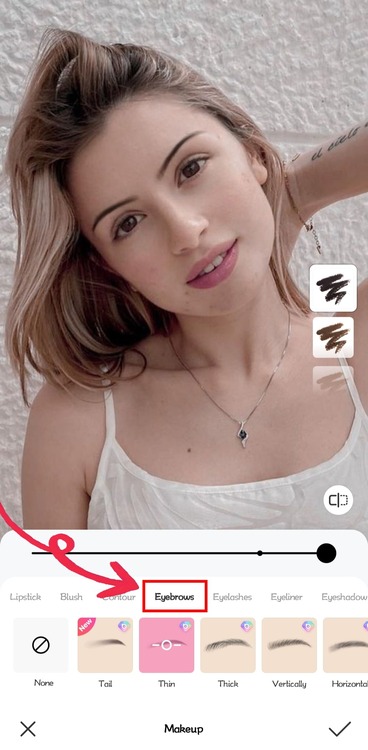
- Now, swipe from left to right to surf through different filters and decide the final shape of your eyebrows
Best Eyebrow for Different Face Shapes
The eyebrows that go well with the facial features of a person mostly depend upon their face shape. Each face shape has some specific eyebrow shapes that suit them. Let’s discuss some examples.
Round Face
A round face is one with equal length and width with no prominent angles. A person with such a face shape should go for arched or angled eyebrow shapes.
- A medium to medium-high arch gives your face a little lift and sharpen your features
- Similarly, an angled eyebrow shape adds length to your face giving it more dimensions
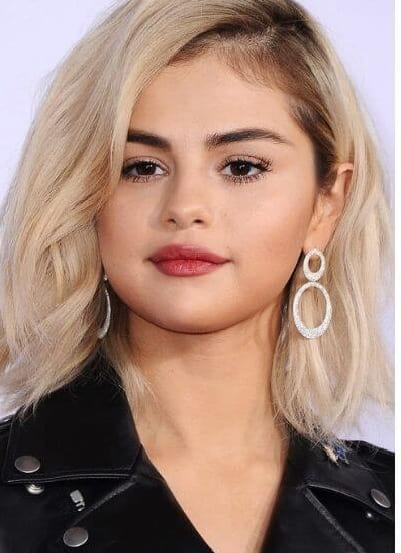
Square Face
Square faces have angled jawlines making their face look sharp. So, one must go for a face shape that makes the facial features look balanced.
- Try out slightly angled brows with a lengthened tail that dives a depth to your face and evens out all the features perfectly

Oval Face
An oval face shape is wide from the forehead while narrow from the chin side. Since it gives your face an elongated appearance, you must go for a shape that makes your face look round.
- For this, you can go for soft-angled or flat brows. Horizontal flat brows add width to your face making it appear less elongated

Conclusion
Editing apps with eyebrow filters has made it easier for the community to choose the perfect eyebrow shape without actually going to a stylist. This saves time and money for consultations. Not only this, you can also save yourself from bigger disasters associated with eyebrow shaping.
You can use choose the final eyebrow look based on your face shape, your desired look, and natural brow shape. If you are a beginner, go for subtle adjustments only rather than a completely different shape so that you can get used to eyebrow shaping.





