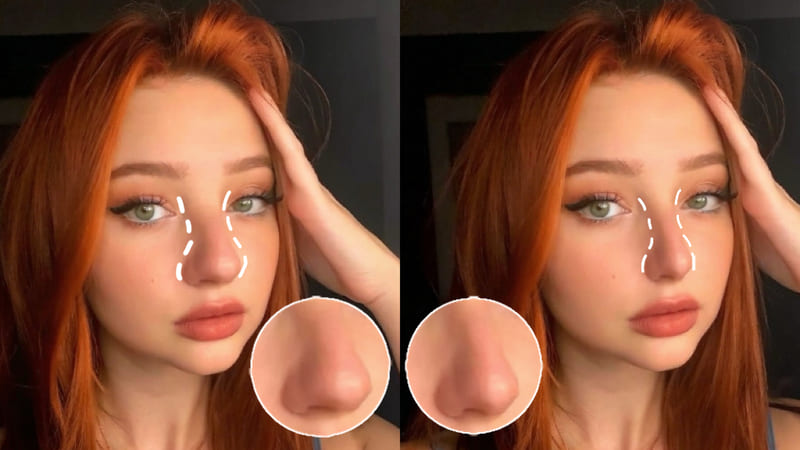How to Turn a Picture into a Painting?
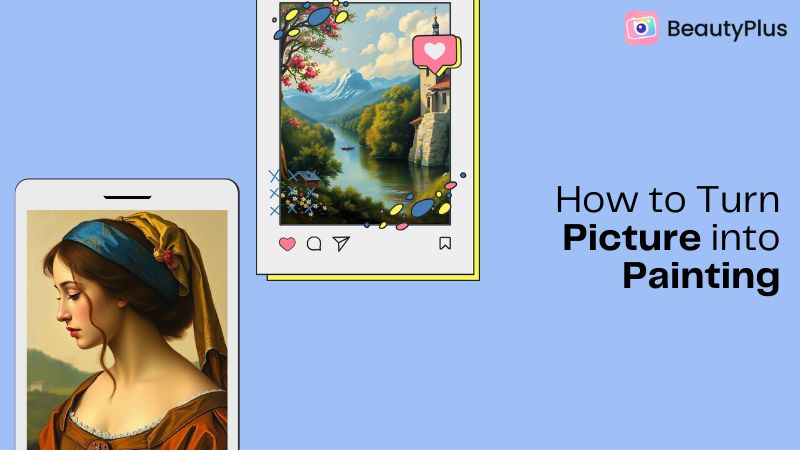
Art has always been one of the most valuable expressions of human creativity, emotion, and culture, that has contributed to many of the greatest revolutions across generations and still continues to inspire and connect people around the world.
And if you too want to explore art, specifically the self-portrait domain, but can’t yet afford to hire an artist or develop skills enough to create profound art pieces, there may be a hack for you. BeautyPlus AI tools are fairly renowned so you can turn picture into painting in an instant.
How to Turn Picture Into Painting
BeautyPlus may use AI to develop portrait pictures in painting style, but somebody who looks at the image first, may fall prey to the deception of the advanced AI, and assume that these pictures are actually hand-painted. BeautyPlus is both a web-based tool and an app and if you are using your phone to edit your pictures, consider following these steps on how to turn a picture into a painting to get the best portrait painting photo of yourself.
1. You likely have the beautyPlus app installed on your device, if not you can download it right away and launch it on your phone. You can also turn your picture into a painting with online AI filters.
Once opened, on the main screen you will find the “AI Filter” option, which is in the menu of the editing tools section.
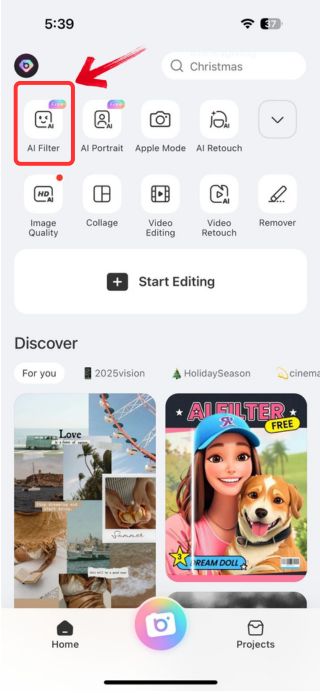
2. You will then be prompted to select a photo from your gallery. Choose whichever, you can always go back and experiment with another any time.
3. Your photo will load in no time, and once it does, you will be presented with multiple AI filters of so many categories to experiment with.
4. A good filter to turn your picture into a painting would be the “Watercolor” filter, just swipe right until you find it and tap on it.
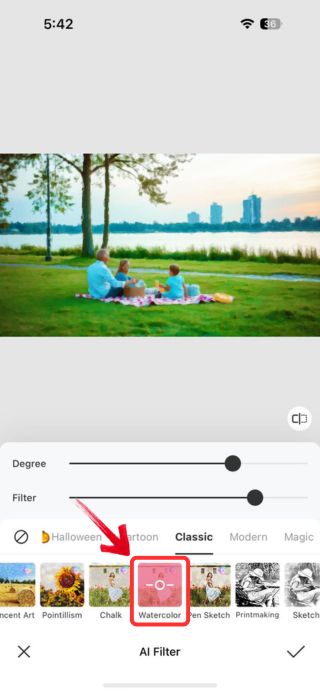
5. Notice how your picture looks all soft, with flowing strokes that mimic the delicate look of watercolor paintings, things are not done yet, as you can use the toggle to adjust the degree, and filter to make the colours more vibrant.

6. Once you feel that you have successfully transformed your image into a painting, go ahead and save the picture to your device by tapping on the “Tick” icon.
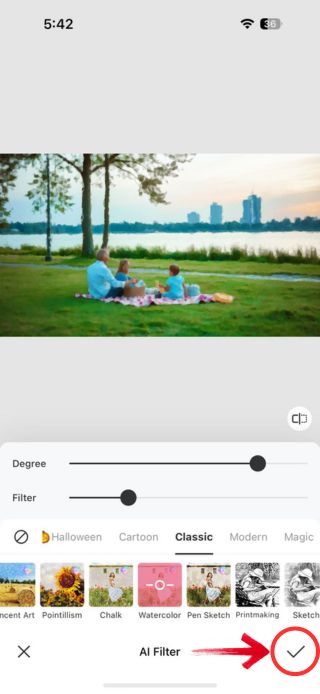
Introduce the Top 6 Popular Painting Filters
It is ok if you feel a little overwhelmed with all those filters available to you, and its also ok to not be sure of which one to go for. You can consider looking into the most popular painting filters offered by BeautyPlus with results to get an idea on which filter would best go with your aesthetics.
Oil Painting Filter
If you are a fan of oil paintings, you would recognize the impasto instantly which is what gives the painting the 3D dimension with its very visible textured brush strokes of vibrant colours.
It is natural to assume that these highlights of what an oil painting looks like may not be as visible in digital art, but BeautyPlus brings these key characteristics of oil painting to life as it turns a picture into a painting with its timeless appearance visible through the depths of glazes and details. You can also try learning how to turn a picture into an oil painting with Illustra, to have a broader option of oil painting pictures.
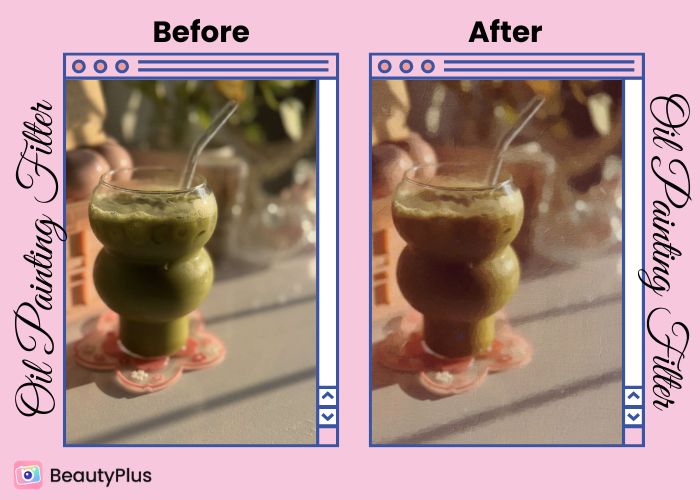
Watercolor Filter
Watercolor paintings are usually painted over either watercolor papers, or acrylic papers, because the painting base is waters, if used on canvas, the waters spread and that doesn’t create the most appealing paintings.
Meanwhile on paper you can appreciate the soft and diffused edges, that gives the painting a dreamlike vibe, also attributed to the light and translucent colours. BeautyPlus delivers it exceptionally remarkably, that you can barely tell if its digitized, or a picture taken of a watercolor painting.

Pop Art Filter
Pop art is a lot more appreciated by today’s generation, as they recognize the aesthetic appeal behind it that paved its path in the 1950s. BeautyPlus exceptionally used commercial techniques to tone down the colors of the original photo, and add the negative space element to it.
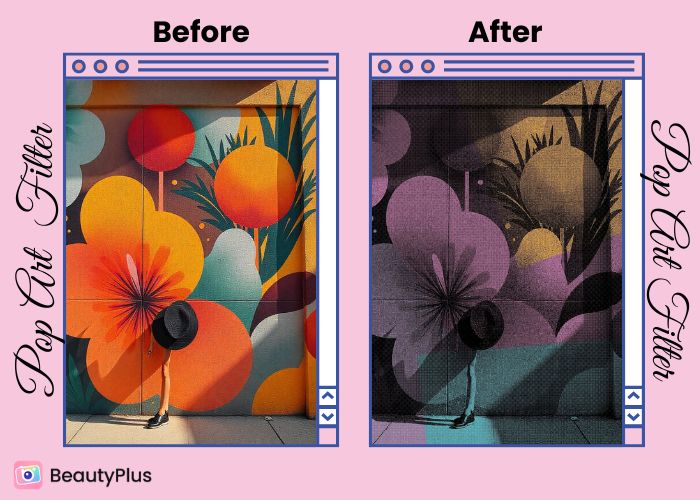
Renowned Fine Art Painting Filter
Renaissance is known to be the most romantic era, and it is best visible in all art forms of the age, from poetry to paintings, the artists of the time were by far the most profound. BeautyPlus, with the help of AI, will effortlessly turn picture into painting online free and effortlessly to make it seem as if Leonardo Da Vinci painted it himself.
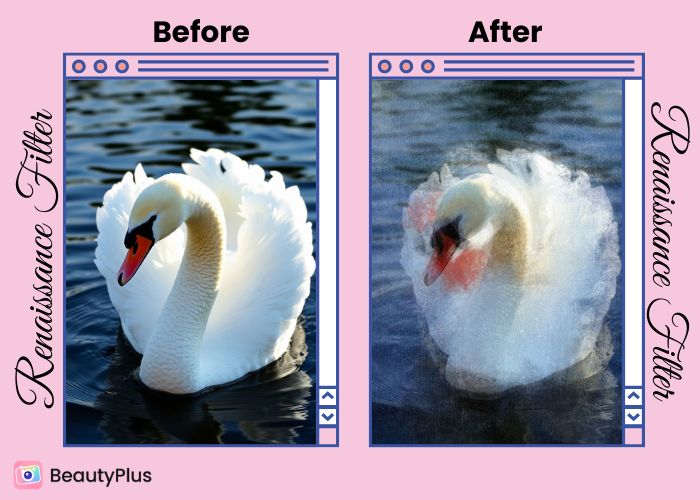
Sketch Filter
Sketching has always remained the most timeless art form, where the medium of art is nothing but charcoal. This art form is the most difficult to get right, as in sketching, the details of the pictures are usually stressed out on a lot, and BeautyPlus makes sure to get each and every detail within the frame, giving it that sharp yet cloudy sketch like image.

Cartoon Filter
BeautyPlus has several cartoon filters, but one that’s most popular among users is the semi-realism cartoon filter, which gets each and every inch of your features correct, with the right color grading and shades, yet making it look cartoon-like. It is perfect for when you are making a digital persona of yourself, but want to keep your real face hidden from the digital world for the time being.
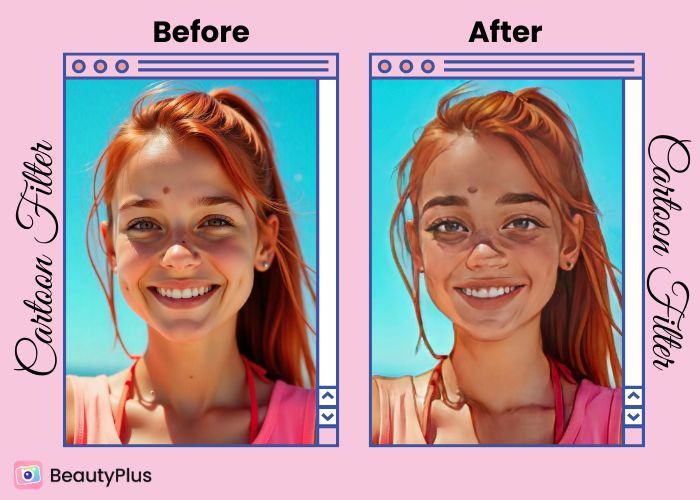
FAQs
It usually gives you the results instantly, with a maximum waiting time to be around 30 seconds, which is fairly good taking into account the length of time many other AI photo editors take to generate photos.
BeautyPlus is always looking to add more styles to cater for the needs of its customers, and can always be reached out to through their social media channels or via email. So if you have a particular artistic style in mind, you can always leave them a message.
Bottomline
Beauty Plus may help you find the filters of your dreams, helping you create art with pictures of you or of the pictures you took so you can cherish them in more than just one art form. But remember being an artist means having and integrating your originality into your work, so use the app responsibly and if you are to enter an arts competition, be sure to respect others’ hard work, and abide by the rules of the game.