
AI PS2 Filter: Become A Video Game NPC with BeautyPlus

Just recently, I heard about this viral AI PS2 filter trend making the rounds across social media. Basically, you use a gaming avatar maker to turn your photo into a PS2 character or a non-player character (NPC) in video games like The Sims.
Naturally, I wanted in on the fun, and let me tell you, it was straight-up epic and took me back to those pixelated glory days.
Want to try it out for yourself? You can use an AI PS2 filter app today! The AI filter app has plenty of filters you and your friends can play with.
What Is PS2 Video Game Style Art?
PS2 video game style art mimics the visual style and graphics of PlayStation 2 games. Think slightly grainy textures, vibrant colors, and that unmistakable old school charm of the PlayStation 2 era.
You’ll see this vintage style of PlayStation 2 games or The Sims video game around TikTok and Instagram, offering a unique way for users to make their social media profiles stand out.


How did they do it, though? It’s simple. They use PS2 AI filter photo magic!
How Does NPC AI Filter of an AI Photo Editor App Work?
If you want to give your photos and videos a nostalgic vibe, too, then I’ve got news for you. I did the research and looked for the best retro game filter.
BeautyPlus is an AI photo editor to transform your photos into iconic PlayStation 2 graphics. How exactly does this PS2 filter magic happen?
This retro game filter uses advanced AI technology to replicate the look and feel of retro gaming aesthetics. Here’s how the PS2 filter process goes:
- Firstly, the PS2 AI filter photo feature analyzes the face and applies specific visual elements similar to a PS2 video game character.
- Then, it works on the entire image. It adjusts the colors to match that iconic PlayStation 2 palette, adds some pixelation for an authentic feel, and might even throw in some background elements.
After all that, you can very well be a side character in your favorite game, and no one would be able to tell you otherwise!
Using BeautyPlus PS2 Filter to Convert Your Photo into The Sims Video Game Character
Imagine it’s 20 years ago. You’re glued to the screen, with nothing to do for the day but play Final Fantasy X or goof around GTA San Andreas.
Now, imagine being able to replicate and bring that PS2 aesthetic into your digital world today. Pretty cool, right?
But as we’ve learned from all those console games we played as kids, you shouldn’t go into war empty-handed.
If, like me, you also want to join in on the fun and jump into the PS2 aesthetic video game filter trend, let’s put this video game characters generator to the test. You can download the BeautyPlus app here:
Honestly, I’ve been looking for a gaming avatar maker for a while now. And I’m thankful I came across BeautyPlus PS2 filter AI.
Once you’ve got it installed on your phone, just follow these steps:
Step 1: Open the BeautyPlus App and Tap on AI Filter.
At first, I thought it was an app with beauty filters (although it has that, too). I was surprised to learn it’s actually a legit one-stop shop for all photo and video editing needs.
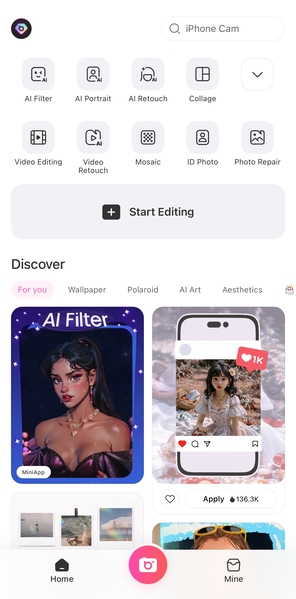
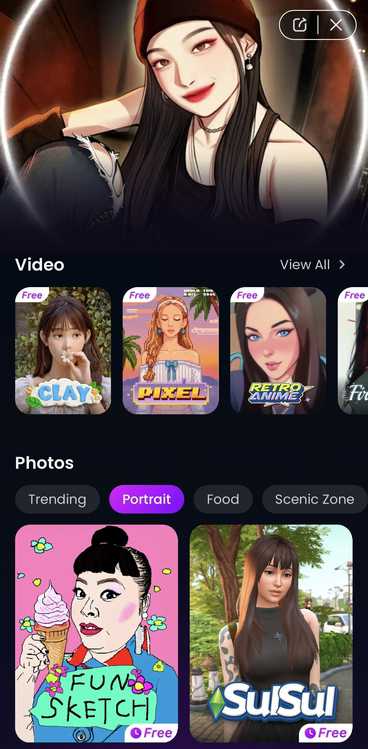
Step 2: From the Treasure Trove of Filters Available, Tap on NPC/ SulSul.
You can think of this PS2 AI filter as your personal gaming avatar creator. There are other styles available, but we’ll focus on its nostalgic PlayStation 2 feature for now.
After all, that era of the classic PlayStation 2 was the golden age of early 2000s gaming, and it’s one I wanted to relive. So, just tap any of the PS2 filter cards for the editing!
Step 3: Upload Your Photo.
To make things a little more interesting, I asked my good friend if I could use his photo. He enjoyed playing The Sims as a kid and was curious to see what he’d look like as a PS2 PlayStation video game character.
The photo I chose was of him in a casual setting to make it look like he was indeed part of a video game.
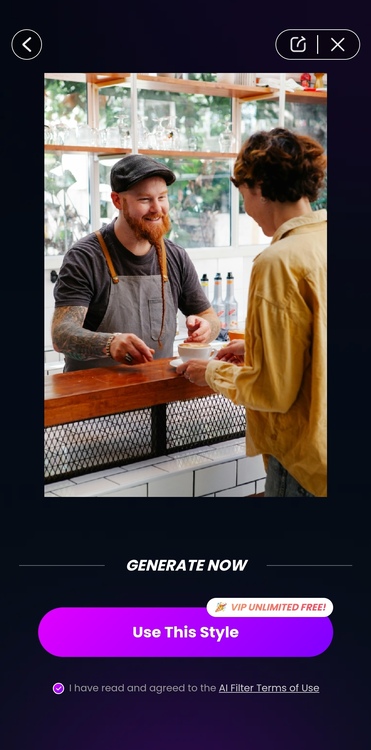
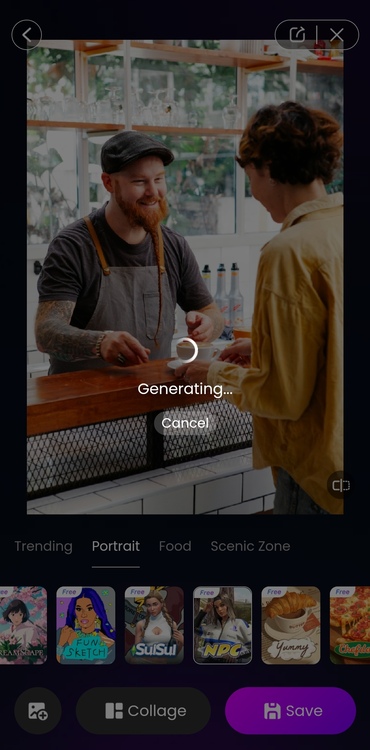
Step 4: Apply the PS2 Filter by Tapping on Generate Now.
After waiting just a few seconds, here are the side-by-side results:


Now, when I say my friend loved it, I mean he looooved it! He was so amazed by what BeautyPlus’ PS2 filter can do that he ended up downloading the app himself!
Step 5: Use BeautyPlus’ Photo Editor to Add Stickers or Text.
But I didn’t stop there. I wanted it to look more authentic, so I used BeautyPlus’ built-in photo editor to add stickers and text to the photo.
To do this, I first saved the AI-generated image and then went back to the app’s Homepage. There, I tapped on Start Editing.
From the tabs below, I swiped to the left to find “Text”. I then looked for a text bubble that would look perfect for this, edited the text in it, and clicked “Done”.
Here’s the final result:

Fun, right? Our other friends thought so too. So I did the same to their photos.
Here’s a side-by-side comparison of the original image and the one I edited using BeautyPlus PS2 filter AI:

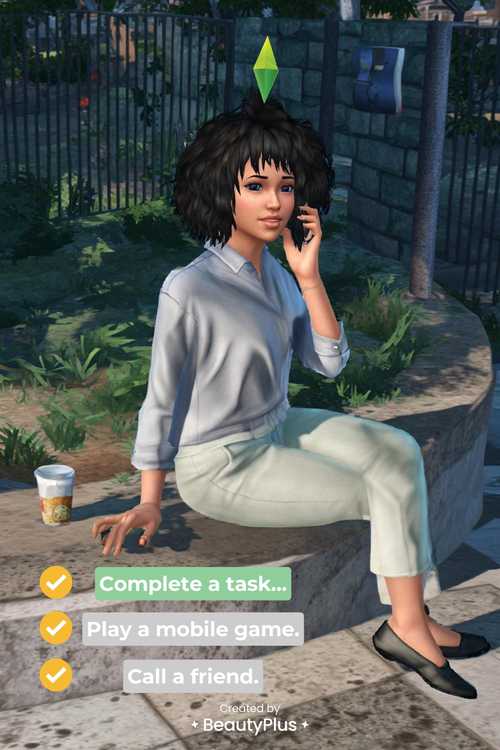
After I did this, we spent the entire afternoon just trying out all the other interesting features the app offers.
More Interesting AI Filters:
- 2 Ways to Get Coquette Aesthetic Wallpaper Using Polaroid Frames
- FREE Create Claymation Characters in Shaun the Sheep🐑Style
- Best Pixel Art Maker Online to Convert Images into Pixel Art
- How to Turn Photos into Pixel art with the Pixel Art Converter App
Now, we use it not only to relive that era of PS2-style graphics but also as a reliable tool for upscaling photos, removing watermarks from videos, and more!
Join the PS2 Filter AI Trend Now!
Want to add some harmless fun to your friend group chat? Try turning their photos into an NPC using BeautyPlus’ video game characters generator.
The blend of nostalgia plus the power of cutting-edge AI tech makes this the latest trend you and your friends won’t want to miss!
There are many more AI filters, like the PS2 filter, and features to explore, too, so you won’t run out of creative things to do here.
You can download the app here:





