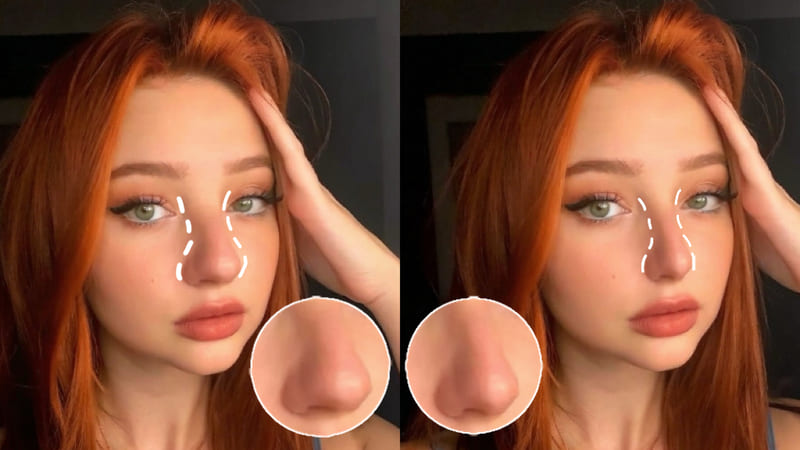Top 5 Blemish Removers to Make Your Face Spotless

After a good skincare routine and much patience, you finally get rid of the acne you have been struggling with for some time. But no battles are won without scars, they leave their dark reminders behind that a greater force reigned the area. That’s right. Blemishes. They are tougher at times to get rid of than acne themselves, but quick tricks like applying concealer to the area do a good enough job of hiding them.
And when you forget the concealer at home or it wears off and somebody takes a picture of you which is so amazing that you want to post on your socials, but think against it because of the blemishes. Don’t let them stop you from showing off your confidence because there may be some online tools to help you figure out how to.
Free Blemish Remover App
A free blemish remover app that would erase all your flaws in an instant without you having to spend dollars on expensive skincare, or waiting for weeks on end, will certainly bring your confidence back to the surface once again. And to add to the glory of these apps, they are completely free. You wouldn’t have to spend a penny yet get the best results out of them.
BeautyPlus
Beautyplus made its breakthrough in the photo editing department with its phenomenal beautifying features, which quickly popularised beyond influencers and beauty gurus. It’s a free tool for the most part and has evolved to cater to everybody who needs any kind of adjustments required in their photos; big or small.
And removing the blemishes is just another cool trick BeautyPlus can seamlessly pull off and bring out the true, even-toned, and the skin’s radiance back to its original glow. After adding your picture you would have far more options to remove blemishes because you would have options for evening out skin tone, removing acne, and remove spots from photo and pigmentation across the face.
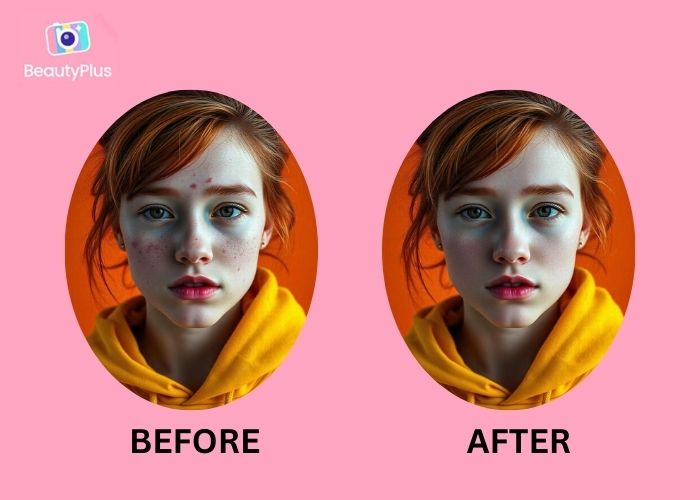
Pros:
- Veralite app with plenty of beautifying options
- Free to use
- Seamless results
Cons:
- The abundance of features might make it tricky to locate what you need.
Blemish Remover Photo Tool (iOS)
Blemish Remover photo tool is a great option for iOS users, where this app may only have a single function but it executes it exceptionally well. It’s impressive how you can zoom into the picture to target the blemish with a single tap and it will smoothen out the skin, and at the same time adjust the skin tone so it complements the surrounding skin, obliterating the blemish completely.
It does have some restrictions as you try to target the blemish surrounding the eyes, nose and lips; not only in these cases it alters the features a little, by making it seem unnaturally smooth, but you would feel a force that restricts you from targeting those zones in the first place.
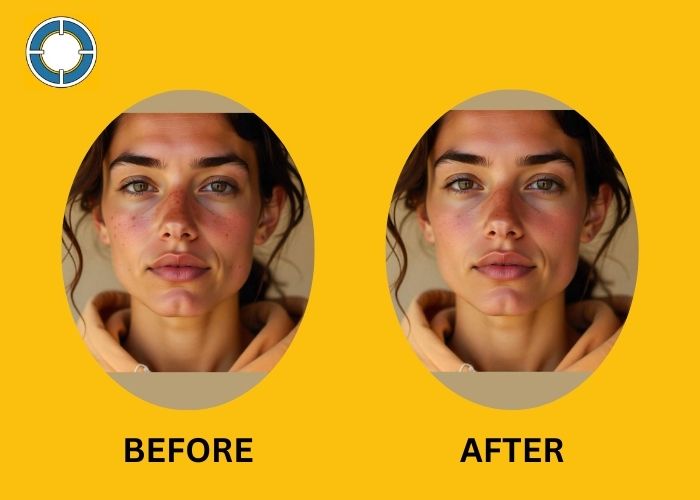
Pros:
- Intelligently removes blemishes by closely adjusting to the original skin tone
- Skin smoothing filter
- Works across two speciality modes
Cons:
- Has premium plans for better results
- Not suitable for large areas, as it is easily detectable
The Blemish Remover App (Android)
The Blemish Remover app is really good for Android users and works with photos of all resolutions effectively. It has multiple brush sizes and even offers a compare feature to compare your results after. It works by smoothing out the blemish or pimple and creating a blur effect. And so it may be a decent option for blemishes here and there but not for large areas because then, it will just look odd.

Pros:
- Ease of use
- Offers multiple brush size options.
- Single-click blemish eraser
Cons:
- Adds watermark on download
- Not suitable for larger areas of skin
Blemish Remover Online Free
If you are somebody who prefers doing the photo editing tasks more on their PCs or browsers than installing a third-party app for it, you would appreciate this web-based blemish remover online for free.
Fotor
Fotor is both a great web-based tool and a just as great online photo editor application, making your photo edits appear as natural as possible despite even being heavily edited. Fotor even has a dedicated blemish remover tool which users can access and manually click on the blemish with a pointer to target the blemish and smoothen out the skin.
The results may not at times give you that seamless spotless skin that you were going for especially if the blemishes are deeply pigmented or are more prominent. This is because even at its fullest the brush size is relatively small and you have to touch up the area multiple times to achieve your desired results.
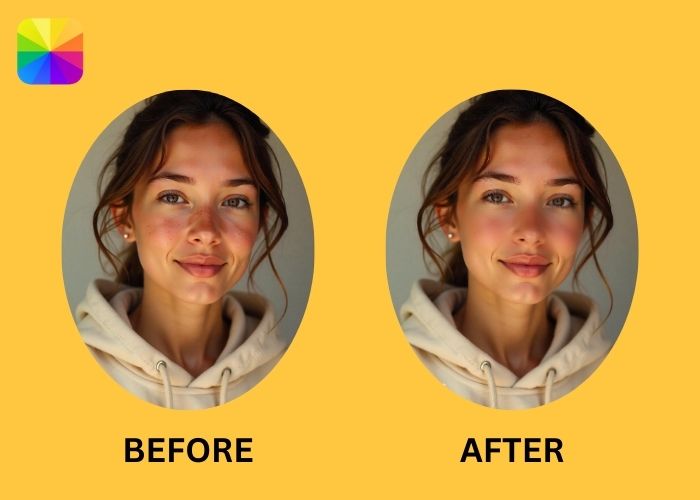
Pros:
- Ease of use
- Free to use
- Adjustable brush size
- Multiple skin-enhancing editor features
- Natural results
Cons:
- May not be effective for dark blemishes
LightX Editor
LightX Editor is a completely AI-based photo editor and although it doesn’t have a feature that outrightly says that it removes blemishes, you can use the magic erase tool or the AI cleanup tool that lets you remove blemishes both manually and automatically leaving the job on to the editor.
It will intelligently remove all blemishes and pimples from across the face, keeping features intact and in their original form, all in the meanwhile removing blemishes seamlessly as if they weren’t there in the first place.

Pros
- Doesn’t require manual adjustments
- Provides seamless results with the help of AI
Cons
- May missout blemish
- Results may not be consistent at multiple tries
How to Use the Blemish Remover Tool?
Since Beautyplus doesn’t have an outright tool that says that it’s a blemish remover, there are multiple other features within the tool that will help conceal anything from acne, dark spots, hyperpigmentation, and even dark circles under the eyes.
1. BeautyPlus is both compatible with iOS and Android, and so regardless of your OS, you can easily launch the app on your device.
2. Once you are on the app, find the options for “Start Editing” at the centre of the homepage. Click it, and open your picture from which you want the blemishes to be out of sight and out of mind.
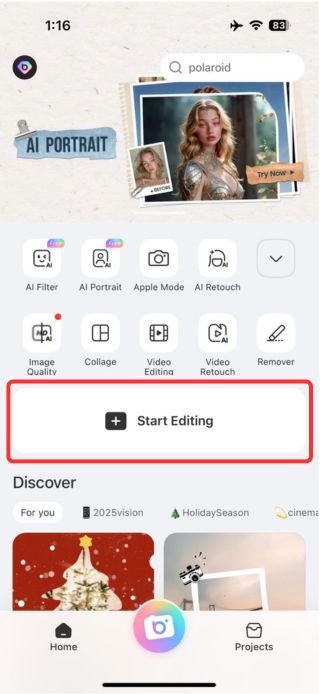
3. At the bottom of the screen, you will notice plenty of editing tools, for now, keep your eyes on “Portrait” and tap it.
4. Next, scroll through the options until you find “Concealer”, tap it. It will conceal everything from dark spots, hyperpigmentation and even dark circles around the eyes.

5. You can adjust the degree of concealing you’d like using the toggle, and BeautyPlus will make sure to keep it as natural as possible.

6. After you are satisfied with the results, tap on the “✔” sign to finish editing.

Conclusion
Blemishes or acne are all part of life and dealing with them in confidence will only make the process towards healthier and better skin easier and better. Though tools like BeautyPlus are a blessing to help you regain that confidence as you post your pictures on social media, at the end of the day, it’s not just about editing imperfections, its also about understanding your flaws and being accepting of them because that’s where your true beauty lies; in you authenticity, and confidence in yourself.