
[2024 Latest] 5 Apps to Edit Cloudy Sky to Blue Sky for Free on Your iPhone/Android!

Have you ever thought, “I wish there was an easy way to make the sky blue on my iPhone” when taking photos on an important day like a graduation ceremony, Christmas, or a trip when the weather was bad? Such worries can be solved by using photo editing apps for iPhone and Android.
Many of the recent photo editing apps for iPhones and Android devices have a feature that allows you to replace the sky in the background of a photo with a different sky. By using the sky editing function, you can easily turn a photo of a dull, cloudy sky into a clear, beautiful, blue sky.
In this article, we will explain the apps and methods that allow you to edit blue skies for free on your iPhone or Android device.
If you’re looking for a way to make a cloudy sky clear, you can take beautiful sky photos, so we recommend it!


The color of the sky has a big impact on the overall impression of the photo. If the background is a cloudy sky, the whole image will look dark and the subject will not be captured clearly and beautifully, which will reduce its appeal. In such cases, try using a photo editing app for iPhone or Android to edit your photos into blue sky scenes!
Some photo editing apps have a feature that allows you to replace the sky in your photo with a different sky. Using this function, you can turn a photo of a dull, cloudy sky into a beautiful photo of a blue sky. It will produce a natural finish that looks as if it was taken on a really sunny day, so you can take photos without worrying about the unfortunate weather on the day you take the photo.
[By situation] Not just blue sky processing! Beautiful sky photo editing app
With photo editing apps, you can enjoy a wide variety of sky edits, not just blue sky edits, but also sparkling starry skies, night skies with fireworks, auroras, fairy tale skies, and more. From here, we will introduce recommended sky edits that can be done with photo editing apps for various situations!
The classic “sky processing” recommended for photos outside door


The sky photo edit is recommended for photos of you outside door♡ Even if the weather is unfortunate on the day you go out with your friends, adding a sky photo edit will instantly supscale the whole photo, and it will turn out to be a wonderful photo that highlights the smiles of both of you!
For photos of the dreamland of Disney, try “Fairy Tale Sky Editing”


For photos taken at the dreamland of Disney, we recommend using a fairytale sky effect. Unrealistic sky patterns such as a sparkling blue-purple sky or a pink sky with heart-shaped clouds are a perfect match for the romantic and fantastical world of Disney, and will create stylish photos with a unified overall look.
For travel landscape photos, “Sky processing to turn photos into paintings”


If you want to edit landscape photos taken at your travel destination, we recommend a sky editing app that turns photos into paintings♪ If you use a photo editing app that has an AI illustration function and illustration-style or sketch-style filters, you can instantly turn your photo into a painting just by selecting the photo you want to edit and the illustration filter◎ If you apply a filter on top of the sky editing, the atmosphere will change completely, resulting in a unique and attractive photo◎
Lovely sky photo with love and heart for photos


For couple photos, we recommend a lovely sky edit with love and cute heart. By replacing it with a sky with heart clouds or balloons floating in it, you can create a romantic atmosphere and your photos will turn out adorable!
We also recommend sky processing to give photos such as graduation photos a seasonal feel!


@shanchan3
For photos of events and occasions that give a sense of the season, such as graduation ceremonies, summer festivals, and Christmas, we recommend sky processing to give a sense of the season. A pink sky or a blue sky with cherry blossoms falling will give a spring-like feel, a blue sky with large cumulonimbus clouds or a sky with fireworks will give a summer-like feel, an orange sunset sky will give an autumn-like feel, and a pure white sky with falling snow will give a winter-like feel.
Compatible with iPhone/Android! 5 free apps for editing blue skies and beautiful sky photos
We have a wide variety of sky images, from fairy-tale sky edits to fantastical sky edits! 「Beautyplus」

“Beautyplus” is a free photo editing app that allows you to edit your photos stylishly using a variety of editing functions, including AI illustrations, filters, stamps, and retouching functions. This app has a wide variety of sky images, including sunsets, dawns, blue skies with rainbows, fairytale skies, and fantastical skies.
When you select a sky image, the AI will automatically detect the background and replace it, so anyone can easily enjoy stylish sky processing! You can use the sky processing function for free, but if you sign up for a paid plan, you can use all sky images, so you can enjoy a wide variety of sky processing♪ Besides, it is also a image and video watermark remover, image enhancer, and video upscaler!
You can adjust every detail to create realistic sky images! 「PhotoDirector」

“PhotoDirector” is a free photo editing app that uses a wide range of photo editing and AI functions to allow even beginners to easily enjoy high-quality editing. There are plenty of sky templates, such as clear skies, sunsets, fireworks, auroras, and sky with heart-shaped clouds, and the latest AI functions allow you to instantly replace them with beautiful skies of your choice. There is also a function that allows you to fine-tune the position of clouds, moons, stars, etc., and adjust the boundaries so that they blend in seamlessly, so you can easily create professional-level realistic sky images.
A wide variety of blue sky processing options available! 「YouCam Perfect」

“YouCam Perfect” is a free photo editing app that lets you enhance your skin with natural beauty. There are over 60 sky filters to choose from, including over 25 blue sky filters alone ♡ Just select a filter and the AI will automatically replace the sky, so it will look natural no matter what the sky looks like, and it will look so sunny from the start ◎ You can also fine-tune the size of the clouds, the brightness of the sky, the strength of the sunlight, and the strength of the filter, so you can create your own original blue sky processing ♪
If you’re looking for an app specializing in sky processing, try “PICNIC”

“PICNIC” is a free photo editing app that specializes in sky editing. There are over 30 types of sky filters available, including blue skies, cloudy skies, rainy skies, twilight, and sparkling starry skies. The AI automatically recognizes the background, so there’s no need to select the background or adjust the borders. Just select your favorite sky filter and you can easily edit the sky.
The filter effect is applied not only to the sky but to the entire photo, so you can easily create stylish photos that look great on Instagram! After replacing the sky, you can adjust the strength of the filter for the entire photo and the filter for just the sky, so you can make it blend in with the original photo.
You can even adjust the color of the ground to match the sky image! 「Picsart」

“Picsart” is a free photo editing app that comes with a wide variety of stylish editing templates and professional editing tools. Unlike the other photo editing apps mentioned above, this app does not have any effects specifically for blue sky editing, nor does it have a function that allows you to edit blue skies with just one tap.
However, there are various sky stickers available, such as blue skies, sunsets, and starry skies, so you can manually remove the background and replace it with your favorite sky sticker. Also, there are many sky templates with a wide variety posted on “Replay,” where other users’ works are posted, so you can use them to create stylish sky images that rival those of professionals.
[iPhone version] How to make the sky blue using the photo editing app Beautyplus


With “Beautyplus”, you can easily create a blue sky effect with just one tap, even on a cloudy day! Here, I will show you how to make the sky blue using the iPhone version of Beautyplus.
- Open Beautyplus and select the photo you want to edit with blue sky
- Select Edit > AI Art from the menu below.
- Select “Sky” and choose your preferred sky effect

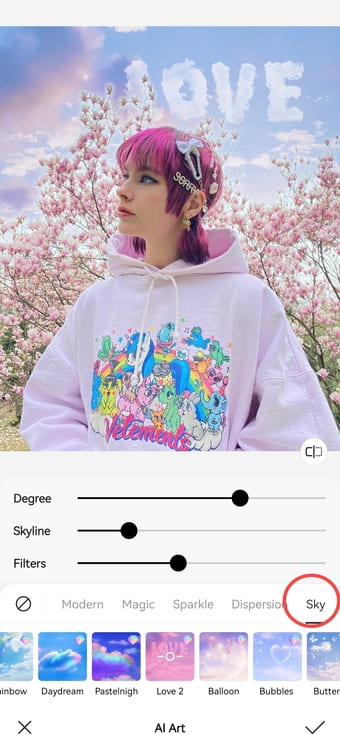
The AI can identify the sky, so you can easily create a blue sky effect with just one tap. Beautyplus not only lets you turn a cloudy sky into a sunny one, but also lets you create skies that are far removed from reality. AI Art also has a function to turn photos into paintings, which can significantly change the atmosphere of not only the sky but the entire photo! AI art that turns photos into paintings creates an emotional sky, so be sure to give it a try!
Works on iPhone/Android! 5 Beautiful Sky Photo Editing Techniques You Can Do with Beautyplus
In “Beautyplus,” open the photo editing screen and tap “Edit” > “AI Art”
You can create a blue sky with a rainbow! “Rainbow”


It’s quite difficult to take a photo when there’s a rainbow, but with “Beautyplus” you can select the “Rainbow” effect and instantly process it into a blue sky with a rainbow.♡ Even photos with a gloomy atmosphere due to clouds will be brightened up by the “Rainbow” effect, making the subject look beautiful.◎
If you want a fantastic sky image, choose “Whale”


If you want to create an image of a fantastical sky, we recommend the “Whale” effect. If you select the “Whale” effect, a whale will appear in the background, creating a surreal and dynamic atmosphere, resulting in a unique photo!
For simple blue sky processing, try “Daydream”


If you want to enjoy simple blue sky processing, we recommend “Clear Sky”. Even if the weather is unfortunate, it will turn out to be a clear and vivid photo, so it’s sure to look great on Instagram.
If you want to process a beautiful sunset, choose “Sunset”


If you select the “Sunset” effect, you can process your photo into a beautiful sunset with a warmth. With just one tap, you can create a nostalgic atmosphere that will make you feel nostalgic.
If you want to process a starry sky photo, use “Aurora 2”


If you want to edit a photo of a starry sky, we recommend the “Shine” effect. It will give a dreamy, romantic feel to even a casually taken night view photo.
Recommended for couple photos! “Loveballo”


If you select the “Heart Balloon” effect, your sky will be replaced with heart-shaped balloons flying around! It creates a romantic atmosphere, so it’s recommended for couple photos.
Tips for editing blue skies or beautiful sky photos using photo editing apps
When using an image editing app to edit your photos to capture blue skies or beautiful skies, be sure to keep the following points in mind!
- Use a sky background image
- Increase the resolution
- How to brighten dark photos with iPhone/Android features
- Choose an app that uses AI to edit sky photos on iPhone/Android
- Use a photo editing app with a wide variety of sky images for iPhone/Android
- Use the filter function
- Try combining stickers such as rainbow and cloud stickers.
- Finally, AI Enhancement is used to achieve high image quality.
Here we will go into more detail on each of the above points.
Use a sky background image


If you want to edit your photo to create a blue sky or a beautiful sky, use an image with a sky background! If the background is a sky image, you can replace it with a different sky and it will look natural.


By increasing the resolution of your photo, even the fine details in the photo will become clearer, making the sky in the background look even more beautiful ♡ If you’re posting to Instagram, we recommend increasing the width resolution to at least 1,080 pixels or more!
How to brighten dark photos with iPhone/Android features
Even if you edit the photo to create a blue sky or a beautiful sky, if the entire photo is dark, the subject and sky will not look good. In that case, we recommend brightening dark photos using a photo editing app or iPhone/Android functions. Even the standard photo apps on iPhone and Android allow for simple photo editing such as adjusting brightness and contrast and using filters. This time, we will show you how to adjust the brightness of photos using the standard photo app on your iPhone.
- Launch the Photos app and select the photo you want to brighten from your camera roll.
- Once you have opened the photo, tap “Edit” in the top right corner of the screen.
- Swipe left on the icons displayed below the photo and select the “Brightness” icon (sun mark).
- Move the slider below the icon to the right to adjust the brightness.
- Once you’re done adjusting, tap the check mark in the upper right corner of the screen.


Choose an app that uses AI to edit sky photos on iPhone/Android
If you want to edit the sky on your iPhone/Android, we recommend using a photo editing app that uses AI to edit the sky! If you use a photo editing app equipped with AI technology, you can simply select a pre-prepared sky filter, and the AI will automatically detect the sky and replace it with the sky you selected! With just one tap, you can instantly replace the sky with your favorite one, so there’s no need to delete the background or combine it with a sky image, and even beginners can create a natural sky that looks natural.
Use a photo editing app with a wide variety of sky images for iPhone/Android
If you want to edit the sky on your iPhone/Android, we recommend using a photo editing app that has a wide selection of sky images available ♪ The overall atmosphere of the photo can change drastically depending on the type of sky, such as blue skies, sunsets, night skies, sparkling starry skies, fantastical auroras, and fairy tale skies!
If you use a photo editing app with a wide selection of sky images for iPhone and Android, sky editing will be even more fun. Even with the same sky, the atmosphere and final result will differ depending on the app, so try to find an app that suits your taste.
Use the filter function
Using the filter function, you can create stylish photos with blue skies or beautiful skies with just one tap ♡ “Beautyplus” offers a wide variety of over 200 filters, allowing you to easily change the atmosphere of your photos ◎ The steps to use the filter function in “Beautyplus” are as follows.
- After launching the “Beautyplus” app, tap “Start Editing.”
- Select the photo you want to apply the filter to.
- Tap “Filter” in the menu at the bottom of the screen.
- Tap the filter you want to apply to the photo.
Try combining stickers such as rainbow and cloud stickers.

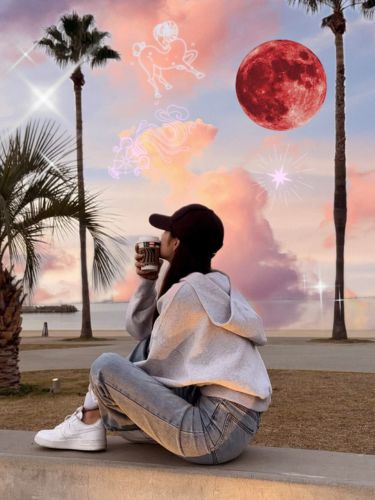
After applying the sky effect to your photo, try combining it with stickers such as rainbows and clouds! By using stickers, you can create a unique sky to your liking ♡ “Beautyplus” also has a wide variety of stamps and brushes that are perfect for editing the sky, such as rainbows, clouds, stars, moons, fireworks, and cherry blossoms, so be sure to give them a try!
Finally, AI Enhancement is used to achieve high image quality.


After you’ve edited the sky with filters and stickers and adjusted the overall brightness of the photo, use the “AI Enhance” function in “Beautyplus” to improve the image quality. With the AI Enhance function, the AI automatically removes noise and corrects camera shake to improve image quality, so there’s no need for manual adjustments and anyone can easily create clear, beautiful photos. The steps to use the AI Enhancement function in “Beautyplus” are as follows.
- After launching the “Beautyplus” app, tap “Start Editing.”
- Select the photo you want to improve the quality.
- Tap “Edit” in the menu at the bottom of the screen.
- Tap “AI Enhance.”
Then, the AI will automatically improve the image quality of the photo. If necessary, you can also adjust “Image Quality,” “Color Correction,” “Noise Reduction,” and “Night Scene” individually. It is also possible to increase the resolution, so if it bothers you, adjust it with AI Enhance!
Once you’re done making adjustments, tap the check mark at the bottom right of the screen to save! In order to save photos using the AI enhancement function in “Beautyplus,” you will need to subscribe to a paid plan.
Take Instagram-worthy photos even on cloudy days with blue sky processing!
This time, we introduced apps that allow you to create blue sky images for free on your iPhone or Android, as well as an easy way to make a cloudy sky sunny! If you use a photo editing app that has a blue sky processing function, you can turn a photo that doesn’t look good on Instagram due to a cloudy sky into a photo of the blue sky that looks like it was taken on a sunny day ♡ In addition to blue sky processing, you can freely change the atmosphere of your photo with a wide variety of sky images such as sunsets, starry skies, night skies with fireworks, and fairy tale skies! Master the art of blue sky processing with a photo editing app that suits you, and take photos that look great on Instagram even on cloudy days!





