
What does Y3K mean? How to Achieve the Ideal Y3K Aesthetic?

Ever so often a new fashion trend makes its way across the net and takes social media by storm. Y3K fashion has its fair share of spotlight moments, where big artist names like Beyonce and Ariana Grande featured this look on many occasions, from their music videos to the red carpet. And if you’re familiar just enough with J-pop and K-pop, you would know that Y3K style has been at the forefront of inspiration for many of these bands. XG and Aespa are only just a couple examples to name up front where they blend in the present and far futuristic elements in their looks.
What is Y3K Style?
The J-pop and K-pop culture is really what got the Y3K style rolling, where in the East Asian part of the world, the pop industry took a dive at exploring what the future holds and how it can be incorporated into modern-day fashion trends. The Y3K style itself means the Year 3000 where the “K” indicates the figure thousand. So while the year 3000 is a long shot at figuring out what fashion then will be like, having a little creative sense of what the futuristic style trends will be like does not hurt anybody.
XG and Aespa are girl group bands that have set the Y3K aesthetic as their prime fashion inspo and are now setting trends as to what defines the Y3K fashion.
These are some of the characteristics that have time and time again resonated with what is the Y3K fashion, where many celebrities have chosen to bring the spotlight to certain of these features:
- Silhouettes: Form-fitting silhouettes that accentuate the body.
- Materials: Sleek leather, organdy, PVC, and other shiny materials that give outfits a futuristic vibe.
- Colours: A colour palette dominated by silvers, blacks, and neons.
- Footwear: High-top sneakers or boots in metallic silver, glossy black, or crisp white.
- Accessories: Intricate details like hardware or belts.
Celebrities in Y3K Look
- Zendaya

- Kylie Jenner

Future Y3K Beauty Trends
Let’s have a look at some of the beauty trends we see under the umbrella of Y3K fashion.
Photo Edit Style
A bit of tweaking on Photoshop or any other photo editor takes the futuristic Y3K beauty trends to life. And some of these trends basically depict what the future will be like but in terms of fashion, so think AI, fast technology, and blue light perhaps? Which depicts your typical screen light, cyberpunk, and post-apocalyptic trends blended all together.
- AI-Augmented Filters: Real-time filters embedded into wearable tech like glasses or contact lenses.
- Holographic Enhancements: Layered effects mimicking holograms, with luminous, glows and shifting colour palettes.
- Pixelation Aesthetic: A nod to digital art, creating intentional pixelated or glitch effects in photos.
- Biomimicry Edits: Filters inspired by nature’s patterns, like fractals or bioluminescent textures.
Makeup Style
Makeup is something we have control over in real time and during shoots, a makeup artist contributes most to the whole Y3K look which brings the entire theme together. Some of the key styles attributed to makeup when it comes to futuristic and Y3K styles are as:
- Techno-Organica: Fusion of metallic accents and soft organic shades like moss green or coral pink.
- Augmented Reality Makeup: Virtual makeup layered over physical looks for a hybrid aesthetic.
- Micro LED Accents: LED elements embedded in makeup, creating light-reactive effects.
- Skin Science Makeup: Products with nanotech that adapt to skin tones and light conditions, creating a flawless finish in every environment.
Famous Influencers in Y3K look
- Aliyasinterlude
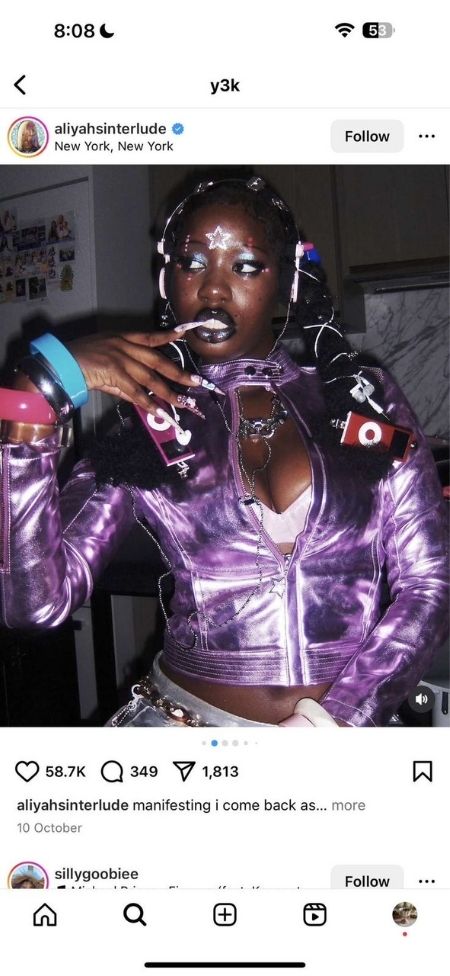
- Abiaikou

How to Make Me Look Y3K Using AI
Y3K styles are one of the most difficult styles to execute and it takes a lot of time to find or make outfits, style hair, and wear makeup resembling what the future will be like. And technically speaking, we are living in the future where we no longer have to put in the unnecessary that is needed for top-notch photo editing.
App
The cyberpunk Y3K dress to impress aesthetic can be achieved in just a click and all you need is a good app with plenty of templates to choose from that exceed your expectations. And guess what? Gender is certainly not an exception, because all you need is a regular old selfie of yourself that you can use to give it that post apocalyptic cyber Y3K vibe.
- Y3K fashion for Women
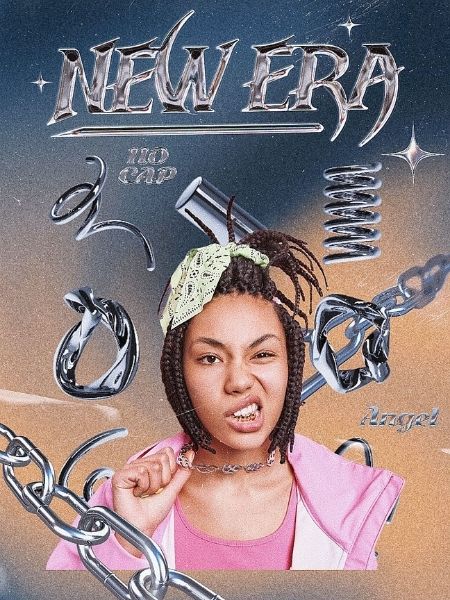
- Y3K fashion for Men
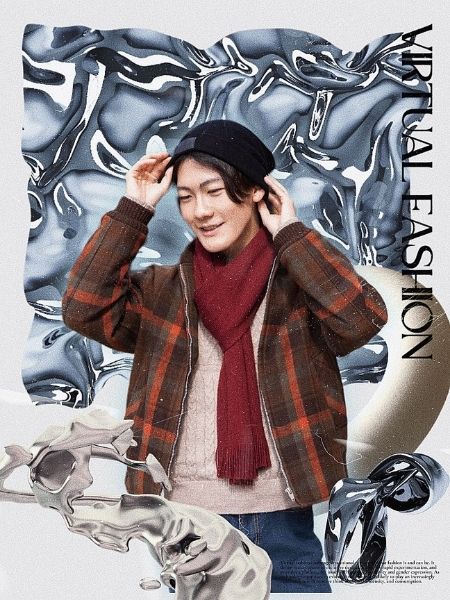
The template feature by BeautyPlus is pretty great to transform your selfie into a Y3K style without even putting much effort into it. Here’s how you can do it on BeautyPlus
1. First, you need to launch the BeautyPlus app granted that you already have it installed on your device.
2. At the top right, you will find a search bar. This search bar is a portal that opens to plenty of templates that are of your concern. Type in keywords that are associated with Y3K style, for instance, “Y3K”, “metallic”, “Cyberpunk”, “Technology”, “neon” etc.
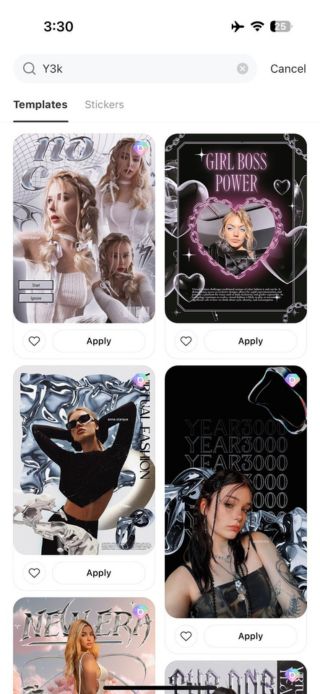
3. Tap on the template that speaks to you the most, and a new screen will appear that will allow you to preview that specific template.
4. At the bottom right of the preview template screen locate and tap the “Apply” button.

5. The app will prompt you to choose a photo from your gallery. Choose your selfie respectively.
6. Your selfie will successfully be applied to the Y3K template of your choice, which you can save by tapping on the “Save” button at the top right.
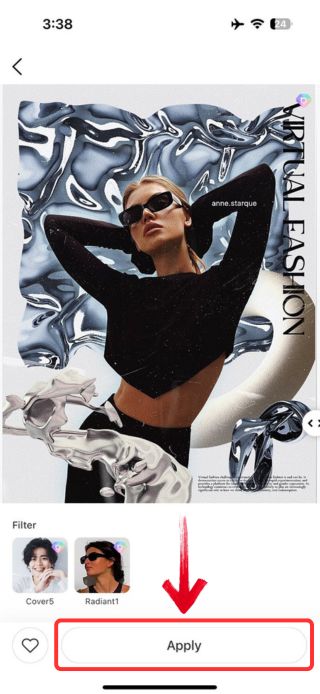
There are so many other ways that extend beyond adding a template to your photo. It doesn’t give you much of a creative freedom to work around with and so there are other options you can explore to add that Y3K aesthetic to your pictures.
Add Stickers or Text
Stickers and text are always a great and fun way of adding your creative touch to the photo even when you take a bit of help from a ready-made template. Here’s how you can add stickers on BeautyPlus to your template Y3K photo to give it more of that holographic ensemble type or cyber goth type of look. Your call.
1. As the template opens it will provide you with plenty of tools to customize your photo. To add a sticker to your image, tap on “Stickers” which is one of the first few options in the edit bar.
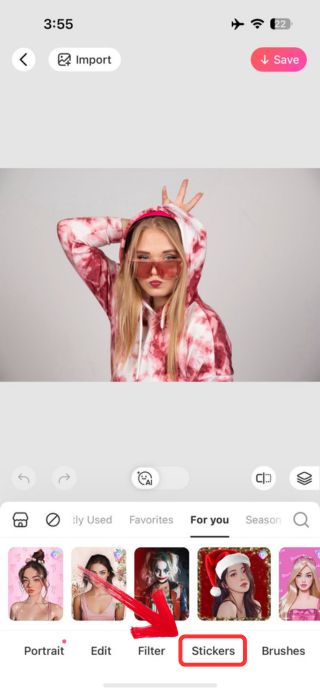
2. As the Stickers screen opens, you would want a more selective theme of stickers to choose from, so go to the search option at the far right and tap it.
3. Use the search menu to search for keywords that remind you of Y3K style, “cyberpunk” is a good option for starters.
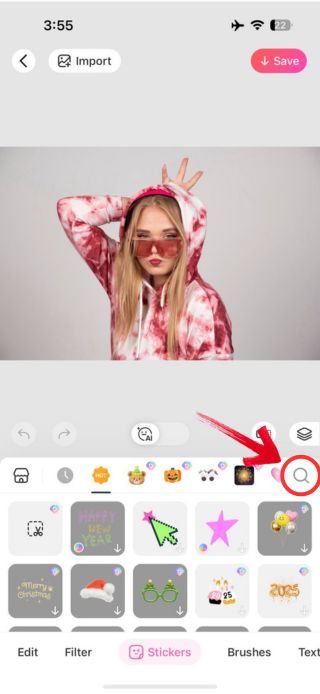
4. Choose your sticker accordingly and place it in your image. You can resize or move it around so it fits the picture naturally.

5. Once done, you can tap on the “Save” button on the top right corner to save the edited image.
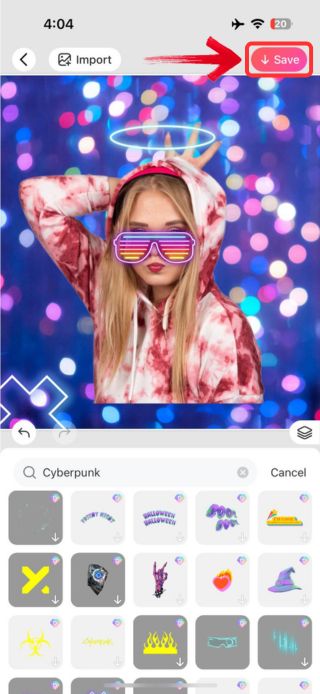
Makeup
You can obviously look up some tutorials on how to do the Y3K makeup or add certain elements to your regular makeup style to make it fit that Y3K look. But before putting in that extra effort, why not see yourself how you would actually look with Y3K makeup look with BeautyPlus makeup features?
1. In portrait mode, you can access the makeup tools offered by BeautyPlus with which you can customise your looks to make it more Y3K style.
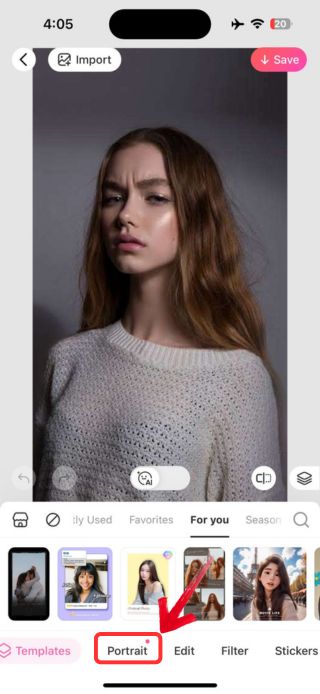
- Blush
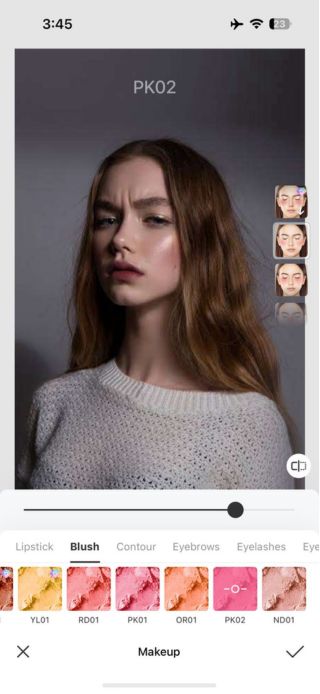
- Contour
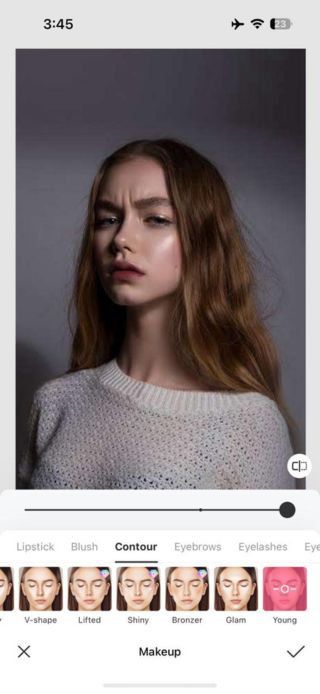
- Eye Makeup
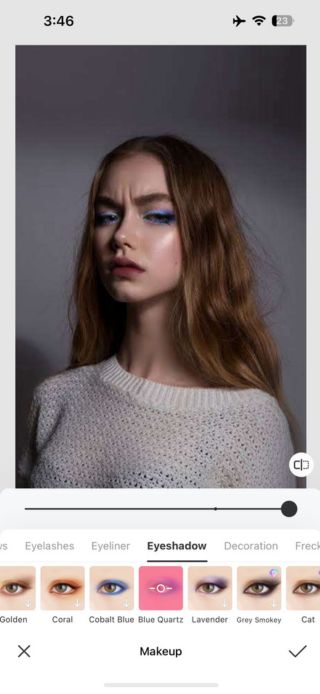
- Decoration
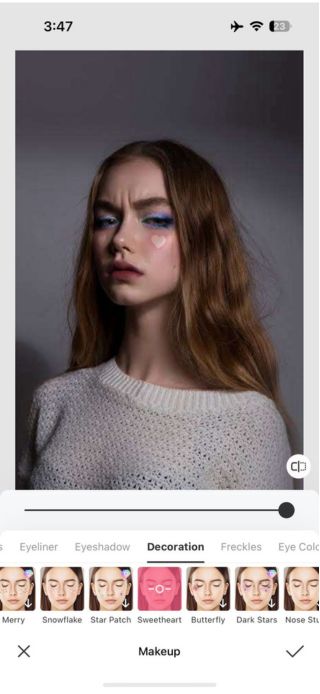
Online Tool
BeautyPlus also got the AI tools ready for you which will give you exactly what you want in your photo on command. Here’s how:
1. Open your browser on your PC and then proceed to the BeautyPlus AI replacer tool.
2. On the page, you will find an upload button, click it.
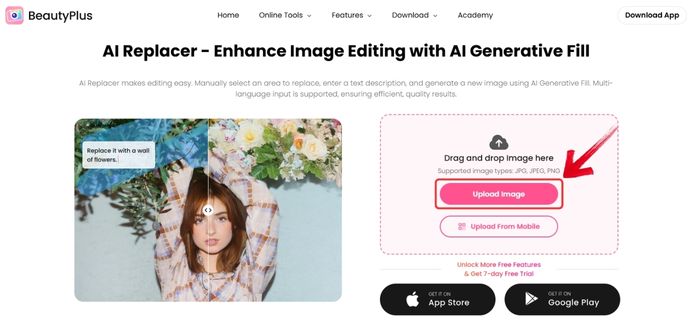
3. Select your image from your files and click open so it opens on the edit page of BeautyPlus AI replacer.
4. Highlight the area where you want to either add or replace elements to make your image more Y3K style.
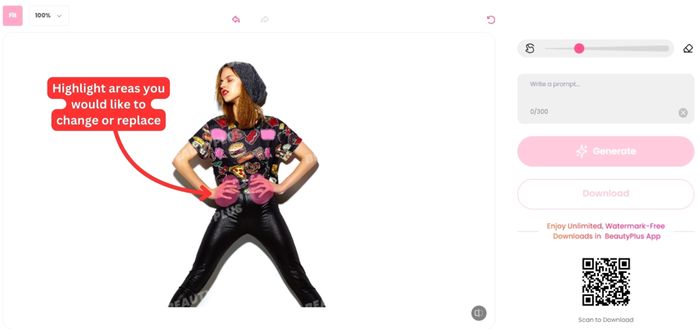
5. In the prompt box, type in a prompt. The prompt can be simple and straightforward to ask AI to add in a material, change clothes, replace background, or anything that would make your photo match the Y3K vibes.
Here are some of the inspos you can take help from and use in your prompt so it adds to the image.
- Replace nails with long, shiny metallic silver nails.
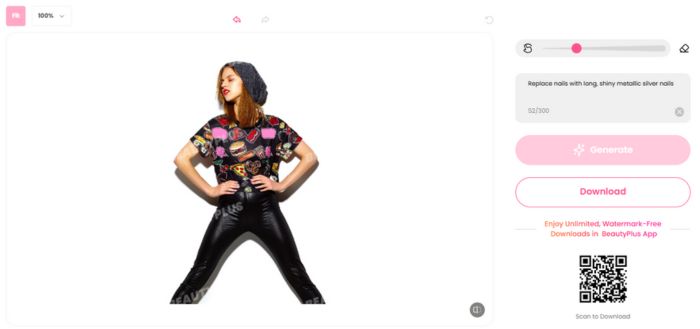
- Add futuristic metallic sunglasses with a reflective tint.
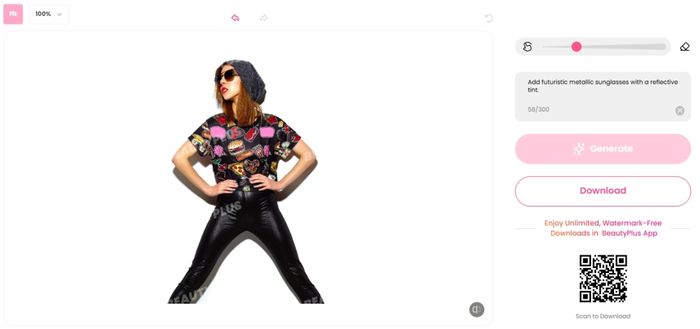
- Replace the top with a glittery halter crop top.
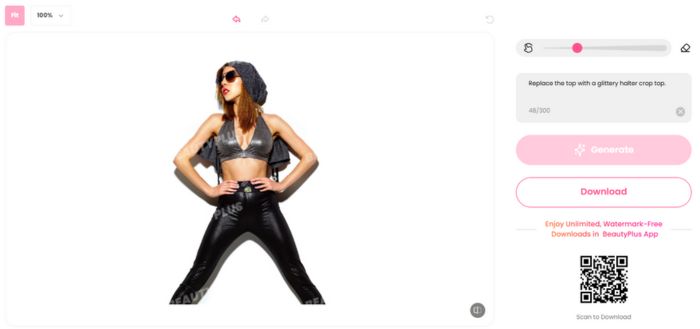
- Change hairstyle to sleek high ponytail with a glitter scrunchie.
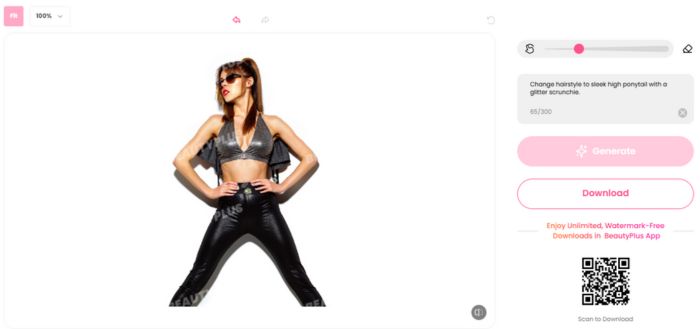
- Replace jewelry with chunky silver chokers and hoop earrings.
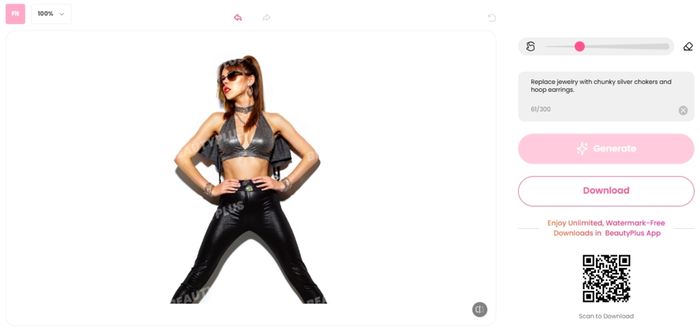
- Replace background with a glowing energy portal.
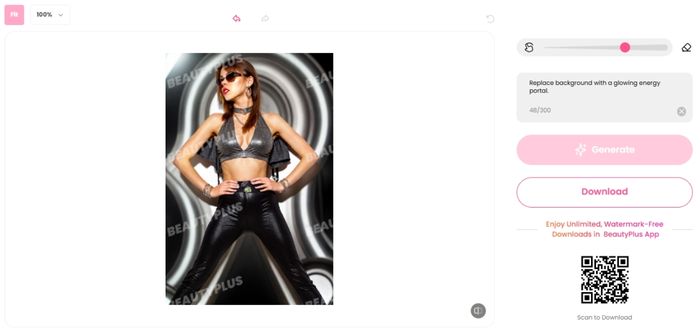
6. Once you have the prompt ready, click on the “Generate” button and wait for BeautyPlus to make the desired changes to your photo according to the prompt.

7. With the picture now ready, you can click on the “Download” button and have your Y3K photo saved on your desktop.
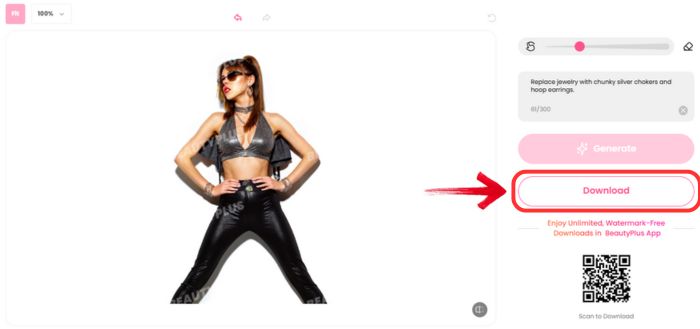
Conclusion
It’s great if you want to experiment with a new style or look, but it’s always nice to get a preview of what you would look like before diving in and investing money in clothes and makeup that resonate with that look. You can try BeautyPlus tools for free and get to see what the Y3K aesthetic rage is all about.





