
Bald Filter: What Would I Look Like Bald?

Aside from the fact that a filter that makes you look as if you’re bald is pretty fun to play around with, its appeal extends beyond just giggles and laughter. For somebody who’s crossed paths with the unfortunate realities of hair loss, it can be a common struggle, especially for someone dealing with diseases that require chemotherapy or conditions like alopecia. It’s always a little reassuring to get a heads-up on what the future holds by knowing what would I look like bald, to help one cope with the situation better.
1. What Would I Look Like Bald Using an Online Bald Filter?
Though BeautyPlus is known to enhance the beauty of one’s self, its trailblazing doesn’t just end here. Putting your trust in BeautyPlus makes all the sense, especially considering how realistic the results turn out to look like. And it may seem like a bummer when you are not able to find something close to what’s called a “bald filter” in the BeautyPlus bald filter online section but it has a lot more in stores than you think.
Not all is lost because, with the myriad tools BeautyPlus offers, you can most certainly be able to create a bald look on anybody, especially with its AI Replacer tool in a matter of seconds here’s how:
1. Go to BeautyPlus bald filter and upload your image.
2. The AI will automatically detect your hair area. If you’d like to make some adjustments, simply use the brush tool to refine or paint over the hair.

5. At the right, you must write a prompt that instructs the tools to replace the hair with a bald scalp and click “Generate”.
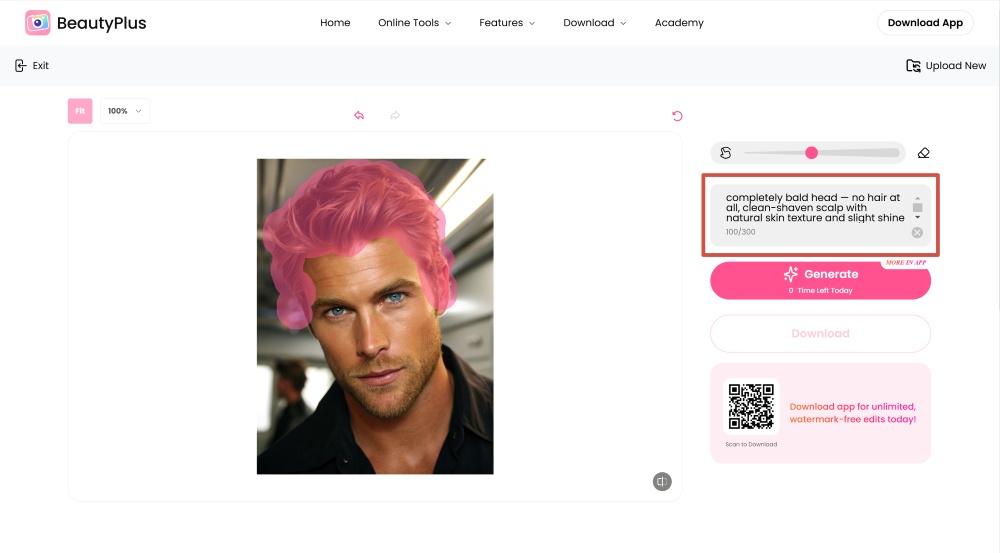
6. If you’re satisfied with the result, go ahead and click on the “Download” button to save the image.
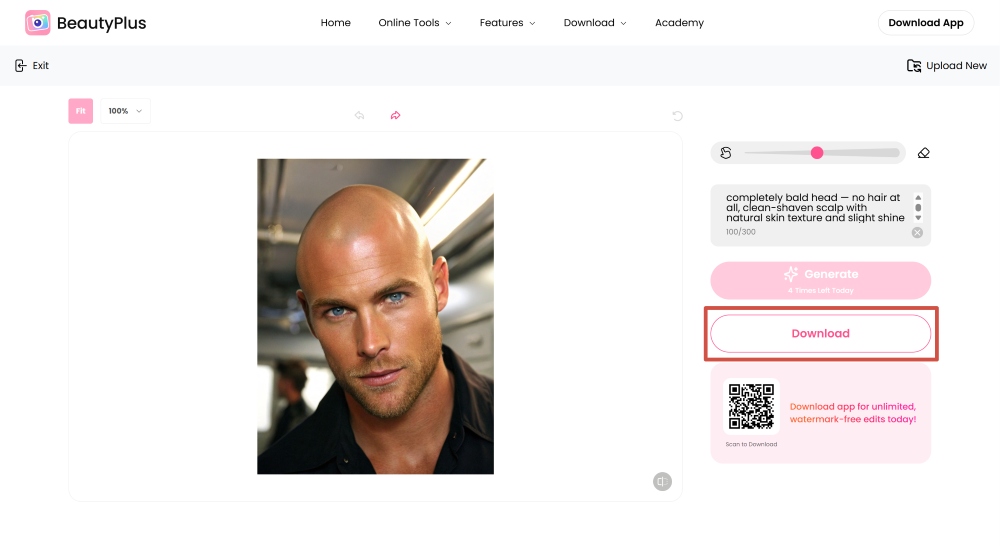
Before/after:

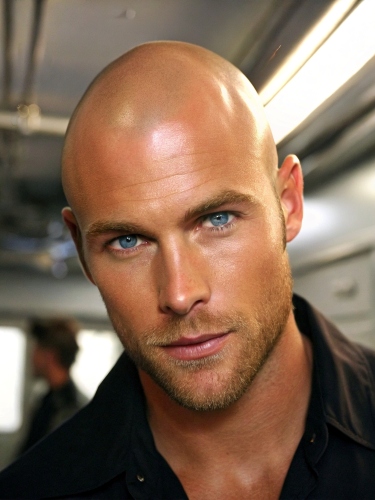
How would I Look Bald with TikTok Bald Filters
Ever since Covid, Tiktok picked up on its popularity as a creator’s hub where creators in nearly every niche found their audience to connect with. Tiktok’s ability to help creators create the best content is attributed to its tools which also include filters, which range from very subtly removing blemishes to adding extravagant effects to the face. This also includes the free bald filter.
1. Open the TikTok app that is installed on your phone, if not, you can quickly put it up for download,
2. At the bottom center of the screen, tap the “+” to access the video creation screen.

3. The most popular effect will appear and apply as you swipe across the “Snap Picture” button. Below it, you will find an option for “All Effects”, click on that.

4. Plenty of filters will open up, look for a “Magnifying glass” icon to access the Effects menu search bar.

5. Type in “Bald” or “Bald Filter” to have access to all the bald filters available across TikTok. Click on the one you like.
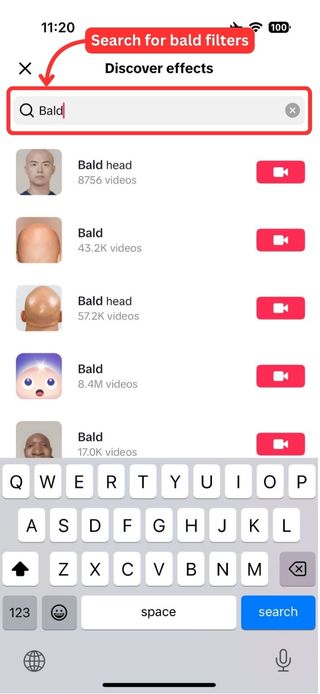
6. The Bald effect will apply to you and you can either take a picture of a selfie or just see yourself.
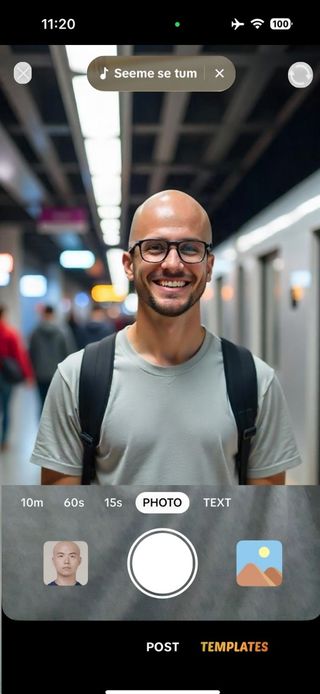
3. What Would I Look Like Bald with Snapchat Bald Filters
Snapchat’s popularity spiked mainly because of its filters and ever since then, the AR-integrated app has only given way to more potential of its growth. Under a single search, you will not just find one but multiple filters under the same genre and finding the bald filter is no exception. You may as well find one that looks as if you truly shaved off all your hair from your head.
1. Open the Snapchat app on your device by clicking on the icon of Snapchat on your screen.
2. The recording screen will automatically open. And the extreme right next to the record button you will see a magnifying glass icon. Click on it.

3. It will give you access to plenty of filters, but since you want the bald filter simply type in relative keywords such as “bald” or bald filter in the search bar located at the top.
4. Select the best filter option available and it will automatically apply in real time.
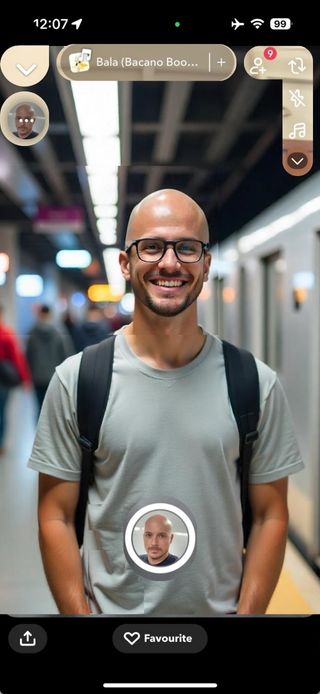
5. Click your photo with the bald filter and save it by tapping the save button at the bottom left.

Conclusion
While it is all fun and games putting the bald filter on people, especially with head full of luscious hair, it can obviously be reassuring especially to somebody who may either voluntarily or involuntarily be on the road to losing all their hair. BeautyPlus with the help of its AI filter gives a fairly realistic image of what you would look like if bald, on the other hand, snapchat and TikTok, though equally realistic can help you see your reflection but bald in real-time.





