
6 AI Image Extender Tools to Expand Images Online for Free 2024

Ever taken a photo but wished you could see more of the scene? Thankfully, you can now use an AI image extender free online to add more background to photos.
One example is BeautyPlus Image Extender. This tool lets you effortlessly expand images with AI. Is it the best AI image extender online? Let’s put it to the test and compare it to 6 similar online tools.
Best 6 AI Image Extender Free Online
An AI photo extender works by analyzing the patterns, textures, and colors of the original image and then predicting what pixels would likely be in the extended areas.
Obviously, not every image expander can do this without losing any quality. After trying out several options, here are the top six tools you can use to effortlessly expand your photos:
1. BeautyPlus
The BeautyPlus image expander uses generative AI to extend an image without losing quality. To do this, it will take into account the context of your image and generate realistic details that blend seamlessly with the existing content.
If you need to adjust the dimensions of images to fit any platform, this AI-powered photo extender has it covered. We tried using it to resize an image, and here’s the result:


What makes this AI image expander stand out is that it lets you specify which borders to expand. Alternatively, you can use the slider to automatically expand all sides.
Pros:
- Free to use online and no sign-up required
- Expands images by AI outpainting
- Uncrop images on all sides or choose which borders to extend
- The result matches the original photo quality
- User-friendly interface
Cons:
- Not as many editing features as the mobile app
- Free download has watermark
2. Vmake AI
Vmake AI is another trusted online tool that can effortlessly extend images with AI. Through advanced technology, this AI photo extender is able to add new elements to the edges of an image to expand the background.


This image extender AI does deliver good results. Upon closer look, however, you’ll notice which parts were AI-generated.
Pros:
- Has preset image dimensions
- Lets you input photo resolution
- Generates four results
Cons:
- Sign-up required
- Can’t manually choose which border to extend
3. Canva
Canva is well-known as an easy-to-use graphic design platform, but did you know you can also use it to seamlessly expand an image without stretching it?
Like BeautyPlus and VMake, it also uses AI to expand photos, so the entire process is super quick and easy. Here’s what we got when we used it to AI expand image using the free trial:


Canva’s Magic Expand did extend the image, but not as seamlessly as what you’d expect for a paid tool. Not only did it randomly change the color of the background, but the grid is also quite noticeable.
Pros:
- Offers a free trial
- Allows freeform expansion
- Has preset sizes
- Lets you choose from four results
Cons:
- Inconsistent results
- Adds random elements unrelated to the image
4. Extend Image AI
Here’s another web-based tool that uses AI to extend images. As a new user, you’ll get free credits when you create an account. That’s exactly what we did, and here’s what Extend Image AI generated:


Using this AI extend image tool is easy, but you’ll need to wait a few minutes for it to work. And if you’re unlucky (like we were), you might have to try several times before it does generate a decent photo.
Pros:
- Free credits for new users
- Lets you input the number of images to generate
- Can enter prompts to help the AI
Cons:
- Not consistent
- Takes a long time to generate
5. Prome AI
Give Prome AI a try if you want to expand images online while keeping their quality intact. This AI picture expander has an intuitive interface, so the entire process is smooth and efficient.


If you’re looking for a decent tool that will AI expand image free of charge, this could be it. The problem is you can only generate one free image per day. Plus, the edited photo will have a watermark.
Pros:
- Enter prompt to help AI
- Input how many images to generate
- Choose from preset sizes to fit any platform
Cons:
- Takes a long time to generate
- Free download has a watermark
6. PicsArt
As a versatile photo editing app, PicsArt offers a variety of tools you can use for personal and professional projects. One of its newest upgrades is the PicsArt AI Expand feature.
Compared to an image resizer, this AI picture expander lets you extend your image without stretching the pixels. The result? We’ll let you be the judge:


Awesome results, right? Well, that is because we had to click “Retry” several times for it to actually come up with a decent one!
Pros:
- Can also be used to resize images
- User-friendly interface
- Comes with many more photo editing features
Cons:
- Only one (1) free credit per day
- Inconsistent results
Comparison Table
| Online AI Image Extender | Rating | Function Name | Best Application Situation | Highlights | Pricing |
|---|---|---|---|---|---|
BeautyPlus  | 4.9/5 | AI Image Extender | Best for generating natural scenes | Custom image expansion option | Free to use |
Vmake AI  | 4.7/5 | Image Outpainting | Best for realistic portraits | Generates up to four results at a time | For PRO users / 1 free credit per day |
Canva | 4.7/5 | Magic Expand | Best for product photos | Simple and intuitive interface | For PRO users |
| Extend Image AI | 4.5/5 | Magic Expand | Best for images for social media | Seamless image expansion | For PRO users |
Prome AI  | 4.5/5 | Outpainting | Best for landscape photos | Adds unique content | For PRO users |
PicsArt | 4.5/5 | AI Expand | Best for travel photos | Fast and easy image expansion | For PRO users |
After comparing the results, which do you think is the best online AI image extender to expand images? For its quick and user-friendly interface, as well as the fact that it is free to use, we will still go with BeautyPlus AI photo expander.
The generated image comes with a watermark, but that will only set you back less than a dollar if you do wish to download it!
How To Use BeautyPlus AI Image Extender
Want to try BeautyPlus’ AI image extender free online for yourself? To start, head over to beautyplus.com, hover over “Online Tools,” and click “AI Image Extender.”
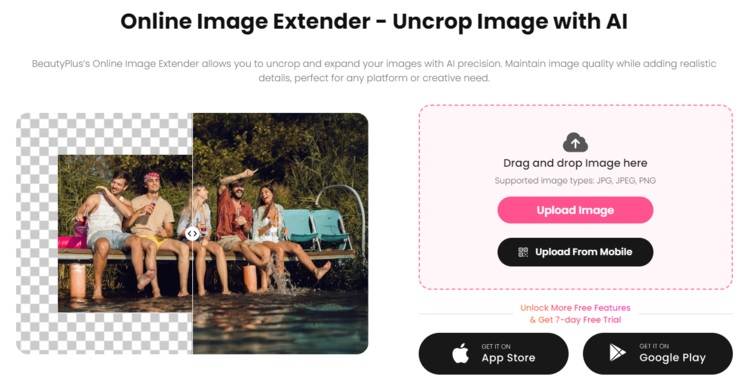
Step 1: Upload Your Image
You can drag and drop a photo from your device, click “Upload Image” to open your computer’s gallery, or scan a QR code to upload one from your phone. BeautyPlus supports PNG, JPEG, and JPG formats, so you’re covered!
Here’s the photo we’ll try to expand:

Step 2: Let the AI Work Its Magic!
No prior photo editing experience? No problem! This powerful AI tool makes the entire process a breeze—no manual edits needed.
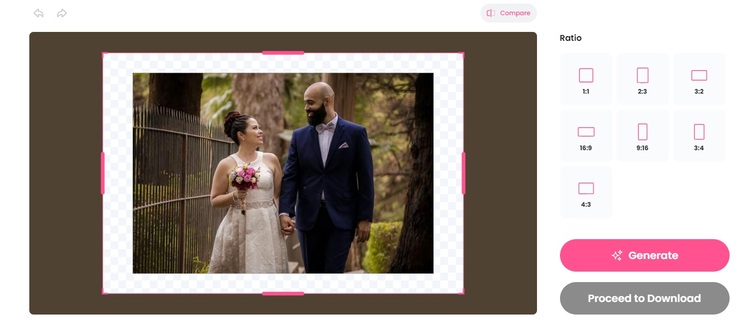
Just pick the size or aspect ratio, and the AI extend image tool will instantly expand your photos without stretching or losing quality. It’s that simple!
Step 3: Save the Expanded Image
Once you’re happy with the results, hit “Save,” and you’re done!

Unlike other tools that sometimes leave edges looking weird or unnatural, this free online AI image extender keeps everything clean. The expanded areas, whether it’s the sky, sea, or mountains, blend perfectly with the original photo.
The best part? Along with the AI image extender free online, you get advanced AI photo editing features to adjust images and backgrounds effortlessly!
Where To Use BeautyPlus AI Image Extender
Here are three situations where you can AI expand image free of charge using BeautyPlus:
For Creating AI Art
Love creating digital art? If you need more space around the edges, you can use our AI background extension tool to do it quickly and effortlessly. Here’s a before and after that shows how the expanded area blends naturally while keeping the design intact:


For Editing Product Images
Took product photos that are a little too cropped? Use the BeautyPlus free AI image extender tool to create more room around your subject, like in this example:


For Social Media Platforms
Each social media platform has a requirement when it comes to the aspect ratio of the photo you want to upload. When you use our AI image extend tool, you’ll be able to resize and expand your shots without any awkward cropping.


Recommend BeautyPlus APP for Phone Users
Aside from visiting the BeautyPlus website, you can also easily expand photos on your phone using the BeautyPlus app. Edit and enhance images right from your device by downloading the app here:
Conclusion
You’ll come across plenty of tools to expand your image, but BeautyPlus’ AI image extender ensures that your visuals stay high-quality and natural-looking.
Don’t waste your time trying to expand your photos using traditional photo editors. Try BeautyPlus image extender AI tool today and explore all its powerful features for stunning photo edits!




