
[2024] Top 11 recommended apps for creating AI avatars and AI illustrations for free
Have you ever tried using the AI illustration feature that you see so often on Instagram and social networking sites these days? It is embarrassing to post a photo as it is on Instagram, etc., but AI illustration of a photo is okay! I am sure there are many of you who would like to use AI illustration. In this blog, we have compared 11 recommended photo processing camera apps that provide tips on how to easily edit AI avatars and AI illustrations, as well as AI illustration functions for free!
If you are not sure what kind of AI illustration or AI avatar app to use, don’t worry. If you see this, you will be able to use various AI avatar apps easily. Enjoy photo editing by making your photos and images more stylish and uploading your portraits and AI illustrations to social networking sites such as Instagram.
Let’s get started and take a look at the recommended apps for creating AI avatars and AI paintings.

What to look for when choosing a photo processing app that can create portraits with AI avatars or AI illustrations
- Photo processing features: When creating AI illustrations, it is useful to have a wide range of editing features. For example, we recommend a photo processing app that offers stylish background changes, filters, stickers, and text, and that can also create AI avatars and AI illustrations.
- Ease of use: When creating AI avatars and illustrations, it is important that the photo processing application is easy to use. Choose an AI avatar or AI illustration app that is intuitive to use, or an AI illustration auto-generator with an interface that is easy to understand, even for beginners. You should be able to get the hang of using it easily!
- High image quality: It is also important to know if the AI avatar or AI illustration created by the AI illustration app is of high image quality. Choosing an AI illustration app that automatically generates high quality photos will make your portraits and illustrations sharper and more beautiful.
- Style: The variety of portrait styles for AI avatars and AI illustrations is another important factor in choosing the right photo processing app for you. Choose an AI illustration app that can automatically generate AI avatars and AI illustrations in a variety of styles, from photo-realistic to cartoon, watercolor, and painting-like portrait styles.
Top 11 photo processing apps that can create AI avatars and AI illustrations of portraits Recommended
1. “BeautyPlus: a photo processing app that not only processes faces but also offers a full range of functions such as AI avatars and portrait illustrations.

BeautyPlus is a free thriving smartphone photo processing application that has gained overwhelming support among young women and even people of all ages.
BeautyPlus, with its abundant contents and facial features, also includes AI avatarization and AI illustration functions that easily make your photos cute and stylish. AI can recognize people and landscapes and easily turn any photo into a cute portrait or a fashionable avatar of an anime character.
BeautyPlus has a wide range of retouching and camera functions, such as skin whitening, skin beautifying, and small face, and easily creates natural-looking photos with a single tap.
If you want to enjoy taking a great selfie, please check out the “10 recommended selfie apps that can definitely make you look great: a thorough comparison” (free and up-to-date in 2023)!
I just want to make my photos stylish and cute! Even beginners can easily create AI avatars and AI illustrations like portraits with easy auto-generation! This is a photo processing application recommended for those who want to make their photos look more stylish and cute!
Choose the style you like, get your own portrait, and post it on Instagram or SNS. You might get an unexpected response!

2. AI Mirror Photo processing app that can easily create portraits with AI illustration editing

AI Mirror is a free photo processing application that uses AI to automatically generate avatars. Its features include a variety of illustration styles that can be selected from photos taken with a smartphone camera. In addition, even beginners can easily adjust various parameters to fine-tune AI avatars and AI illustrations to their liking.
High-quality, stylish portraits and illustrations can be easily posted on Instagram or shared with friends, making this a highly recommended AI illustration application that is great for creating a buzz.
3.SNOW A photo processing app that can create stylish selfies and portraits with AI illustration editing

SNOW is a free photo processing application for smartphones that is easy to use, even for beginners, and turns photos into portraits and illustrations with stylish AI illustrations and AI avatarization. With a full range of camera functions, users can enjoy taking selfies while experimenting with a variety of image effects and stickers. It also has an AI illustration function that allows you to create high quality images, so you can get your own portraits and illustrations.
4. YouCam Makeup, advanced AI selfie tools with over 100 styles including anime and classic painting options
YouCam Makeup by Perfect Corp offers impressive AI selfie tools like Magic Avatar and AI Selfie, enabling users to effortlessly apply cartoon and painting styles to their photos, making it a quick, easy, and incredibly fun process. With a wide range of over 100 styles including anime, manga, pop art, and classic painting styles from these features, YouCam Makeup is changing how we enhance our images. Additionally, YouCam Makeup provides an AI Hairstyle feature allowing users to experiment with various hairstyles on their selfies, delivering some of the most realistic results available in the market.

5. Lensa A photo processing app that can create AI avatars and AI illustrations with real-time editing and facial recognition

Lensa AI is a free photo processing app for smartphones with real-time editing, face recognition, background blurring capabilities, camera light adjustment, and Insta and SNS sharing capabilities.
AI can easily illustrate photos and AI avatars, making it a recommended AI illustration app for beginners who want to create stylish portraits and illustrations in high quality.
6. Meitu, a photo processing app that allows you to create portraits with a beautiful face camera function and rich AI illustration functions

Meitu is a free photo processing app for smartphones that combines an excellent beauty face camera function, an AI avatar that easily illustrates images, and an AI illustration function. Just select a photo, upload it, and in no time at all, it will create a stylish, high quality portrait or illustration! You are sure to find a portrait that you will like.
7. PicsArt, a photo processing app with not only AI illustration function but also a full range of GIF and video editing functions

PicsArt is a free photo processing application for smartphones that allows users to create original AI illustrations and AI avatars using stylish effects and filters. It also includes functions for editing high quality images and illustrated GIFs and videos, and is recommended for beginners who want to try out different photo editing techniques.
8. Prisma, a photo processing app that lets you create portraits that look like works of art with the AI illustration feature
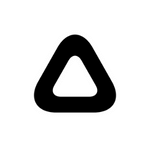
Prisma is a free photo processing application that turns your photos into portraits that look like masterpieces with its AI illustration feature. The AI illustration function turns an ordinary photo taken with a smartphone into a colorful, professional-looking portrait or illustration. The quality of the generated images is also high, and your photos could be mistaken for masterpieces. This is a recommended smartphone photo processing application that even beginners can easily use.
9. Faceplay A photo processing app that allows you to use portraits created with the AI avatar function in video chats

Faceplay app is a unique free photo processing application that allows users to play with portraits created with the AI avatar function in video chat rooms. You can enjoy more friendly and enjoyable communication with your friends and family by using AI-illustrated high-quality portraits in chats on your smartphone.
10.Prequel A photo processing app that makes photos look like a scene from a movie with its AI avatar function
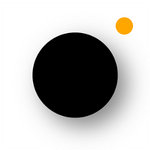
Prequel is a free photo processing app for smartphones that allows you to create creative, high-quality portraits, illustrations and even videos using art filters and AI avatar effects. With a variety of styles available, you are sure to find a portrait or illustration with the perfect mood for you. The operation screen is easy to use even for beginners.
11.AI Gahaku: AI illustration-specific photo processing app with over 50 different styles

AI Gahaku is a free photo processing application that has a whopping 50+ different painting styles and can create various stylish illustrations such as realism and romanticism in high quality! Find your favorite style that you can’t find anywhere else, and play around with it by sharing your unique portraits and AI avatars on Insta, Twitter, and other social media. Your original illustrations will surely be the talk of the town on Insta and SNS.
It’s that easy! How to turn a photo into an AI avatar or AI illustration
Now, let’s start using BeautyPlus, a photo processing application with a wide variety of AI avatar and AI illustration functions and contents, to actually turn your photos into stylish and popular portrait illustrations.
Don’t worry, even if you are a beginner, you can easily create a stylish portrait in an instant with this AI avatar and AI illustration function.


*Comic Style “Showa 80s” Effects Before & After
How to create your favorite portrait in an instant using AI Avatar and AI Illustration functions
Step1:Select COMIC STYLE
MiniApp at the bottom of the screen where you open the BeautyPlus app.
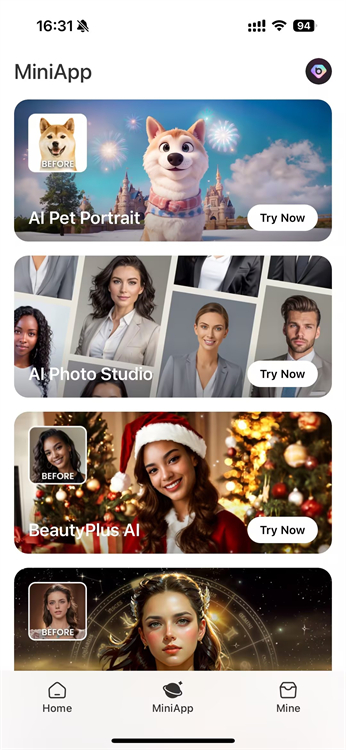
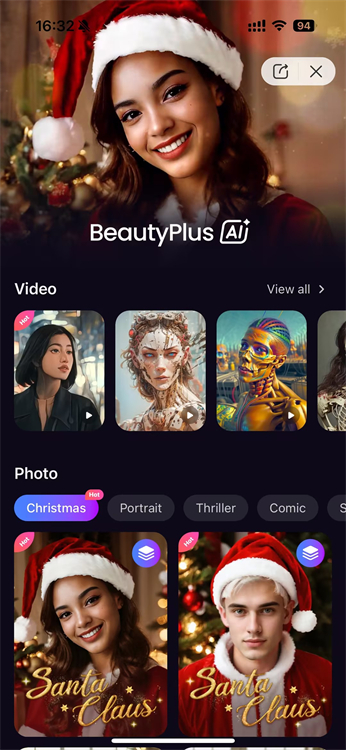
Step2:Select an AI Illustration Style
There are a variety of AI illustration styles to choose from, please select the AI illustration style you would like to try. We look forward to updating the AI avatars and stylish AI illustration styles in the future.

Step3:Upload your photos
Touch your favorite AI illustration style to see a list of images in your phone’s photo folder, and tap to select the image you want to use as a portrait or illustration.
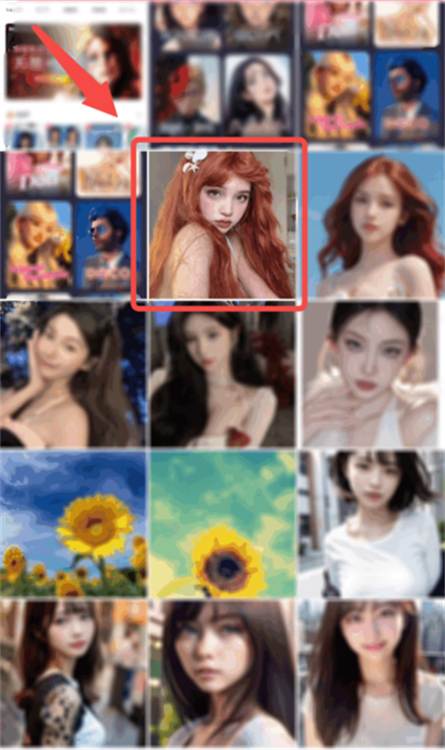
Step4:Automatic creation with one touch
The Terms of Service for creating AI avatars will be displayed. Please check the Terms of Service and Privacy Policy, put “✓” in the “I agree” box, and then press “Create”. You can easily turn your photos into illustrations!
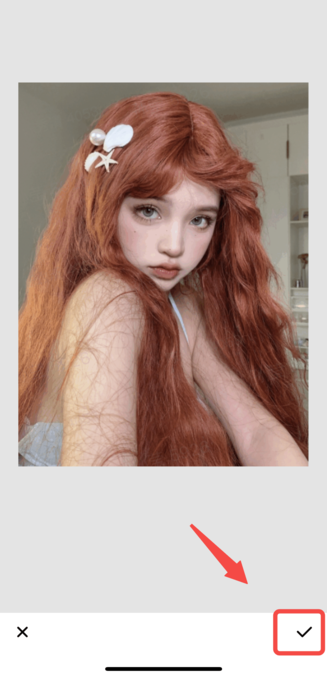

Step5:Slide sideways to experience various AI illustration styles!
Once you have completed creating your AI avatar, you can slide it sideways to experience various AI avatar styles.
Don’t forget to press the “Save” button at the end! Have you created your favorite portrait or illustration? Please post them on Instagram and social networking sites!
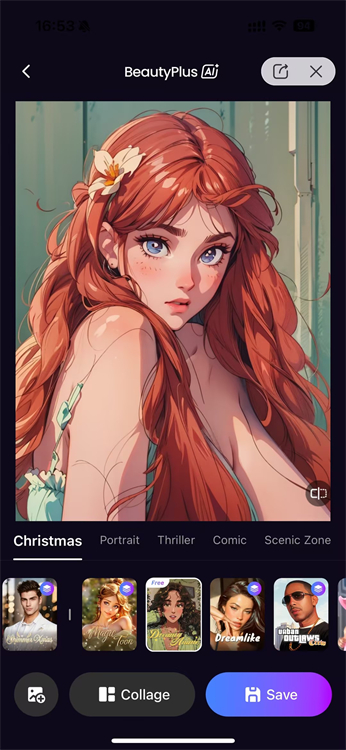
If you don’t know how to use the AI Illustration feature better!
BeautyPlus has other ways to play with AI avatars and AI illustrations. There are tips to add more atmosphere to the AI avatar or illustration! Please master the tips and become a master of AI avatars and illustrations!
Let’s take a look at the specific operations together!
Step1:Select photo editing
Open BeautyPlus and press the + button in the middle to go to the “Edit Photo” page.
You can also go straight to the camera function to take a selfie and edit it, so you can try different operations.
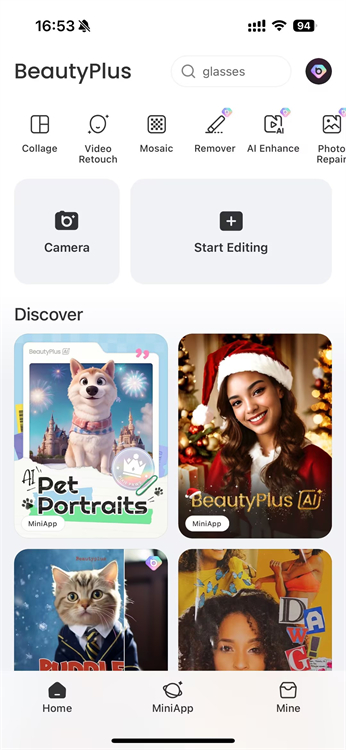
Step2:Fashionable image editing of your original photo
Select one photo you want to illustrate with an AI avatar or AI illustration, and arrange it in the “Edit” section with makeup, stylish stamps, or a bold hair color change.
This can only be done easily with a photo processing app that has an integrated beauty face and selfie function. It is very tedious to have to switch apps on your phone several times to edit.
BeautyPlus is a versatile app that offers a wide range of editing functions and content as well as selfie functions. You can create AI avatars in a variety of styles with one app on your phone!
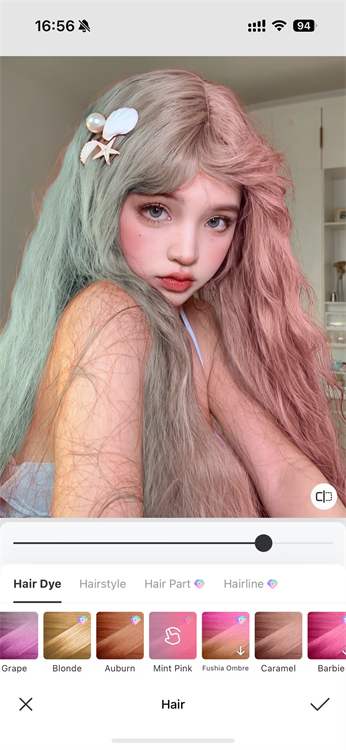
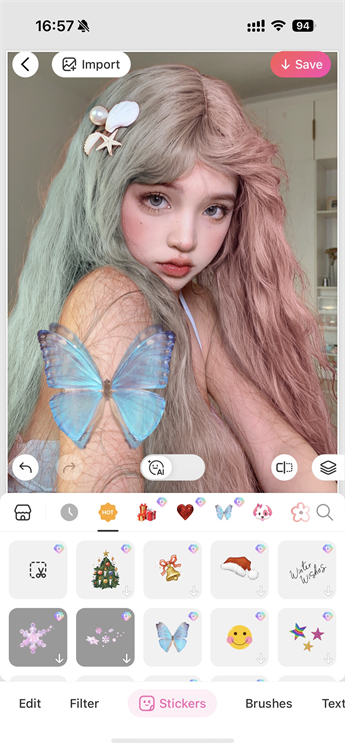
When you have finished editing the photo, touch AI Art from the “Edit” section.
Step3:Turn photo into painting with AI
Create a portrait or illustration by selecting your favorite AI illustration style and effect.
You can not only convert the original image into AI illustration as it is, but also add editing to give the original image a different look and feel. Hooray for versatile photo processing apps!
Please master this AI avatarization trick and create your own special portrait.
Finally, “save” the photo and you’re done!


BeautyPlus offers a wide variety of options, including stylish filters, stamps, brushes, and background changes.
Just apply stamps and filters to your images and photos, and then use the AI Avatar and AI Illustration features introduced here to easily create different and stylish portraits and illustrations.
Equipped with various AI illustration effect functions
BeautyPlus is also loaded with other AI avatar functions!
Pet Character Diagnosis
BeautyPlus can illustrate photos not only of humans, but also of pets. Have you ever imagined what your precious pet would look like if it were human? If you are curious, please visit [My child is the best! If you are curious, please refer to the photo processing method that makes your pet 100 times cuter.
AI Avatar
BeautyPlus has a function that allows you to simply select an image and the AI will choose a style and create an illustration that fits your image.
Please experience BeautyPlus, which has a wide variety of stylish and useful AI avatar functions.


Frequently Asked Questions about AI Avatars and AI Illustration Apps
What is an AI Avatar or AI Illustration and what is an AI Illustration App?
AI Avatar is an app or web application that uses AI technology to illustrate a photo of a person and turn it into an animated or realistic portrait. AI avatars and AI illustration apps
What are the main applications of AI avatar and AI illustration applications?
AI avatars and AI illustrations are generally used as portraits and icons for Instagram and social networking sites. People who were previously reluctant to use their own portraits as profile images can now use AI avatars and AI illustration apps to easily create portraits and illustrations of themselves, eliminating their reluctance to show their faces and making it easier to use them.
How do AI avatars and AI illustration apps respond to privacy and personal information protection issues?
Personal information protection and privacy issues may be a concern when using AI avatars and AI illustration apps. App developers need to take measures to properly manage facial photos and personal information and prevent them from being leaked to third parties. It is common for people to post their avatars and illustrations on Instagram, etc. It is important to be careful that your avatar or illustration will not be used for inappropriate purposes.
How can I use AI avatars and AI illustrations?
AI avatars and AI illustrations can be used for Insta and SNS profile images and posts to enjoy a unique SNS life.
Do I need to be highly skilled to create AI avatars or AI illustrations with the AI Illustration app?AI Illustration app BeautyPlus allows you to create AI avatars and portraits with simple operations. Even beginners can use it with ease.
Summary of photo processing apps that can create AI avatars and AI illustrated portraits.
Summary of photo processing apps that can create AI avatars and AI illustrated portraits.
In this article, we introduced various photo processing camera apps with AI avatar and AI illustration functions and tips for creating AI avatars. Did you find your favorite portrait style or photo processing app?
Enjoy your social networking life by creating your own portrait or AI avatar. By using a photo processing app with AI illustration function, you can create a creative and wonderful work of art in a short period of time.
BeautyPlus is a versatile photo processing application with not only AI avatar and AI illustration functions, but also many Japanese contents, facial features, and selfie functions.
If you download BeautyPlus, you will never go wrong!
Please give it a try!




