
The Latest 2024 Edition of Useful Face- Hiding Materials! 9 Popular and Stylish Face Hiding and Blurring Techniques on Instagram [Free]

When posting photos on Instagram, many people have doubts about whether to post a photo, even if they have taken a beautiful one, thinking things like, “I took a stylish photo, but my face doesn’t look that great…” or “I wonder if it’s okay to post a photo of my friend’s face without their permission.”
In times like these, we recommend hiding your face stylishly with cute emojis or stamps.
This time, we will introduce 9 stylish face hiding and blurring processes that are popular on Instagram. We will explain in detail the operating procedures for face hiding processes using the popular free photo editing app BeautyPlus as an example. We will be introducing everything from mass-produced cute face coverings to unique and stylish face coverings, so please use them as a reference ♡
Hide your face with illustrator mikko’s limited edition sticker

“Mikko” stickers have been trending on Instagram and Twitter recently! Did You Know…
Many influencers use these bunny and cat stickers to hide their faces!
Mikko is a highly popular illustrator who creates charming worlds that are closely tied to the everyday lives of girls. BeautyPlus has lots of stickers by the cute illustrator Mikko that are exclusive to the app!
Instagram also has these face-hiding stickers, but if you want to try out more exclusive designs of mikko stickers, we recommend downloading BeautyPlus.
Open the app, select “Edit,” choose the photo you want to hide your face in, and search for “mikko” in the stickers section to find related materials!
Now, this face hiding sticker is available for free for a limited time.
There are more varieties than the ones on Instagram, and you can even add cute ears! Take this opportunity to join the trend on Instagram and Twitter and hide your face in style!
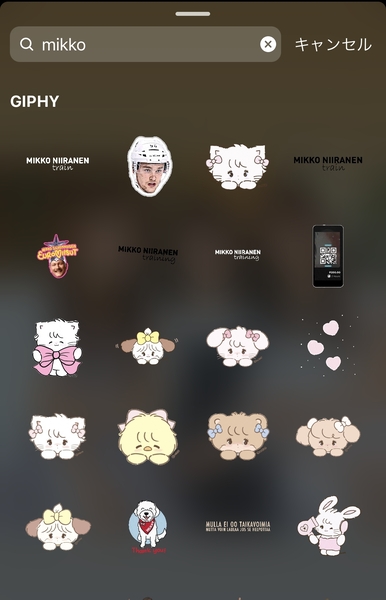

Mass-produced face blurring often seen on Instagram

With the face blurring function, you can adjust the areas you want to blur by touching. This is the same mass-produced face-hiding style that you often see on Instagram! It’s simple yet stylish, so it’s a popular face-hiding technique among mass-produced girls ♡
This is recommended when you want to quickly blur a face to post on Instagram! Here’s how to blur faces using the photo editing app ” BeautyPlus “!
- After opening “BeautyPlus”, select the photo you want to blur the face from “+” > “Photo Editing”
- Select “Edit” > “Blur” from the menu bar at the bottom
- The background is initially set to blur, so switch to “Manual” and use the “Eraser” to erase the pink part.
- Use “Select” to fill and blur the face, then tap “✓” at the bottom right to complete!
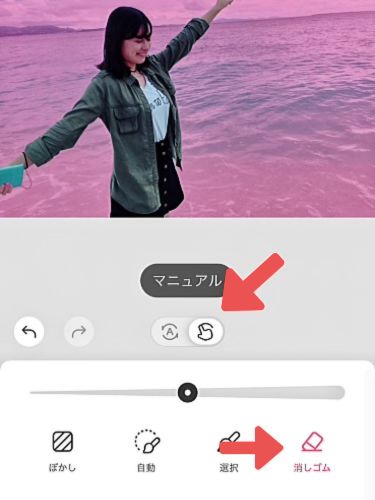
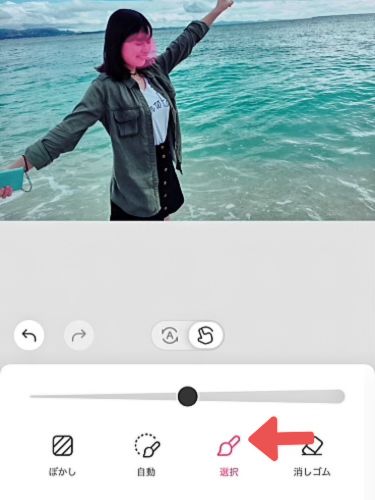
Before tapping the last “✓”, select “Blur” at the bottom left to adjust the strength of the blur and choose the type! There are various styles such as mosaic style and radial style, so even those who are not satisfied with mass-produced face hiding tools will surely be satisfied (˶’ ᵕ ‘ ˶)

Face hiding with the popular AI-generated illustrations

The latest trend in face hiding is the automatic generation of AI illustrations! If the photo clearly shows a face, an AI illustration will be automatically generated.
Face hiding has become popular on Instagram recently, and its main feature is that it creates a photo that makes it look like you have turned into an anime character.
The image editing app “BeautyPlus” has a wide variety of AI illustrations that can be automatically generated, so find an avatar that suits your taste♪
- After opening “BeautyPlus”, select the photo you want to automatically generate an AI illustration from “+” > “Photo Editing”.
- Turn on “AI” at the top of the menu bar below
- Select an AI illustration from the box below and tap it.


Another great thing about the AI avatar function is that when there are multiple people in the photo, you can choose the type of AI illustration for each person! If the shape of the illustration becomes distorted, you can tap the same AI illustration again to have it automatically regenerated, so you can try again if you’re not satisfied with it.
There are also a variety of styles available, from the “1990s style” that makes you look like an anime protagonist to the “3D style and avatar” that looks like you’d come out of a game, so you can appear in the photo without ruining the atmosphere of the background!
You can also create different styles of manga-style photos with the versatile photo editing app “BeautyPlus”! The difference between the manga processing and the AI avatar above is whether or not the background is also turned into a manga. If you want to cartoonize the overall atmosphere like a manga! If that’s the case, try using this.
Choose from six different manga styles from the AI filter “Cartoon”. There are also many other free face blurring effects, such as painting-style and modern art-style effects, so if you want to hide your face in an Instagram-worthy way, be sure to give them a try.
Hide your face in a sophisticated and stylish way with text

If you want to hide your face in a sophisticated and stylish way, we recommend using text! With “BeautyPlus” you can not only use text stamps, but also freely enter text manually. There are many types of fonts available, from handwritten-style fuijing to mature cursive, so it’s fun to customize them to match your photo.
This face-hiding edit is popular on Instagram, and we recommend combining it with cute emojis and stamps to hide your face!
- Once you open “BeautyPlus,” go to “+” > “Photo Editing” and add the photo you want to hide the face in with text.
- Select “Text” from the menu below and choose your favorite text stamp.
- If you want to change the text, tap “Edit Text” at the top of the menu!

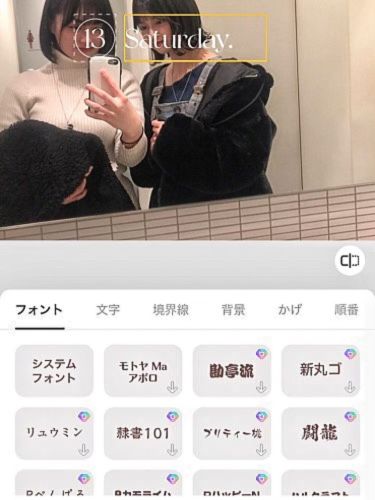
In “Edit Text,” you can change the font or tap the text box to change the text. It’s nice to be able to make your own original text stamps (*´˘`*)
If you want to hide your face using only manually entered text, select “Aa” in the top left of “Recommended” ♡
Cute emojis can be used to hide your face! Easy face blurring

We also recommend using your smartphone’s built-in emojis to stylishly blur faces. The image editing app “BeautyPlus” also allows you to use emojis when entering text. It’s nice to be able to use cute emojis to hide your face ♡ Face hiding and blurring using emojis is also very popular on Instagram, and it’s cute to combine emojis to match the color and scene of the photo ♡
In particular, the iPhone has a wide variety of emojis, not only cute ones but also unusual ones like 🦄🪼🦋🍭💝❤️🔥, so it’s recommended as a way to hide your face even for those who aren’t satisfied with mass-produced ones! Even if your facial expression isn’t that great, try using it like a stamp to hide your face before uploading it to Instagram (*´˘`*)
- Open “BeautyPlus” and add a photo from “+” > “Photo Editing”
- From the menu bar at the bottom, open “Characters” > “Recommended” and tap “Aa” in the upper left
- Manually enter your favorite emojis on your iPhone and you’re done!


Recently, it’s become a trend on Instagram to use original emoji stamps that overlap or combine to hide your face, rather than just using one emoji at a time. Have fun coordinating cute emojis!
Instagram’s recommended face hiding stamps

There are times when you want to hide your face in a photo taken in real time, such as on Instagram Stories. In those cases, we recommend using the face-hiding stamps that Instagram provides! When looking for stamps to hide your face on Instagram, I recommend searching for “mass-produced” as you’ll find a lot of results (*^^*)
- Open the Instagram story posting screen
- Tap the icon on the bottom left to select a photo
- Tap the face icon in the middle of the five icons on the top right
- After choosing a stamp and hiding your face, tap “⋯” > “Save” in the top right corner to complete the process!


In addition to mass-produced stamps, you can search for the scene in the photo to find stylish face-hiding stamps that match the atmosphere! For example, if you have a photo of you playing at the beach, searching for “sea” or “fish” will bring up stamps that match the atmosphere of the photo, allowing you to create a stylish face-hiding style that will look great on Instagram. We recommend trying out a variety of options.

Blur your face stylishly with mosaic

Simple face blurring using a mosaic is also popular on Instagram. Although it is a mass-produced face cover, it is simple and matches any background, making it easy to use, and is also recommended for photos with an Instagram-worthy background as the main focus! The image editing app “BeautyPlus” not only allows you to easily blur faces using a mosaic, but also offers a wide variety of mosaics. You can choose the mosaic pattern to match the atmosphere of the background, so please try each one out ♡
- Open “BeautyPlus” and add the photo you want to blur the face from “+” > “Photo Editing”
- Open “Edit” > “Mosaic” from the menu bar at the bottom
- Select the type of mosaic, fill in the areas you want to blur the face, and you’re done!


A popular Instagram effect: Hide your face with the “AR effect”

The must-have face-hiding feature in the photo editing app “BeautyPlus” is the “AR effect”! There is a wide variety of options, including effects that make you look like the animals you often see on Instagram, and stylish face-hiding effects using glasses and sunglasses. If your face is clearly visible in the photo, the effect will be automatically applied, so you can easily edit the photo before uploading it to Instagram.
- Once you open “BeautyPlus”, go to “+” > “Photo Editing” and select the photo you want to use the “AR Effect” on.
- Open “Edit” > “AR Effects” in the menu bar at the bottom, choose an effect that will enhance your look, and you’re done!


There are lots of effects you can use to enhance your photos, so even if your face is hidden, you can still take photos that look great on Instagram ⸜(*ˊᗜˋ*)⸝
You can look great even if you hide your face! Recommended face coverings
If you want to easily look cute when posting on Instagram, just search for “face hiding” in the BeautyPlus app and you’ll quickly find face hiding materials in a variety of shapes and colors.
There are many different face-hiding materials available, so you can create unique face-hiding designs that look great on Instagram! For example, you can choose materials that hide your face with hearts of various shapes and colors, materials that hide your face with mosaics, materials that hide your face with emojis, etc., depending on the atmosphere of the photo!
It’s packed with cute face-hiding materials that are just as good as Instagram!


A stylish hand-drawn brush to hide the face

The brush function of the photo editing app “BeautyPlus” can also be used to create stylish face-hiding photos that look handwritten, like those drawn with a pen or crayon! There are a wide variety of brushes, including cute leopard prints and glittery brushes, so it’s fun to change them to match the atmosphere of your photo.
- Once you open “BeautyPlus”, click “+” > “Photo Editing” and add the photo you want to edit.
- Open “Brush” > “Basic” from the menu bar at the bottom
- Use your favorite brush to hide your face and you’re done!


The paid version also includes brushes that allow you to change the color, so if you’re particular about the color, it might be a good idea to switch to the paid version ♡
Tips for hiding or blurring your face on Instagram
Here are three tips to help you stylishly hide or blur your face on Instagram!
- Crop it to make it easier to post on Instagram
- It is also recommended to use filters to create a certain atmosphere.
- Find an easy-to-use photo editing app
Crop it to make it easier to post on Instagram
The aspect ratio of photos posted on Instagram is generally 1:1. Therefore, once you’ve finished hiding your face, it’s recommended that you crop the photo using an image editing app to make it easier to post on Instagram! “BeautyPlus” also has a convenient trimming function, so if you trim your photo after hiding your face, it will be easier to post to Instagram.
It is also recommended to use filters to create a certain atmosphere.
Using filters can completely change the overall feel of a photo. If you choose a filter that matches the background and color of your photo, you can create an Instagram-worthy photo even if your face is hidden, so we recommend it!
Find an easy-to-use photo editing app
After all, image editing apps are essential when it comes to hiding or blurring faces. Ease of use is the most important thing, but you’ll also want to choose an app that can hide your face in a way that looks good on Instagram, such as using effects to enhance your appearance or cute stamps to hide your face.
“BeautyPlus” has a wide variety of free materials that you can use, so you can create everything from mass-produced face-hiding designs to unique face-hiding designs! Even with a simple face hiding process, you can create stylish photos that look great on Instagram, so this is a photo editing app you’ll want to install.
This time, we have introduced 8 popular face hiding and blurring processes on Instagram. If you’re going to post on Instagram, you’ll want to use stylish stamps and blurring to hide your face!
With “BeautyPlus,” you can get the mass-produced face hiding that you often see on Instagram almost completely free of charge, so even trend-conscious people like you should be very satisfied ♡ It’s easy to use, so you can’t go wrong by installing “BeautyPlus” as your image editing app!




