
3 free photo processing apps to hide your face! We don’t give up privacy or Instagram! Latest in 2024
Face-hiding processing is still very popular. We have previously introduced face-hiding processing using mosaics and stamps, but nowadays, the key is to make it easier and more effortless! In this age when everything looks cool, it is more fashionable to give an analog or scribbled look, and this is a trend among young people and on Instagram.
If you are going to hide your face, we recommend you to be creative and fashionable, but not overdo it! So, in this article, we’ll introduce you to some recommended face concealment techniques that are easy to do and give you a sense of style. Please try using them in your Instagram stories and posts.

▶︎Click here to see the previous article on fashionable and prosperous face-hiding processing.

photo processing apps for free face-hiding processing that can enhance your face
BeautyPlus, a photo processing app that lets you hide your face in the most fashionable way possible

BeautyPlus is a free, versatile photo processing application with intuitive operations that even beginners can easily handle.
In addition to stylish face-hiding processing, BeautyPlus also has a beauty face function that adjusts skin texture and color tone and fine-tunes the shape of the eyes, nose, and mouth.
With face concealment processing that gives an analog or graffiti-like appearance, you can create unique and stylish photos.
In addition, the SNS integration function makes it easy to post processed photos. The basic processing functions are provided free of charge, and the application is supported by many users.
Please try it and enjoy your favorite face-hiding processing.
EPIK is rich in fashionable content specializing in photo editing
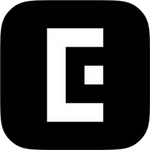
EPIK is a photo processing application specializing in photo editing, featuring stylish face-hiding processing and a wide variety of filters and effects. The intuitive operation makes it easy to use even for beginners, and there is also a SNS integration function. EPIK allows you to create unique and stylish photos and share them on social networking sites.
Meitu, a photo processing app with a wide variety of free content that allows users to hide their faces.

Meitu is a photo processing app that offers unique face-hiding options and AR effects with plenty of free content. It can be used in combination with the skin beauty feature, and stylish frames and stickers can be used to enhance photos. With Meitu, you can create a unique and stylish photo experience.
1. Make your selfies more fun with Face-hiding AR!
Recently released from BeautyPlus, face-hiding AR has a cute hand-drawn look that can be used on a handsome day or when you want to take a quick shot, and it can be used for reels and TikTok as well as Instagram stories. Each tap shows a different expression, so we recommend finding your favorite or taking a video while tapping! You can also easily make AR look like doodles on your eyes. It’s a face concealer with an unpretentious and modern look!
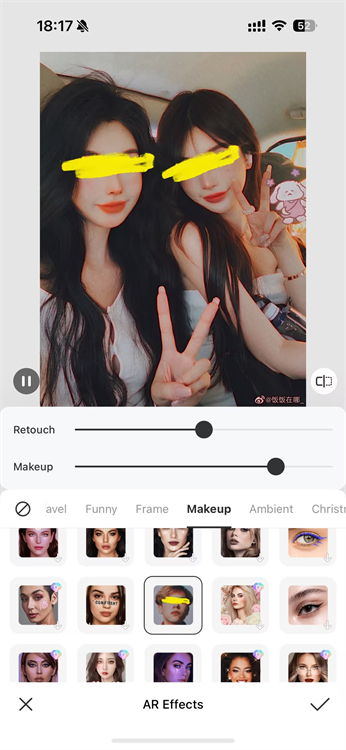
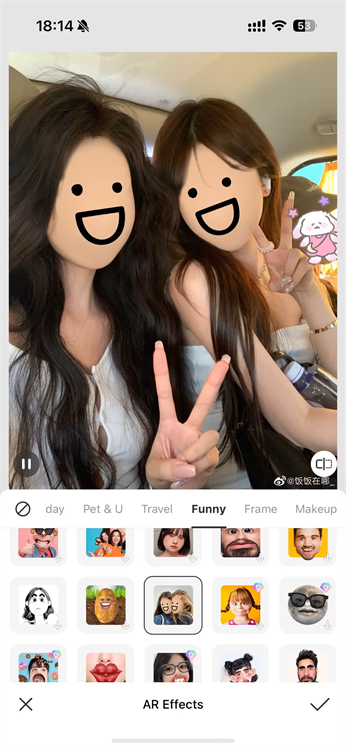
2. Quick blur processing with stamps and mosaics
The standard editing method for face concealment is to use a mosaic or pen to blur or partially conceal the face.
Manual processing is required, but you can hide eyes and mouth as you like.
The mosaic function of BeautyPlus is so well-developed that it is said that BeautyPlus is the best mosaic photo processing application.
You can choose from not only general mosaics, but also stylish mosaics with an oil painting or glittery taste, so you must check it out! The trick to blur processing using a pen is to use the thinnest pen you can find. The more you can see a little gap, the more fashionable it will be.
Also, since it is a recent trend to put the name of your Instagram account around your eyes, you can use the text function to add the name of your Instagram or social networking account to show off your followers!
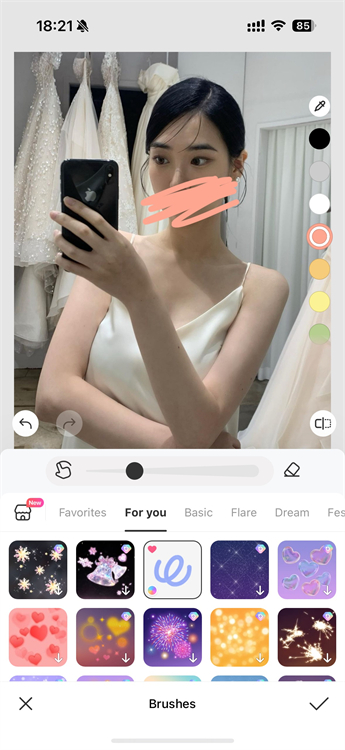

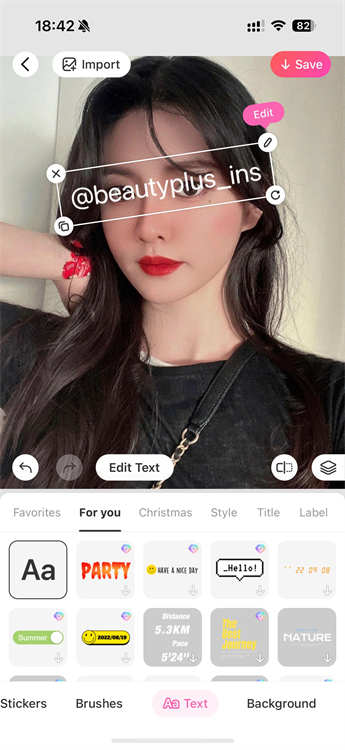
3. Face-hiding in art! Face-hiding processing that makes you look great!
This is the best part of BeautyPlus, the original photo processing app! By using stamps to make your face look artistic, you can hide your face!
BeautyPlus stamps include not only standard stamps such as sunglasses and hearts, but also flower eye masks, sculpture cutouts, and Western painting style stamps. Even stamps of the entire face can be partially erased with the eraser, so you can create as you wish. There are also many free stamps, so you can make matching stamps for all your friends, or use different stamps for everyone, it’s fun!


If you have a photo of a large group of people and their faces are small, a famous picture stamp is also recommended! If you dare to put a stamp larger than the body and make the head bigger than the body, you can create a comical picture book-like photo.


List of stamps recommended for face-hiding:
BeautyPlus has a lot of stylish free stamps, so be sure to use them to hide your face!
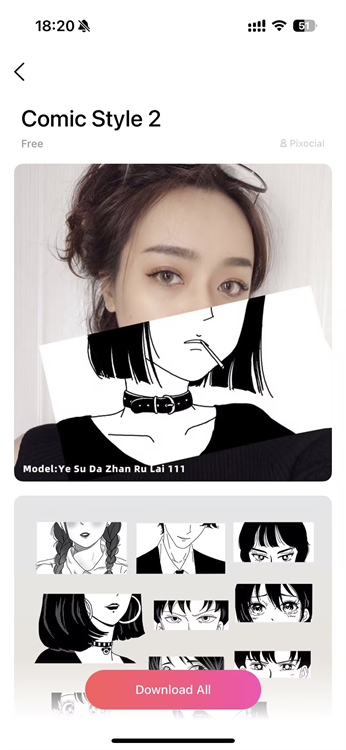
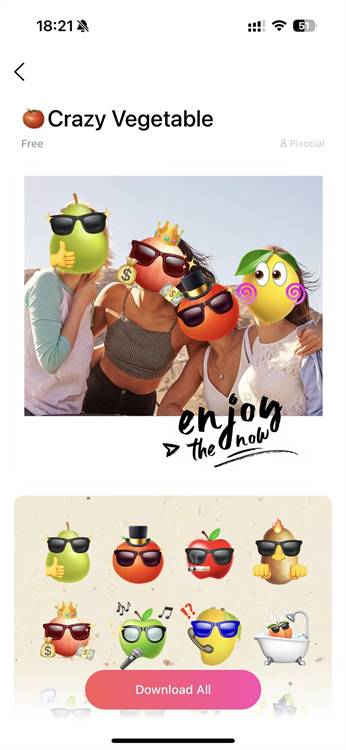


The recommended processing for photos with sky is to make them more vivid.


Use the filter “Lapis” to make the sky a darker blue.
Then just use the basic shape circle stamp and hit the face and sun position to create a retro, artistic, and stylish photo! I recommend darker, more saturated colors such as red, green, and yellow.
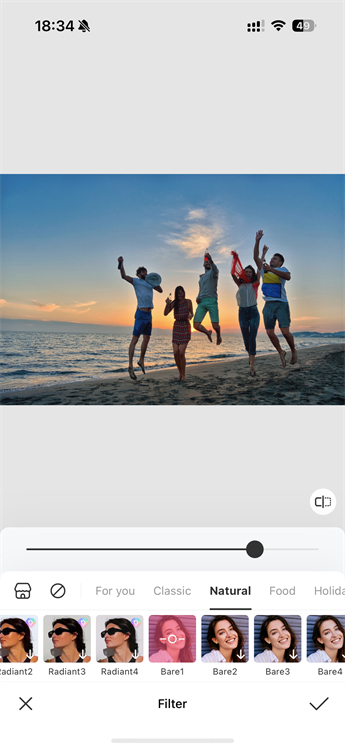
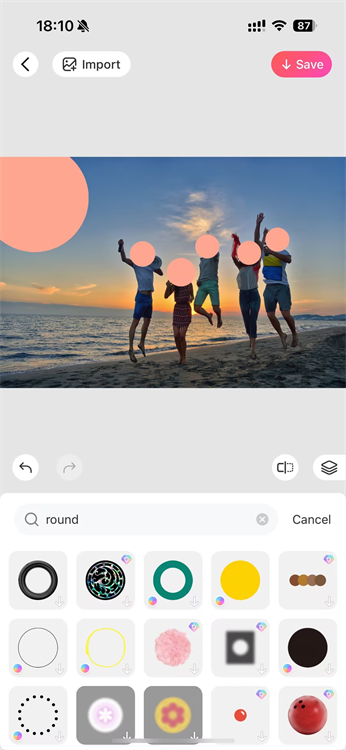
Finally, here is how to process silhouettes without using stamps.


After applying the Lapis filter mentioned earlier, simply lowering the brightness and light correction dramatically will transform the photo into a natural silhouette beauty! <Tips for silhouette processing>
Reduce: brightness, light correction, highlights, shadows
Increase: contrast, saturation, and color temperature.
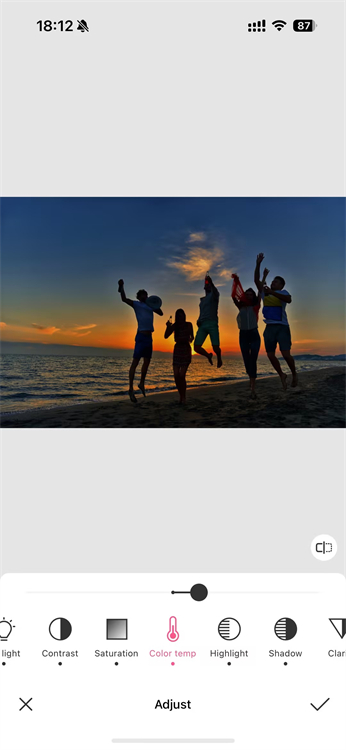
You can process and adjust your photos as you like!
FAQs for photo processing apps with face-hiding processing
Q: What is the purpose of face hiding?
A: Face masking is often used to protect privacy, and can also be used to create a stylish atmosphere by creating an analog or graffiti-like feel to the photo.
Q: What are the main methods used to hide faces?
A: Mosaic, blurring, and cute emoji stamps are the most common methods, but the face-hiding process introduced in this blog also uses brushes and doodle-like techniques to create a more relaxed atmosphere.
Q: What kind of apps do you recommend for face-hiding processing?
A: We recommend the photo processing app BeautyPlus for face-hiding processing. Compare the features and design to find the photo processing app that suits you best.
Q: Why are face-hiding photos so popular on Insta stories and posts?
A: They are popular as insta-worthy photos because they can express a unique, stylish, and unique look while protecting the privacy of the poster.
After all, if you are uploading photos to Instagram and social networking sites, you want to hide your face, but you also want them to be stylish photos that can be used to create an atmosphere of excitement!
We have introduced a solution to this contradiction. Please visit BeautyPlus to find the perfect face-hiding photo processing for you that doesn’t give up on both fashion and privacy.
[BeautyPlus SNS]
Instagram : @beautyplus
Twitter : @beautypluscom
TikTok : @beautyplus_app




