
Does AI Improve Video Quality Better Than Manual Editors?

In a world where everyone’s obsessed with short videos, we all want the highest quality footage we can possibly have. Because let’s be honest. Low-quality videos just don’t grab eyeballs the same way.
This is where video editing tools can come in handy.
The problem is that it’s not easy to find a decent video enhancer online that can improve video quality in a snap. But that didn’t stop me.
After trying out a couple of them, I came across BeautyPlus. And from then on, it has been my go-to when I need to edit blurry footage.
Want to learn how it can help bring your story to life like it did mine? Below, I’ll share my experience so you can decide for yourself if it’s really worth the hype.
Traditional vs. AI Video Editing
Even to this day, I still get flashbacks of the times I spent hours trying to enhance the quality of a video using a traditional video editor.
It was tedious and required a steep learning curve, to say the least.
But, of course, I won’t deny that these tools, with enough time and effort, will work if you want to enhance video quality. However, you’d have to tweak settings manually.
The sad part? Even then, getting better quality isn’t a guarantee, especially if you started with a low-resolution video.
The Magic of AI Video Enhancers


Thanks to the continuous advancements in AI technology, we now have tools to enhance a video effortlessly.
In fact, even if you’re clueless about how to increase a video quality, you can now convert low-quality videos to high-res footage using AI.
So, how does an online video enhancer like BeautyPlus work? Firstly, it analyzes the footage pixel by pixel.
Then, using that data, it intelligently decides what looks good and will automatically adjust brightness, increase the frame rate, and refine colors.
Can AI Technology Enhance a Video Better Than Traditional Editors?
Whether you’re looking to unblur video footage or enhance its overall quality, a reliable AI video enhancer has you covered. In fact, using it to make your video look professionally edited is easy.
Here’s why I think the best online AI video enhancer is better than old-school video editors:
Upscale Videos to 4K in a Snap
Obviously, not everyone has fancy 4K cameras to film high resolution videos. For the majority of us, we have to work with what we’ve got, which usually means grainy footage from our smartphones.
Heck, not even two decades ago, 240p was the best we could hope for, and anything beyond that felt like a futuristic dream!
Compared to a traditional editor, using an AI video upscaler means converting blurry videos to high 4K easily is now possible.
Basically, it can upscale video footage by analyzing it frame by frame using its AI smarts, and then filling in the missing details to increase video resolution.
I tried to upscale video footage I took during one of my leisurely strolls at the park, and here are the results:


Noise Reduction and Sharpening
I’ll admit. Even my best-planned videos ended up a little rough sometimes. It could be that I had no choice but to film in low-light conditions, or my hand got a bit shaky during an exciting moment.
Good thing, an AI video quality booster tackles these problems head-on!
The AI effortlessly removes unwanted noise to bring out the fine details and improve overall sharpness. It can also deal with minor shakiness, making the video appear more stable and polished.
Color and Contrast Optimization
We take videos to immortalize a beautiful memory. But why is it that my footage looked dull and lifeless, almost like a faded photograph? Instead of vibrant colors, I got a video that felt flat and uninspired!
In the past, I would have spent hours working on that video using a professional color correction tool. With a video quality booster, I can remove blur from video online free of charge before I can even finish my cup of coffee.
It adjusted the brightness saturation, contrast, and other properties, turning my sad footage into vibrant videos instantly. Even if I don’t have the time to master how to enhance video quality manually, I can share my stories the way I envisioned them in my mind with the help of AI.
Smooth Frame Rate Boost
Got problems videotaping fast-paced action like a sports event? When I was first figuring out how to improve video quality with AI, I learned about frame rate.
And as someone who’s dealt with choppy, uneven footage more times than I could count, using AI for frame rate enhancement helped a lot!
With a video quality converter, I can make my videos smoother and more fluid. To give you an example, I was able to transform a jerky or slow video into a buttery-smooth 30FPS footage. Case in point:


Now, I could say I had this photo taken by a professional, but that would be a lie. This was just one of the stills I got when I used AI to enhance the video quality of my son’s soccer game!
The best part? I got to enhance the video quality without any of the hassles typically associated with manual frame rate adjustments.
Read More:
- 8 Best Free AI Video Enhancer Tools to Improve Video Quality
- Video Quality Enhancer: From Standard Definition to HD
- Top 5 Online Video Watermark Remover Apps in 2024
User-Friendly Interface
I’m not a professional videographer, just your regular guy who enjoys new tech. So, believe me when I say that while I know how to do it, traditional video editing isn’t fun.
The confusing menus, the technical jargon – it’s enough to make anyone want to throw in the towel!
Now, thanks to AI, video enhancement has become accessible to anyone. Plus, more often than not, it supports all popular formats, including mp4, mov, m4v, and even 3gp.
Of course, you can’t just take my word for it. The best way to know whether AI technology is better than manually editing videos is to try it out yourself.
For that, I recommend testing out BeautyPlus. Its AI video enhancer online tool has helped me improve the quality of my old home blur videos. I’ve also used it to edit short videos for my social media, and I can say it didn’t disappoint!
How I Used BeautyPlus To Improve Video Quality
I first heard of BeautyPlus not as an online video enhancement tool but as an image clarity enhancer. It did an amazing job of removing the background of my headshot, which meant I didn’t need to get my ID photo professionally taken.
Naturally, I was excited when they released a new feature to enhance video quality. And so, I immediately tested it out myself.
Here’s how I used this video quality booster:
Step 1: Upload the video.
To do this, simply drag and drop the file directly into the interface, or browse your computer to select the video you want to enhance.
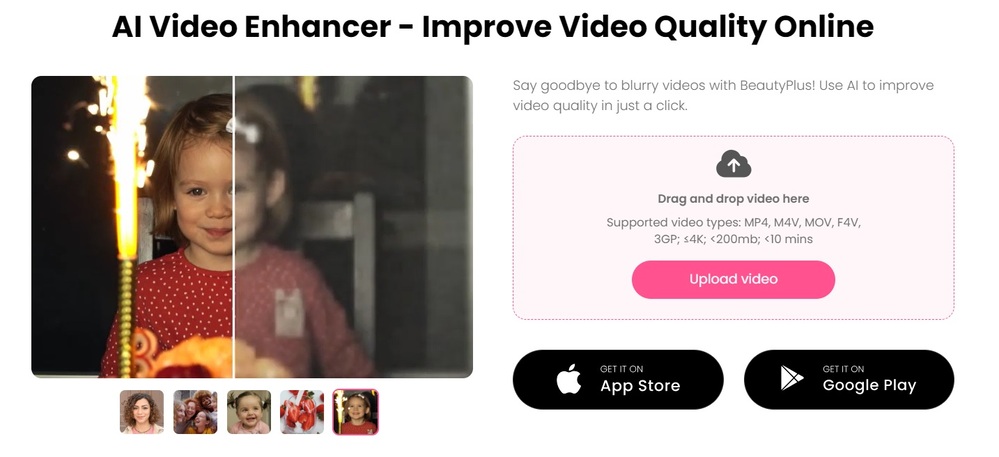
Step 2: Let the AI work its magic.
Once the video is uploaded, BeautyPlus automatically gets to work. The real-time process takes just a few minutes (depending on file size).
Step 3: Preview and download.
After the AI has finished processing, you can download a five-second high-quality preview video to see the improvements.
If you’re happy with the results, you can download the full HD video for 2 credits. The final export resolution is an impressive 1440px * 2560px.
Real-World Applications
BeautyPlus video enhancer tool isn’t just about improving video quality. It’s about transforming your content for a variety of real-world applications. Here’s how you can make the most out of this video quality converter:
- Social Media Content: Want to make your videos stand out? Remove blur to create professional-looking videos for platforms like TikTok. No matter what file format you start with, this AI video upscaler can enhance your video.


- Marketing and Advertising: We all know that clearer visuals can significantly boost engagement and conversion rates. Use BeautyPlus to create professional-grade ads and upscale videos to 4K.
- Family Memories: Preserve precious moments by converting an old, low resolution video (like 480p) to high definition. When an app filter just can’t cut it, use BeautyPlus to boost video quality make these memories more vivid.
- Creative Projects: Filmmakers and content creators can use this video enhancer tool to correct colors, reduce blur, and optimize contrast. Even if you don’t know how to enhance video quality, you can turn every project into a visual masterpiece.
Beyond videos, BeautyPlus can be used as an image clarity enhancer to create professional ID photos by adjusting brightness and hue. You can also use the cutout feature for perfect backgrounds.
Taking Video Enhancement to the Next Level
BeautyPlus takes online video quality enhancers to a whole new level, offering a seamless way to boost video quality and transform your visual experience.
Whether you’re looking to learn how to increase a video quality or need to remove blur from video online free, BeautyPlus can do it all.
With its user-friendly interface and powerful AI, you can effortlessly enhance your videos and make them stand out.
Ready to level up your content? Try BeautyPlus and see just how easy it is to achieve stunning, professional-quality results.




