
How to Unblur A Video Online to Enhance the Quality

Not everybody has the money to buy the latest camera/ camera phone in the market available. This luxury obviously comes with a pretty hefty price not everybody can pay, but to have videos that you can cherish forever or even create something like turning them into a masterpiece for content creation, video quality truly matters.
While you can’t go back and re-record those moments with a better camera, you can still rescue them by unblurring the video. It might sound impossible—probably because you’ve never heard of anything like it. But if unblurring photos is a thing, why not unblur videos too? Waste no time in learning how to unblur a video someone sent you and get the best out of your cherished moments!
Top 5 Best Apps to Unblur Videos in 2025
1. BeautyPlus
BeautyPlus online tools that are powered by AI will make your photography or videography come to life by increasing its clarity by a whole lot and making the color way more vibrant. BeautyPlus used to be this great tool that many influencers relied on to help them enhance their beauty up a notch so they could look at their prime all the time.
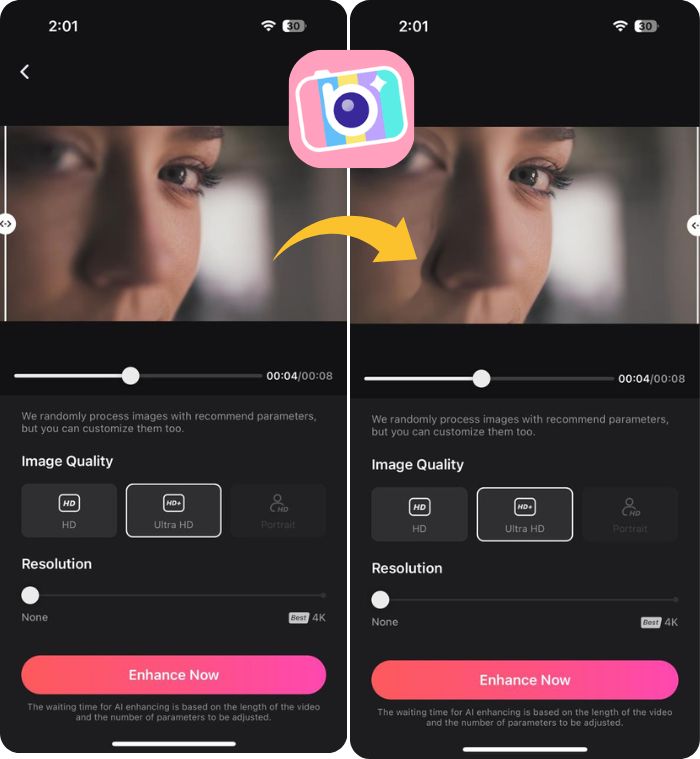
But now… Now BeautyPlus will offer so many more services that extend just beautifying your image. You no longer have to worry about the pixelation of your videos, the awkward pauses you get when recording shaky clips, or even the dull lighting that makes everything look flat.
2. Adobe Premiere Rush
While Adobe Premiere Rush is a video editing tool that many rely on for advanced video editing, ever since the advent of AI, Adobe Premiere Rush has integrated plenty of AI-powered video editing features which also include unbluring of videos.

This is particularly very handy if you need to make additional edits in your video alongside adjusting colors and making the video run a lot smoother than it is. Once you get the hang of this tool, you can only leave your audience in awe with the edits you are able to achieve with Adobe Premiere Rush.
3. Remini
Just like BeautyPlus, Remini also has a video editing tool that is completely devoted to upscaling and enhancing the video quality. It claims to reconstruct your videos clip by clip frame by frame till the entirety of the video seems like as if it was shot by a high-end video camera in ultra HD and gets all the details of the scenes in utter perfection! With little next to no learning curve once you get your way across to the tool, Remini assures fairly promising results for a video enhancer AI.
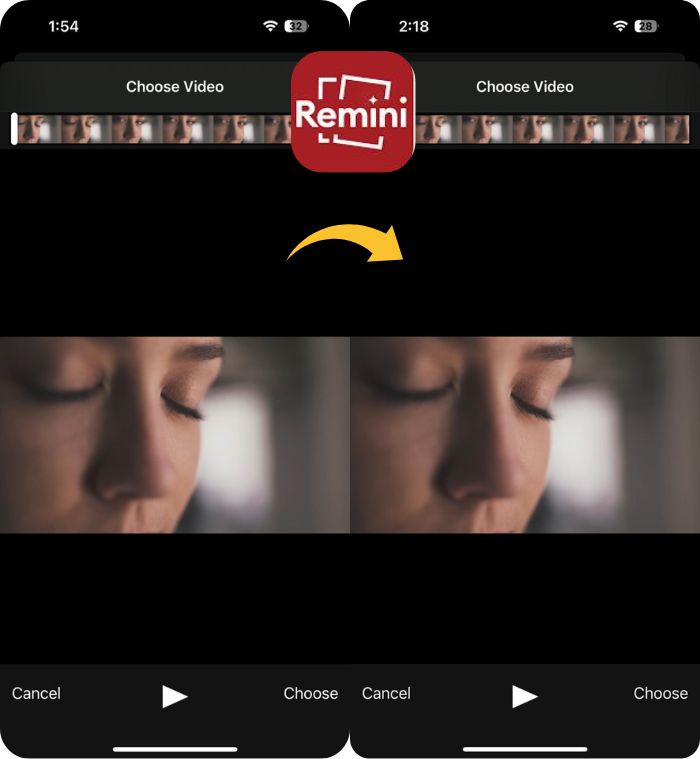
4. InShot
InShot is that old school Video editor that many still rely on in a world of modern and upgraded video editors with which you can efficiently make quick video edits. But InShot didn’t want to be left behind this race of evolving video editors and thus was quick to introduce its very own Video enhancer tool.
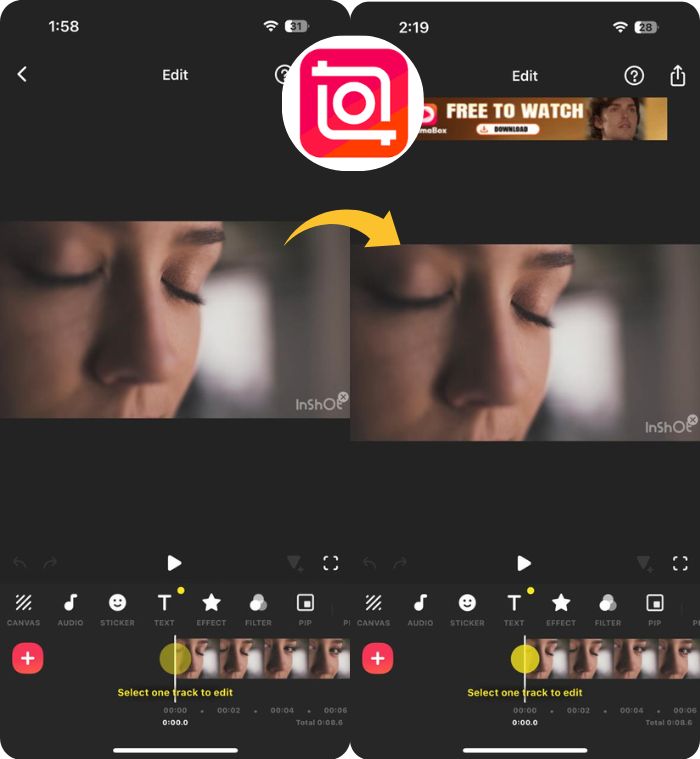
InShot is an application that is suitable for both iOS devices along with Android phones, so you can efficiently record and import the video onto the application for quick enhancement touch ups.
5. VSCO
VSCO has been a contributor to the evolution of visual content creation by a large margin, and today we owe a lot of visual content trends to VSCO, especially appreciating the art of vintage photos and videos. Where trends have been a subject to evolution VSCO has not been far behind in this domain either.
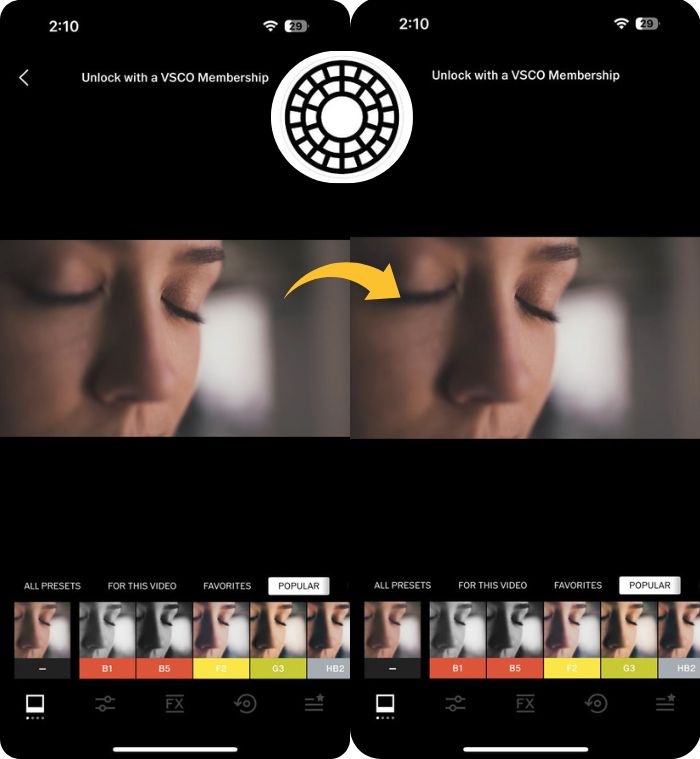
VSCO allows a better video editing experience than it ever has thanks to its video enhancer feature which will bring back the true colors and vibrancy of the videos, even in stunning 4K resolution.
How to Unblur a Video With the Best Video Enhancer
BeautyPlus takes the quality of your pictures and videos several notches up, all thanks to its premium features that you can make use of both online on your browser and get to experience the professional editing tools, or you can learn both how to unblur a video on iPhone or how to unblur a video on Android as a convenient on-the-go solution. These are two ways you can unblur video online for free in just a couple of seconds, without having to make any manual adjustments yourself!
BeautyPlus Online Video Editor
1. The first step is obviously to open your browser on your desktop and go to the BeautyPlus AI Video Enhancer tool.
2. You will find an “Upload Video” right at the homepage of the BeautyPlus AI Video Enhancer tool, click it.
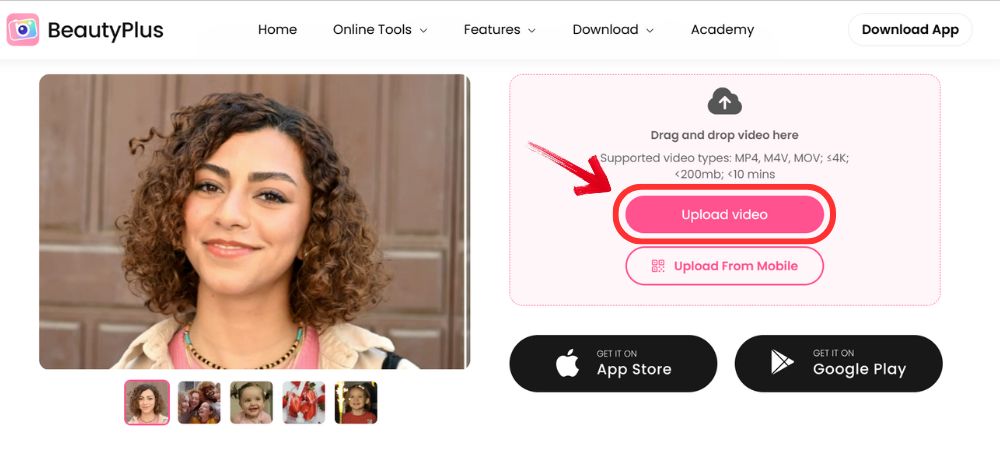
3. As you click on the “Upload Video” button, you will be prompted to choose a file, simply choose the video file in the format MP4, M4V, or MOV, which is under 4K resolution and the size and length of the video under 200 MB, and 10 mins. Click on the video.
4. Your video will open to the screen with a much-enhanced quality that will make it seem as if the video was recorded from an Ultra HD camera, but it will only be a 5-second preview.
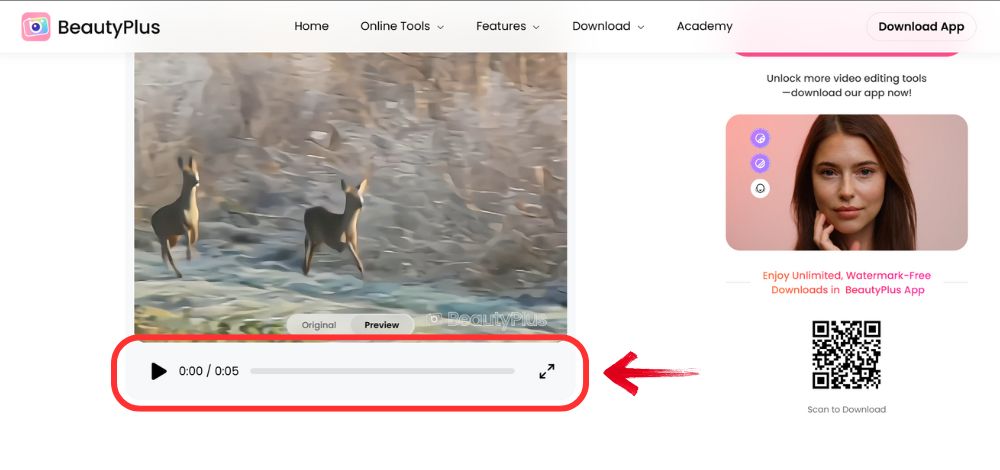
5. To process the entire video, click on the “Process Full Video” button located to the right.
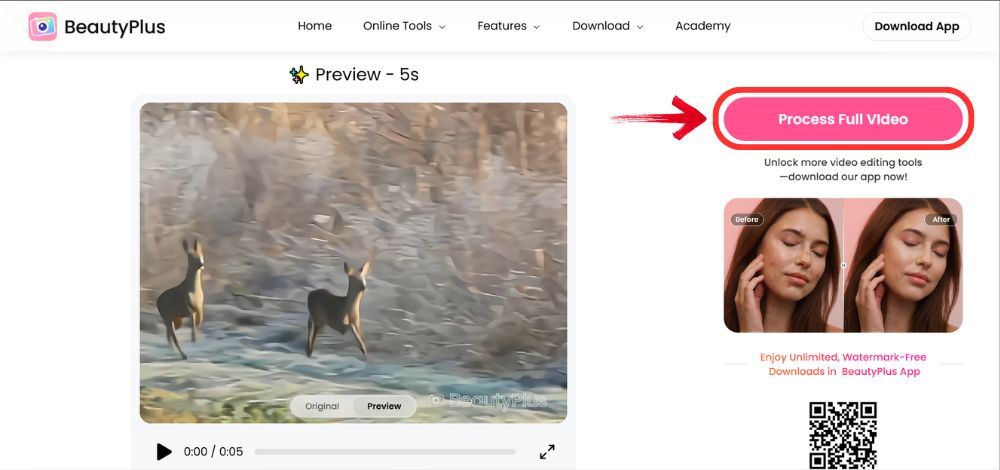
6. A prompt will appear, allowing you to download the video. Click “Download Full Video” to proceed and finally save the unblurred video to your device.
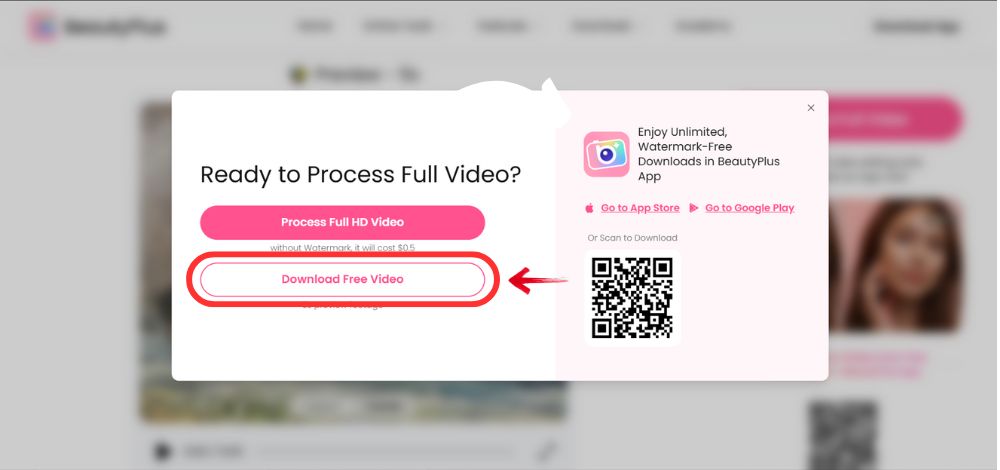
BeautyPlus Mobile App (iOS and Android)
1. Open the BeautyPlus Application on your device, be it Android or iOS, BeautyPlus is compatible with both.
2. At the home page you will see multiple options for BeautyPlus features, among the features, at the corner right, you will see an icon that represents a downward arrow, tap it and it will open a range of more features. Find “AI Enhancer” among the tools and tap it.
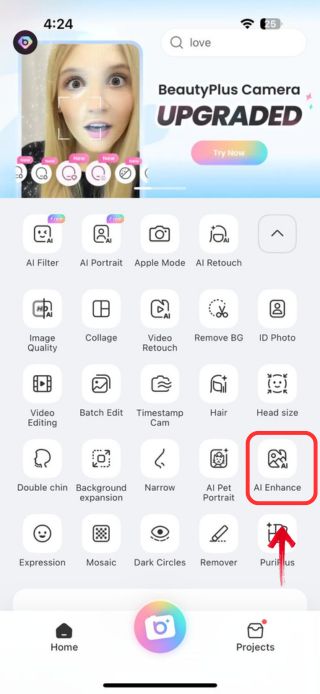
3. The screen will prompt you to open a file with a very prominent “Import” button on your screen, tap the button.
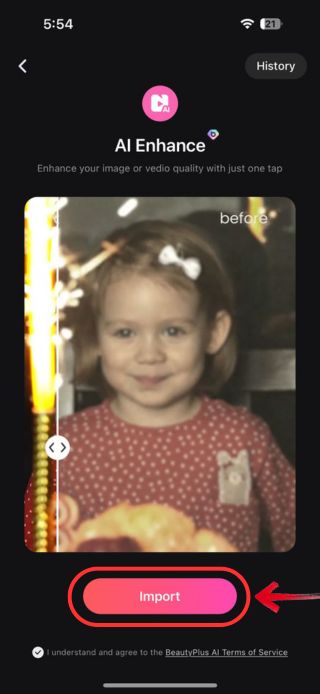
4. Your gallery will open up from where you can select the video of which quality you want to improve by simply tapping on that video.
5. The video will appear on the edit screen, with the option of “Ultra HD” and “HD” to choose between, so tap on the resolution option of your choice and finally tap “Enhance Now”, located at the bottom.
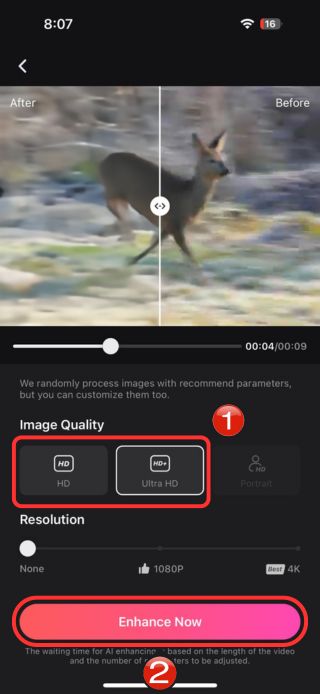
6. A screen with the option “View Now” will now appear; tap on it to see how your video turned out and get a preview of your video.
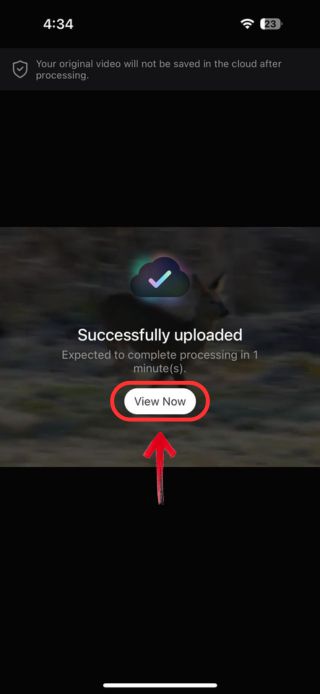
7. Once you are fully satisfied with the upgraded quality of your video, simply tap on the “Download” icon next to your video, which you will find saved in the AI Enhance section.
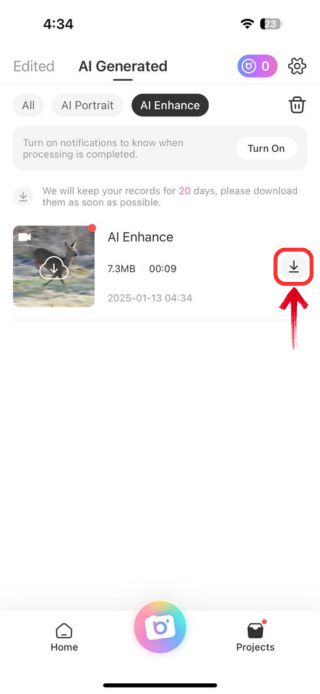
Why Are My Videos Blurry? Common Causes and Fixes
You may have finally got around to buying that really fancy video camera you have been saving up for a while now. But now you are met with this challenge of blurred video clips, which seems to be more of a skill issue than anything else. What can you do about it, and can you unblur a video? Well, first check out the reasons below for why your videos may potentially be blurry and then see how you can tackle these issues and if there’s a quick fix to these concerns:
1. The environment you’re shooting in is likely not very good lighting and this could eventually make your video turn out dark and grainy. So you may want to make sure that the space in which you are recording the video is well-lit with professional-grade lighting or natural lighting that does not cause harsh shadows or is very dim.
2. Your camera could be set to a low-resolution setting by either default or was probably done manually, however, the setting was set, which could give a valid explanation for those blurry and pixelated shots. You can try increasing the resolution of your camera by going to settings a couple of notches up or keep the object in your video in focus by either manually setting the focus or on auto-focus.
3. A dirty camera lens can be a major cause of why your footage turned out hazy or blurry. Make sure there are no cracks on your camera lens or your camera lens and that it isn’t dirty. You can wipe with an alcohol swab or microfibre cloth to make sure your camera lens is spotless!
4. Your focus and shutter speed settings may not be optimized, which usually means that it is considerably low. Your best shot at fixing this is by either increasing the shutter speed or experimenting on your own with various shutter speed options.
5. If you’re using a third-party app with a slow internet connection, video quality may suffer.
6. Avoid compressing the file while recording or even while uploading. You can also check if the platform you are uploading the video on has a setting for “Upload at highest resolution”.
7. Instead of digital zoom, switch to optical zoom, this way you can control the video quality to a certain extent.
8. Enable a stabilizing feature in your device if you have it. It will give a more professional-level motion in your videos.
9. Use a tripod or a makeshift stabilizer to avoid any shaky footage.
Bottom Line
Shooting a good video is a task on its own, and making sure that the clarity is exactly at its best is an additional headache you don’t want to deal with. Though there are efficient measures you can take to make sure that your video is always top-notch, BeautyPlus spares you this trouble with its unblurring tool. Simply, if you rely on these tools alone can give you the best visual pieces ever.





