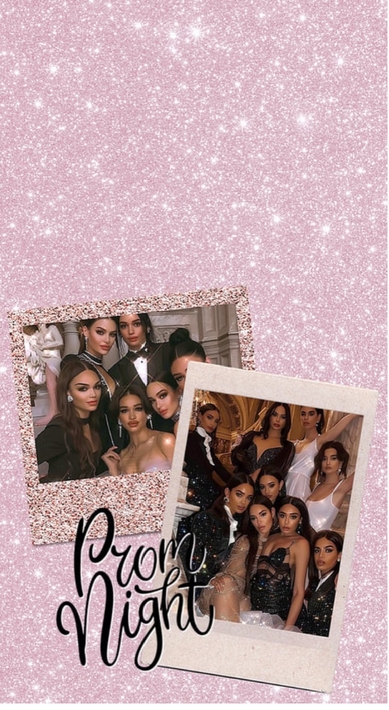How to Make a Collage on Instagram Story: An Easy Guide!
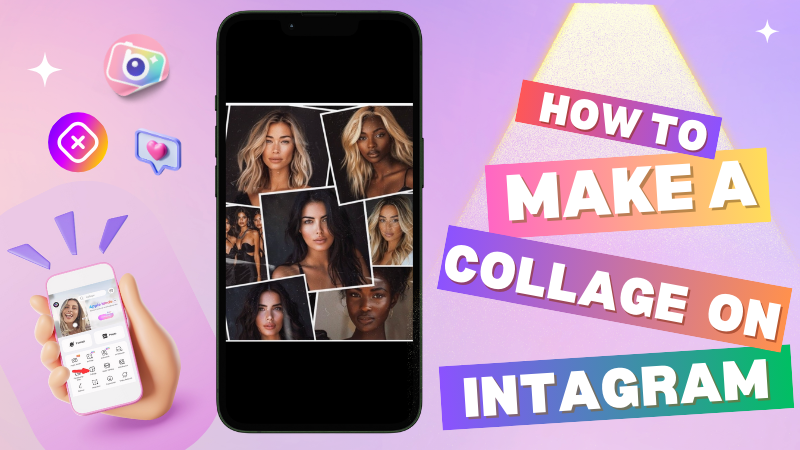
Photo collages have caught on in every social media app, as they definitely give pictures a better appeal. Also, they help you share your multiple memories through one single Instagram story. You can display different aspects of your day and show your story to everyone more comprehensively.
How to make a photo collage on Instagram story? Instagram is furnished with built-in options to make a photo collage and add stickers to it, which will increase the beauty of the collage. Alternatively, you can try a few apps made for this purpose. Here in this article, we present a step-by-step guide to making a collage on Instagram.
Finally, keep scrolling to come across an interesting tool that will elevate your collages with more life and beauty.
Part 1: How to Make a Collage on Instagram Story
Here is a step-by-step guide to making a photo collage with Instagram’s built-in feature.
- First, open the Instagram app and sign in to your account
- Tap “Your Story,” which you can find on the top left corner of the screen.
- If you click on any one specific picture, that particular one will be posted as the story but you need to make a collage
- For collage, tap on the camera icon. There are three icons in total, on the left side of your screen. The third one is the “Collage” option which has a gridlike icon.
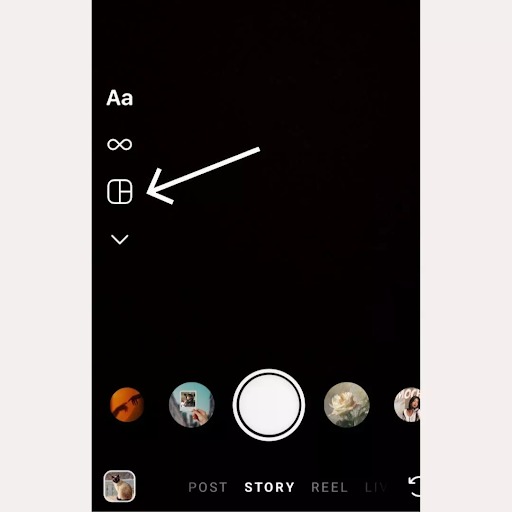
- Tap on that and you will have an option to upload any 4 photos. If you need to make a collage comprising 2, 3, or 6 pictures, tap the layout option again.
- This enables you to choose a layout with a different number of sections.
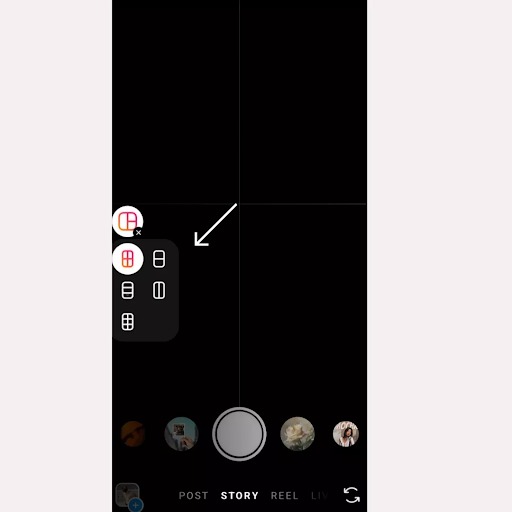
- There, you can take live shots using the “Click” option in the middle of your screen.
- If you need to add any other photos from your gallery, tap on the square with a plus icon at the bottom left of your screen.
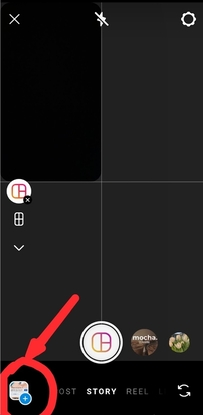
- Choose an image, add it to the collage one by one, and when done adding, click on the tick icon at the center of the screen.
- Now, Instagram will ask you to add any stickers or mentions to the post; feel free to add them or simply click on the post button.
- If you do not like any photo in the collage, you can just click on it and delete it when prompted. The pictures commence filling in from the top left to the right, going downward. Thus, plan your picture arrangement accordingly.
Part 2: How to Make a Collage on Instagram Story Without Layout
If you’re not particularly fond of Instagram’s collage layout and wish to craft your own collage, then you could try this method, which is open to varying options and allows you to create individualistic collages in a free hand.
Here is how to create a freestyle collage on an Instagram story without the layout:
- Launch your Instagram account and tap on the Plus icon, which is at the top left of the screen.
- Then, tap on the “Camera” option and select “Create.”
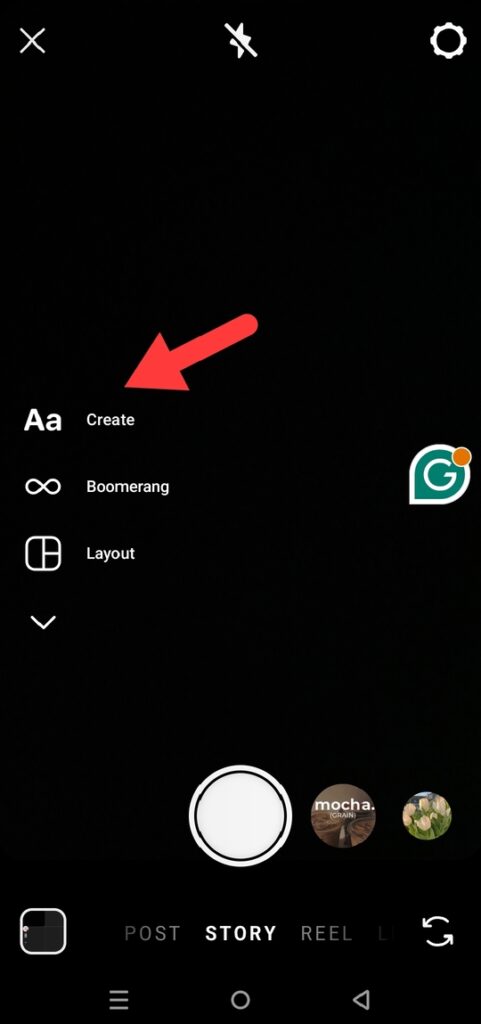
- You shall find, on the mid-screen, a “sticker” icon, with a smiley face on it
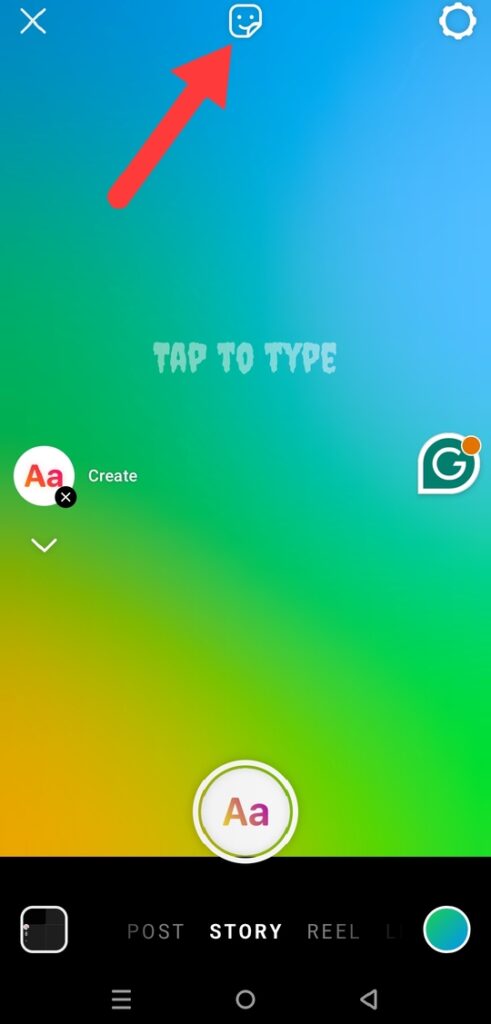
- Tap that and go to “Photos.”
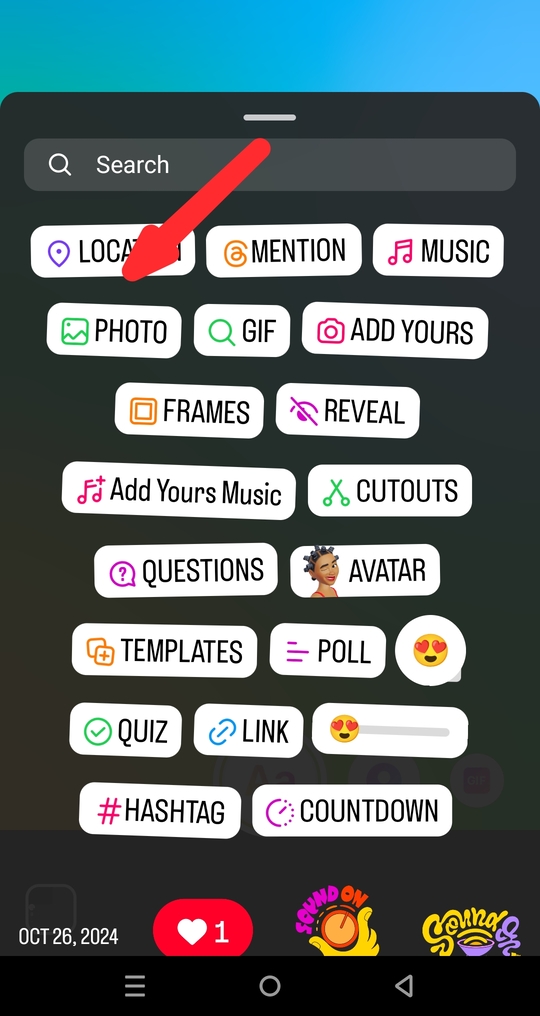
- Scroll down through your gallery and, once you find the first photo that you want to appear in your collage, just click on it.
- Drag it to the side and tap on the sticker icon again to add more pictures one by one. You can pinch in or pinch out each photo to resize it to your liking.
- You can also rotate this to any angle that to add some fun in your collage.
- Add stickers and texts to beautify and try any background color for extra charm. To change the background color, tap on the colorful circle at the bottom right of the screen before you add any pictures to the story.
- When you are done with everything, hit on post your story.
Part 3: How to make a Collage on Instagram Story with BeautyPlus
BeautyPlus app can convert boring pictures into some amazing collections. Unlike the typical Instagram layouts or freestyle collage; with BeautyPlus, one can artfully edit photographs, add filters, erase backgrounds, or enhance the overall look of a picture.
Why use BeautyPlus to collage your Instagram stories? That is because,
- BeautyPlus allows you to upload up to 9 photos. This means you can tell all your story to the viewers in one single collage
- You have the freedom to change the spacing between the different photos to suit your own personalized choice
- Many options and ratios are there for you to change the size of the collage and the images as you wish
- It can make a neat-looking photo strip from a photo collage that you can always print and use through the years for other special occasions
Step-by-Step Guide to Use Beautyplus
To use this Instagram story collage maker,
- Download via mobile Play Store or iOS app
- Launch BeautyPlus after installation and go to the ‘Collage’ section.
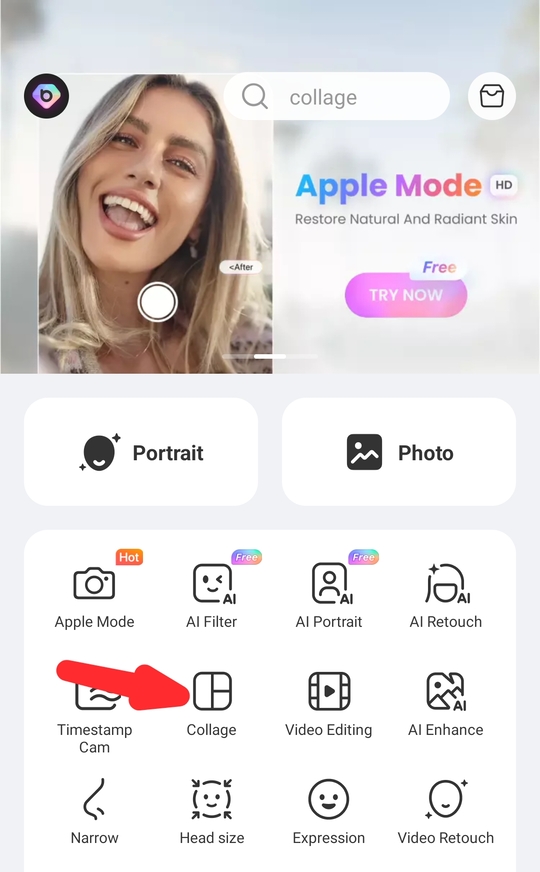
- This should open your gallery, allowing you to select the number of pictures to add to the collage and click ‘Done’.
- To access photos in a given folder, click the dropdown arrow located in the center of the screen.
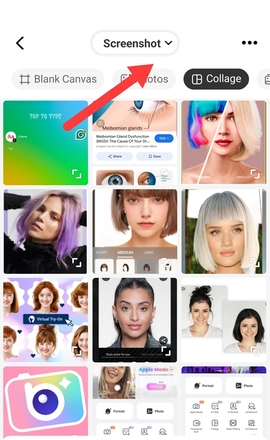
- Select the required ratio and spacing, then click on the save button at the upper right of the screen.
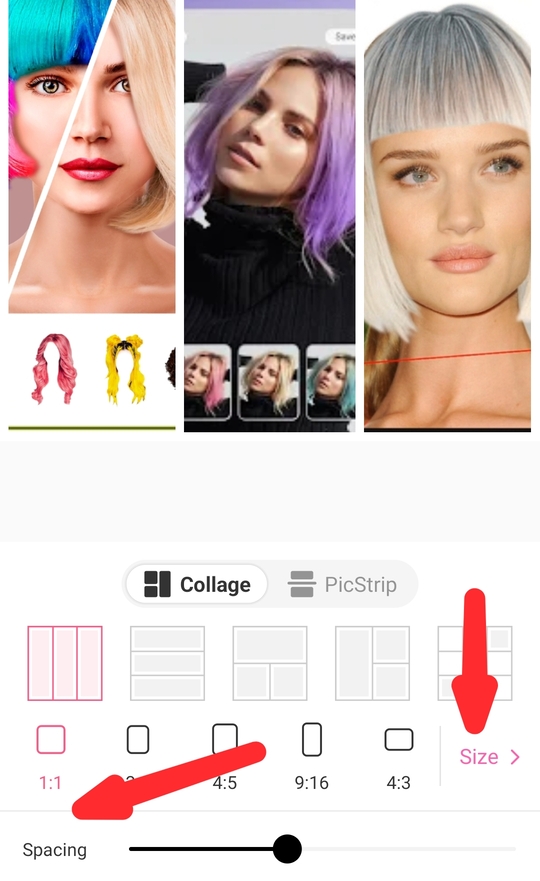
Note: BeautyPlus also allows you to resize photo for Instagram. For this, tap on the image and a pink boundary will appear on its side. You can choose to extend the image vertically or horizontally
Part 4: Instagram Story Collage Ideas
You can prepare your own collage with personalized ideas or follow some beautiful collage ideas that BeautyPlus has to offer.
Every collage template allows you to add a definite number of photos. Once the photos are chosen, each of them can be modified separately with respect to their size, shape, and outline. If you are unable to add all the photos in the already provided template, make a separate collage of your own using that template as a reference.
Here are BeautyPlus’s 5 popular Instagram collage ideas:
The Aesthetic Collage
If you are an aesthetic girl, this idea will surely strike a chord with you. An old-school vibe with fitting colors that will transform your photos to look vintage.
You can just add your images and apply it directly from the BeautyPlus app. Also, you have the option to edit the text in the text box. So you can edit each part one by one, add your favorite quotes and colors to the template.
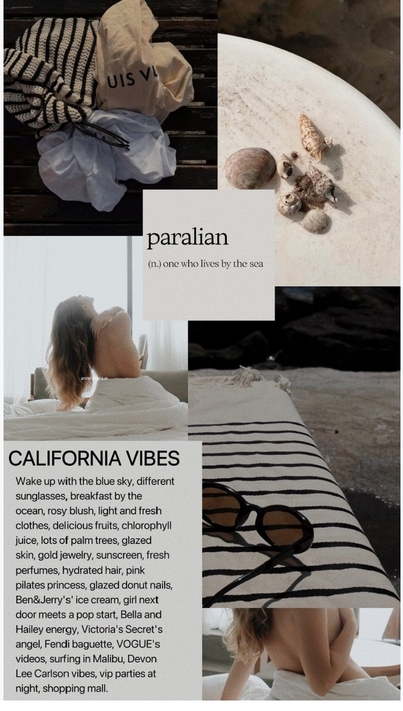
Girls Day Out
Finally, it was your girl’s day out, and you and your bestie want to make an awesome collage using those amazing pictures she took during the meetup? This collage idea is really a fun way to depict your time out.
You can use it as is or create a similar one separately. Given heels, food, and drink add a touch of uniqueness to the image making it stand out and look special.

The Random Photos
Do you think organized photos in collages are quite normal and boring? Why not try collages with photos at random angles? Such ideas make the pictures look far more interesting.
Such a type of collage attracts more attention from the viewers as compared to the typical layout. Here is inspiration from BeautyPlus that you could use for your collage. You can include pictures from various events or a whole bunch of pictures taken during the same event with your friends.

Travel Diary
Did you go on a beach trip and want everyone to know how perfect it was? How about trying a collage with a lovely, blue backdrop that matches your beach photos?
This idea from BeautyPlus is just right for you! The software features a 4-photo collage as displayed below and allows the background to remain the same. More can be found by searching Beach Photo Collage Ideas from the option of App Discover.

The Glitters
Are you a shimmery glitter lover and need something along that line for your photo collage idea? Well, here you go!
They can be used for posting pictures from prom, weddings, proposals, or a night-out photo session that will add glam to the images and also impress your audience.