
How to Add White Background to Photo Online For Free

Do you wish you could magically transform ordinary photos into something extraordinary? Believe it or not, having a solid white background can work wonders here. It makes the subject stand out and creates a clean and polished look. You could achieve this using photo editing tools, but not everyone has the time and energy to learn how to use them.
This is where BeautyPlus comes in. This tool boasts an AI photo background changer that lets you add white background to photo online. The Smart Cutout feature means you can remove and make background white with a single click. But does it really deliver on this promise? Let’s find out.
Why Choose BeautyPlus to Add White Background to Photo
For its unmatched ease of use and efficiency, it’s no surprise that many choose BeautyPlus as their go-to white background photo editor.
Not only can you instantly add a white background to your image for free but also use its other photo editing tools to create professional-looking images.
Here are more reasons it stands out as one of the best AI photo background changers:
- Versatile File Support: To give you the flexibility to work with any picture you have, this image background changer lets you upload photos in JPG, JPEG, and PNG formats. You can also directly upload iOS images from your Apple device.
- High-Quality Output: This editor maintains the original image resolution after you add white background to photo. As a result, the final product looks sharp and clear.
- User-Friendly Interface: Even without prior photo editing skills, this online background changer has got your back. Just upload the image and the AI will add white background to photo.
- Cost-Effective Watermark-Free Downloads: BeautyPlus lets you replace the background of any image online free of charge. You can then download the processed image with a watermark. Watermark-free images cost $0.50 per download, which is a great option for those on a budget.
Can BeautyPlus’ online photo editor change background color to white on multiple images? As of writing, this white background photo editor can only process one image at a time. This way, you can focus on perfecting it before moving on to the next.
PRO TIP: For on-the-go users looking for a background remover app, you can also download BeautyPlus from the App Store and Google Play.
How to Add White Background to Photo Using BeautyPlus
Step 1: Select the photo you want to edit.
Go to BeautyPlus AI background remover online and simply upload your image. You can do this via drag-and-drop, uploading straight from your desktop, or through mobile QR code scanning.
Step 2: Highlight the part you want to keep in photo
BeautyPlus’ AI algorithm is pretty smart, so this is an optional step.
Click “Modify Selection” and you can choose to add or erase the mask area.
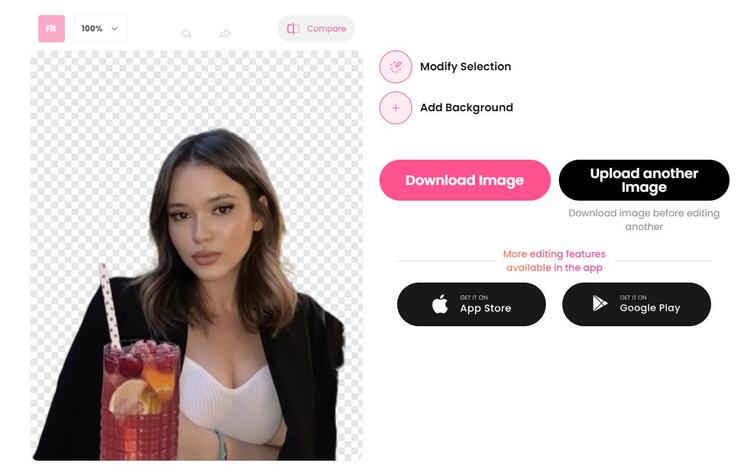
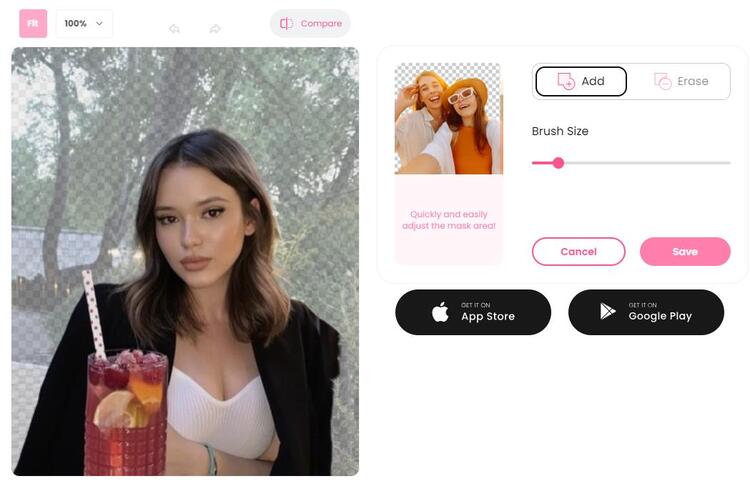
You can use the built-in tools to fine-tune the selection and highlight which parts you don’t want to remove.
Step 3: Choose a new background for your photo
Here’s where the magic happens. The background colour changer allows you to choose any color you want.
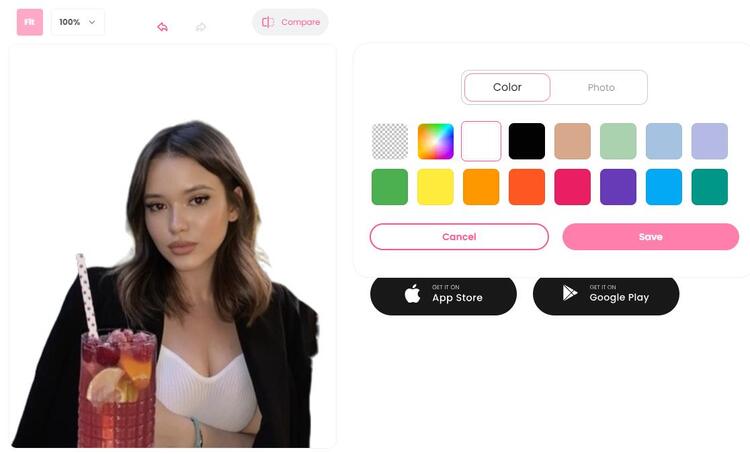
If you prefer, you can also upload your own image to use as the new background.
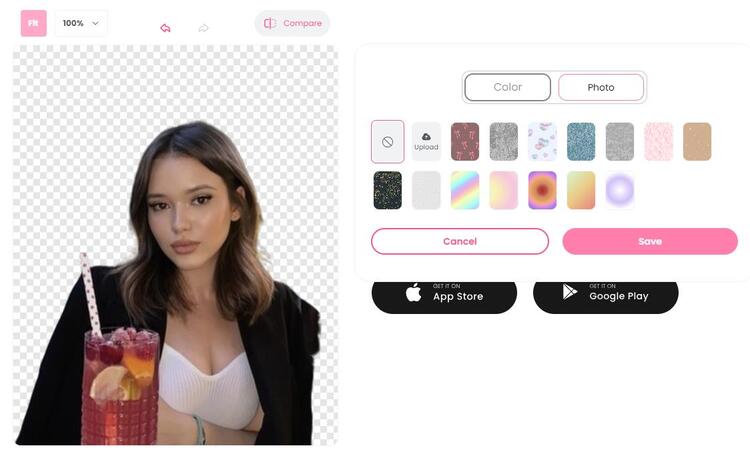
Step 4: Save your edits!
Once you’re happy with the results, just click Save and that’s it!
Here’s an example of a before and after product image made using BeautyPlus:


Real-life Scenarios to Add White Background to Photo
This AI background changer lets you experience an amazingly simple way to change photo background to white.
But how can it effortlessly transform any photo without using complex design software? That’s all thanks to AI. Let’s see just how well it works when used in real-life scenarios:
1. Removing the Background for Passport Photos
BeautyPlus automatically removes the background from your photo by separating the main subject using advanced AI technology.
Then, you can choose to either remove the background entirely or make it transparent. For passport photos, choose a white background, as in:
2. Adding a New Background for Model Headshots
After removing the background, the AI background changer lets you replace it with a better one. There are two options here:
- The background colour changer allows you to add white background to photo or choose from a variety of solid colors. You can also input a specific color code.
- The image background changer is designed to help you create a unique backdrop for your photo using your preferred image.
This is ideal for model headshots, as in:


3. Editing the Photo Background
Unlike your regular background remover app, BeautyPlus can do more than just remove and add white background to photo.
The object remover from photo feature automatically identifies the main subject, but you can manually adjust it to ensure perfect results.
Here’s a before and after showing how easy it is to replace the background of a photo using BeautyPlus:


Want to try it out for yourself? Discover more editing tools and photo filters by visiting BeautyPlus’ online image background remover!
Where Can You Use This Photo Background Remover & Changer
This online background changer has various applications, from creating plain white background images to adding a creative touch to your photos.
Here are some key areas where you might need to apply this tool:
- Portrait Editing: For business headshots and passport photos, this AI background remover online makes it easy to create the often required plain white background images.
- E-commerce: High-quality product photos are crucial for online sales. By using a clear background, you can create images highlighting your items.
- Social Media Content: Whether it’s a personal moment or you’re promoting a brand, a solid white background can provide a clean canvas for your creative content.
- Fashion and Design: Need to edit your new fashion product image online? Change the background of your photo to create a backdrop that will showcase your fashion pieces.
- Industrial and Technical Documentation: It’s best to make background white when creating images for technical manuals and documentation. When you add white background to photo, readers are able to focus on what they’re reading.
- Real Estate and Interior Design: Pictures of properties you want to showcase also require pure color background. Doing so helps highlight specific features or create a clean, modern aesthetic.
Create the Perfect Photo Backdrop Online With BeautyPlus for Free!
Whether you’re a professional photographer or just looking to level up your social media posts, BeautyPlus makes it possible to quickly and easily add white background to photo online.
Plus, you can also remove unwanted elements using the object remover from photo or change the background of your photo to your preferred image.
See the results for yourself! Discover how to add white background to a photo now by visiting BeautyPlus’ AI image background remover or downloading the app.




