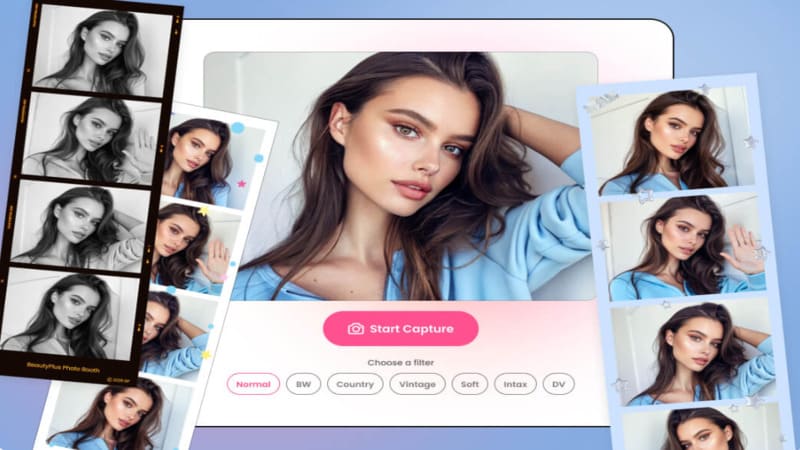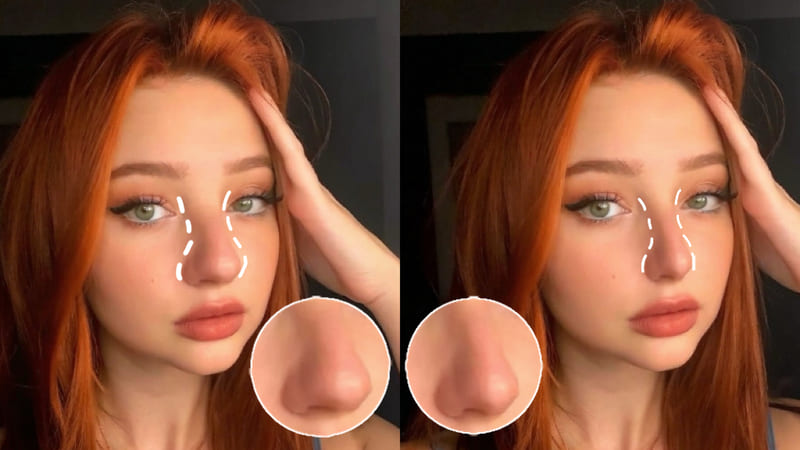The Best Way to Enhance Video Resolution Online
Just a few years ago, blurry and low-resolution videos needed to be reshot in order to have acceptable image quality. Nowadays, artificial intelligence is able to enhance video resolution with just a few clicks. Gone are the days of having to reshoot footage or hire a professional to increase the definition of a video—online tools make it easy for anyone to increase the resolution of their video files.

But how exactly do you do it? What are the best ways to increase video resolution online? Don’t worry—we’ve got you covered. Below, you will find all the information you need to start enhancing the quality of your video files online.
What is the best online video enhancer tool?
Choosing the best online video quality enhancement tool can be complicated. There are hundreds of different video HD enhancer tools available, and most of them claim to provide the same type of service. However, that is not really the case. While some tools do work as intended, many of them provide subpar video quality or are unable to upscale videos with 4K resolution.
So, how do you choose a video quality enhancer that gives you a good final product?
You could try using all the different video resolution enhancer tools until you find the right one, or you could read a guide to video resolution (such as this one) that tell you which tools are worth your time. Our expert team reviewed dozens of different video HD enhancer tools and decided these were the top ones:
· BeautyPlus
· Fotor
· Cutout Pro
While all three video clarity enhancer tools work as intended, BeautyPlus easily climbs to the top of the ranking. BeautyPlus not only upscales any video format with ease, but its final product boasts better image quality and resolution than its competitors. And, if that wasn’t enough, BeautyPlus also offers plenty of other amazing features that make it one of the best online video resolution enhancement suites. Besides, it is available for video watermark removal!


Just take a look at this comparison table:
| Video enhancer app | Free features | Video quality | Supported resolutions | Other features |
|---|---|---|---|---|
| BeautyPlus | Yes | Great | Low resolution, 1080p, 2K, 4K | Yes |
| Fotor | Yes | Average | Up to 2K | Yes |
| Cutout Pro | No | Good | Up to 2K | No |
How to use BeautyPlus to enhance video resolution
BeautyPlus makes creating higher-resolution video files easy. Here’s all you need to do to quickly increase the screen resolution of your standard video:
1. Go to the BeautyPlus Website
BeautyPlus offers several tools in a very complete online free tool. To first start using it, we recommend you create an account—even though it is also possible to use the website anonymously.
2. Choose the Image Enhancement Tool
The video pixel enhancer BeautyPlus suite offers several features. To increase the display resolution of your video, we first need to choose the correct function on the software suite.
3. Upload the Video File in Any Aspect Ratio
Once you are in the video quality enhancement suite, you can upload your video content. BeautyPlus supports both videos with low resolution and ultra high definition.
4. Wait for the AI to Do Its Video Resolution Magic
After uploading your online free video, you don’t need to do anything else. The AI will automatically turn your file into an HD video with up to 4K resolution. The algorithm automatically chooses the best resolution, removes artifacts and makes the image less blurry too.
5. Export the Higher Resolution Video
Once the video quality enhancer AI free upscaling process is complete, you can download your higher-resolution video. Don’t worry—even though the video will have HD resolution, the file size will still be relatively small. BeautyPlus increases video quality while keeping videos small in file size.
That’s it. As you see, you do not need any technical know-how. Simply upload your standard definition video to BeautyPlus, wait for the advanced algorithm to upscale your video, and export the finished product, so you can use it on a video editor at the highest resolution possible.
An All-Encompassing Video Editing and Enhancement Suite
We found the HD video enhancer suite BeautyPlus to be better than its competitors because not only does it provide an upscaled video with better quality than the other online tools, but this online app also offers a number of other useful image resolution and SD video features.


Besides increasing the video quality of your files, BeautyPlus also allows users to quickly change the aspect ratio of a digital video, remove the background of HD video clips, and more. The tool is not limited to digital video resolution either—Beauty Plus can also increase the quality of lower resolution images, easily edit photos, and more, all in 2K and 4K quality.
Video Resolution Explained
A video’s resolution is nothing more than the total number of pixels within a given video frame (not total pixels in a video). A 1920 x 1080 resolution video will have 2.073.600 pixels per video frame (1920 times 1080). More pixels allow a frame to display more information, which in turn makes it have better quality.
Different Types of Video Resolution
There are several types of video resolution. These are the most common:
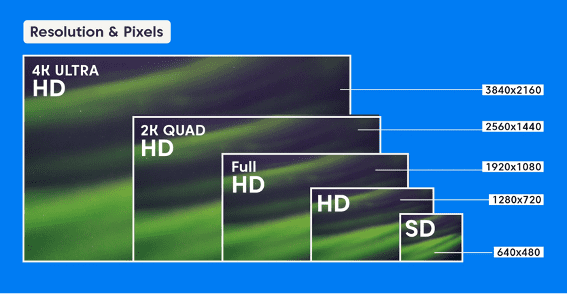
· 480p – Also known as SD (small definition), 480p was the TV broadcasting standard for many years.
· 720p – Known as HD video quality, 720p videos have a resolution of 1280 x 720 and used to be most common resolution before 1080p became the standard.
· 1080p – Also known as Full HD, high-definition videos have a resolution of 1920 x 1080 pixels. The 1080p resolution is the most common aspect ratio.
· 2K – While not as used as 4K, 2K offers increased horizontal quality over 1080p. The 2K standard has a resolution of 2048×1080.
· 4K – 4K videos have over 8 million pixels per frame. 4K has a resolution of 3840 x 2160.
· 8K – Also known as UHD (ultra HD), 8K has twice as many pixels as 4K, and has a resolution of 7680 x 4320.
What is the right resolution for me?
When it comes to video resolution, a higher resolution might not always be ideal. First and foremost, you need to consider the purpose of the video. If you are uploading a YouTube video, then a high-resolution video will probably be better, but it might be pointless to go above a 4K resolution (and even 4K can be overkill). 4K and 8K resolutions sound good on paper, but in reality, most people do not have monitors capable of displaying such high resolutions.
If your video is for a social media post, then going above 2K resolution is also unnecessary. Remember that higher-quality videos also mean larger file sizes—and more processing power to edit them.
Don’t let the video quality define the purpose of the video, do it the other way around: define the video quality based on the purpose of the video.
BeautyPlus – the best video HD resolution enhancer tool
Regardless of the purpose of your video, one thing is for sure: BeautyPlus is the best video resolution app you can find. Besides being available online, BeautyPlus allows you to do so much more than merely increase the resolution of your videos, you can also use it as video pixel enhancer, use it to edit photos, remove backgrounds, and much more.
Try it today.