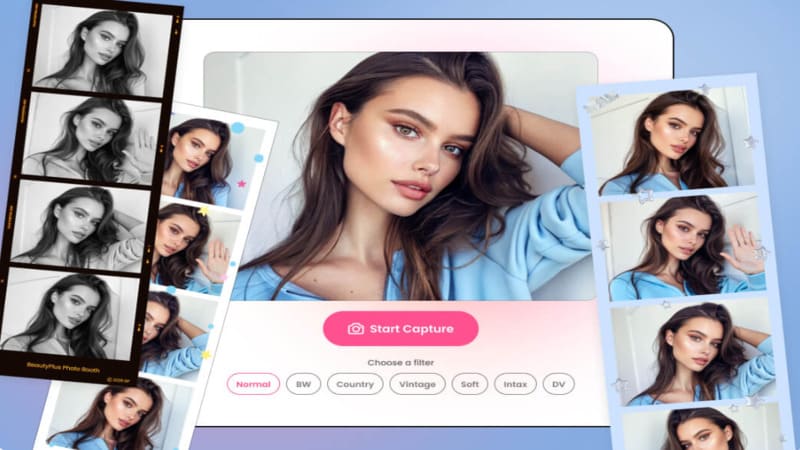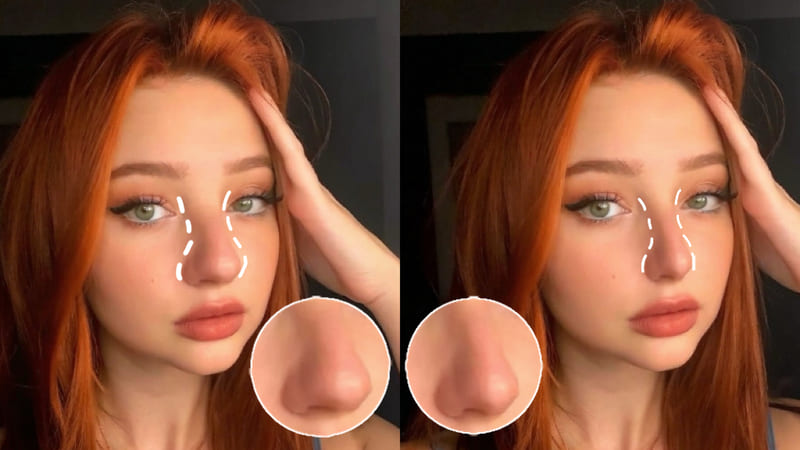8 Recommended Free Text Erasing Apps to Erase Text from Photos and How to use Them [2024 latest]

I really like photos like idols’ Instagram stories and advertising posters, but the text gets in the way! The date and watermark on the photo are so noticeable that they ruin the photo! If you can erase text from photos, you can enjoy more beautiful and stylish photos!
This time, we will introduce 8 recommended text erasing apps that can be used for free on iPhone/Android to erase unwanted parts of photos, as well as how to use them effectively.
The app we used to demonstrate how to use it this time is BeautyPlus, a free app for iPhone and Android that can erase text from photos.
Before you continue reading this article, download it first and let’s take a look at how to use it.
(If you want to remove video watermark, check this one tool!)
What is a text eraser app that erases text from photos?
An app that can erase unnecessary text from photos and images is called a text eraser app .
A text erasing app is a type of photo editing app that has a variety of functions other than erasing text.
The main features include:
- Eraser function: Erase the text on the photo by filling it with remover.
- Selection function: Select and erase text areas with the remover.
- Auto-erase feature: Uses AI and machine learning to automatically erase selected text.
Furthermore, text erasing apps that erase text from photos are useful in a variety of situations, such as the following:


- Remove watermarks and logos from photos and images.
- Remove unwanted subjects such as people and objects from photos and images.
- Delete comments and text from photos and images on Instagram and other social media.
- Remove shadows and backgrounds from photos of products sold online.
How to choose a text removal app to remove text and shadows from photos
There are many different types of text erasing apps that can erase text from photos.
What are the key points to consider when choosing the right text eraser app for you?
Here we will introduce two points that you should pay particular attention to when choosing a text erasing app to erase text from photos.
Even a well-made cake can look even more delicious depending on how you photograph it!
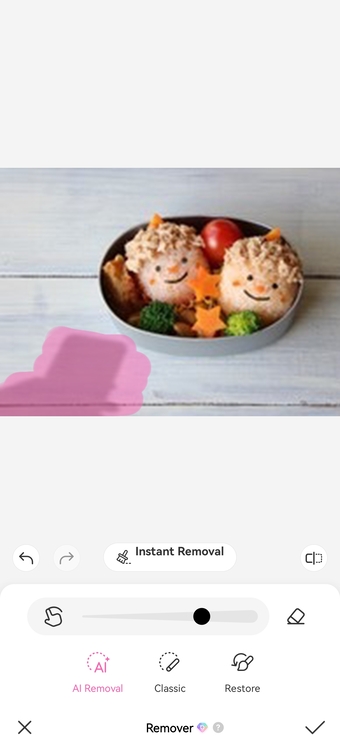
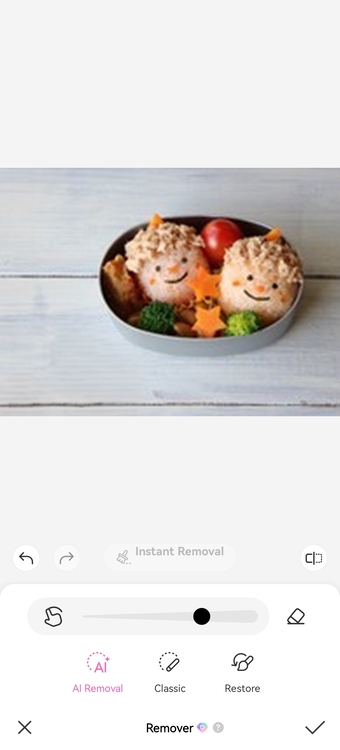
1. High removal effect with AI
Some text erasure apps that erase text from photos have the ability to use AI and machine learning to automatically erase text.
This AI photo text removal feature analyzes the color and brightness of the background around the text to remove it naturally. It can be used like a photo eraser.
Therefore, when choosing a text erasing app, it is important to check whether the AI erasing effect is high.
2. Customize the selected erasing area
The text erasing app for erasing text from photos has various functions for erasing text from photos, such as a photo eraser function and a selection function.
The eraser function allows you to erase text from a photo by painting over it.
The selection function allows you to select and erase parts of text .
When using these features, it is important to be able to customize the selected erasure area.
For example, when using the eraser function, you can erase more cleanly if you can adjust the area and strength of the eraser you want to use. Additionally, when using the selection feature, you can feather the edges of the selected area or round the corners to make the erased area look more natural.
Therefore, when choosing a text erasing app to erase text from photos, check whether it allows you to customize the selected erasing area.
8 recommended apps to erase text from photos
- Not only can you erase text, but you can also use this app for photo editing: BeautyPlus

BeautyPlus is a text erasing app that allows you to edit photos and videos and erase text from photos. This is a versatile app that allows you to easily erase unwanted objects such as text and people, and supports all types of photo editing .
It can also be used as an app to remove shadows that appear in photos due to lighting conditions. You can select the areas you want to erase and delete them yourself, or you can use AI to automatically erase them cleanly. This is a recommended photo editing app that can be used for free.
- A text removal app that can easily remove watermarks from videos [Meitu]

Meitu is a text erasing app that can erase text not only from photos but also from videos. Short videos are popular these days, and this service makes it easy to remove the watermarks from those videos. In addition to the classic method of selecting and deleting only the areas you want to erase, it also has a function for deleting using AI, and a function for repairing by replacing the specified location and erasing the selected area. You can also use the app to easily remove shadows that appear in photos due to lighting conditions.
- A reliable photo editing and text erasing app [ Picsart ]

Picsart is a photo editing app that covers all kinds of photo editing functions as well as AI functions and can also erase text from photos. The specifications are a little different from other photo editing apps, so it takes some time to get used to it, but once you do, it’s a very easy-to-use app. It also has a variety of content, making it a recommended photo editing app.
- A text removal app that easily removes text from photos by removing blemishes [ Snapseed ]

Snapseed is a feature-rich app for erasing text from photos that lets you quickly find the functions you want to use. The stain removal function allows you to easily remove text from photos with just one click. This is a recommended free text erasing app.
- Photo Retouch is a text erasing app that allows you to choose from several erasing effects.

Photo Retouch is a text removal app that removes text from photos and suggests several backgrounds to remove. Unlike other text erasing apps, it suggests several effects after erasing, so even if you’re not satisfied with the first text erasure, you can quickly choose another suggestion. This saves time because you don’t have to wait for the corrections to be made every time.
- Advanced text erasing app [ Lightroom ]

- Easy-to-use text erasing app [ TouchRetouch ]
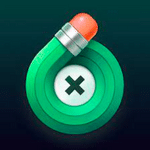
TouchRetouch is a text erasing app that allows you to erase text from photos with simple operations. It has an eraser function that allows you to erase text from a photo by painting over it, and a selection function that allows you to select parts of text and erase them. If your main purpose is to erase text, this is a recommended text erasing app.
- A text erasing app with simple function display [ EPIK ]
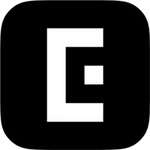
EPIK is a text erasing app that specializes in photo editing and editing. It is a popular photo editing app with many templates, but it is also a smartphone app that allows you to erase text from photos using eraser magic. To use it, simply tap “Eraser” and trace over the part you want to erase. This is a beginner-friendly text erasing app.
How to use a text eraser app to erase text from photos
Now, we will introduce how to use BeautyPlus, a text erasing app that can erase text from photos, which is available for free on iPhone and Android.
Here’s how to use BeautyPlus’ text erasure function.
- Tap ” Start Editing ” at the top of the screen and select the image you want to remove text from.
When you take photos with a group, you may want to add text to the image, but sometimes the date and time on the photo get in the way and you want to delete the text.
- After selecting the photo, tap “Remover” under “Edit” at the bottom of the screen.
- Choose “AI Remover” or “Classic”. This time we chose AI Remover!
- Tap or swipe over the part of the text you want to erase.
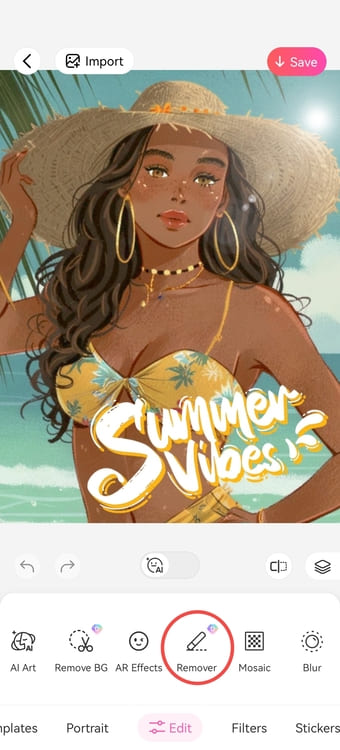
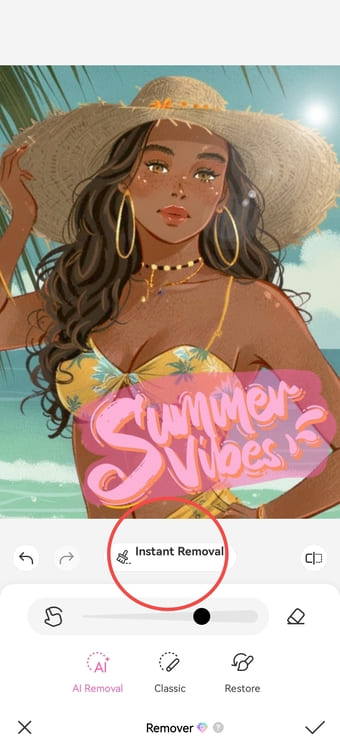
- If you want to adjust the area to be erased, use tools such as “Brush” and “Selection” on the toolbar.
- Once the erasure is complete, tap “Quick Delete” at the bottom of the screen.


You were able to erase the date beautifully!
~Tips for erasing text from photos more neatly~
The key to erasing text from photos more cleanly is to select the text you want to erase in great detail !
AI recognizes the details of your surroundings and makes your photos look natural.
It’s as if it had never happened in the first place!
Scene Introduction
- Remove signs, logos, text (date/logo/watermark) from photos
Even though you’ve managed to take some amazing views and photos, road signs, billboards, and other logos and text have ruined the atmosphere. Since you’re going to post them on Instagram or other social media, you want to make sure the whole thing is a bit more consistent! In times like these, the AI Remover feature of the text erasing app BeautyPlus can erase text from photos! ! ! It will process your photos so that it looks like there were no logos, letters, or signs, such as road signs or billboards, in the first place!
If you compare the before and after, you’ll notice that the sense of unity is completely different!


- Delete text from screenshots of idols’ SNS posts/Instagram stories
I love my favorite idol’s story images so much that I really want to use them as my phone wallpaper! The AI Remover function comes in handy in such situations.
Just make a rough selection and wait a moment, and it will neatly erase account names, lines, comments, etc.!


- Remove shadows from photos
Lunch boxes I made for my kids! Even if you make a cute character bento, sometimes shadows appear when you take a photo…
It’s also common for people to sell unwanted household items on Mercari or Yahoo Shopping, so taking beautiful photos of the products to promote sales is a top priority!
I try my best to take photos of products from the front, but depending on the lighting and the angle of the sunlight, shadows can appear in the photo, making it a disappointing picture.
In such cases, the BeautyPlus AI Remover app comes in handy, as it can remove shadows from photos.
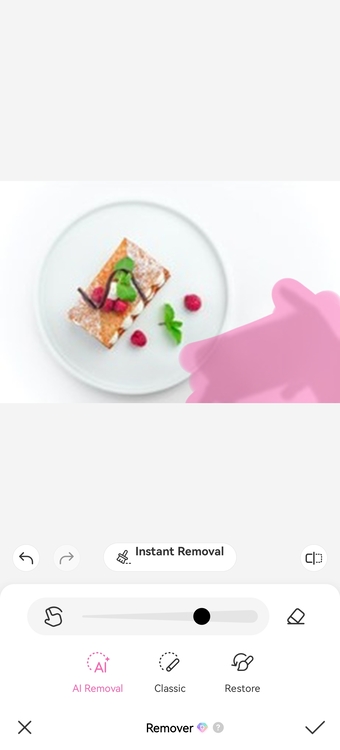
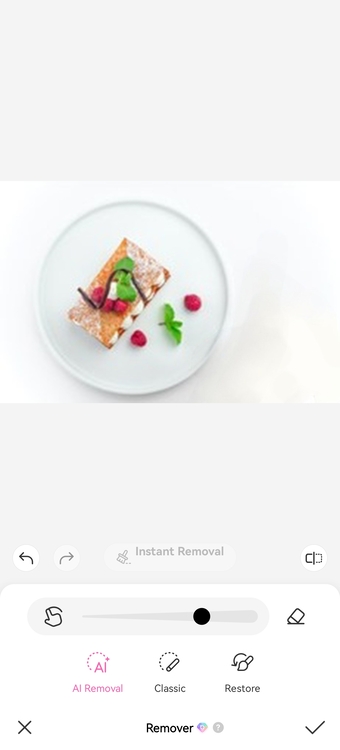
You can easily remove the shadow from the photo!
Another thing you might do is take a photo in backlight, which can result in your own shadow appearing in an otherwise great photo. 。 。 。
In such cases, you can use BeautyPlus’ AI Remover, which can be said to be an app that removes shadows from photos!
The time spent together as a parent and child is emphasized, making for an even more moving photo!
Please use the text erasing app to preserve your everyday photos as irreplaceable memories.
FAQ for the text erasing app that erases text from photos
Q1: In what situations is a text erasing app useful?
A: The Text Eraser app is a useful app that allows you to erase unwanted text from photos and images.
Specifically, it is useful in the following situations:
- Remove watermarks and logos from photos and images
- Remove unwanted subjects such as people and objects from photos and images
- Erasing text as a preparation for processing photos and images
Q2: What types of text erasing apps are there that can erase text from photos?
A: There are two main types of text erasure apps that erase text from photos.
The first is an app that uses AI and machine learning to automatically erase text.
The second is an app that has various functions for erasing text, such as an eraser function and a selection function.
Q3: How do I use the text eraser app?
A: The way to use a text erasing app to erase text from photos varies depending on the app.
Generally, you would follow these steps:
- Launch the text eraser app and open the photo you want to edit.
- Select the erase feature.
- Select the part of the text you want to erase.
- to erase.
Q4: When using a text eraser app to erase text from photos, are there any tips for erasing text neatly?
A: Here are some tips for neatly erasing text using a text erasing app that erases text from photos.
- The color and brightness of the area around the text is analyzed and the area to be erased is adjusted.
- Blurs the edges of the erased area.
- Erase in multiple instalments.
Q5: Are there any characters that cannot be erased using a text erasing app that erases text from photos?
A: This is a text erasing app that erases text from photos, but there are some characters that cannot be erased.
Specifically, the following characters are difficult to erase:
- When the background and text colors are similar
- When the character shape is complex
- When the text background is dark
Also, depending on the functions and capabilities of the text erasing app, some characters may not be erasable.
Summary of apps that erase text from photos
What did you think.
Have you found a text erasing app that can erase text from your favorite photos?
This time, we introduced 8 recommended free text erasing apps and shadow erasing apps that can be used on iPhone/Android to erase unwanted parts, as well as how to use them effectively.
BeautyPlus, a text erasure app that we also introduced on our blog, is a photo editing app that has a variety of features, including not only general photo editing functions but also the ability to erase text from photos, an AI erasure function, and the ability to customize the erasure area.
Please take advantage of BeautyPlus’ text erasing function to make your photos and images even more attractive.