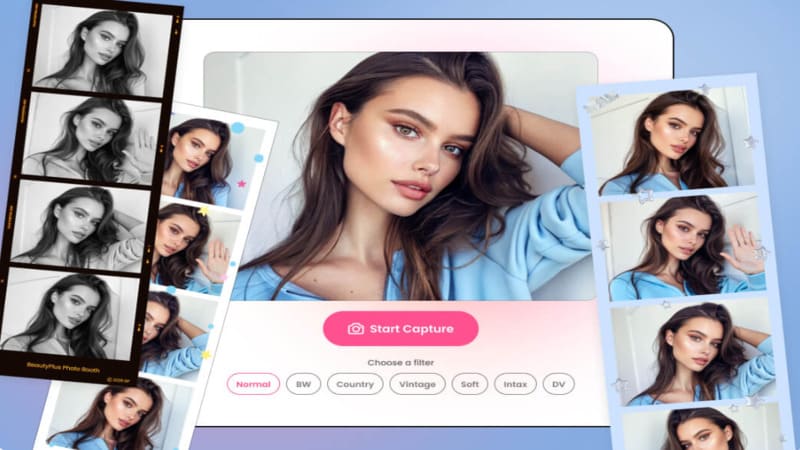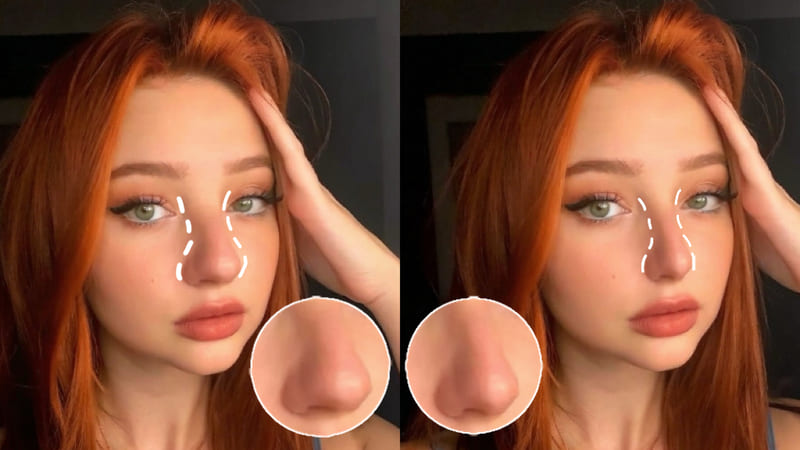2 Easy Ways to Add a Sparkle Effect to Photos

You know how in some advertisements where they are advertising shampoo, the hair sparkles, and in toothpaste ads, the teeth give a little sparkle effect too. Truth be told, the sparkle effect is most often used as the go-to method in ads by various industries as a hook to grab the attention of the audience! In this article, we will be going through some easy-to-use tools available for all that allow you to add these sparkle overlays on your images without the need of any industrial-grade software or or advanced editing skills.
How to Add Sparkle to Photos
BeautyPlus
The BeautyPlus app is renowned for its extravagant filters and when you want to add sparkles to your photo whether in the shape of an AI filter or a simple overlay, BeautyPlus has it all.


This is how to add sparkle effect to photo flawlessly on the BeautyPlus app on your phone.
1. Open the BeautyPlus application on your phone. It works across both Android and iOS, so it doesn’t matter where you choose to download and open it.
2. Next on the homepage, where the BeautyPlus functionalities are located, find and tap on “AI Filters” and select the image on which you want to add sparkle.
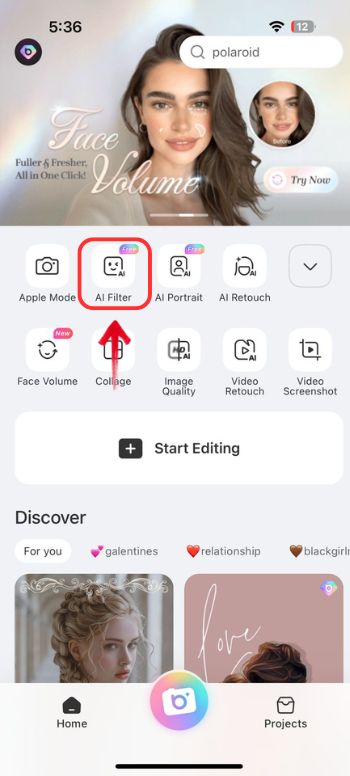
3. Scroll through the filter options till you find “Sparkle” and tap it.
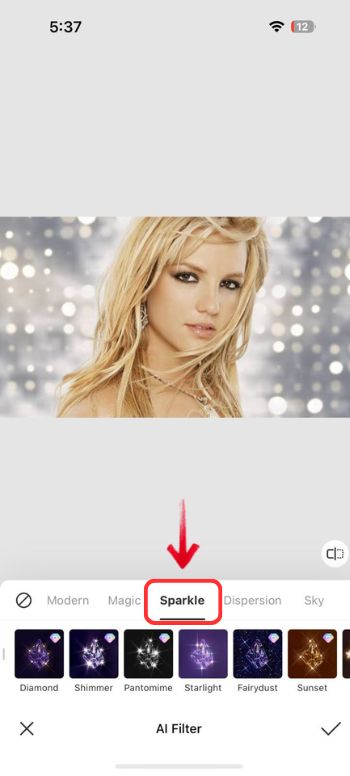
4. You will now have a list of Sparkle filters to choose from, scroll through them and click on any filter to apply and try out which filter suits your image naturally.
5. BeautyPlus also gives you the option to make any changes to the Quantity, Size and Filter degree, simply use the slider to see the effects and make changes.
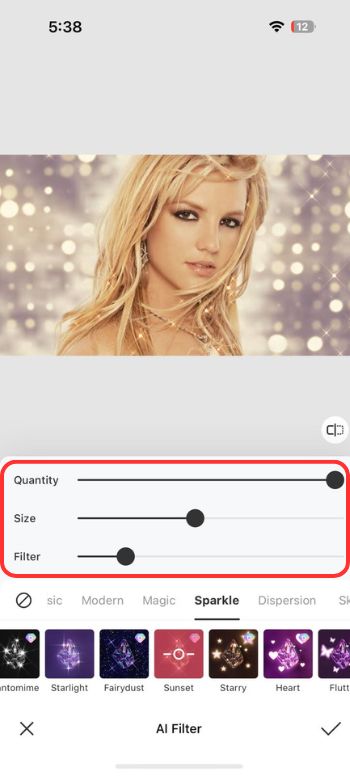
6. At the bottom right notice the “Tick” icon, tap to finalize your image.
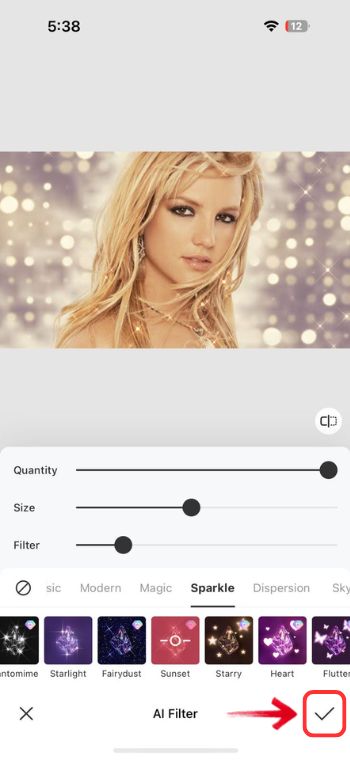
7. And now just save the video to your device so it’s ready to be shared with your friends and family by tapping the “Share” button at the top right.
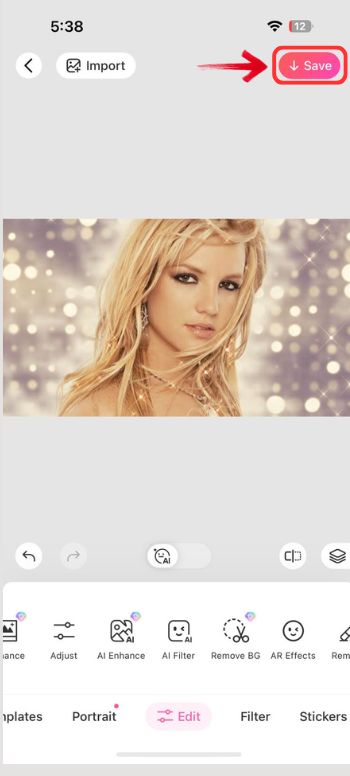
Online Tool
Pixelied is one of the web-based photo editors, with the exception being it is really easy to access and ultimately easy to use online, which means all you need is a browser and good internet. The element section will give you options to access plenty of stickers that you can place on top of your image. Of course, the sparkle effect is not an exception. It has plenty of sparkles overlay options and this is how you can add them to your photo with Pixelied.
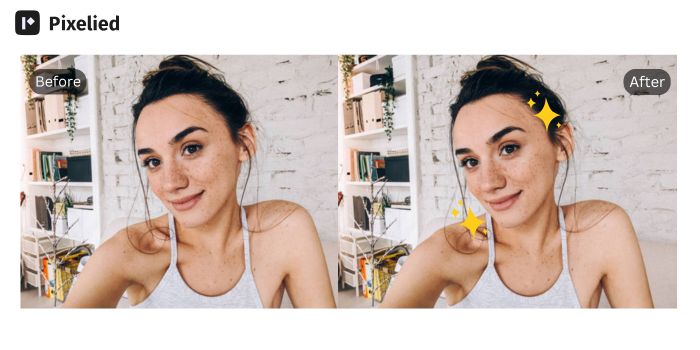
1. Since Pixelied is an online tool, you will need to open your browser, whether Chrome or Firefox, and navigate to the Pixelied Add Sparkle to Photo tool page to access it.
2. On the webpage, find the button that says “Upload Your Image” which is right under the “Add Sparkle to Photo” heading.
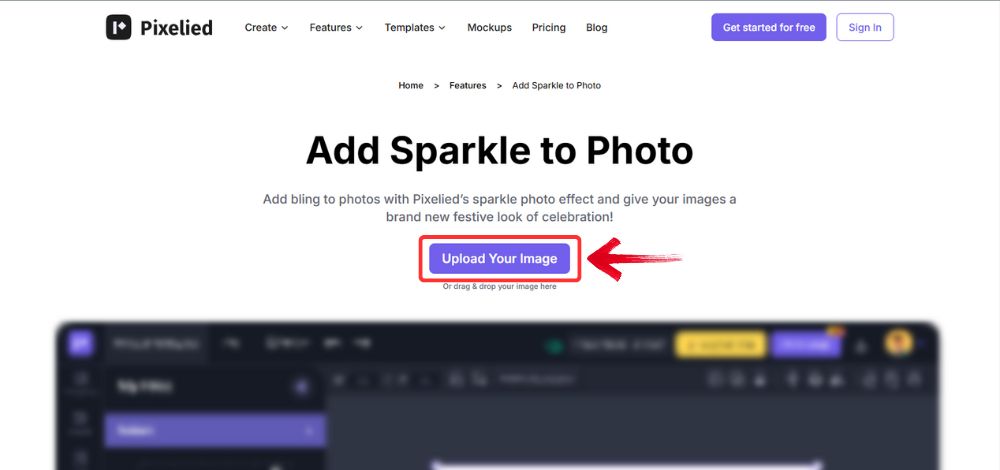
3. After choosing your image from your files, it will open on the edit screen.
4. On the left side, where all the Pixelied features are located, find and click on “Elements”, and on the search bar that appears in the Elements section type in “Sparkle”.
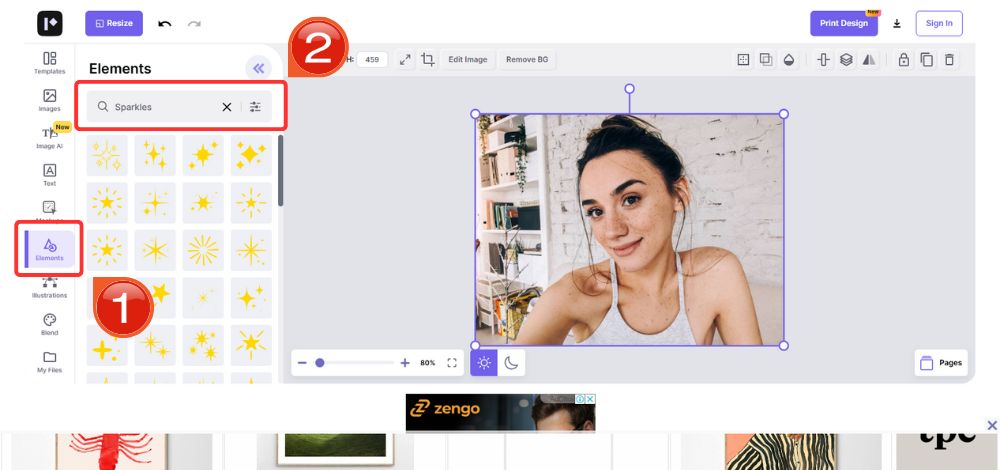
5. Click on any Sparkle Element of your choice and it will then apply to the image, you can drag it across the image and change its size accordingly to make sure it is exactly how you want it to be.
6. Once you are done, there is a “Download” icon next to the “Sign in” button; click the icon and then click the “Download” button located in the drop-down menu to save the image in your preferred file format.
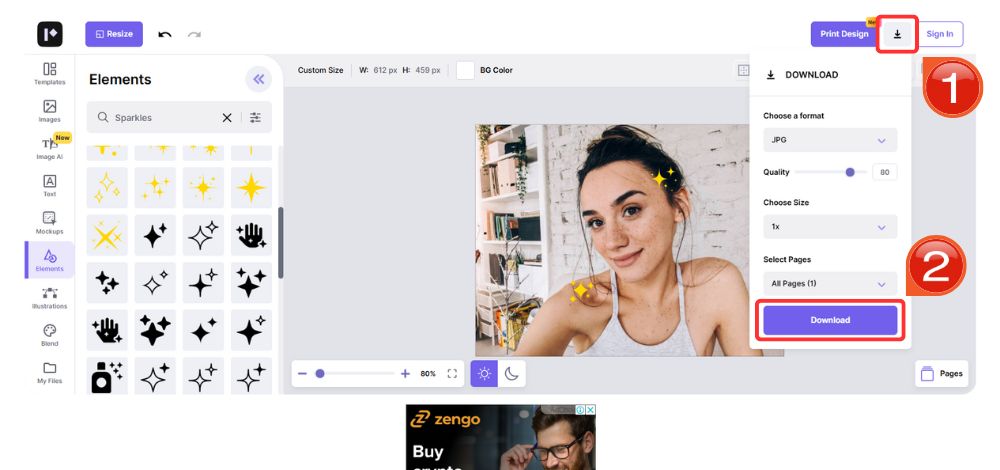
Sparkle Overlay Ideas for Photo Editors
The sparkle effect or the sparkle background overlay can help you achieve that dreamy effect on your pictures contributing to the festivity of the occasion. These are some of the sparkle overlay ideas for you to explore.
For Birthday
You want to throw a birthday party for your child’s upcoming birthday and want to make sure all their friends come? An invitation will do just the trick but you would want to add that extra spice of joy in it. BeautyPlus has sparkle effects that are perfect to add on cards and invitations for birthdays.

Y2k Sparkles
If you want to create a story on Instagram or create Y2K-themed party invitations, go for silver or metallic sparkles with vibrant shimmer, you can easily find holographic or metallic-colored sparkles on BeautyPlus.

New Year
Notice how on New Year’s brands give out promotional offers in the form of social media posts and they often have that sparkle element in them? If you want that too, you can add something along the lines of fireworks which is usually a pretty big theme on New Year’s Eve.
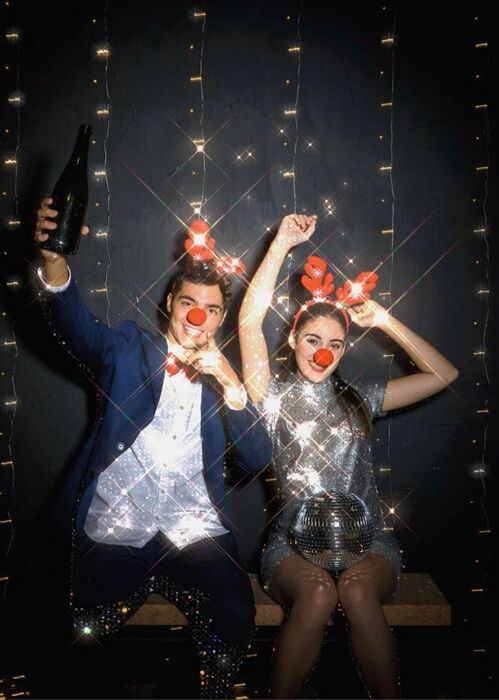
Star Sparkles
You know how on a starry night sky, the stars sparkle in the darkness. You can create them with BeautyPlus. All you have to do is add the star sparkles to the sky photo and you’ll create one of the most magnificent photos of all time.


Heart Sparkles
When you are wishing your loved ones a Valentine’s you may as well make it special by adding heart sparkles to your wish. Simply create a wish on a blank canvas and add heart sparkles to the card to send it to your loved ones right away.


Xmas Tree Sparkles
Did you know BeautyPlus also has Xmas tree-themed sparkles too so you can make sure that your wish gives off the magical, full of festive, and cozy energy that you wish for it to give? Essentially for Christmas, you can use any kind of sparkle from Fairydust to sunset and it will be just as charming.


Bottom Line
The sparkle effect is one of the most underestimated filters of all time. It truly brings out the magnificence of the image to life and even when there appears to be little next to no charm in the photo a little sparkle here and there can give it that spark that it’s missing. BeautyPlus has an impressive range of sparkle effects that you can add as an overlay to your and emphasize on the theme you want to get the focus on.