
Best Camera App Tools to Take Natural Photo Like iPhone for Free

Recently, edited photos with some camera app tools were popular because they look naturally. And photos couldn’t be posted without editing, but in recent years the trend has changed. Avoiding overly extreme processing, instead, focusing on natural and “unedited” looks is becoming popular.
In this article, we will explain in detail about some best camera apps for girls, including apps that make you look naturally beautiful and settings that make you look beautiful.
Why Are iPhone’s Standard Camera App the Best and Popular among Girls?
In recent years, the focus in photography has been shifting from “impression” to “natural” and “unedited.” The iPhone’s standard camera app is very natural and popular among women because it allows them to take stylish and natural photos.
It seems that a casual, stylish look is becoming more popular than an over-the-top look. There is also a trend that people are feeling less hesitant to post unedited photos of themselves on social media than they were a while ago.
The opinion that the “SNOW” photo editing apps and other methods used to make the face smaller, eyes bigger, and nose thinner are now considered uncool is changing. Currently, the iPhone’s standard camera app is popular among girls as it is said to be the best way to make your look better. It’s because we often see posts with the hashtag “unedited.” Jumping on the trend, “unedited filters” have appeared on TikTok and other platforms.
3 Best Camera Apps for Natural Photo with Unedited Effects
Nowadays, as unedited photos are becoming more popular than ever before, a camera app that allows for complex editing to make photos look like they’re unedited is popular among girls! Unprocessed-looking photos are not really unprocessed photos, but rather photos that have been processed but still look natural and unprocessed.
We will introduce three best camera apps that are popular among girls and can be used to create unedited photos.
#1 BeautyPlus – The Best Camera App with Natural Image Effects

BeautyPlus, a camera app popular among girls for its photo editing features, attracts a lot of attention for its unedited look! It’s one of the best camera apps to incorporate unedited look-processing techniques to enhance your photos naturally.
Its “Apple camera mode” (used to be iPhone camera mode) has been introduced, and it allows you to fine-tune the color and other settings just like using a real iPhone camera. Instead of making your eyes bigger or doing other kinds of edits, BeautyPlus will create a stylish, professional photo while keeping your natural appearance.
If you are concerned about this, you can also adjust the size of your eyes, so you can find the perfect setting for you even with a normal camera! This iPhone camera app is also popular among girls who are trying to take unedited photos for the first time.
What’s more, it works on both iOS and Android phones! That said, it is the best camera app for Android. BeautyPlus camera app download:
#2 Instagram Camera App

Instagram is now the most popular social media tool for posting images, and is popular for its many natural-looking photo editing features. The Instagram app allows you to take photos, edit and enhance them within the app before uploading them.
As one of the best camera app, Instagram remains extremely popular among many girls. It is because it allows you to take naturally stylish photos simply by applying filters, adjust brightness and color, and use Instagram’s editing functions!
Instagram’s editing features are so diverse that it’s impossible to use them all. You can easily create unedited photos using Instagram editing without having to use a photo editing app.
#3 Bereal Camera App

“Bereal” is a social networking site where users can share their “undecorated selves” and “just as they are” with each other. It’s the perfect SNS for right now. The fun of “Bereal” is that it allows you to take and post a photo immediately when you receive a notification.
Since you can’t edit or retouch the photos, you have to share the unedited ones. As the appreciation of being “natural” becomes more mainstream, it can be said that this camera app is becoming increasingly popular among girls.
Apple Camera Mode (Old iPhone Mode) of BeautyPlus: The Best Camera App for Girls
BeautyPlus, popular among girls, is the best camera app known for its facial beautification processing, filter processing, and AI selfie functions. “Apple mode” (old iPhone mode) is gaining popularity due to its unedited look. From here, we will explain how to use Apple mode.
How to Use the Apple Mode (old iPhone mode) of BeautyPlus for Selfie
Here’s how to use BeautyPlus’ Apple mode (old iPhone mode).
- Tap the “Apple Camera” (old iPhone Camera) icon in the top right corner of the BeautyPlus home screen.
- Select brightness, filters, and natural light from the bottom menu
Just like a real iPhone camera, you can adjust the brightness, light intensity, and photo ratio.
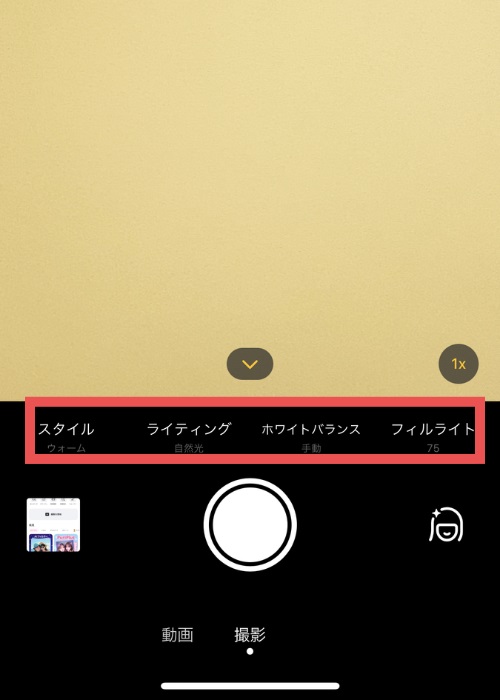
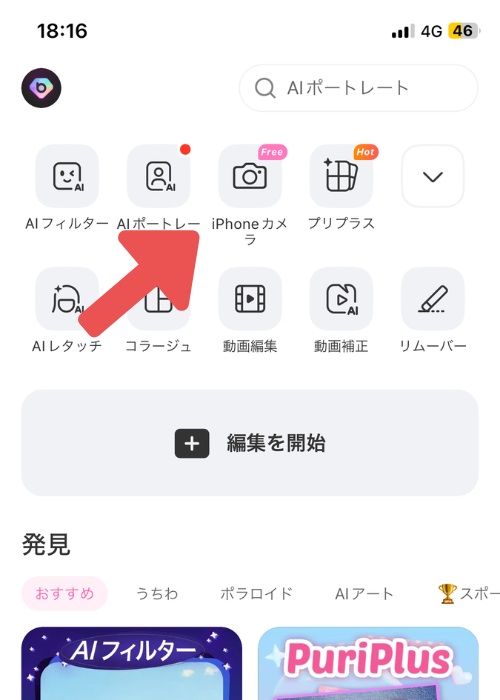
The crucial difference is that you can take photos that make your skin look naturally beautiful! This is the best camera app with a subtle skin-beautifying effect, so even if you’re not wearing makeup, you can take beautiful photos that look like your bare skin, which is why it’s so popular with girls (*^^*)
Benefits of the Best Camera App – BeautyPlus Apple Mode (old iPhone mode)
The advantage of using the free camera app “BeautyPlus” Apple mode (old iPhone mode) to edit photos to look like they’re unedited is that it enhances the look naturally and allows for fine adjustments. This is a representative app that can make you look great even with a normal camera.
It’s not a difficult function, so try it out and see for yourself how natural and unprocessed the image is. From here, we will explain in detail the benefits of using BeautyPlus’s Apple mode (old iPhone mode) to create unedited photos. As you use it, you’ll find the processing method that works best for you.


Natural Look Even with a Normal Camera
BeautyPlus is originally a photo editing app popular among girls, so it comes with minimal adjustments by default. That’s why BeautyPlus’ Apple mode (old iPhone mode) allows you to enhance your photo on portrait appearance naturally even with a normal camera.
It has evolved into the currently popular unprocessed-looking photo processing, and the great thing about it is that BeautyPlus camera app allows you to create stylish photos with natural processing. You’re guaranteed to get high-quality results like a professionally taken photo!
Adjust Brightness Just Like the Best Camera with Apple mode (old iPhone mode)
BeautyPlus’ Apple mode (old iPhone mode) allows you to adjust the brightness just like the iPhone camera. By simply adjusting the brightness of a photo, you can make your entire face appear brighter, or by adding shadows you can create a stylish look. Adjusting brightness can be said to be a standard way of making things look natural.


Edit the Photo Parts You Want
Until recently, it was considered cute to edit the whole face, such as making the eyes bigger, the nose bridge straight, and the face smaller, but recently, natural, unedited photos have come to be seen as better.
However, I don’t like leaving the photos exactly as they are, so BeautyPlus Apple mode (old iPhone mode) allows for some minor editing. It’s the best camera app that allows you to slightly adjust your skin texture and edit the area around your eyes, making it a very natural-looking app, so it’s popular with girls who want to look natural and beautiful.
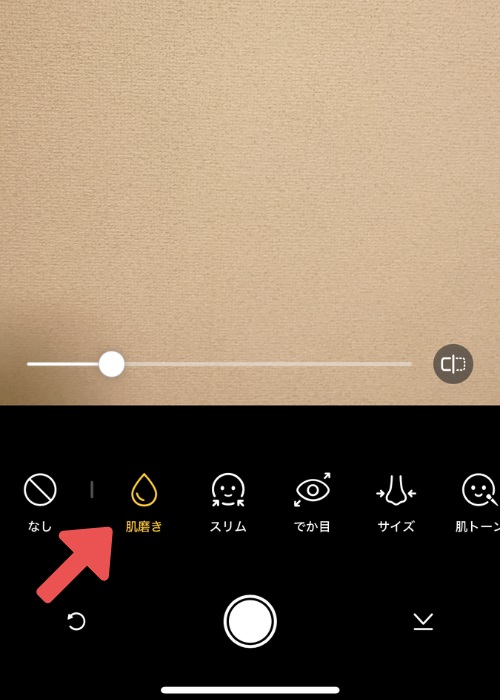
Features of Bereal Selfie App
Currently, the selfie app “Bereal,” which boasts a natural look, is extremely popular.
Bereal is a relatively new selfie app developed in France in 2020, and is characterized by its “not endorsing editing” and “sharing natural photos.” Let’s take a look at the details of “Bereal,” the best camera app that’s popular among girls.
No Processing Is Possible
“Bereal” is an selfie app that allows users to share their natural selves and have fun. Therefore, there is no demand for photos that look “eye-catching” or “enhance the image,” and no editing is necessary, so the app does not have any editing functions.
More Than Viewing
In “Bereal,” when you receive a notification, you have to take and post a photo right then and there. Just like with previous social media platforms such as Instagram, you can choose who can see your photo posts: your friends, your friends’ friends, or the world.
Post within 2 Minutes of Notification
“Bereal” will send you one notification per day. The basic rule is to post your photo within 2 minutes of receiving the notification. If the notification comes during work or school, posting within two minutes is nearly impossible.
Unedited Look Photo Filter on Instagram Camera App

Instagram offers a wide range of processing and editing functions. Up until now, it was common to make the most of these functions to edit photos, but nowadays the key point is how to make them look natural and cute.
Amid these changes, “unedited looking photos” on Instagram are popular. It looks unprocessed, so it has been slightly processed. People who are uncomfortable or not confident using a completely normal camera use natural processing that makes the photos look unedited.
Gentle processing is suggested, such as using effects to brighten skin tones, change skin texture, and change the shape of the chin or head to one of four natural options. Recently, the following effects have become popular as they enhance your look naturally, so please give them a try!
Natural looking filter
https://www.instagram.com/ar/630092745615270
Natural
https://www.instagram.com/ar/210850507799429
Natural
https://www.instagram.com/ar/317188950840114
4 Tips to Make Your Photos Look Natural even with a Normal Camera
The best way to take natural, cute photos can be taken with a normal camera. We will introduce four tips that will help you look natural even without the best camera app.
Tuck Your Chin in and Place the Camera a Little Higher

It has long been said that when taking a photo of your face, you should basically tuck your chin in. If you take a photo with your face slightly elevated, your face will tend to appear larger.
On the other hand, pulling your chin back will make your face appear smaller and sharper, so when taking a photo, pull your chin back and hold the camera slightly at an angle from above to take a photo that makes you look a little more natural.
Using the Phone Flash

The “flash function” is what Gen Z is currently using to take flattering photos. If you take photos at night with a flash using a normal camera, you can get photos with a retro feel. More and more young people are using this feature because it creates cute photos with a little shadow rather than a clear image.
Heart Pose Makes Your Face Look Smaller

Posing is essential when taking flattering photos. Nowadays, you can make a heart shape with your hands and hold it up to your cheeks or chin to make your face look smaller. Instead of focusing on the heart, you can make your face look smaller and more cute by posing in a way that hides part of your face.
Let in the Natural Light

The background is also important for taking a good photo. Your complexion will look better against a light background than against a dark one. In terms of brightness, white light like incandescent light can feel cold, but by adding natural light, you can create a gentle atmosphere, a soft image, and a natural, healthy complexion, improving the overall impression of your face.
Shoot with Camera Upside down
As you’ve probably seen recently, you can take better looking photos by holding your camera upside down. By turning your phone upside down, the lens will be in a lower position. Since you can shoot from a low perspective, you can take interesting photos that give your subject a three-dimensional look.
How to Set up Your iPhone Camera
Did you know that there are actually ways to enhance the photos taken with the iPhone’s standard camera? Although it’s not as good as photo editing apps, the current trend is “natural” and “natural” photos, so you can take great photos just by using normal camera settings.
We will explain how to set up your iPhone camera to look your best.
How to Set Brightness


Setting the brightness on a normal camera will make your photos look better. Below are the settings to make your iPhone’s normal camera look better.
- Exposure +20
- Highlights +20
- Brilliance +10
- Brightness +10
- Shadow -10
Use the slider to adjust the brightness to your liking. Korean influencers, for example, make fine adjustments to their camera’s color temperature, intentionally lowering it to make their skin appear paler.
Use the slider to adjust the brightness to your liking. Korean influencers, for example, make fine adjustments to their camera’s color temperature, intentionally lowering it to make their skin appear paler.
Use Extension to Make Your Face Look Smaller
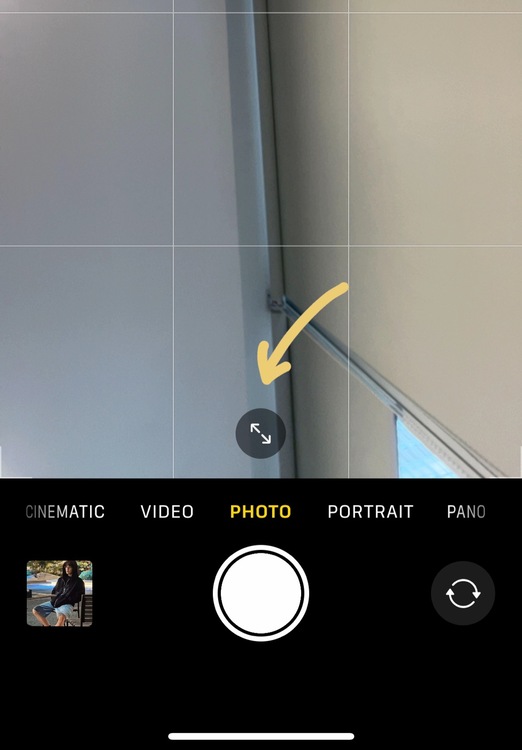
When you use the iPhone’s expansion function, the outside of the photo expands and the closer you get to the center, the smaller it appears. Therefore, we recommend moving your face to the center to make it look smaller.
The extension function is so excellent that it is said to be a must-have feature for selfies. It will instantly make your face look smaller and sharper, so if you want to make your face look smaller using a normal camera, try using the extension function to adjust it.
Crop Vertically


Crop the photo you have taken vertically to turn it into a striking image.
- Open the target photo
- Tap Edit on the top right of the screen
- Tap “Cut” on the bottom right of the screen
- Tap “Aspect Ratio” on the top right of the screen
- Choose your preferred aspect ratio
- Drag the trimming frame to adjust it
Simply cropping the photo vertically will give the entire photo a sharper impression, doubling its stylish look. This is especially useful when taking full-body shots.
Take Natural Photos with the Best Camera Apps
Until recently, the mainstream was to heavily edit the photos so that it was unrecognizable who they were, but popularity is gradually shifting to photos that look more natural and unedited.
A camera app was necessary when adding extra effects, but if you want a natural-looking photo with natural effects, editing with the iPhone’s standard camera is sufficient.
If you don’t like using a completely normal camera, we recommend “BeautyPlus,” the selfie app that makes it easy to edit photos to look like they’ve never been edited! This is the best camera app very popular among girls who say, “I don’t like unedited photos, but I don’t like photos that look too over the top.”
Try taking naturally cute photos that look unedited by using the enhancement settings on your iPhone’s normal camera or popular camera apps that enhance your photos.





