
Best Pixel Art Maker Online to Convert Images into Pixel Art
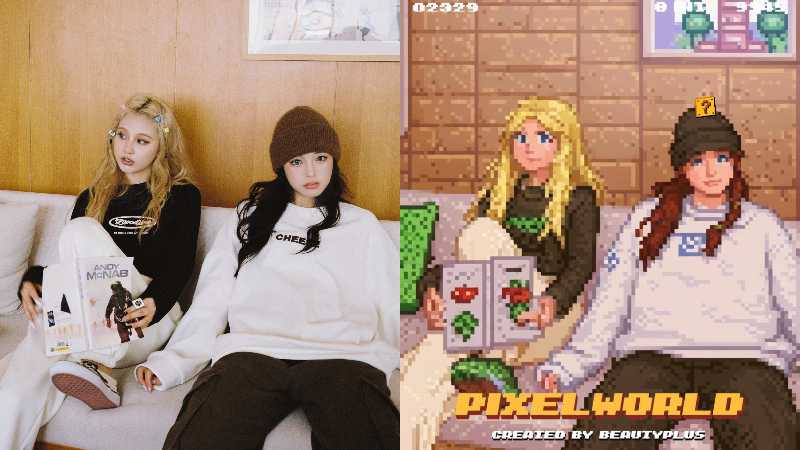
At first glance, pixel art may seem like it requires specialized knowledge or skills, but in fact there are apps and tools available that allow anyone to make it, so even beginners can make it surprisingly easily.
In this article, we will introduce some pixel art maker sites and apps that can convert your work into pixel art , so be sure to try them out and create your own works.
What Is Pixel Art?

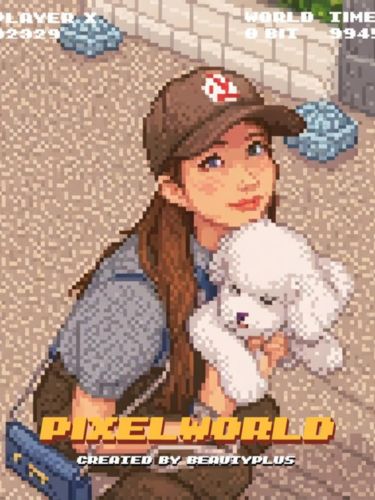
A pixel art is a picture made up of a collection of picture elements called “pixels,” and is a low-resolution image. Simply put, it’s a way of creating images on a computer. Nowadays, there are many groups on YouTube and social media where people can publish and share pixel art they have created.
Differences from Pixel Art
To conclude, it is safe to say that dot art and pixel art are the same thing. Strictly speaking, it means “the same way of expression.” Both dot art and pixel art are techniques for expressing illustrations, marks, characters, pictures, etc. using resolution on a computer.
If you look it up in a dictionary, you will find that a dot refers to a pixel and a pixel refers to a dot. However, in Japan the term “dot art” is used, while overseas it is called “pixel art.”
Types of Pixel Art and How to Make Pixel Art from Photos

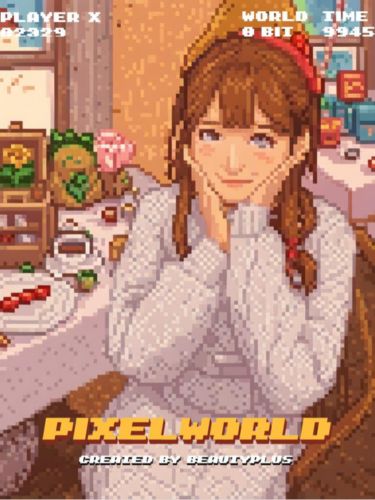
There are three common ways to make pixel art:
- Draw pixel art from scratch on a grid
- Divide a photo into a grid and fill it
- Convert photos into pixel art with AI
Let’s explain each method in detail.
Draw Pixel Art from Scratch on a Grid
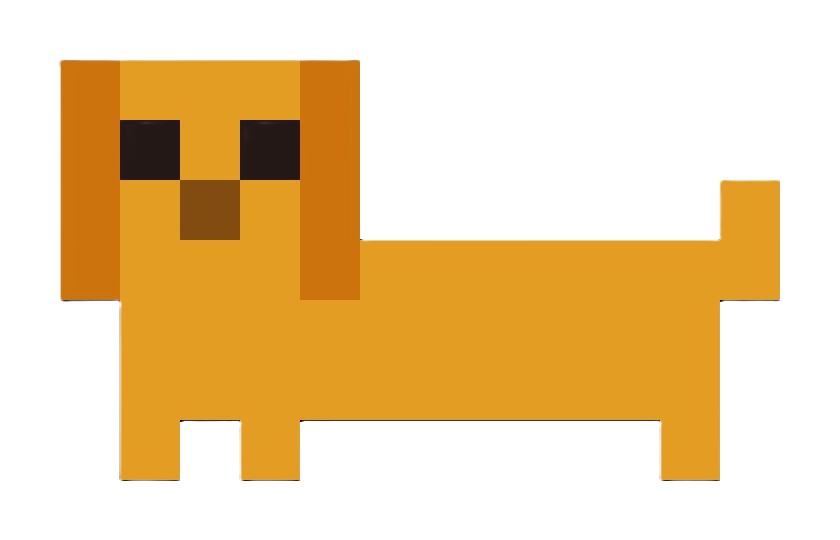
It’s a simple method of drawing pixel art from scratch on a checkerboard-like grid. If you are a beginner, it will be easier to draw if you have a sample image or picture.
When drawing pixel art on a grid from scratch, we recommend using dedicated software. Download the app and start drawing right away.
The general sequence is as follows:
- Decide on the number of pixels
- Draw the line art
- Adding Color
- Add Shadow
You are free to set the number of pixels, but for beginners we recommend “32×32”. Draw the line art while looking at the sample illustration, and then color it once it’s complete. The fill tool is very useful for coloring. Finally, add shadows to create a three-dimensional effect.
Divide a Photo into a Grid and Fill It
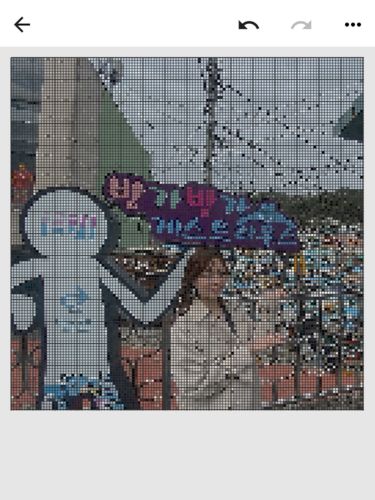
Another way to create pixel art without drawing lines is to divide a photo into a grid and trace it onto it.
Once you use a dedicated app to divide a photo into a grid, the rough sketch is basically complete, and then you can start filling in the divided squares. It feels just like a coloring book, so even beginners can easily create beautiful pixel art.
Convert Photos into Pixel Art with AI Pixel Art Maker


This is the easiest way to create pixel art! There is an app that will convert a photo of the sample you want to turn into pixel art using AI, simply by uploading it. The AI is inputting a huge amount of illustrations, photographs, pictures, etc. and learning how to draw them.
By providing photos, the system extracts images that match the vast amount of input and instantly converts them into pixel art.
3 Recommended Free Pixel Art Maker Tools for Drawing on a Grid from Scratch
When you start making pixel art, you may rely on apps to make it easy at first, but you’ll soon want to create works with your own hands.
The method that gives me the feeling that I have created a piece of art is drawing from scratch on a grid. Here we will introduce some recommended apps for drawing on a grid from scratch.
“8bit Painter” – A Popular Pixel Art Creation App That’s Easy to Use!

“8bit Painter” is a very easy-to-use app recommended for beginners. The biggest feature of 8 Bit Painter is its ease of use, and it has been selected as a recommended pixel art maker app in the App Store in 18 countries.
It is equipped with the bare minimum functions required to create pixel art, so you won’t get confused about how to use it. It can also be used to create social media icons, patterns for iron beads or cross-stitch, and even player skins for games.
Other features of Eight Bit Painter
- Photo import allows conversion to pixel art
- You can create 30 works (you can create up to 480 works by watching video ads or using paid add-ons)
- Comes with a preset color palette of 96 colors
- Freely create colors
- Up to 48 colors can be saved (using the user color palette)
- Choose from three types of output images, and support transparent PNG
” DotPicto!” – A Pixel Art Drawing App Where You Can Enjoy Events and Communities!

DotPicto is a popular app that has now exceeded 4 million downloads. It’s easy to draw using a smartphone or tablet, and it has many functions so it’s fun to use.
The biggest feature of DotPicto is its “community function.” You can post and share your own pixel art in the community, or look at other people’s pixel art to get inspiration for your own creations.
I’m happy that I can also share pixel art I’ve drawn with other apps. As an advanced version, you can also create moving animated pixel art, or come up with your own project and get other creators involved.
Other features of DotPicto
- “Daily Themes” allow you to practice pixel art
- A template of the body is provided
- Over 2,000 works are posted every day
- You can interact with creators by leaving likes and comments.
- You can auto-save the pixel art you are creating.
- Most features, including borders and mesh pens, are free
” Beads Creator “ – A Pixel Art Maker That Is also Recommended for Creating Iron Bead Designs!

As the name suggests, Beads Creator is an app that allows you to easily create patterns for iron beads. This popular app has achieved a total of 1.4 million downloads to date and is highly valued by iron bead enthusiasts.
The biggest feature of Beads Creator is that it is compatible with famous brands of iron beads, so you can easily create designs for the brands you normally use. In addition, simple operations allow you to easily create brand designs that you use regularly, and up to 30 designs can be saved.
Recommended for those who like handmade crafts such as making accessories, retro games, etc.
Other features of Beads Creator
- You can create 30 works (you can create up to 480 works by watching video ads or purchasing paid add-ons)
Top 3 Pixel Art Maker Apps for Dividing Photos into Grids and Filling Them in
If you want to turn your favorite photo into pixel art, divide the photo into a grid and add color. There’s a handy app that will turn your photos into pixel art, it’s free to download, and it has a variety of fun features.
We will introduce three pixel art makers, including a free version, that can divide photos into a grid and fill it in.
Dots” – A Recommended Tool for Drawing Authentic Pixel Art! ”

Dots is an app that automatically creates pixel art by importing photo images. After you create the dot pattern, you can add your own drawings.
It allows you to create higher quality pixel art, and it also has bucket and layer functions, so it can be called a full-fledged pixel art app. Although it is not a free pixel art maker that can be installed, it is recommended for those who want to create professional pixel art with simple steps.
” Pixel Art “ – A Pixel Art Maker That Lets You Create Pixel Art with the Feel of a Coloring Book!

Pixel Art is a pixel art creation app that children can enjoy using. This app allows you to import your favorite photo and have it turn into a monochrome pixel art, which you can then fill in and enjoy like a coloring book.
The dots are numbered and you color them according to the number, making it feel like a game. This app has a wide range of fun options, such as being able to change the coarseness of the dots to increase the difficulty, so you’ll never get bored.
” UNICORN” – An App That Lets You Add Animation to Pixel Art You Create!

UNICORN is a high-quality pixel art creation app that lets you create pixel art and add animation to it.
You can import a photo, color it with the Unicorn Adult Coloring Book, and then watch the pixel art you create at the end in a slow-motion video, doubling the fun of creating. You can also share the works you create on social media, so it’s fun to connect with other creators.
Best 3 Free AI Pixel Art Maker Sites to Convert Photos to Pixel Art
There is a great app that will convert a photo you want to turn into pixel art into a pixel art file using AI, simply by uploading it. It’s also nice to turn memorable photos of family and friends into pixel art and enjoy it as art. We will introduce three recommended free pixel art makers for when you want to convert photos into pixel art using AI.
“BeautyPlus” – Pixel Art Maker & Photo Editor with 2 Pixel Art Styles!

I’m sure there are many people who are already using the BeautyPlus app, which allows you to edit photos.
The BeautyPlus app also lets you create pixel art! The pixel art maker has a “mosaic function,” so you can use that to make pixel art!
Just import a photo, select a design in the mosaic function, and you’re done! It’s very simple, and even beginners will be able to easily convert it into pixel art.
” Pixel Art Converter “ – A Free Pixel Art Conversion Tool That Can also Be Used on PC!
Pixel Art Converter is very easy to use and uses AI to convert photos into pixel art in no time.
Drag and drop the image file into the specified location, set the mosaic grain, and you’re done. It’s very easy to import photos from a mobile device by simply selecting files.
” BricksCamera” – A Tool That Lets You Convert Images into Unique Pixel Art!

BricksCamera is an app that uses AI to convert pixel art into anime-style, watercolor-style and artistic effects.
When you launch the app, the mosaic shooting screen is already displayed, and all you have to do is select from four image quality settings and take the photo. You can create cute, pop pixel art and even turn it into a video.
Tips for Making Pixel Art Stunning


Once you get into pixel art, you’ll find it more interesting to create something from scratch than using a simple app. Rather than just taking a photo and creating a pixel art, why not learn the tricks to drawing well and enjoy creating your own art from scratch? We will explain the tips for drawing pixel art well.
Smooth Lines with Anti-Aliasing
“Anti-aliasing” is a processing technique that creates changes that blend the boundaries or edges of an image with the background.
The effect of anti-aliasing is to smooth out edges, making pixelated images look less mechanical. You can improve the quality of your pixel art by using mid-tone colors to smooth out the edges of the pixel art, or by using a blur to create a smoother look.
Contours Eliminate Gaps
By eliminating gaps in the outline, you can draw pixel art more neatly. Pixel art looks better when the outlines are colored, but if you use a color similar to the main color of the entire piece, the outlines will blend together and create a beautiful look. When drawing the contour, draw the outline so that there are no gaps.
Adding Gradients and Shading
One way to make pixel art look higher quality is to use shading and gradients. Using shadows and gradients gives the image a more three-dimensional feel, resulting in a highly realistic pixel art.
Select a color close to the fill color to create a gradient or shadow.
More Photo to Interesting Images Guides:
- 2 Ways to Get Coquette Aesthetic Wallpaper Using Polaroid Frames
- 7 Best Mirror Selfie Poses & How to Edit Sexy Mirror Pictures
Frequently Asked Questions When Using the Pixel Art Converter


From here on, we will answer some frequently asked questions when using the Pixel Art Converter!
Are there any free apps that can convert photos into pixel art?
There are many free apps that can convert photos into pixel art, but we recommend BeautyPlus because it allows you to convert photos into pixel art while editing them.
The mosaic mode has three different pixel shapes, so you can create pixel art designs that you won’t find in other apps.
Are there any benefits to converting pixel art using AI?
The advantage of using AI to convert pixel art is that it reduces the amount of effort and time required. If you use it for work, it will also help reduce labor costs and increase productivity!
Gradients and color usage in particular can be quite difficult to do manually, but AI can analyze colors and automatically convert them into pixel art. One of the benefits is the high quality, which allows us to create customized designs that cannot be drawn by human hand.
How do I create pixel art?


The method for creating pixel art varies depending on the pixel art maker app. The easiest way is to use AI to convert, so here we will show you how to do it with BeautyPlus .
- Once you open the app, tap Start Editing and select the photo you want to convert to pixel art.
- Select Edit > AI Art from the menu below.
- Choose between pixel avatars or pixel worlds

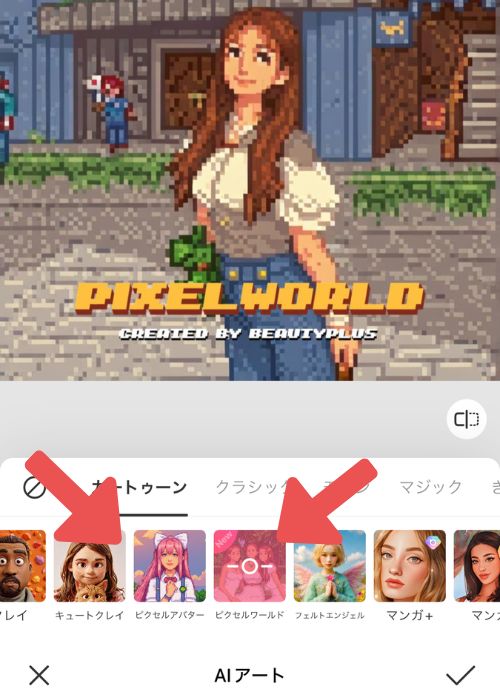
If you want to turn the entire photo into pixel art, choose Pixel World. If you want to create an avatar that can also be used as an icon on social media, we recommend Pixel Avatar! The AI automatically recognizes the background and creates a pixelated avatar.
Neither of these require any special operations, and you can easily convert them into pixel art, so please give the pixel art maker sites or apps a try ♡





