
[Latest Editing] How to Turn Photos into Pixel art with the Pixel Art Converter App
“I want to know about an app that can do the popular pixel art processing!”
“How do I turn illustrations and photos into pixel art?”
I’ve written a blog that’s a must-read for anyone who thinks the same way! °˖☆◝(⁰▿⁰)◜☆˖°
In this blog, we will introduce apps that can convert your photos into pixel art, how to use them, and how to edit them to make them cute ♡
Come experience the trendy pixel art processing!

1. [Basics] What is dot art/pixel art processing?
Pixel art is a computer-generated image with such low resolution that the pixels are visible to the naked eye!
This technique is used on the Famicom, which was popular in the 1980s, giving it a retro feel.


In fact, among young people who have no experience with pixel art, the practice of using pixel art converters to lower the resolution of photos is now becoming popular!
In this blog, I’ll show you how to turn images into pixel art using the tools and methods you need.


2. [Comparison] Apps that can use the pixel art converter
First, let me introduce three apps that can be used with pixel art converters ❤︎
1. “BeautyPlus” is an app that can use three types of pixel art converters.

BeautyPlus has released a number of filters that use AI, and now they’ve even released a “pixel art” version!
There are three types of pixel art converters: “Pixel Avatar”, “Pixel World” and “Toy Blocks”. You can easily convert with just one tap!
Also, each world view is cute, so please try them out ❤︎



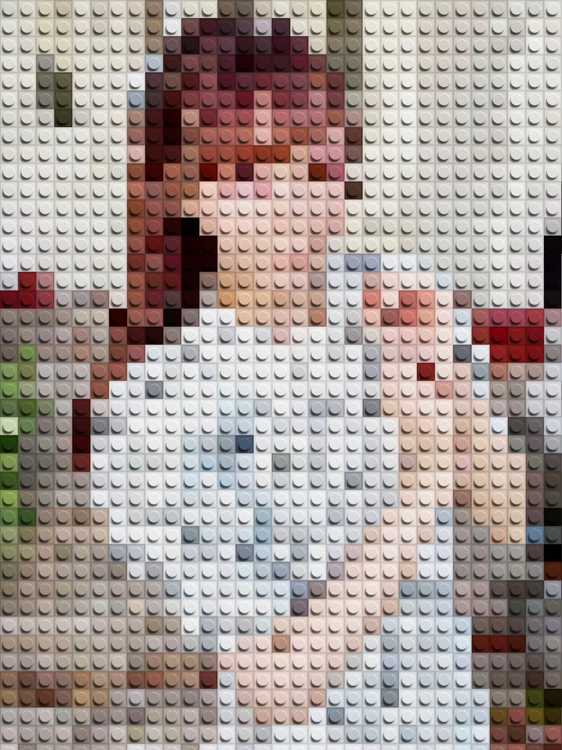
② Just type in “pixel art” and the converter will launch! 「Photo Director」

In PhotoDirector, you can simply type “pixel art” into the AI Scene tool, which will activate the pixel art converter and turn your photo into pixel art !
It’s a revolutionary pixel art maker! (・・?)
There are also many other AI-based styles and editing features! ♪
3. Specialized for AI image editing! Pixel art maker “Vivid AI”

Vivid AI is an app that specializes in image processing using AI, so it’s packed with the latest features!
If you type “pixel art” into the text of this app, the pixel art converter will be activated and it will be converted into pixel art❤︎
3. [Practice] How to use the pixel art converter with BeautyPlus
Next, I will show you how to convert images into pixel art using the pixel art converter with BeautyPlus.
①Pixel Avatar
Here you can create a front-facing avatar like your profile picture based on the face and hairstyle from a photo you upload!
The eyes, nose, mouth shape, and even hairstyle are all accurately reproduced, so you can really feel the character’s personality!
The background is random and there are many different patterns, so you can enjoy a variety of different atmospheres in just one photo.
▼How to use
(i) Select a photo from “Home” > “Start Editing”
(ii) Select the pixel art converter from “Edit” > “AI Art” > “Cartoon” > “Pixel Avatar”
(iii) Wait for a while and it will be output!


②Pixel World
Unlike the “Pixel Avatar,” this design is a pixelated version of the pose in the photo.
The result will be like you’ve entered a pixelated game world!
If you look closely, you’ll see that the background has also been pixelated!
▼How to use
(i) Select a photo from “Home” > “Start Editing”
(ii) Select the pixel art converter from “Edit” > “AI Art” > “Cartoon” > “Pixel World”
(iii) Wait for a while and it will be output!


③Toy Blocks
This filter makes your photo look pixelated with toy blocks!
If you look closely you can’t really tell, but if you look from a distance you can see which are the eyes and which are the mouth (lol).
This is a recommended edit for those who want to use their favorite idol as their lock screen but don’t want to reveal that they’re an otaku♡
[Free] Clay processing is all the rage! Create easy illustrations using Shaun the Sheep! Latest 2024
▼How to use
(i) Select a photo from “Home” > “Start Editing”
(ii) Select “Edit” > “AI Art” > “Magic” > “Toy Block” pixel art converter
(iii) Wait for a while and it will be output!

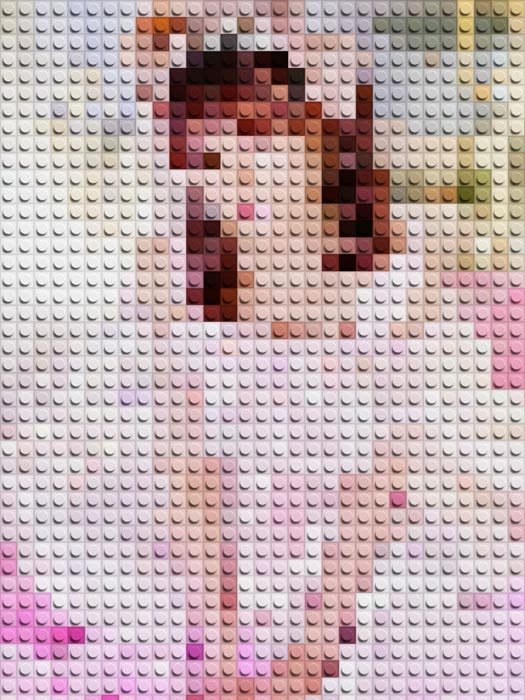
4. [Advanced] A simple and cute way to edit images using a pixel art converter
BeautyPlus has also released templates that use the pixel art converter!
It’s hard to process from scratch. ◡<๑)という方も、テンプレートツールを活用してハイクオリティなドット絵加工を体験してみてください(๑>
▼How to use
(i) Select a photo from “Home” > “Start Editing”
Before→After


(ii) If you type “pixel” in the “Template” search box, a template with a pixel art converter will appear!
Before→After


Before→After


(iii) Select the template you like and wait a while for it to be printed!
Before→After

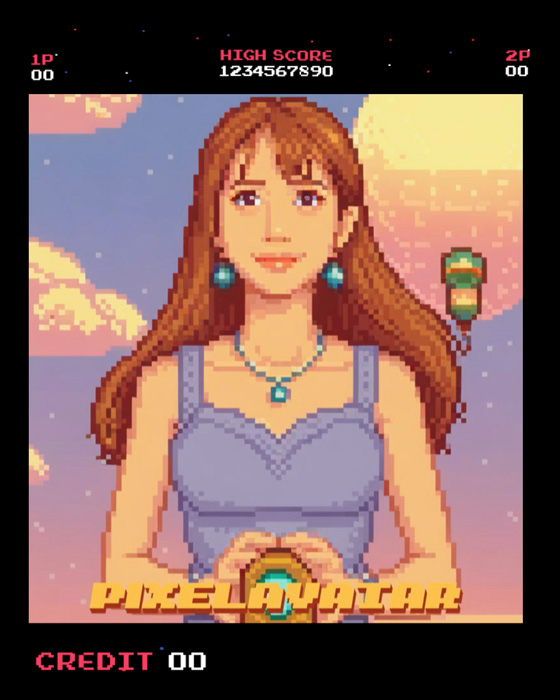
Did you enjoy the introduction to how to use the pixel art converter and the apps you can use to edit your images?
If you turn an image into pixel art, it will look like a Nintendo Nintendo photo, giving it a retro feel.
Recently, old fashions have become popular again, so why not try pixel art processing using a pixel art converter? (^_-)-☆

