
Convert Photo to Anime Online Free – Review of BeautyPlus AI

Have you noticed more and more of your friends posting an anime version of themselves lately? This newest photo to anime trend blends fun, creativity, and for some, a touch of online privacy.
Back then, creating pictures in anime style was a complex process reserved only for skilled artists. Today, you’ll find plenty of online tools that make this transformation easier than ever.
One free option gaining traction is BeautyPlus. This online AI anime generator lets you turn your photo into unique anime art quickly. Want to see how? Keep reading.
Overview of BeautyPlus AI Anime Generator
Anyone looking for an AI anime generator online free tool would benefit from exploring BeautyPlus. But before we put it to the test, let’s talk about the basics first. What is BeautyPlus AI Anime Generator and how does turn photo to anime?
BeautyPlus is an online platform that uses advanced AI technology to turn ordinary photos into stunning anime. Like all the best AI photo anime converters, it employs machine-learning algorithms to analyze facial features and apply anime effects.
This AI photo converter to anime lets you choose from a range of anime styles. The best part? You can turn your picture to anime without those pesky watermarks.
Beyond its ability to photo convert to anime, it offers other AI-powered tools like image upscaler and video enhancer, and even an AI video watermark remover.
Testing BeautyPlus’ Free Photo to Anime Filters
Now, to give you a real taste of what this online AI photo converter to anime can do, let’s test its five free AI filters (Anime, Webtoon, Pixel, Crayon, and Claymation).
1. Photo to Anime: Anime Filter
BeautyPlus’ free AI anime filter is a dream come true for anime lovers. Within seconds, it can transform a selfie into a classic anime face, complete with large, expressive eyes and flowing hair.
For this reason, it has become one of the go-to anime avatar makers today. Here’s an example of an aesthetic anime girl image made using this filter:


2. Photo to Anime: Webtoon Filter
Webtoons are digital comics known for their vibrant and often exaggerated art style. You’ll want to use this photo to cartoon filter if you want to give your pictures that same playful, Korean-style anime face.
Not sure if this is your jam? We tried this anime filter, and here are the results:
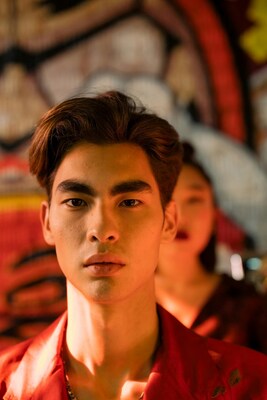

3. Photo to Anime: Pixel Filter
Still into that classic 8-bit video game graphics? Use this AI filter to add that nostalgic retro vibe to your photos. It’s perfect for anyone looking to change up their look on social media or those working on a vintage video game project.
Read More: Best Pixel Art Maker Online to Convert Images into Pixel Art
Here’s an example of this filter in action:


4. Photo to Anime: Crayon Filter
For that hand-drawn look, check out BeautyPlus’ Crayon filter. It turns your picture into anime photo with that charming, whimsical appeal perfect for creating eye-catching content.
You can use this online anime photo convert filter to achieve an aesthetic anime girl look like this one:


5. Photo to Anime: Claymation Filter
BeautyPlus offers two Claymation filters: Clay for a classic, more textured 3D look and Cute Clay for a softer, more adorable style.
Both offer eye-catching results perfect as profile pictures or even quirky digital art. Definitely, if you want to stand out, this cartoon face maker will do the trick!
Read More: FREE Create Claymation Characters in Shaun the Sheep🐑Style
We will create aesthetic photos with this original one:

Check these two filters to find out which one suits you best:
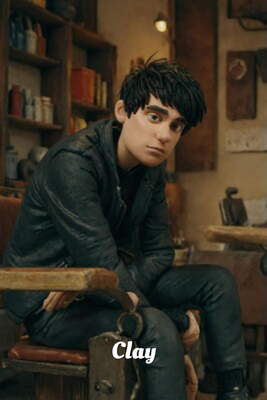
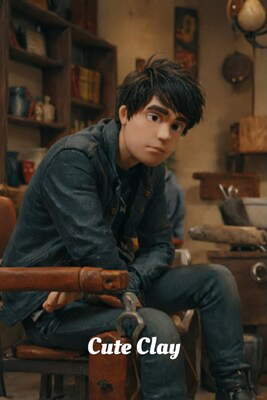
BeautyPlus isn’t just limited to its online platform, though. In fact, the AI anime converter app offers even more exciting AI filters.
Beyond the classic anime styles, you can turn photo into anime art with a playful twist using BeautyPlus App filters like ugly drawings, NewTeen, PS2 filter, and Monochrome.
There’s a world of creative possibilities waiting for you in the BeautyPlus app. Try it for yourself today by downloading it here:
How to Use BeautyPlus AI Anime Generator
Here’s how you can convert photo to anime images effortlessly using BeautyPlus online AI anime generator:
Step 1: Go to the BeautyPlus Website.
Visit the BeautyPlus website and click on Online Tools. From the drop-down menu, choose AI Anime Generator.
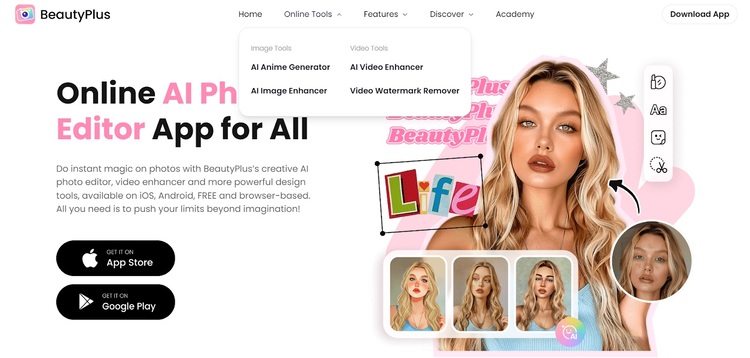
Step 2: Upload the image you want.
Upload a photo (JPG, JPEG, or PNG format) via drag-and-drop. You can also upload your photo straight from your mobile using a QR code.
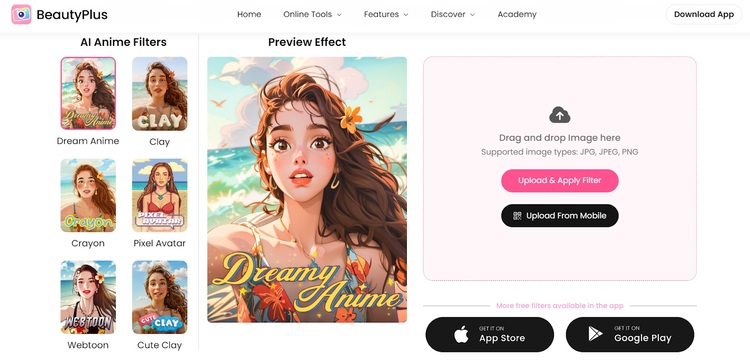
Step 3: Apply the filter you want and let the AI work its magic.
You’ll only need to wait a few seconds for BeautyPlus to transform your photo into anime artwork. For this example, let’s use the Dream Anime filter.
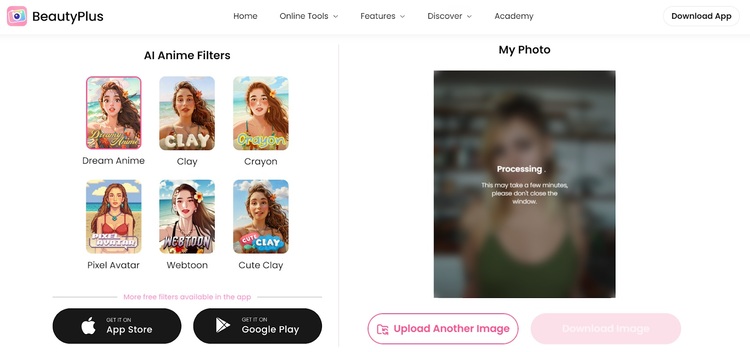
Here’s a side-by-side result so you can compare:


How to Use BeautyPlus App to Turn Photo to Anime
The BeautyPlus app offers fun and artistic filters—perfect for turning your photo into an anime-style image.
Follow these easy steps:
- Download and open BeautyPlus from the App Store or Google Play if you haven’t already.
- Tap “Start editing” on the home screen.
- Select the photo you want to transform into anime style.
- Tap on “Edit” in the bottom menu and choose “AI Filter”.
- Look for anime or cartoon-related effects. For example, “Webtoon”, “DreamScape” (Studio Ghibly effect) or “Dreamy Anime”.
- Tap on the anime filter to apply it.
- Tap ✓ and then “Save” in the top-right corner.
Practical Applications of BeautyPlus AI Anime Generator to Turn Photo to Anime
BeautyPlus’ AI photo to anime converter makes it easy to generate content that stands out. Here are some practical applications for its many filters:
- Social Media Avatars: Create an aesthetic anime PFP (profile picture) that truly stands out using the photo to anime AI free tool.
- Phone Wallpapers: Turn your photo to cartoon and use it to personalize your device with a unique background.
- Commercial Use: Incorporate anime effects into branding materials and promotional content to make your business visually memorable.
- Personal IP Creation: Develop custom anime characters for blogs, web series, or other personal projects using this anime avatar maker.
- Fan Supports: Design idol-themed support items like posters or banners using the photo to cartoon filter.
- Web Blog Illustrations: Enhance your blog posts and give your website a creative edge by converting your photo to anime illustrations.
This AI anime filter tool doubles as a cartoon face maker, allowing you to create stunning visuals effortlessly for various purposes.
Why Choose BeautyPlus to Turn Photo to Anime?
BeautyPlus stands out as the best AI anime converter for several reasons. For one, it offers a fun selection of filters that cater to various artistic styles. In turn, virtually anyone can turn photo to anime picture with just a few clicks.
This AI tool is also intuitive and free to use. In fact, unlike its counterparts, it lets you convert photo to anime AI free without the hassle of watermarks.
Whether you’re looking to change your boring PFP to a unique anime avatar or add a creative touch to your content, BeautyPlus has you covered. Try it today to see what you look like as an anime character!
Conclusion
Now, it’s your turn to explore the magic of the BeautyPlus AI Anime Generator! With this AI anime converter online free, you can easily create stunning anime-style images.
It’s perfect for creating an aesthetic anime PFP or just for having fun with different styles.
Give it a try by visiting BeautyPlus photo editor online tool or download the AI anime converter app from the App Store or Google Play. Experiment with various filters and discover your anime look today!





