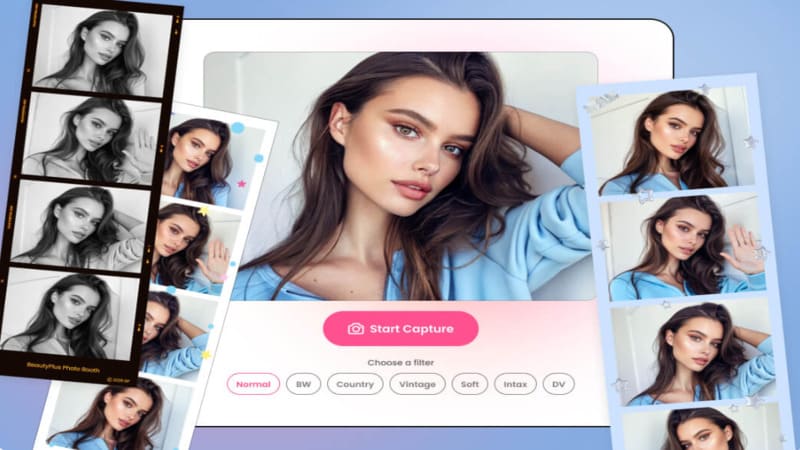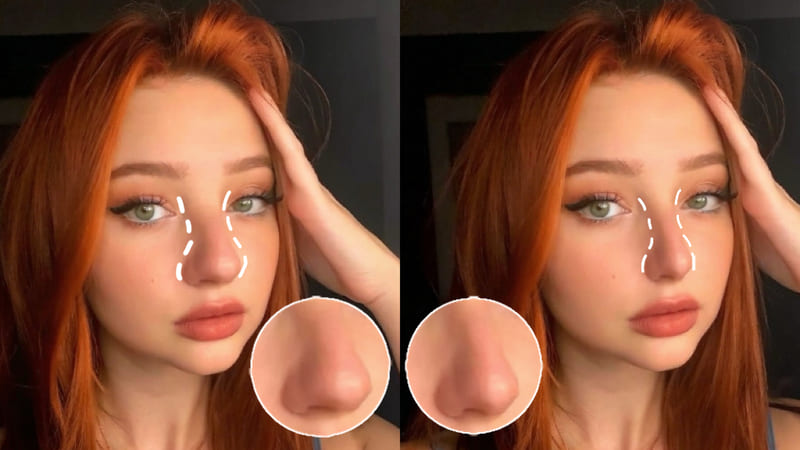[Latest 2024] It’s free! How to Create a Trendy Instagram Profile Photo
Do you have any concerns like, “I want to make my Instagram icon stylish” or “Editing photos on Instagram is difficult”?
In this blog, I will show you how to create a stylish Instagram profile icon using the popular AI avatar, as well as some recommended free portrait apps for creating avatars ♥

What you should know before setting your Instagram profile icon
① Profile Picture Size
First of all, Instagram icons are displayed at 110×110 pixels.
The image size is square, but your Instagram profile picture will appear as a circle.
Therefore, any images/photos of any other size will need to be cropped (cut) in advance to fit the circle!
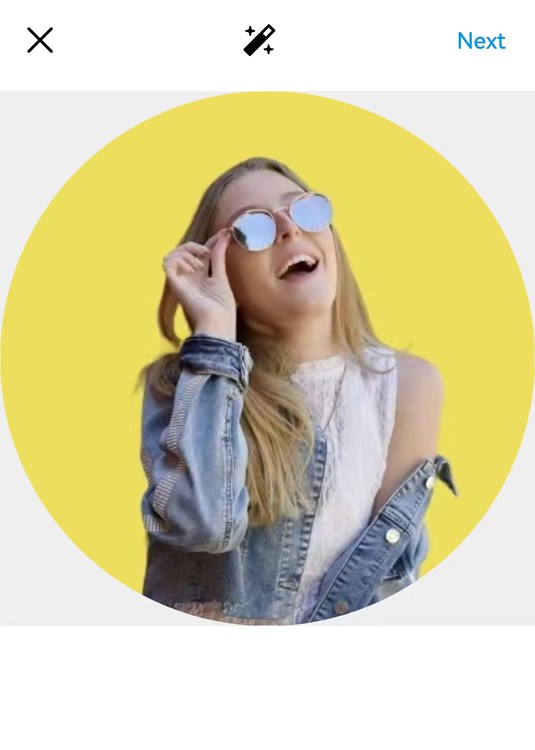
↑In this image, the person has been pasted onto a plain background with the background made transparent.
②How to set and change Profile Picture
To set it, tap “Edit Profile” > “Edit Photo and Avatar” in your profile.
It is possible to add photos.
If the image does not match the recommended image size for Instagram icons, it may not fit into the circle!
You can also create popular avatars on Instagram.
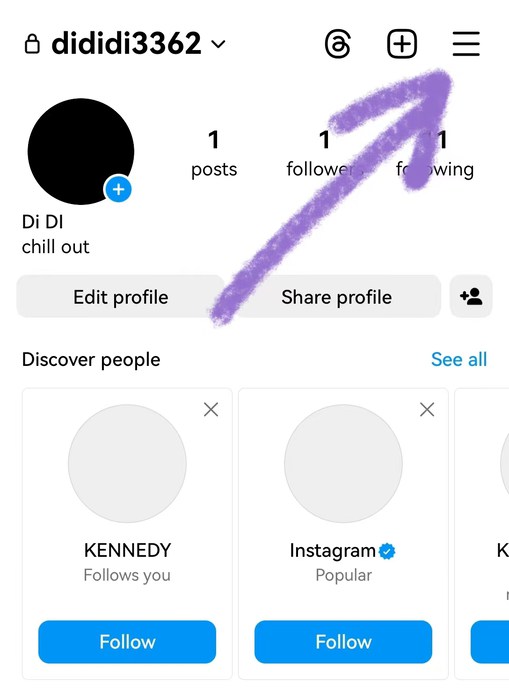
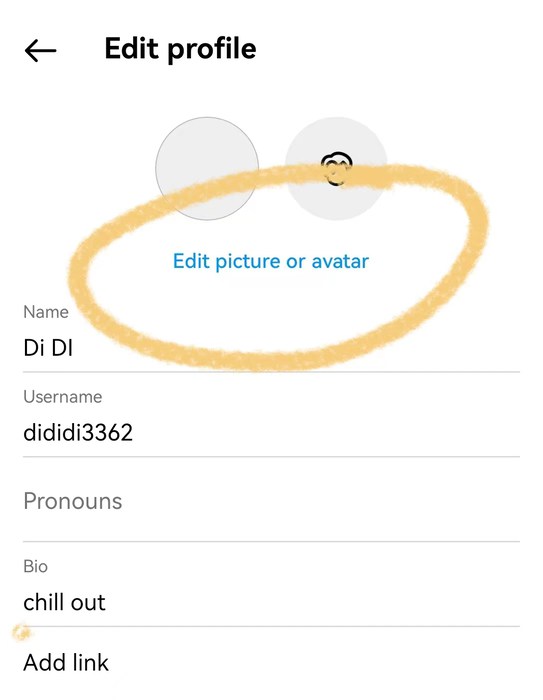
What is an AI avatar that looks great on Instagram?
①High image quality
Nowadays, it’s common knowledge that images should be of high quality, so the same should be true for the image you set as your Instagram icon!
It’s a must to generate an avatar and then edit it to avoid it becoming low-resolution (tears)!
② Looks natural
When you try to create one of the popular AI avatars, sometimes you find that the shape of the face ends up being distorted.
If you use an avatar creation app that captures your facial features properly, you’ll be fine.
Please read the free app introduction below!

[FREE] Make your Instagram icon look great! 10 Best AI Avatar Creation & Portrait Apps
1. “BeautyPlus” is the ultimate portrait app that lets you create avatars and edit your face.

▼ List of things you can do
Transparent background (photo cutout) →◎
Change photo size →〇
High image quality → 〇
AI illustration creation →◎
AI avatar creation →◎
Face retouching →◎
“BeautyPlus” is a caricature app that allows you to create your own Instagram icon all in one place!
One thing we want you to pay particular attention to is the currently popular AI avatar creation!
Just upload one photo of yourself and you can easily create a trendy avatar!
There are also avatars you can create for free!
In addition, background transparency is highly accurate! It erases the image cleanly in one go, so you can crop your images without any hassle!
② Meitu: A versatile portrait app with AI functions and basic editing capabilities

▼ List of things you can do
Transparent background (photo cutout) →◎
Change photo size →〇
High image quality → 〇
AI illustration creation →◎
AI avatar creation → △
Face retouching →◎
“Meitu” is a free photo-to-illustration app that has a wide range of functions for editing Instagram photos in addition to its AI functions!
The retouching function allows you to change facial expressions such as cool or smiling! (+_+)
You’ll be amazed at how naturally it changes your mouth!
And compared to other apps, you can freely change the size of photos!
With this app, you can crop your images by manually changing the pixels, such as “100×100”!
For example, try creating image sizes for Instagram feed posts at 1080 x 1350 and for story posts at 1080 x 1920!
3. “BeautyCam” is an app that uses AI to turn images into natural looking illustrations.
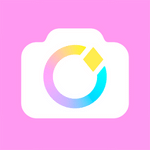
▼ List of things you can do
Transparent background (photo cutout) → Yes
Change photo size →〇
High image quality → 〇
AI illustration creation → 〇
AI avatar creation → Yes
Face retouching → 〇
“BeautyCam” is a free photo-to-illustration app that lets you create AI avatars and illustrations using naturally flattering photos taken with your iPhone’s camera mode!
When editing photos to post on Instagram, it can be hard to know the line between looking good and looking too good…
However, in iPhone mode, you can make your photo look more natural and you can also create an avatar on top of it.
You can also change the background transparency and image size, which are often used for editing photos on Instagram.
4. “YouCam Perfect” is an app that turns even fashion into an AI avatar

▼ List of things you can do
Transparent background (photo cutout) → Yes
Change photo size →〇
High image quality → 〇
AI illustration creation → △
AI avatar creation → Yes
Face retouching → 〇
“YouCam Perfect” is an app that allows you to create avatars by turning photos into illustrations and adding fashion elements!
There are about 20 different styles for both men and women, so choose the one that suits you best.
Try using the transparent background trimming feature to take your Instagram photo editing to the next level.
5. PhotoDirector: a portrait app with a variety of functions

▼ List of things you can do
Transparent background (photo cutout) → Yes
Change photo size →〇
High image quality → 〇
AI illustration creation → 〇
AI avatar creation → Yes
Face retouching → 〇
“PhotoDirector” is a portrait app that covers the latest trends in creating avatars and the basics of editing photos for Instagram.
Of course, you can also resize/crop the photo to fit the Instagram image size perfectly, and make the background transparent.
When creating your AI avatar, you can also add fashion items such as glasses and accessories!
⑥SNOW, the caricature app that started the trend of AI profile pictures

▼ List of things you can do
Transparent background (photo cutout) → Yes
Change photo size →〇
High image quality → 〇
AI illustration creation → 〇
AI avatar creation → Yes
Face retouching → 〇
“SNOW” is a caricature app that lets you create trendy AI profile pictures.
The quality is so high and the finish so natural that it’s perfect for an Instagram icon!
There are even some famous influencers who have set it as their Instagram icon!
The finished AI illustration is of course in the center, so you don’t have to go through the trouble of cropping the image and resizing it!
Even if you’re not good at photo editing for Instagram, you can make your photos cute, so please give it a try!
7. “ToonMe” – a portrait app that lets you create AI illustrations like Pixar

▼ List of things you can do
Transparent background (photo cutout) → Yes
Change photo size →〇
High image quality → 〇
AI illustration creation → 〇
AI avatar creation → Yes
Face retouching → 〇
“ToonMe” is a caricature app that allows you to create your favorite avatar from a wide variety of effects.
The caricature maker has a wide variety of styles, including anime, movie, character, and photograph-like styles!
You can’t create an avatar for free, but the results are of high quality, so why not give it a try?
8. Canva: A portrait app for designing Instagram icons

▼ List of things you can do
Transparent background (photo cutout) → Yes
Change photo size →〇
High image quality → ×
AI illustration creation → ×
AI avatar creation → △
Face retouching → ×
“Canva” is a free photo-illustration app that has a wide variety of processing materials!
Although you cannot create an avatar from a photo, you can use stock avatars!
There is a wide selection ranging from simple to pop, so please take a look!
Also, more flexible in resizing/cropping images/photos than any other app!
Just enter the name of an Instagram format (Stories, Feed, etc.) in the search box and the perfect image size will appear.
This app is recommended for professional-looking Instagram photo editing designs.
9. “PicsArt” is a portrait app that allows you to edit photos for Instagram

▼ List of things you can do
Transparent background (photo cutout) → Yes
Change photo size →〇
High image quality → ×
AI illustration creation → ×
AI avatar creation → Yes
Face retouching → 〇
“PicsArt” is a versatile app that contains all the basics of photo editing, making it perfect for editing images to post on Instagram.
For example, you can crop images to make the background transparent, or cut them to the size of Instagram images!
Recently, AI functions have begun to improve, such as the ability to create AI avatars from text!
Also, some avatar creation is even available for free!
10. “EPIK” – a portrait app specializing in editing Instagram photos
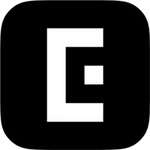
▼ List of things you can do
Transparent background (photo cutout) → Yes
Change photo size →〇
High image quality → ◯
AI illustration creation → ×
AI avatar creation → ×
Face retouching → 〇
“EPIK” is a free photo-illustration app that has become popular in recent years.
Although you can’t create AI avatars or illustrations, the AI will correct your skin, making it look smoother.
Also, EPIK’s templates are very cute, so it’s recommended for those who want to try out modern editing.
[Basics] Basic steps to create a stylish Instagram icon
Next, we’ll use BeautyPlus as an example to introduce three basic steps for creating a stylish Instagram icon!
① Change people and background color
The first one is to use the “Remove Background” function!
Using this, you can make the background of the person transparent and cut out the photo.
Doing so will allow you to change the color from “Background”.
You can also duplicate the person and change the color by going to “Layer Style” > “Color Overlay,” which will give the image a three-dimensional feel!
Once you master background transparency, the range of editing options you can use will expand, so this is a recommended feature!

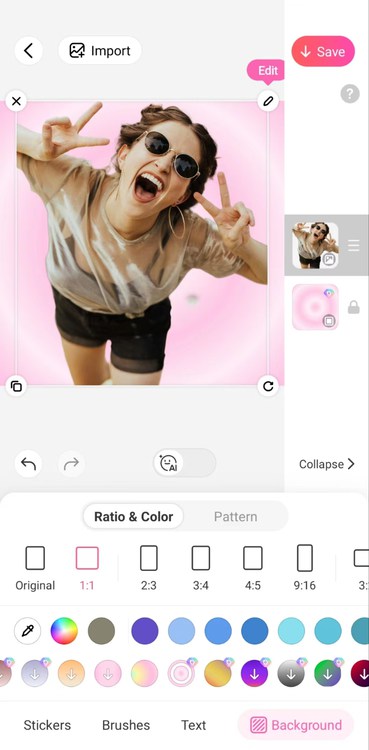
② AI avatar creation
Realistic photos are good, but the current trend is to make AI avatars!
You can create your avatar using an avatar creation app, but there are many free ones available, so please give one a try!
BeautyPlus allows you to create avatars for free, so be sure to check it out ♥
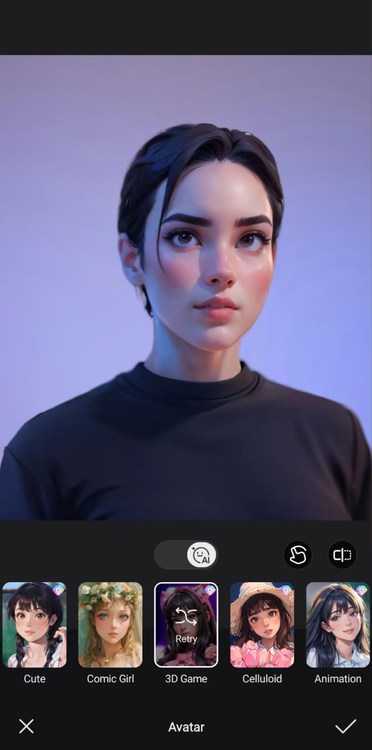
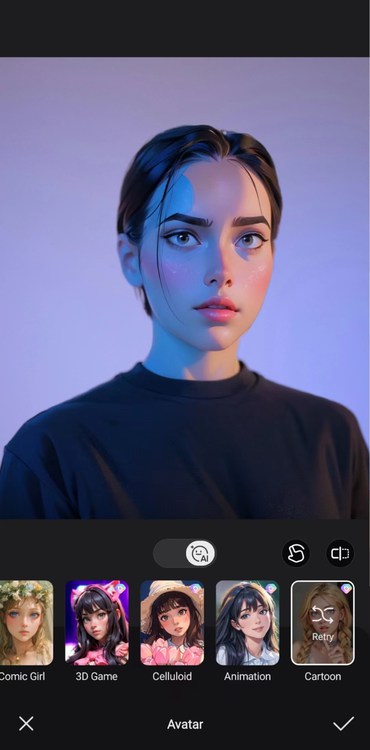
3. Animation
Besides creating avatars, why not try your hand at animation?
There are many different styles, so choose the one that suits you best.
For a limited time, you can try out AI illustration for free, so give it a try!
Click here for the free portrait app that turns photos into illustrations ↓
※Blog4 URL
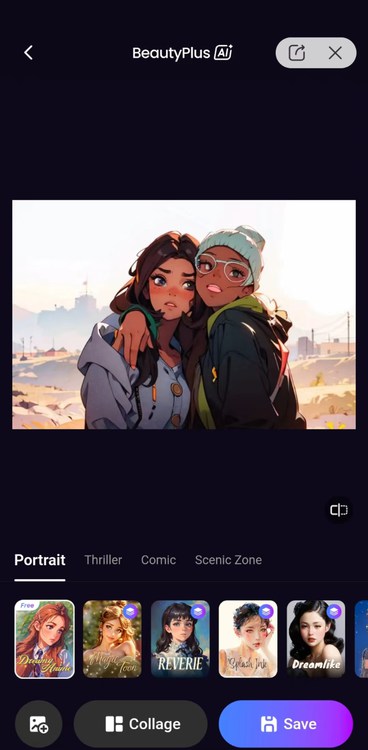
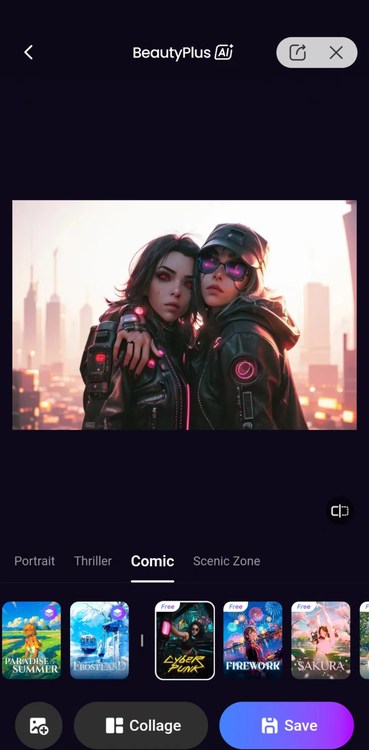
[+α] Techniques for creating stylish Instagram icons
① Tips for choosing photos
It’s a small icon, but choosing the right photo is very important!
Because… when you tap it, it will enlarge…! ( ゚Д゚)
There are four characteristics of stylish photos!
(1) The person is clearly visible
└To make even a small Instagram icon stand out in style, it’s important that people understand what kind of photo it is!
Therefore, it would be a shame if the person and background blended together, so make sure they are clearly visible!
Photos taken with a wall in the background or with people cut out through a transparent background are great!
(2) Strong contrast
└Photos with clear contrast are better than ones that are blurry.
Try increasing the contrast!
(3) The colors are vivid.
└If the pigment is weak, it will be blurred…
In that case, try increasing the saturation!
But be careful not to raise it too much, as it will look like an old-fashioned Instagram photo edit!
(4) The subject is in the center
└ Your Instagram icon represents you, so to let people know that, make sure the subject, whether a person or an object, is in the center!


②Facial retouching
If you’re going to use yourself as an Instagram icon, you want to look stylish and attractive, right?
In such cases! Make full use of the face retouching feature!
In addition to adjusting the contours and features of the face, recent retouching functions are packed with features such as hair color, colored contact lenses, teeth alignment, and whitening.
←Before After→


3) High image quality
High-resolution photos are the norm in the Reiwa era! ?
For example, screenshots of a scene from a video tend to be of low quality (laughs).
However, if you use BeautyPlus’s high-image-quality enhancement function, you can take beautiful photos, so give it a try! ☆彡
←Before After→
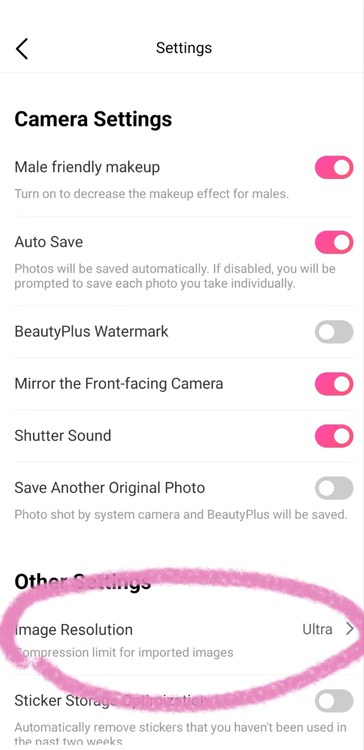
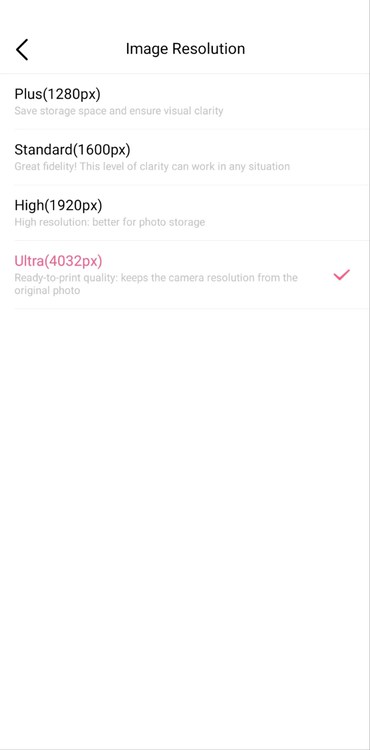
④Resize photo
As I mentioned earlier, the recommended image size for Instagram icons is to make them square!
Therefore, any images/photos of any other size will need to be cropped (cut) in advance to fit the circle!
We recommend using the crop function to trim images/photos!

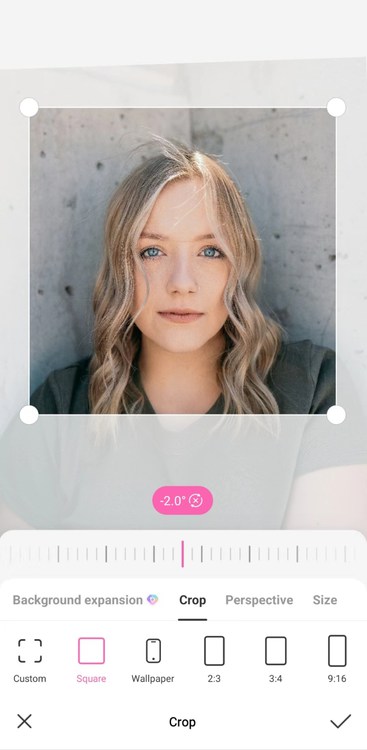
⑤Add eye-catching colors
Think of the followers section. 。 。
To make your Instagram icon stand out among the many others, it’s important that it includes an eye-catching color!
The Barbie template that’s been all the rage lately uses a pop of pink.
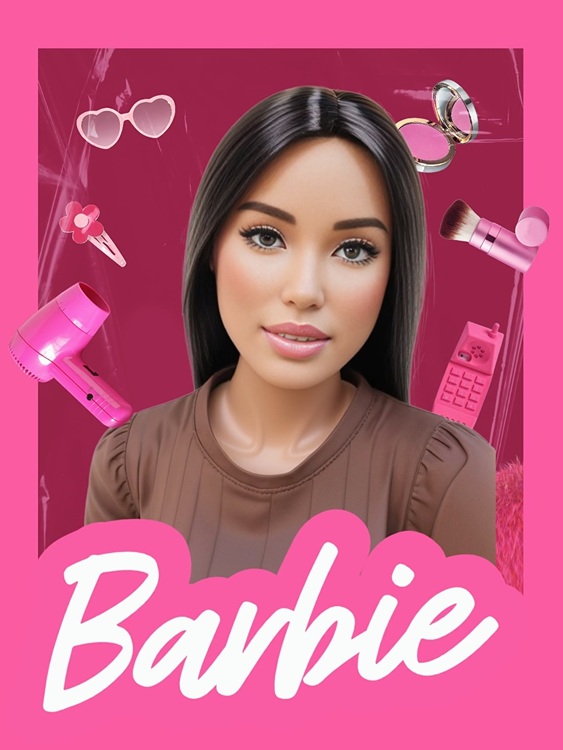

⑥ Image adjustment
Brightness, saturation, contrast, shadows, etc. determine the mood of an image.
The key is to make it “bright and clear” so that it doesn’t become blurry!
When in doubt, rely on AI correction or night shooting mode!
←Before After→


Frequently asked questions
1. “Is there a quick way to create a stylish Instagram icon?”
A.We recommend using a template!
BeautyPlus has many AI avatar templates ♥
If you don’t want to spend time editing your Instagram profile picture, be sure to check this out!
You can also freely change the background color, stamps, text, etc.
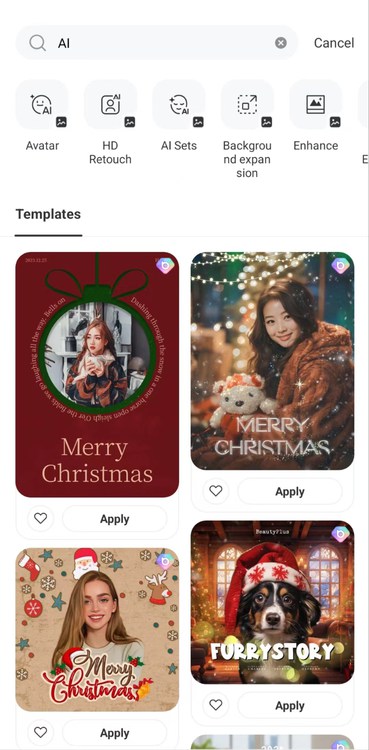
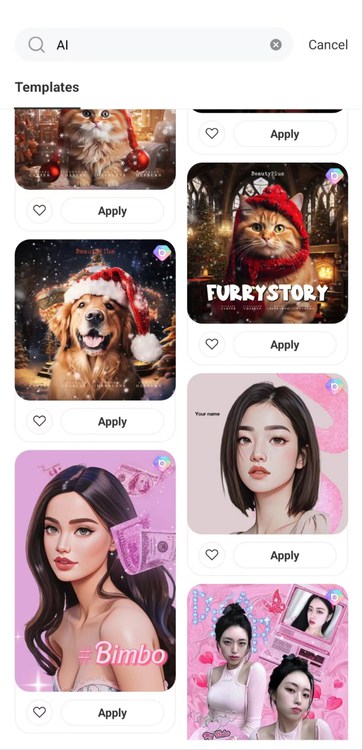
② “Do I have to create a circular image?”
A.The recommended image size for Instagram icons is 100 x 100.
When setting an Instagram icon, a square photo is cut out and made into a circle,
You will need to use the circular image mask tool to crop the image.

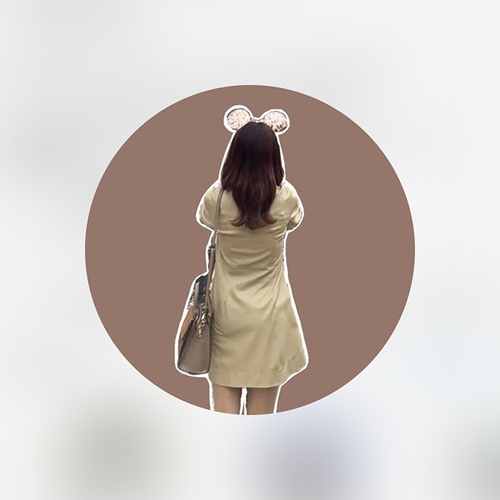
3. “I’d like to know more tips on how to make a stylish Instagram icon.”
A: Check out the blog below! (^▽^)/
AI avatar creation and illustration

4. Will the Instagram icon be displayed on other pages besides the profile page?
A. Your Instagram icon will appear on your profile, following/follower list, stories, and more!
Even if the image size of your Instagram icon is small, the key is to make it high quality and large enough so that it can be seen clearly!

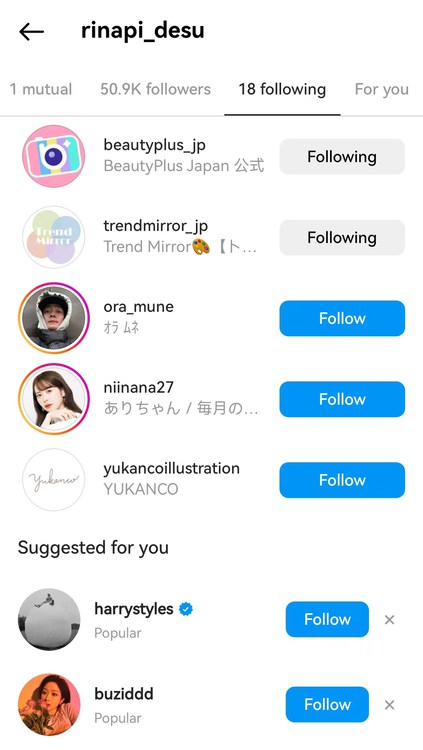
Did you like this article on how to create a stylish Instagram icon? ? ?
You can also use the retouching function to enhance your photos! You can also create the popular AI avatar!
Why not try updating your current icon? ♡