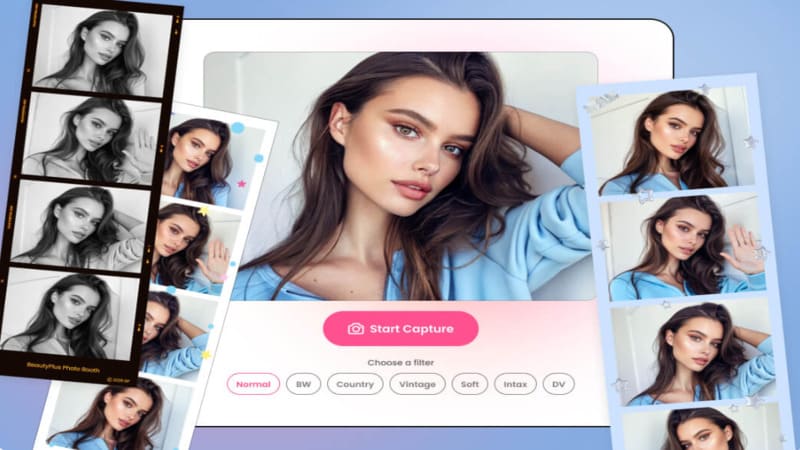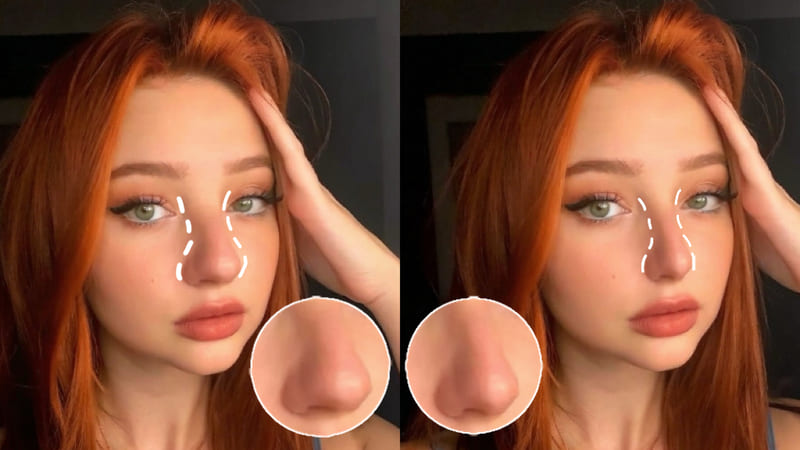【Free Anime Filter! 】2024 Latest! Sites/Apps Recommendation

“Are there any free PC sites/apps that have anime filter ?”
“I want to make some animated pictures!”
“I want a free anime avatar maker!”
If so, how about trying BeautyPlus’ AI anime filter? (๑•᎑•๑)
With this feature, you can just select a photo and the filter you want to apply, and wait to convert your photo to anime! ♥
What can anime filter do?
This app uses AI anime filter to turn a photo to anime, making your social media more vivid!
For example, there are a wide range of styles, including anime, painting, sketch, 3D avatar, and more!
It’s easy to animate photos! Just upload your photos, choose the style you want to apply and the animated pictures will be made in seconds(* ˃ ᵕ ˂ )b
Even beginners can use it easily, and there are websites/apps that allow you to turn photo to anime for free! ( ^^) _U~~
Once you’ve turned your photo to anime, try using it as your profile picture on social media or post it!


How to choose free PC sites/apps with anime filter
Next, we will explain the points to consider when choosing a free PC website/app where AI anime filter is available!
1. Do you have a favorite style?
– Depending on the app or website, there are many different styles that can turn photo to anime, so be sure to check to see if there is a style that suits you!
For example, cartoon, sketch, painterly and more!
2. Ease of operation
– If you choose an app or website with an easy-to-use interface even for beginners, you can enjoy animating your photos smoothly! (๑•̀ㅂ•́)و✧
It’s especially easy to use, as you can automatically convert it just by selecting a photo and style!
3. Free scope of use
– Some features of some apps require payment to animate photos!
Check the free range of services and see if the features you want to use are available for free!
Many apps offer basic features for free, but some require payment for additional features!
4. Wide variety of filters and effects
– The app has many filters and effects, so you can try out a variety of different styles.
5 free apps that have AI anime filter
Next, we will introduce the features of each free app that can turn photo to anime!
1. BeautyPlus: a popular free app for creating anime avatar

BeautyPlus is a popular app that allows you to easily create animated pictures from the original ones using a variety of free anime filters!
Recently, new filters have been added, including “New Teen,” “Monochrome,” and “Webtoon”! (*•̀ᴗ•́*)و ̑̑
The photo below applied “Monochrome” filter, let’s check the result:


2. Remini: a pioneering free clay processing app
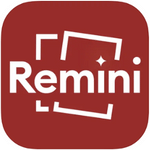
Remini is an anime avatar maker app that allows you to generate high-quality AI anime characters for free!
The features that allow you to edit your photos to create clay animation (clay processing) or retro game styles are especially popular!
It’s easy to use even for beginners. Just upload a photo, select the style you want, and the AI will automatically generate an anime character!
3. PhotoDirector: A free app with a wide range of AI photo filters

Photo Director is a free anime avatar maker app that allows you to convert photos by selecting them and creating a style with an AI anime filter.
AI Cartoon, AI Sketch, and AI Animation each have a variety of styles, so try them out and find your favorite! (^_-)-☆
4. AI Mirror: a free app that specializes in turning photo to anime

AI Mirror is a free app that allows you to easily convert photos to anime or manga style avatars!
Its unique feature is that it can generate avatars in the style of popular anime such as JoJo and One Piece!
5. Meitu: A free app that creates animated pictures in a unique style

Meitu is a free app that can turn photos into animated pictures, and it has AI filters of anime style that aren’t available in many other apps!
“Animals” creates animated pictures in the style of popular game apps, while “Korean Illustrations” creates simple avatars that are easy to use as profile pictures.
There are many other varieties available, so please check them out!
3 sites with free AI anime filter
| PC site | price | Applicable Styles | Recommended for those who: |
|---|---|---|---|
BeautyPlus  | free | Dream animation (fairy tale style) Clay ( clay processing ) crayon Pixel avatar (game-style avatar) Webtoon (Korean-style comics) Cute Clay | Those who want to animate portraits Those who use the cute style |
fotor  | Free (some charges apply) | 3D Comics Pencil drawing Cyberpunk (SF style) Retro manga (old-fashioned manga) Floral art (illustrations surrounded by flowers) etc… | People who want to turn photos of objects, other than people, into animated pictures |
Media.io  | free | Profile picture – Wearing a suit/wearing a shirt/casual clothes/monochrome/model-like/graduation album-like etc… | If you want to create a profile picture |
How to animte a picture for free using BeautyPlus
Using BeautyPlus as an example, we’ll show you how to animate a picture using free apps and sites!
▼How to use – App version –
① Tap Home > Start editing
② Add a photo
③ Select the filter you want to apply from “Edit” > ” AI Filter “
④Wait and it’s done!
⑤ Save
▼How to use ~Website version~
①Open this site (anime generator site)
② Tap “Upload and apply filter” and select a photo and filter
③Wait a bit and it’s done!
④ Save by clicking “Download Image”
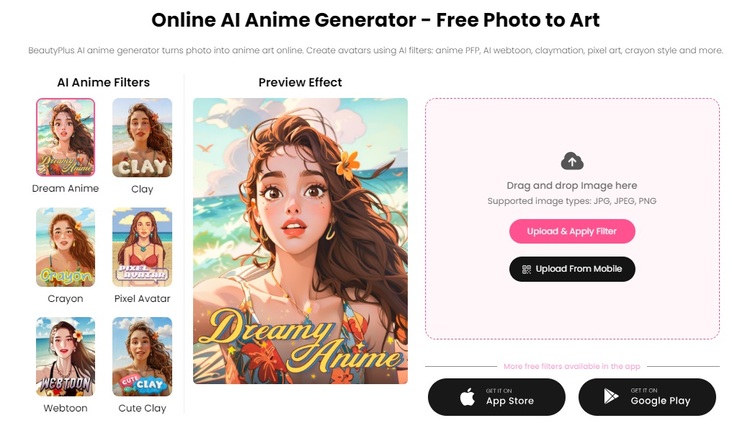
Popular in the photo app BeautyPlus! Free AI Anime Filter
Finally, we’d like to introduce some popular free filters of anime style from the anime avatar maker BeautyPlus! This is a trending filter, so try applying it to your photos! °˖☆◝(⁰▿⁰)◜☆˖°
▼Person image
①Crayon Anime Filter
An AI anime filter with a gentle touch that looks like it was drawn with crayons.
Perfect for taking photos with the characters! It makes your eyes look round, so it’s recommended for people who want to edit their photos to make them cute (^^) _U~~


②WEBTOON Anime Filter
Korean manga style filter.
She looks even more beautiful than in the photo♥
This is a great anime filter for those who want a more mature look!


③Dreamy Anime Anime Filter
This is another popular anime filter on BeautyPlus!
If you want to animate photos with high fidelity, try using this (^_-)-☆
It will give you a round and cute face, and you’re sure to look great!


④DREAM SCAPE Anime Filter
This anime filter gives you a Japanese anime style look!
It gives an elegant touch to your photo (⁎ᵕᴗᵕ⁎)
If you could enter that world, you would want to try it out out of curiosity.


▼Food
①chefdom Anime Filter
Actually, food can also be edited in an anime style!
This anime filter gives your food a fluffy and shiny texture that really brings out its delicious savour!


▼ Pets
①Paws Crayon Anime Filter
You can also animate your dog or cat with an anime filter ♡
You’ll be soothed by the adorable expression! Try turning your beloved dog or cat into an anime character!

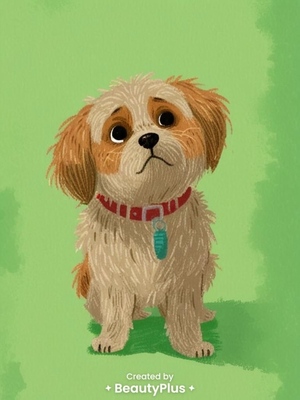
What did you think of our special feature on free apps and sites that can turn photo to anime?
If you haven’t tried it yet, give it a try while it’s still trending (^_-)-☆
If you’re not sure what your profile image should be, try creating one using your favorite filter in a free anime avatar maker!