
Create a photo for your resume with your smartphone! Top 10 recommended free ID photo apps and how to create a natural ID photo
For those who are starting to find a job or change jobs, we recommend using a free ID photo app to easily create a resume photo on your smartphone. The ID photo app is a tool that allows you to easily take a variety of ID photos that are compatible with resume and ID photo sizes.
Recently, various free and recommended ID photo apps have appeared.
However, which ID photo app is free, easy to use even for beginners, and allows you to take stylish, high-quality ID photos?
In this article, to answer those questions, we will introduce a ranking of recommended ID photo apps that can be used for free and their attractive features.

What is an ID photo app?
The ID photo app is a smartphone app that allows you to easily take, edit, and print high-quality ID photos to use as resume photos.
In recent years, it has become possible to easily create a photo for your resume, which is necessary for finding a job or changing jobs, and print it out at convenience stores.
The appeal of the ID photo app is that it saves you the hassle of going to a photo studio or ID photo machine, and allows you to take the ID photos you need for your resume or other documents anytime at home or on the go. You can also edit the photo you have taken by removing the background of the photo to make it a great ID photo.
What are the requirements for an ID photo app?
- Various ID photo sizes
It is important that the best ID photo app supports various ID photo sizes, resume photos, passports and exams from different countries, and resume photos. It is important to check carefully whether the size of the ID photo you need is available.
- Easy to use even for beginners
ID photo apps need to focus on ease of use, such as ease of taking photos and operability, so that even beginners can use them easily.
- Natural face correction function
In order to take a natural-looking ID photo, the face correction function is essential. Check out whether you can use the skin beautification feature to remove blemishes from your face.
- Switching/erasing the background
With an ID photo app that has a function to erase the background of a photo, in order to take high-quality ID photos, you can erase the background of the photo.You can freely change the background color, delete unnecessary parts, and refine your photos. You can obtain high-quality ID photos.
- Correcting the front angle of a person
Some ID photo apps have a function to correct the frontal angle of the person. This allows you to correct head tilt and left/right position, allowing you to take natural-looking photos.
- Shooting support function
An ID photo app with a help function that displays assist lines makes it easy to determine the appropriate position and angle when taking photos.
- Powerful crop to erase photo background
In order to take high-quality ID photos, powerful photo background processing that erases the background of the photo is essential. This allows you to remove excess parts and create an ID photo that looks great.
By using this recommended free ID photo app that is packed with features, even beginners can easily take high-quality ID photos and edit the images with their smartphones.
Resume photos are also OK! Top 10 best ID photo apps
1.BeautyPlus can be used not only for facial processing but also as an ID photo app
BeautyPlus is often heard as the original photo processing app for taking selfies, but it’s actually also very good as an ID photo app and resume camera.

It supports a variety of ID photo sizes and can be created both by taking a photo and by uploading a photo.
In addition, you can easily remove blemishes from your face using the shooting assist function, horizontal flip function, photo background processing to choose from a wide variety of background colors that match your personal color, and skin correction. It’s packed with all the elements you need for your resume photo and ID photo.
You can retake the photo as many times as you like, so even beginners can take photos they are satisfied with. Since you can take photos at home, you don’t have to worry if you are not good at going out or if you suddenly need a resume photo or ID photo at night. You can save the ID photo data and print it at a convenience store.
Even beginners can easily create a natural-looking ID photo for free.
2 SnapID, an ID photo app that allows you to easily take photos for your resume

SnapID is an ID photo app that allows you to take various ID photos such as resume photos, passport photos, student ID photos, visa photos, etc. It is very simple to operate, and even beginners can easily take ID photos for free. This is a recommended free ID photo app. It has the functions you need to look great, such as a shooting assist function, background processing for photos, and skin correction to remove blemishes from your face.
You can take a photo at home, save the ID photo of your resume, and immediately print it out at a convenience store.
Easily create a photo of your resume on your smartphone with SnapID’s resume camera.
3 ID photo app with various background colors Pashat
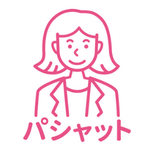
Pashat is an ID photo app that allows you to easily create resume photos and ID photos on your smartphone.
There are 4 types of ID photo sizes available, and it can be used for various purposes such as passport and resume photos.
You can edit photo backgrounds with 27 types of color changes, and create attractive ID photos with the function to erase the background of the photo and the slim function. It has high image quality and many nice features such as print delivery to your home.
4 ID photo app with strong skin processing ID photo Picchan
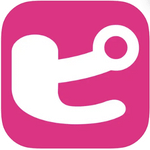
ID Photo Picchan is a free ID photo app that supports approximately 2000 different ID photo sizes. You can edit photos taken with your smartphone to create stylish, high-quality resume photos and ID photos. Image editing is easy, and you can easily erase the background of a photo. The skin beautification process is natural, and it is easy to remove blemishes from the face.
By simply saving the ID photo data, using the print app at the convenience store, and entering the reservation number into the convenience store’s multi-copy machine, you can print 3 ID photos per sheet (2 for large size) for just 200 yen. Masu.
5 ID photo app that allows you to take beautiful ID photos: Resume camera

Resume Camera is a free ID photo app that allows you to take and print ID photos that can be used for passports, driver’s licenses, My Numbers, resume photos, etc. Easy to use, you can take beautiful photos in just 1 minute, and print them out at a convenience store or at your home printer. This is an ID photo app that allows you to easily edit the background of your photos, allowing even beginners who are not good at difficult operations to take beautiful photos for their resumes.
6 Easy ID photo application with smartphone Ki-Re-i Photo

Ki-Re-i Photo allows you to download the ID photo data taken from the ID photo camera “Ki-Re-i” to your smartphone, save the ID photo data, and then reprint it or erase the background of the photo on your resume. This is an ID photo app that allows you to change the color.
You can change the data size of your ID photo on the app, and you can save high-quality JPEG images as ID photo data that can be used for job hunting and qualification exams.
7 BiziID ID photo app with full photo correction functions

Bizi ID is a convenience store print ID photo app that is available 24 hours a day, 365 days a year.
It supports a variety of ID photo sizes, and you can also share it with your family and friends in “Family Mode.” Additionally, resume photos and ID photos are stored for 6 months, which is convenient if you suddenly need to reprint them.
It also has image adjustment functions and a shooting guide display, so even beginners can easily create beautiful resume photos and ID photos. This is a free resume camera recommended for those who want stylish and high-quality ID photos.
8 ID photo app specializing in beautiful skin Beautiful skin ID photo

You can easily change the background color of your beautiful skin ID photo automatically and remove blemishes from your face with beautiful skin processing! This is a free ID photo app that allows you to create beautiful photos. Additionally, you can create resume photos and images for web entries.
By processing photos taken with an iPhone and printing them out in L size, you can easily create lighting photos to paste on resume photos, driver’s licenses, resumes, My Numbers, etc.
Even beginners can edit high-quality ID photos on their smartphones and use it as a resume camera.
9 ID photo app that allows beautiful skin and photo background processing ID photo BOX

ID Photo BOX is an app that allows you to take professional-looking resume photos and ID photos with your smartphone. It intelligently recognizes faces and backgrounds, making it easy to edit backgrounds in photos. You can also remove blemishes from your face with just one touch. It supports various sizes of ID photos such as resume photos and My Number.
10 ID photo app that creates resume photos in 30 seconds AI ID photo creator

The AI ID photo creation app is a simple ID photo app that allows you to create a resume photo or ID photo on your smartphone in just 30 seconds. With our unique AI facial beauty technology, you can naturally remove blemishes from your face. This is a free app that is easy to use and recommended for those who value efficiency.
③ How to create an ID photo using an ID photo app
How to take a photo
First, open the ID photo function and press the button to take a photo. Then, assist lines for the person will appear to make it easier to take selfies.
This assist function prevents problems such as the body leaning to the side or the center line being off. This is a nice feature to have as it gives a well-organized impression by taking a straight photo of your resume.
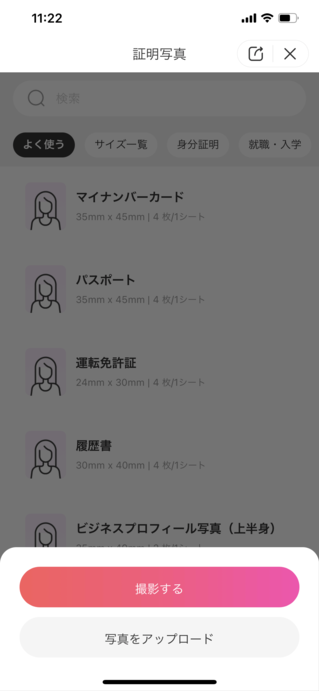
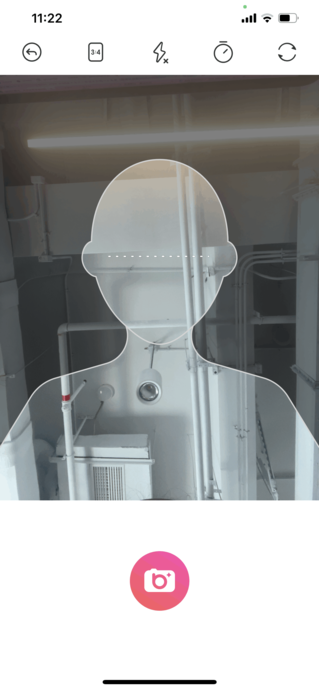
How to upload photos
Import your favorite photo from your photo gallery, move it, scale it up or down to fit the assist line, and adjust its position. There is also a horizontal flip function, so if you find that some of your selfies are flipped horizontally, you can use this function to correct them.
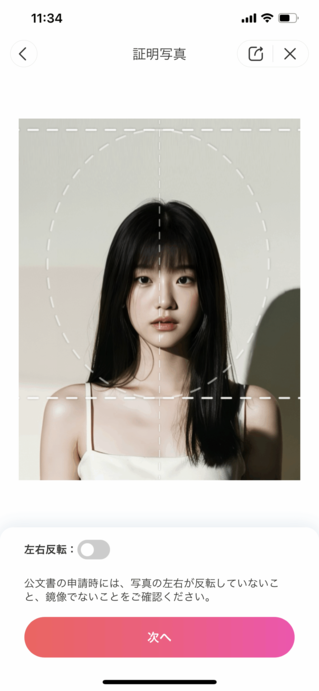
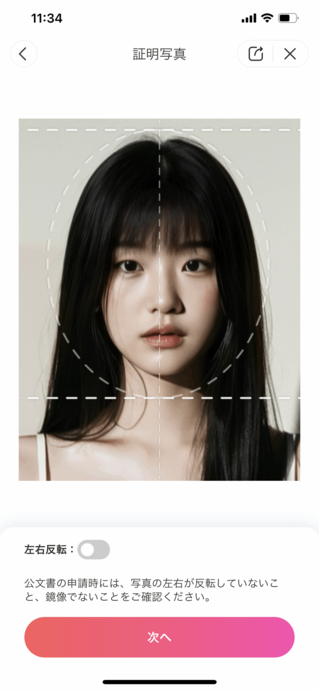
Background color that suits each person
BeautyPlus’ ID photo function has many color variations for photo background processing. By choosing a background color that suits you, you can erase blemishes on your complexion and face, and improve your skin and impression. You can easily create resume photos and ID photos that look natural.
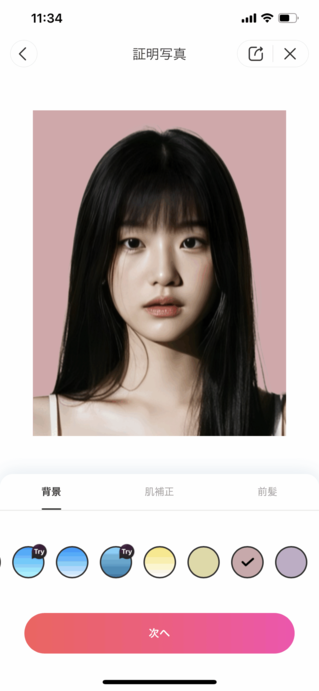
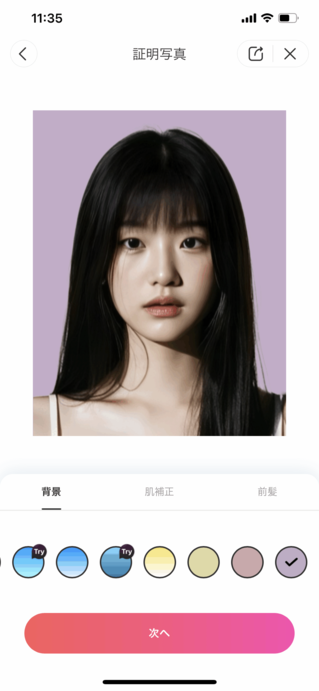
Beautiful skin correction
A skin correction function that is also indispensable!
You can easily remove dullness and blemishes from your face. Even resume photos are high quality, so you don’t have to worry about them being over-edited.
There is also a function to adjust your hairstyle, so you can take pictures with confidence even if your hair is not properly styled.
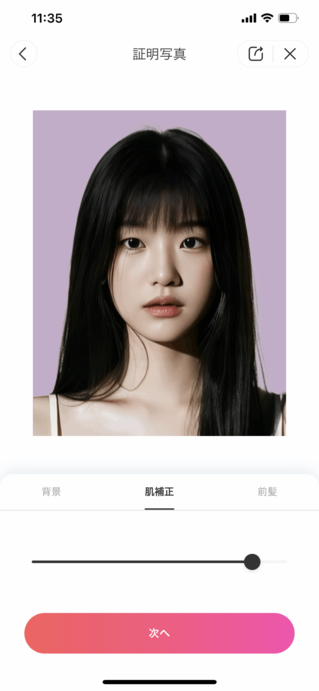
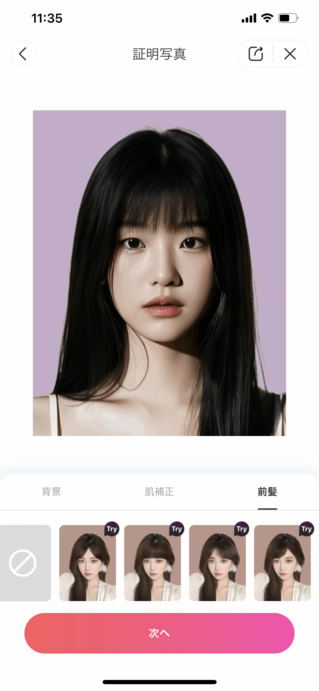
Save and print at a convenience store or home printer
Once you have finished fine-tuning the above functions, press the Save All button below. Both the submission and print versions will be saved.
Please upload the ID photo data of the saved resume photo to the printing app at a convenience store and print the ID photo.

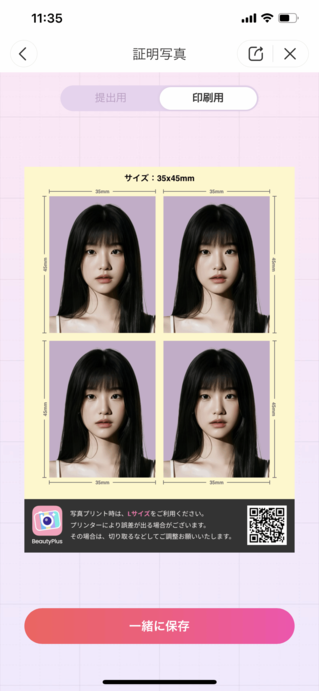
You can easily create a photo of your resume using your smartphone.
There are many ID photo sizes available, so you don’t have to set them yourself!
If you save the data of the resume photo and ID photo used in this photo shoot, you can immediately submit it by simply printing it at a convenience store.
Must see! How to decorate your ID photo naturally
It often happens that your face cannot be shown in your resume photo or ID photo. What you can use in such cases is
- face detail correction
- facial expression
and other functions.
Erase spots on your face! If you want to get rid of acne that you’re really worried about, try editing your photo first.
The facial expression function naturally softens your facial expressions, allowing you to create a good impression on your resume photo.
We recommend a smile that is not overdone than a smile, so please give it a try.


- Hair styling (curl/straight)
Also, the hairstyle function can be used in resume photos and ID photos.
It is said that hairstyle makes up a large part of a person’s first impression.
The Straight & Soft feature of BeautyPlus’s hair feature moisturizes and smoothes hair that is stiff due to moisture. This is a highly recommended feature!

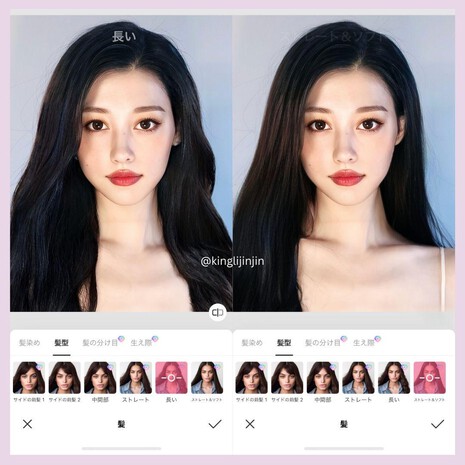
- Makeup
In addition, it shouldn’t happen that the picture on your resume looks so pale that you won’t be able to pass the document screening, but it’s not always possible.
In such cases, we recommend the makeup function. You can make adjustments by simply applying cheek and lip color first to make your complexion a little bit better.
You can make small adjustments such as adding a little eyebrow color or eyelashes, so please give it a try.
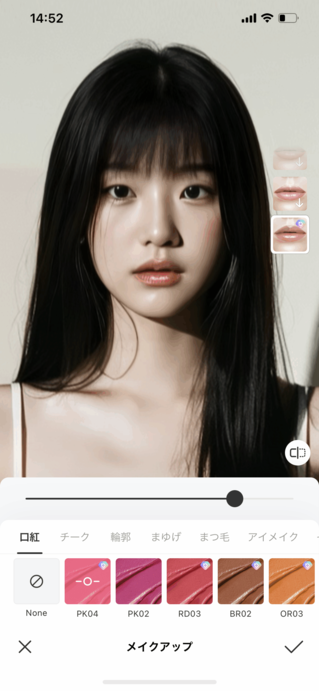
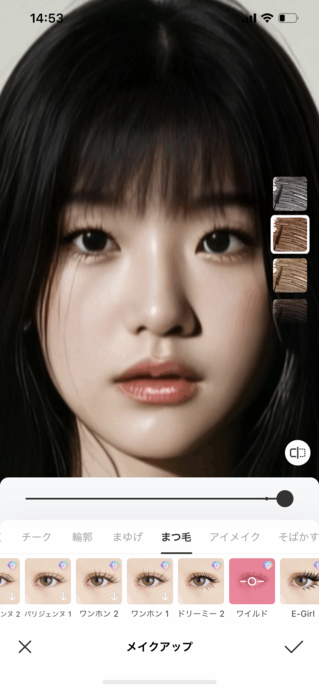
- photo restoration
If the quality of the photo you want to use as an ID photo is poor, we recommend the photo restoration function. Easily improve the quality of your photos with just one tap. The photo on your resume is important for making an impression. Add a little bit of a good impression with a high-quality resume photo.
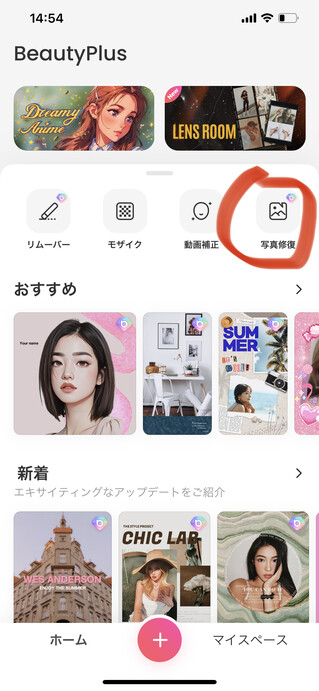
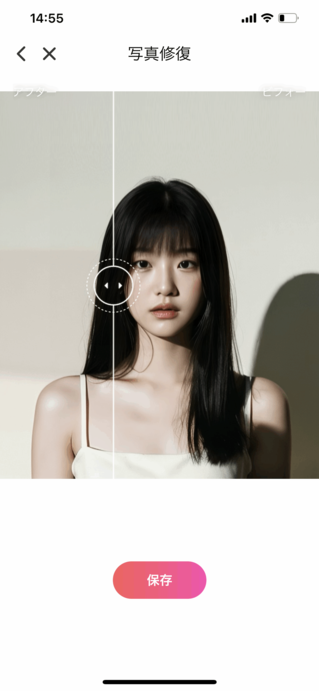
FAQ
1. Does the ID photo app provide background guidance?
The ID photo app BeautyPlus provides a background guide to make it easy to use even for beginners. By following these guides, you can easily edit the background of your photos and take your own resume and ID photos.
2. Can I use the ID photo app to take a photo of my passport, driver’s license, or resume? Can I choose the appropriate ID photo size?
Yes, with the ID photo app BeautyPlus, you can take many ID photo sizes such as passport, driver’s license, and resume photos. Depending on the resume camera or ID photo app, you can easily set the size of the ID photo yourself, or select the purpose and the app will provide it for you, making it easy to take photos that suit your purpose.
3. How do I determine whether I can use my ID photo? Should I follow the guidelines in the photo and select the appropriate size?
To determine whether an ID photo can be used, it is important to first take the photo according to the guidelines of the institution that requires it. Next, check that the data on your resume photo and ID photo is the correct size, and check for any unnatural image editing or processing.
Also, even if you shoot with a smartphone, it is desirable that the image is of high quality. There are apps that have the ability to erase the background of photos, so consider using them.
4. Does the ID photo app have any additional features or editing options to improve the quality of my photos?
Yes, ID photo apps usually offer additional features and editing options to create high-quality resume photos. These features include resizing your ID photo, adjusting or erasing the background of your photo, stylish filters, retouching, and more.
5. Is the ID photo app compatible with all types of smartphones?
The ID photo app BeautyPlus is compatible with major smartphones (iOS and Android), but the same app is not available on all types of smartphones. Each app is compatible with different devices, so please check each app store for detailed information and download links.
Summary of ID photo apps
What did you think.
In this article, we introduced the ranking of top 10 free and recommended ID photo apps that allow you to naturally add photos to your resume, as well as their attractive features.
Have you found your favorite ID photo app?
The ID photo app I used to edit my ID photo this time is BeautyPlus.
Please use BeautyPlus, which can also be used as a resume camera, to take photos of your resume and ID photos that will look natural.
It is a versatile app that allows you to do various things with one app. Please try using it once.





