
Latest for 2024! Even beginners can create free AI avatars in one go! ?
“I’ve been seeing a lot of AI avatars on social media lately, but how do you create them?” “Do I have to pay to use the portrait maker?” “Is there an easy way to turn photos into AI illustrations?” Is there anyone who thinks this way?
This time, we will introduce 10 recommended camera apps with caricature maker functions, how to choose them, and how to easily create avatars and AI illustrations from photos.
Read to the end and join the trend!
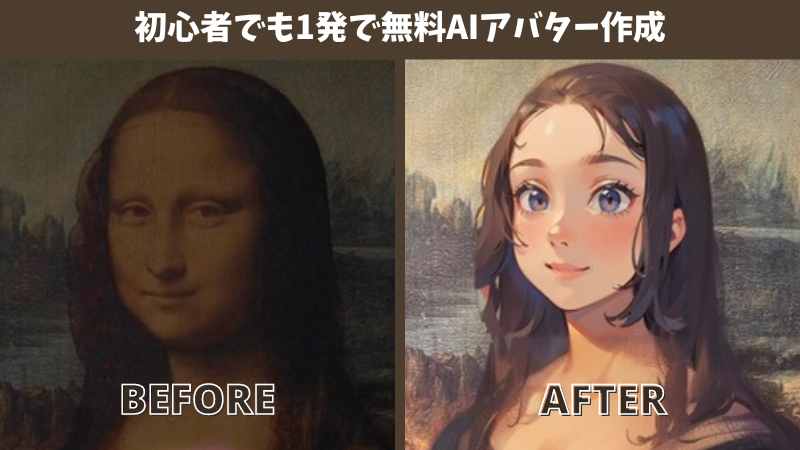
What is the difference between a portrait and an avatar?
First of all, the difference between a “caricature” and an “avatar” is how much it resembles you!
A caricature is a 2D drawing that accurately captures your features, while an avatar is a digital alter-ego that has a three-dimensional, almost 3D feel!
With BeautyPlus, you can easily create and edit high-quality illustrated images from photos using the AI Portrait and AI Illustrator functions for “caricatures,” and the AI Avatar function for “avatars”!
←AI Portrait AI Avatar→


[Free to install] 10 recommended camera apps with caricature makers
①Just like a doll! ? “BeautyPlus” is a cute camera app

In addition to photo editing, “BeautyPlus” is also focusing on the trendy AI functions.
This is a highly recommended camera app that is said to have many cute features!
With AI Avatar, you can easily create a high-quality avatar from your own photo, as shown below!
Another great feature is that even if you have a photo with multiple people, you can create avatars for specific people only❤︎
And with AI Portrait, which easily turns photos into AI illustrations, you can try out various themes such as “Showa 80s,” “Dolls,” and “Idols” to create photos that look great on Instagram ^_−☆
←AI Portrait AI Avatar→
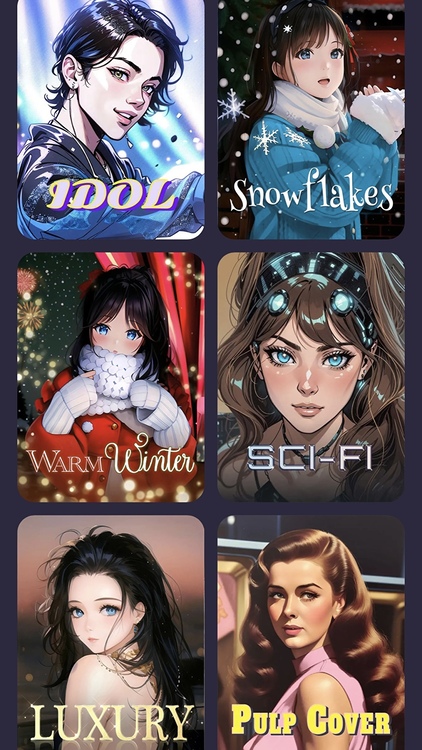
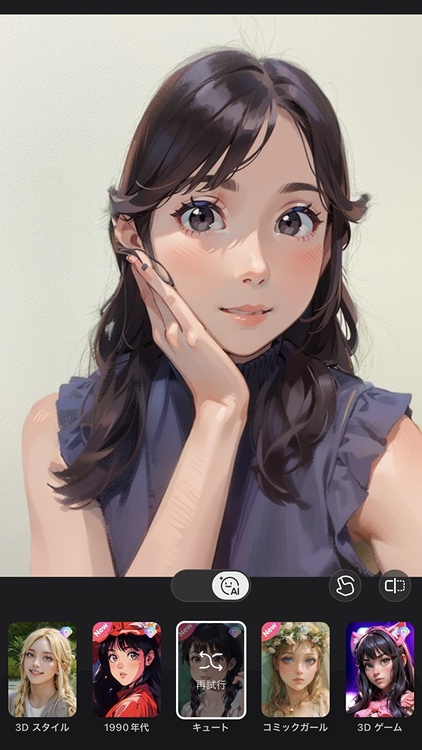
2. “Meitu” is a camera app that allows anyone to easily turn photos into illustrations

“Meitu” is an AI-based photo and portrait processing app that allows you to easily create AI drawings and photos of both images and videos, such as AI portraits, AI illustrations, and AI animations.
This is a recommended camera app!
First of all, the AI caricature maker can generate and edit 100 stunning caricatures using just three images!
AI illustrations can be generated not only from photos, but also by writing down the characteristics of the illustration you want to draw in text.
You can create AI illustrations from photos!
And AI Anime is an amazing feature that allows you to create high-quality AI avatars from people in videos!
It’s at the forefront of fashion, so it’ll look great on Instagram! °˖☆◝(⁰▿⁰)◜☆˖°
3. SNOW, the camera app that’s making waves with its AI profile photos

“SNOW” is a recommended camera app that has gone viral on social media for its beautiful and ephemeral AI drawings.
The feature in question is the AI Profile, a caricature maker that allows you to upload 10-20 photos and generate and edit photo-like images.
In addition, AI Pet allows you to create AI drawings of your pet, and AI Retro Manga allows you to edit photos in the style of 90s manga.
④ZEPET, the pioneering camera app for creating avatars

“ZEPET” was a pioneer in avatar creation, and in addition to customizing hairstyles and eyes,
This is a recommended camera app that allows you to create an avatar from your own photos.
In addition, for one month only from July to August 2023, an event was held where you could generate four AI-illustrated photos from one photo!
This was only available for a limited time, but we have high hopes for the future!
⑤Picsart, a long-standing popular camera app

“PicsArt” has been popular for a long time, and is a recommended camera app that also features the much-talked-about AI tools.
The AI-generated and edited image function from text allows you to choose from about 60 Instagram-worthy styles.
This is an amazing caricature maker that can create high-quality AI drawings.
It’s common to turn photos into AI illustrations, but turning text into AI illustrations is not an option very often!
⑥ “AI Camera” – a camera app specialized for creating avatars
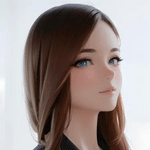
“AI Camera” uses AI to generate and edit images with just one photo, making photo editing easy.
This is a recommended camera app.
You can easily create AI illustrations that resemble you from photos,
It’s a good idea to edit your photos beforehand to make them look better, then upload them!
You’ll now understand what a caricature maker is!
7. “BeaytyCam” is a camera app that allows you to create an avatar from multiple photos.
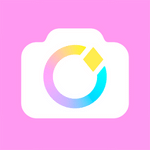
“BeautyCam” creates an avatar from multiple photos, just like other apps.
This is a recommended camera app.
One feature worth mentioning is the AI hairdresser, which lets you upload photos and
Select a hairstyle you like and you can see if it suits you!
This is a feature that is not often found in other caricature maker apps!
It’s great to be able to try out the hairstyle that looks best on you!
8. “PhotoDirector” is a camera app that lets you try out around 50 different AI avatars

“PhotoDirector” is a recommended camera app that allows you to add fashion, glasses, and accessories to your AI avatar, something not many other apps offer.
Of course, just like other apps, there is also a caricature maker that allows you to easily turn photos into AI illustrations.
9. “YouCam Perfect” is a camera app that turns your pet into an AI avatar

“YouCam Perfect” is a recommended camera app that allows you to edit images of your pets into high-quality AI avatars.
Currently, only dogs and cats are supported, and there are characters such as “heroes,” “fairies,” and “ninjas.”
You can choose multiple concepts.
Try editing photos of your beloved pets to make them look even better with this popular portrait maker❤︎
AI-generated images of your pet are sure to look great on Instagram!
10. “ToonMe” – a camera app that lets you become an anime-style AI avatar

“ToonMe” is a recommended camera app that allows you to create your favorite avatar from a wide variety of effects.
The caricature maker has a wide variety of styles, including anime, movie, character, and photograph-like styles!
Criteria for choosing a portrait maker app
Next, we will introduce six criteria for choosing a caricature maker app!
①The difference between the before and after photos should not be too big.
When I look at the images edited by the portrait maker, I notice that the size of the eyes is asymmetrical,
Your face shape may change and you may not get the results you expect.
So, we wondered if we could create an AI-powered drawing that would enhance a single photo.
Choose a caricature maker app that can learn from multiple photos and create a special AI drawing for you!
Example: AI Avatar


②You can choose multiple styles
For example, if you could use the caricature maker to create your favorite style, such as retro or idol style,
It will also broaden the scope of your photo editing options, and you might even get more likes on social media! ? ♡
Try it out and see which style suits you best!
Example: AI Portrait
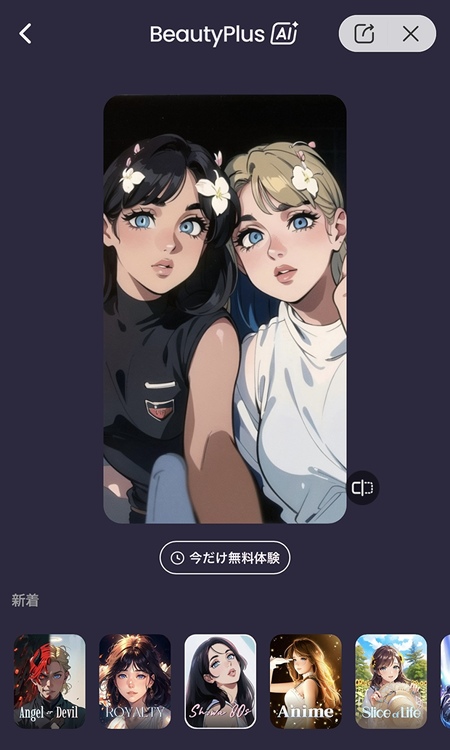
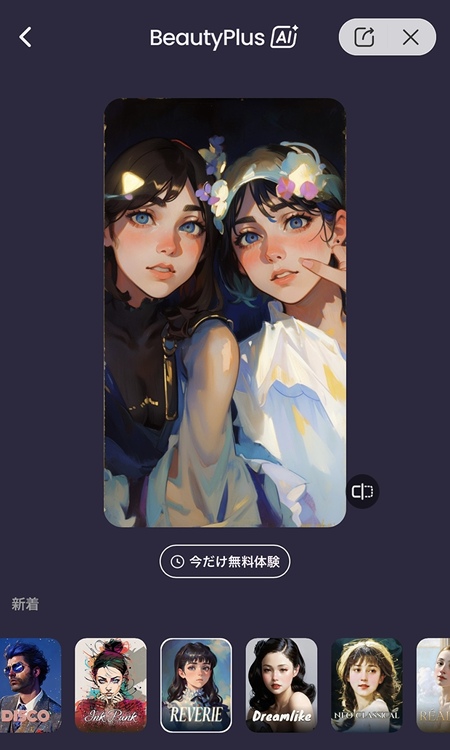
3. You can create multiple avatars until you find one you like.
Even if you create an avatar, there are times when the face you create doesn’t turn out the way you want it to (;;)
It would be sad if you chose a style you liked and ended up with a disappointing result.
In such cases, it is important to check whether you can try again when choosing a caricature maker app.
Try generating it over and over again until it looks good on Instagram!
Example) Select the same style for both AI avatars


4. You can choose who will be your AI avatar
When taking a photo with multiple people, there are times when you want to hide the faces of certain people, right?
In times like these, one option is to use a face-hiding stamp, but why not try creating an avatar or turning a photo into an AI illustration?
I recommend this stamp because it allows you to edit your photos in a much more stylish way than face-hiding stamps. °˖☆◝(⁰▿⁰)◜☆˖°
Example: AI Avatar


⑤The caricature maker’s generation speed is appropriate
The caricature maker is still a new feature, so it will take some time for the AI to generate and edit the images.
But if it’s too long it gets boring (;∀;)
So, try to choose a tool that can turn your photos into AI illustrations as quickly and easily as possible!
Example: AI Avatar


⑥ Ability to create high-quality AI avatars
It would be sad if the edited image turned out to be of low quality (tears)
High image quality is the norm these days, so be sure to look for an app that can generate high-quality AI photos!
High image quality is essential for Instagram-worthy photos! (+_+)
How to create trendy AI avatars and caricatures using smartphone apps?
From here, I’ll use the previously introduced BeautyPlus as an example to show you how to create an AI avatar or turn a photo into an AI illustration!
If you want to try out trendy photo editing, I highly recommend you try this out!
① [Cartoonization] Manga-style AI art
First, use the caricature maker!
▼How to make a portrait using the caricature maker
① Tap “BeautyPlus AI” on the home screen
②Select your favorite style
Currently, there are 40 different styles available, including “SF,” “Neoclassicism,” and “Fantasy.”
③Upload or take a photo
There are many kinds of caricature makers, but this time I tried using the one from “Comic”:
Check out which styles will look great on Instagram ♥
Example) AI Portrait ←ROYALTY Anime→


② [Avatarization] AI Avatar
Next up, we’ll introduce AI avatars!
▼How to create an AI avatar
① Add an image by tapping “+” on the home screen > “Photo Editing”
②Turn on the “AI” mark
③Select the avatar you like
└There are currently nine different avatars available, including “3D Style,” “Cute,” and “1990s.”
Here is the image generated and edited by AI:
You’ll be surprised at the high image quality (´∀`)
Example) AI Avatar ← Comic Girl Avatar →


When to use a caricature maker or AI avatar?
We’ve introduced some seemingly unique caricature makers and AI avatar photo editing tools, but when would you use them?
I’ll tell you five recommended situations ♡
①Profile image
Are you embarrassed to post your real face on LINE or Instagram?
If you’re unsure about how to take a photo that looks good, we recommend using a caricature maker or AI avatar!
There are so many styles that it’s hard to choose ( ´∀` )
When you exchange contact information, the trendy illustrated photos might be a great conversation starter.
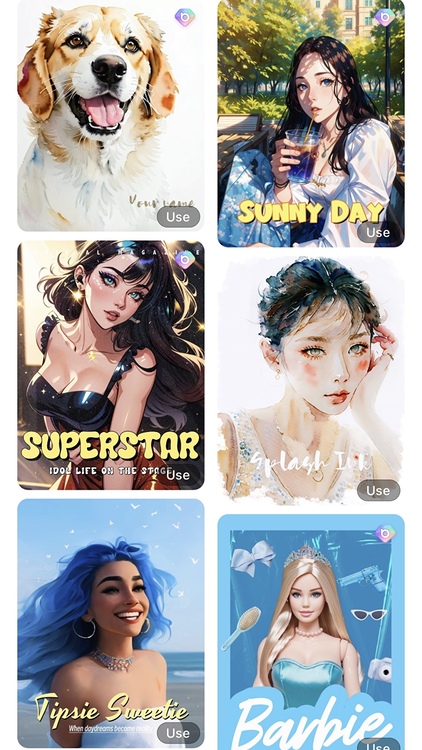

②When you want to hide your face
As mentioned earlier, this is also a great situation to use when you want to hide your face!
It’s more natural and stylish than face hiding stamps, so it’s sure to look great on Instagram ♥
Another great feature is that you can also turn specific people in a photo into AI illustrations!


By the way, you can find out how to edit photos using face-hiding stamps here!
└Table of Contents: 5 Face-Hidden Stamps/Hide your face with photos, brushes, and stamps
③Greeting cards
For seasonal events such as Christmas, graduation ceremonies, birthdays, and other life events,
Would you like to include a message with your gift?
In such a case, try using a photo of the person you want to send it to and illustrating it with a caricature maker.
I’m sure they’ll be even more pleased!
Example: Using a template


④Artwork-like processing
For example, when posting pictures of food or scenery on social media, why not try editing the images to add a little extra flair?
BeautyPlus AI’s “Oil Painting”, “RENAISSANCE”, “Rococo”, “Victorian” and “Pointilism” styles can be used to create painting-like effects.
Even if it’s not a person’s face, this art style changes only the atmosphere, and it looks great on Instagram, so I definitely recommend you try it! (*^^)v
If you try editing your photos in a different atmosphere than usual, you might have an exciting encounter! (^^)!
Example) AI Portrait ←Oil Painting Rococo→


⑤Virtual avatar
Why not try using it as an avatar when you don’t want to show your face online?
For example, if you are worried about posting your face on a public Instagram account,
By posting only illustrated photos, you may be able to express a new side of yourself!
Example) AI avatar ←3D style cute→


How was it? Are you interested in trying out the currently popular AI caricature and avatar creation?
Now is the time to join the trend! Try editing your photos in different styles and aim for something Instagram-worthy °˖☆◝(⁰▿⁰)◜☆˖°





