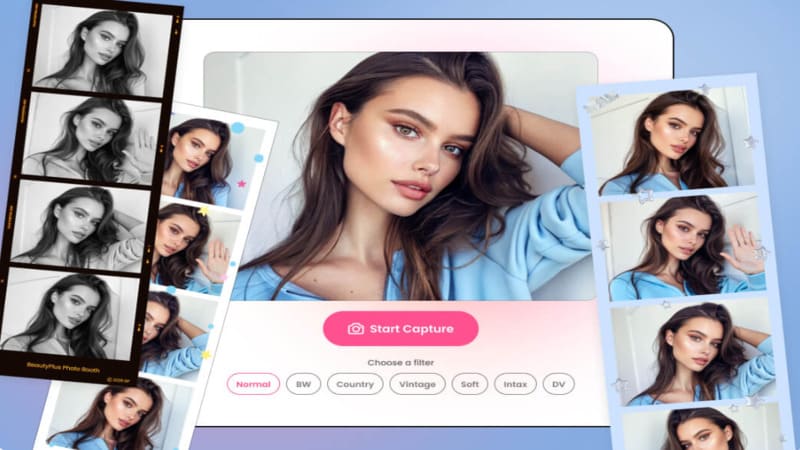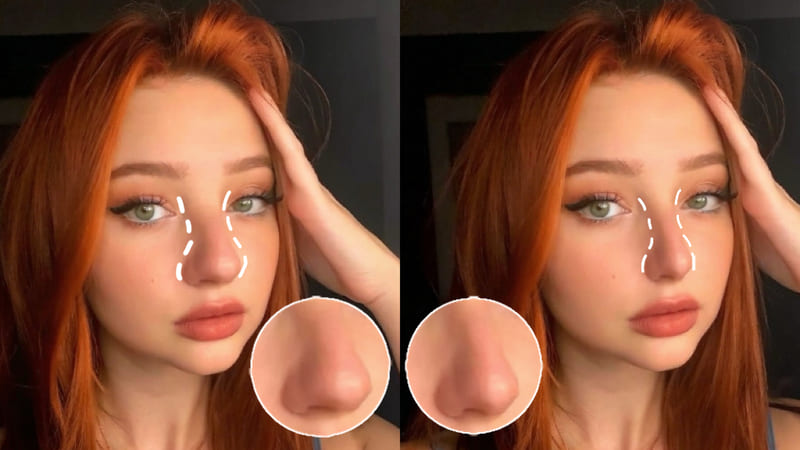2024 Latest! 5 Recommended Image Improvement Apps that Can Make Your Photos Higher Quality Than Ever [Free]
Just by looking at this article, you can easily bring back family photos and old photos of your grandparents and ancestors! I’m sure everyone will be able to reminisce about their old memories.
Now, let’s take a look at some recommended images-enhancing apps that will improve the quality of your photos!

What is image quality restoration and photo quality enhancement?
Image restoration and photo quality improvement refer to the process of increasing the resolution of a photo image or making the image clearer.
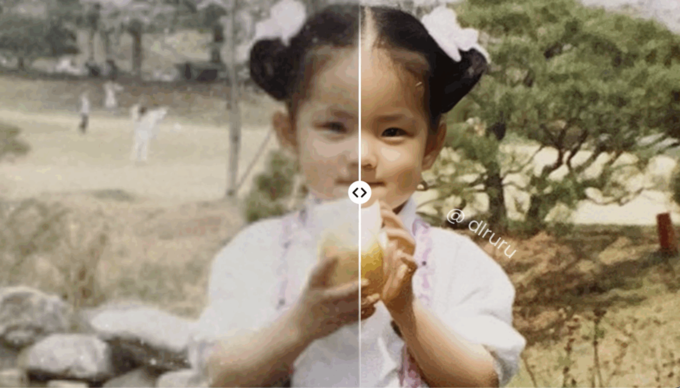
Image quality restoration is a process that repairs damage or deterioration in photos. The causes of damage or deterioration include the following.
- Performance or malfunction of equipment during shooting
- Deterioration during storage
- Aging
The image quality restoration function complements the information lost due to these causes, making it possible to clean up rough images and make images of high quality.
Also, photo quality enhancement is the process of increasing the resolution of a photo image. Resolution is a value that represents the density of elements in an image. The higher the resolution, the more detailed the elements in the image will be, and the clearer the image will be! Beautiful photos have such high resolution! !
Image quality restoration and photo quality enhancement are useful in the following cases!
- Restore old or degraded photos
- Convert low resolution photos to high resolution (make rough images beautiful)
- I want to emphasize the details of the photo
Many of today’s image editing apps that improve images are equipped with image quality restoration and photo quality enhancement technology using artificial intelligence (AI), and technology that uses AI is more natural than conventional technology. This has the great advantage of being able to easily and quickly achieve high image quality.
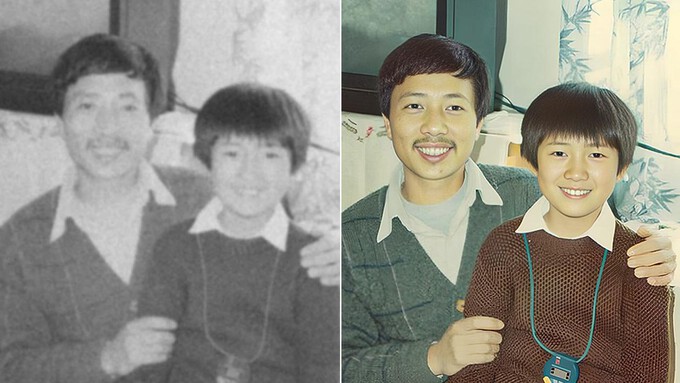
Using such AI technology, it is common to see people using photo editing apps on the Internet these days to take photos of their grandmothers and grandfathers as part of their end-of-life arrangements.
It would cost around 30,000 yen to hire a photo studio, so you can easily and inexpensively create one using a photo editing app. The advantage is that you can repeat image processing whenever you like until you’re satisfied with it, and it’s also great that you can reduce the burden on your family by preparing it yourself.
So, what kind of image-enhancing apps are actually good? Let’s take a closer look!
What is an app that improves images?
An image enhancement app is an image editing and processing app that improves blurry or grainy images, increases image resolution, and easily makes images high-quality.
Recently, with the advancement of AI, there are editing apps that can easily enhance the quality of photos, but it’s safe to choose an image editing app that can be used for multiple purposes, right? Let’s check what features are required.
How to choose an app to improve the quality of your photos
When choosing an app to improve the quality of your photos, please keep the following points in mind.
Performance of image noise removal function
If the camera performance or shooting conditions are poor, noise may appear in the image. Noise refers to unnecessary particles contained in an image that reduce the quality of the image. By choosing a processing app that has excellent image noise removal functions, you can easily remove noise from images (improve the quality of your photos).

Ability to increase image resolution
When you reduce or crop an image, the resolution of the image decreases. As the resolution decreases, image detail is lost and image quality deteriorates. By choosing a processing app that has the ability to clean up rough images and increase image resolution, you can make the details of the image even clearer.
Is it possible to process high-quality photos for both portrait and non-portrait photos?
In the case of portrait photos, processing such as image noise removal and edge enhancement is performed to more clearly express the texture of the person’s face and skin.
In the case of non-portrait photos, processing such as increasing the resolution of the image and adjusting contrast are performed to more clearly express the details of landscapes and buildings.
The processing will differ depending on the subject of the portrait, so be sure to check whether it has both of these functions!
Restore old photos
As explained above, older photos often have image noise and fading due to deterioration, so choose a processing app that has features that can improve these problems.
We can also repair damaged or missing parts.
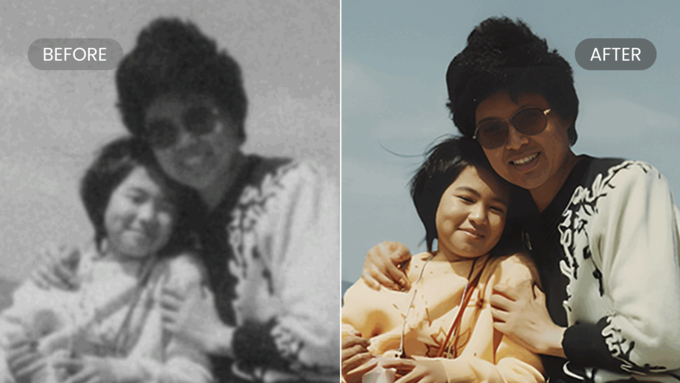
Improved quality of night photos
Night photos tend to have noise because they are dark, but by performing image noise removal processing, you can make the images even clearer.
You can also make images brighter and more impressive by adjusting the brightness and contrast.
Therefore, a processing app that allows you to edit images in multiple ways is best.
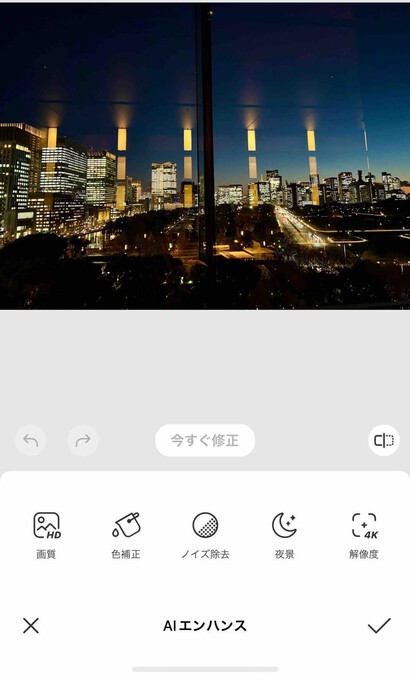
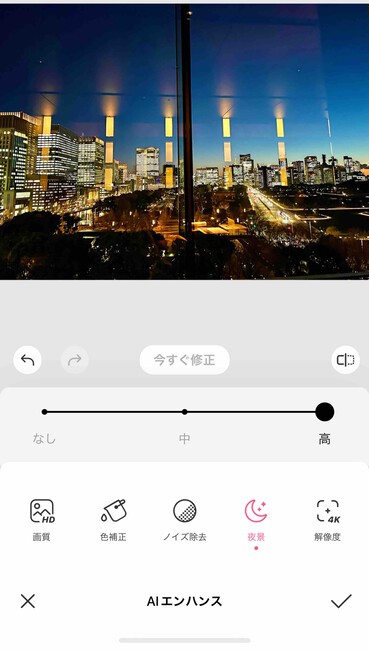


Enhance screen colors
In order to improve the quality of photos, it is also important to express the colors in the images more vividly. Check out this image editing app that allows you to automatically perform color correction and tone adjustment on even old photos with just one tap.


You can also add color to black and white photos
Adding color to a black and white photo can bring back memories more vividly and create a more dramatic impression.

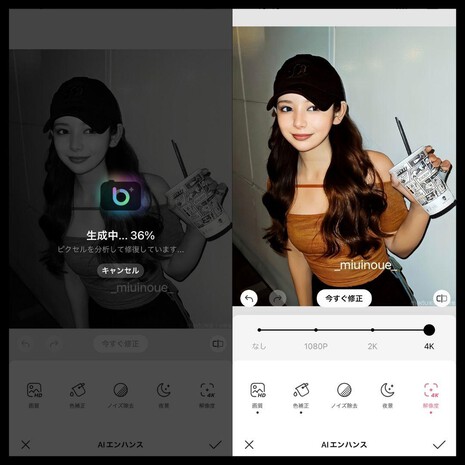
Save high quality photos
In order to save the image without degrading its image quality, please check whether you can save it in a high-quality file format. A resolution of 2K or 4K is preferable because it allows you to save photos in high quality.
Ease of operation (for beginners)
Check to see if there is an image editing app or image editing software that can make images high-quality with simple operations. Even beginners can use it with confidence as long as it is easy to operate and can improve the quality of photos.
By choosing an easy-to-use processing app, you can easily enhance the quality of your photos and improve the image quality with just one tap.
Below, we have selected 5 apps that will improve your images with the important points introduced above! Check to see if there is a processing app that suits you. Let’s take a look~
Improve the quality of the latest photos in 2023! 5 apps to improve your images
Improve the quality of your photos! BeautyPlus, an app that improves multiple images

BeautyPlus is a multi-purpose image improvement app that uses AI technology to improve the quality of photos. It is equipped with functions such as image noise removal, image resolution increase, and color correction with one tap, and can make old and low-resolution photos clearer and beautiful. BeautyPlus, a popular free photo editor app, creates content according to Japanese events and occasions, and is a recommended image editing app for those who want to know the latest trends in Japan as soon as possible and users who want to easily improve the quality of their photos.
Remini, an app that easily improves images with one click
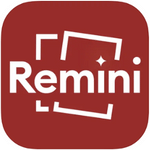
Remini is an image enhancement app that uses AI technology to significantly improve image quality. Equipped with features such as noise removal, resolution enhancement, and color correction, you can make old or low-resolution photos clearer and more beautiful. Easy to use even for beginners.
Improve the quality of your photos! Canva, a processing app specializing in image editing

Canva is an image editing app that allows you to not only edit images but also do graphic design and video editing. In addition to improving the quality of your photos, it also provides a variety of templates and materials that allow you to easily create images with a high level of design. This is an image editing app that is popular among creators.
Improve the quality of your photos! Adobe Photoshop Express, an app that improves images

Adobe Photoshop Express is an application provided by Adobe that enhances the quality of photos. In addition to basic image editing functions, it is also equipped with various functions that utilize AI technology, allowing you to perform professional image editing. Since it is mainly focused on professional editing, the usability is not as good as other apps, but it is a recommended photo editing app for those who make a living from photo editing.
PicsArt, an app that improves images for processing and multi-purpose use

PicsArt is an image editing app that is equipped with a variety of filters and effects to improve image quality. This is an image editing app recommended for those who want to not only improve the quality of their photos but also create images that will look great on SNS. It is popular not only in Japan but also overseas, and you can catch various trends quickly.
How to improve image quality using image enhancement apps?
Now, I will introduce a specific method to improve the image quality using BeautyPlus, an app that actually improves images.
If you want to improve the quality of your photos, this is it! Image quality HD one-touch boost
First of all, if you want to improve the quality of your photos, just select the AI enhance function from photo editing ! Image quality HD One-touch boost function allows AI to automatically recognize images, remove image noise, and increase image resolution.
It makes the image clearer and turns it into a beautiful image, and it’s as if the scene from that time has come back to life!
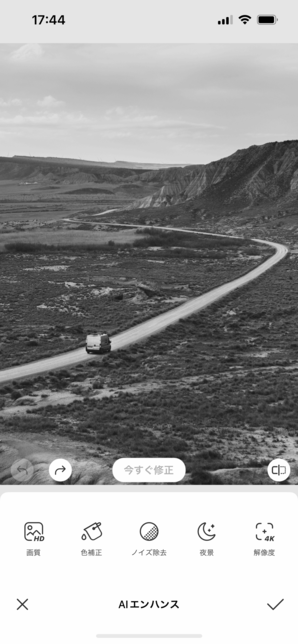

add color to black and white photos
As mentioned above, more and more people are now using photo editing apps as part of their final plans. The current situation is that many of the photographs taken after the deceased are old, and many of them are of poor quality and faded. Even when you ask a photo studio or funeral company to take care of your work, you often end up with a disappointing photo that doesn’t have the color you expected, and doesn’t match the image you had when you were alive.
BeautyPlus’ AI enhancement function comes in handy in such cases.
To add color to a black and white photo, just upload the image and run the AI enhancement function! This feature uses AI technology to add color to black and white photos to make them more vivid and impressive.
AI enhancement function → color correction
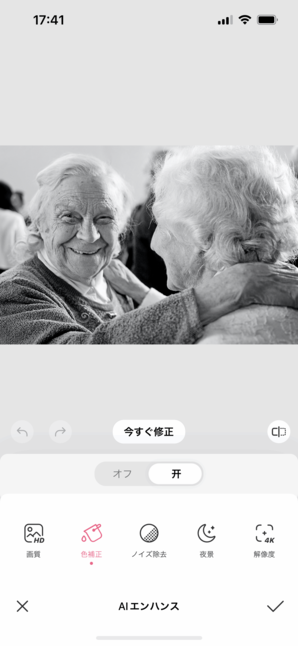
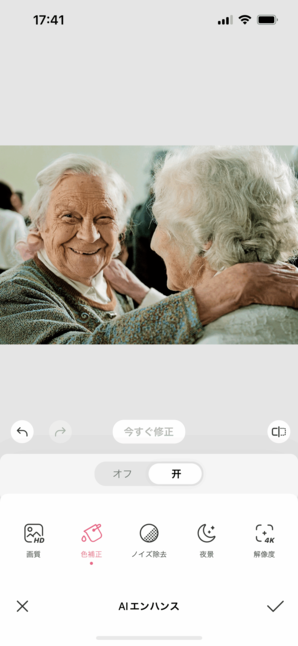
Image quality restoration of old photos (image noise removal)
To restore the quality of an old photo, upload the image and select Noise Removal from the AI Enhancements feature to run the image noise removal function. This feature removes the noise that occurs in old photos, making them smoother and clearer.
The contrast between black and white has been emphasized and the image quality has improved! That’s a really useful feature!
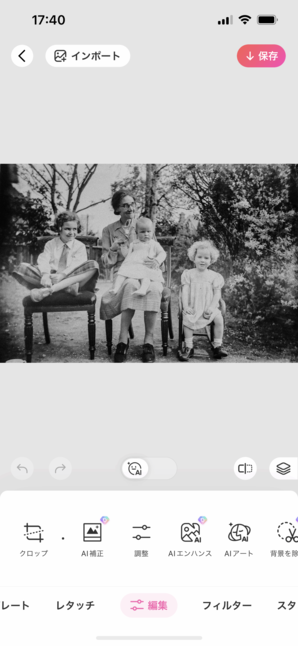
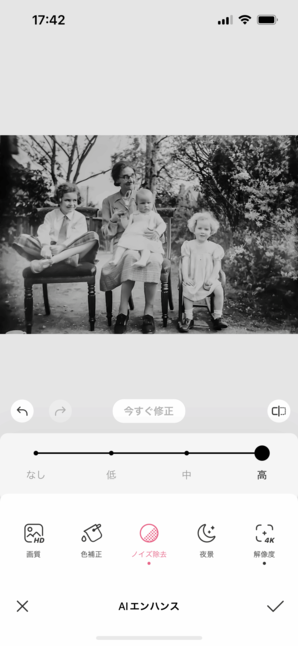
Improving the quality of night photos
To improve the image quality of night scene photos, execute the function from the night scene of the AI Enhance function.
This feature brightens the darkness of night photos to make them clearer and more impressive.
As you can see in the photo below, it has successfully sharpened the image layers, such as the color of the sky and the details of the shadows of buildings! It looks like a photo taken with a single-lens reflex camera.
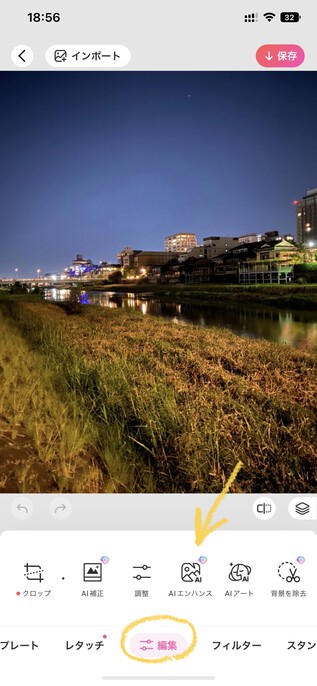
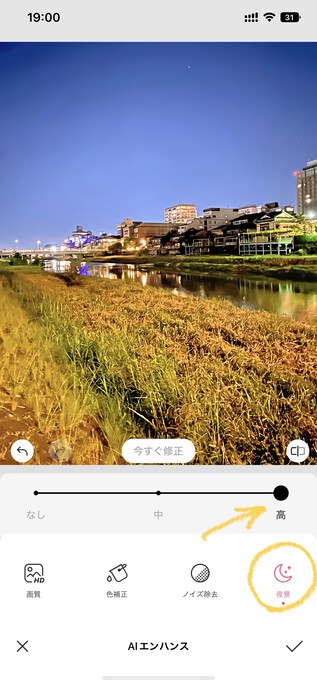
Image resolution of photos can be selected to 2K or 4K
To increase the image resolution to 2K or 4K, upload the image, select the resolution from the AI Enhance feature, and run the Resolution Up feature. This feature increases the image resolution to 4K, allowing you to see even more detail.
When posting on Instagram and SNS, there is nothing better than high quality images!
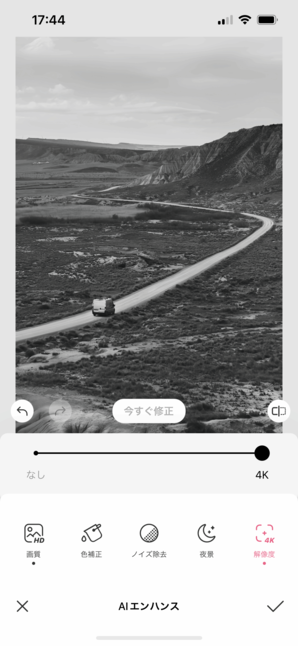
Summary of AI enhancement features
The AI Enhance feature is a collection of the five sub-features listed above. These five features are automatically applied when you upload an image and run the AI enhancement feature. However, users can use or add other sub-functions as necessary, so they can adjust it to meet their needs, such as wanting to improve the image quality or not correcting the color tone. can!
BeautyPlus, an app that improves images, is a multi-use image editing app that is equipped with all kinds of advanced functions to enhance the quality of your photos. Please try using it.
FAQ for apps that improve the quality of photos
Q1.Sometimes there is color distortion in the photos I take.Are there any image enhancement or photo editing apps that can fix this problem?
A. Yes, BeautyPlus, an image enhancement app, offers features such as image quality repair and tone adjustment. A feature to clean up poor quality photos, remove image noise, and even photo repair features and filters can help you fix color distortion issues.
Q2. How to modify portrait photos with photo editing apps?
A. Smoothing the skin and removing blemishes and wrinkles is important in portrait photography. BeautyPlus, an image editing app that enhances the quality of photos, uses facial beauty features to help users naturalize facial details such as wrinkle removal, concealer, and exfoliation.
Q3.Are there any image editing apps that can improve the image quality of landscape photos (increase image resolution)?
A. BeautyPlus, an app that improves images, allows you to easily sharpen and improve the image quality of landscape photos. BeautyPlus’s photo restoration features are powerful and include features such as image quality enhancement, night scene restoration, color restoration, image noise removal, 4K processing, and more. By combining these functions, you can make landscape photos more beautiful and clear.
Q4. What can I do to improve rough images, improve the quality of photos, and make them look brighter and clearer overall?
A. You can increase the image resolution, sharpen the image, and improve the brightness by using the Image Repair or AI Enhance feature of the Image Enhancement app BeautyPlus. Additionally, you can make your photos look fresher and brighter by adjusting the brightness and contrast using the image editing features.
Q5. Is there a way to make the saved images higher quality?
A. You can improve the image quality by editing the image using BeautyPlus, an app that improves images. In addition, by layering functions that improve the image quality of photos, such as image quality noise removal and image sharpening, you can make the saved images even more beautiful and of high quality.
Q6. Which app is popular among Japanese users to improve the quality of photos?
A. BeautyPlus is an app that improves the quality of photos that is popular among Japanese users. BeautyPlus is equipped with many functions even among apps that enhance the quality of photos, and it is excellent at improving rough images, improving image quality, and sharpening images, and has a wealth of functions to make photos look more beautiful. Equipped with:
Summary of apps that improve images
What did you think.
This time, you can improve the quality of your photos for free with the latest version in 2023! We’ve introduced 5 recommended apps to improve your images and ways to improve the quality of your photos for each scene!
By using an image enhancement app, you can sharpen and improve the quality of old or low-resolution photos.
You can make beautiful photos. Now you too can become a professional at improving the quality of your photos!
Please use BeautyPlus, the image enhancement app introduced this time, to revive your old memories.
If you tag BeautyPlus on Instagram or Twitter, the official may retweet or share it, so if you have any features you used, please share them.