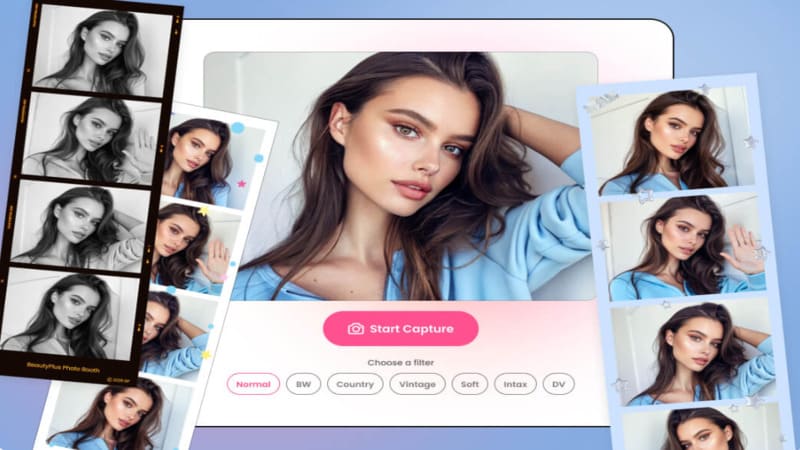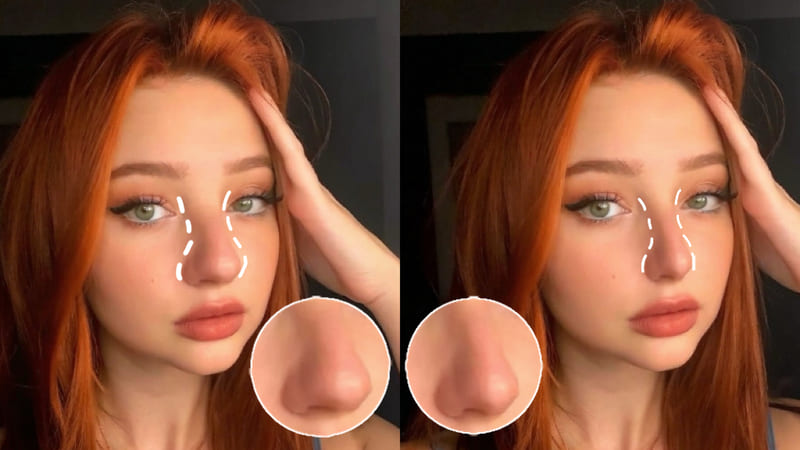8 Best Free AI Video Enhancer Tools to Improve Video Quality

Whether you’re filming a video for your YouTube channel or simply capturing a precious moment with loved ones, you want the TOP free AI video enhancer in your toolbox. That’s because, regardless of the quality of your camera and videography skills, your footage may not always turn out perfectly.
In this guide, we’ve narrowed down some of the best free AI video enhancers for all types of users and requirements. Keep reading to learn which one will work best for you and how to select from the options available.
What Are AI Video Enhancers?
An AI video enhancer is a tool that uses artificial intelligence (AI) to improve a video’s quality. These tools use cutting-edge machine learning (ML) algorithms that are trained on vast amounts of data to intelligently upscale video and enhance video quality.
The capabilities of an video AI enhancer often include applying filters, generating missing frames, deblurring footage, and more. Tools can range from basic to advanced and fully automated, with manual adjustment options for more precise output to enhance video quality. Some tools even offer editing, compression, conversion, and storage capabilities.
Best Options for Free AI Video Enhancer and AI Video Upscaler
Here are our top selections for AI-powered free video quality enhancers that each excel at different aspects of video enhancement factors:
1. Best AI Video Enhancer: BeautyPlus AI Video Enhancer
BeautyPlus is the go-to if you’re looking for the easiest video enhancer available today. It has basic enhancement features that allow you to remove video watermark, stabilize footage, upscale video, and improve their overall quality. This cutting-edge AI video upscaler tool is very easy to use, except for the detailed upscaling options.


BeautyPlus has an AI video quality enhancer online free version that’s great for personal and non-commercial projects. You can try out its conversion features to high resolution like 4K and 30FPS without signing up, so there’s no need to look for AI video enhancer MOD APK versions.
Simply follow these steps to enhance and upscale low-quality videos:
- Open the tool and upload the video file you want to enhance
- AI algorithms will auto-apply enhancement options. You can adjust brightness, contrast, saturation, and sharpness with one click.
- You will see a preview of your enhanced video and download it for free. Or you can save and export the entire video.
Note that if you want to make advanced edits to your videos, BeautyPlus might not be the best option for you.
Key Features:
- AI-powered video enhancer (up to 4K)
- One-click enhancement features
- Web-based tool
- Wide range of video formats


Best For: Beginner-level users who want to upscale video for social media and eCommerce. It’s also an affordable solution for occasional users.
Pricing: BeautyPlus runs on credit-based pricing for image and video starting at $0.20 per credit. Processing one video requires two credits while processing one image requires one credit.
2. Topaz Labs – Video Enhance AI
As one of the best free AI video enhancer apps, Topaz Labs offers video upscaling options up to 16K without any loss of quality. It also handles editing tasks like trimming, restoring, denoising, and deinterlacing.
Topaz Video is best known for its frame interpolation, which matches footage with various frame rates to deliver a smooth, slow-motion effect to your videos. This AI tool also generates new frames to add in between existing ones, giving your videos a stutter-free appearance.
There are only two significant drawbacks to Topaz Labs. One is that their product has pretty high system requirements. Another is that they only offer a single pricing plan that gives users access to a lifetime license.
Key Features:
- Use AI to upscale video to 16K
- 4 AI models to enhance video quality
- Batch processing
- Multiple audio formats
- Mac and Windows-compatible
Best For: Beginner-level editors and content creators who need to primarily upscale video.
Pricing: One plan priced at $299 for a lifetime license that works for Mac and Windows operating systems.
3. AVCLabs Video Enhancer AI
If you need to work on upscaling facial details in your videos, AVCLabs is the top free AI video enhancer and video editing software for you. From removing blur and artifacts to restoring color and pixels, its powerful AI features are best at restoring faces for people and animals alike.
This video upscaling software improves video quality, clarity, and sharpness with just a few clicks. Its AI-powered video colorizer automatically recognizes certain elements and adds the correct color accordingly. It’s a fantastic tool for restoring family videos, classic films, and other old video content.
One major drawback is that it has too many system requirements, which means a long, intensive, and (most likely) expensive setup process.
Key Features:
- Use AI to upscale video resolution up to 4K
- AI facial recovery and enhancement
- Wide range of video formats
- Windows and Mac compatible
Best For: Beginners, content creators, and video hobbyists with little to no editing knowledge.
Pricing: Starts at $39.95 per month
4. HitPaw Video Enhancer
HitPaw is another name that must be mentioned when discussing the best AI video enhancer tool for enhancing faces. It features various AI models that allow you to work on different aspects of your video in a single click, such as denoising, repairing, colorizing, animation, video stabilization, and more.
If you’re only editing videos as a hobby, check out HitPaw’s AI video quality enhancer online free version. You can enhance videos for free and export the results easily, albeit with a watermark.
HitPaw’s only drawback is that it lacks manual adjustment options. If you’re looking to fine-tune your video using AI algorithms, HitPaw might not be the right tool for you.
Key Features:
- One-click advanced AI video enhancer (up to 4K)
- Batch video processing
- Various video formats
- Mac and Windows compatible
Best For: Beginners and hobbyists looking for the best AI tools to enhance and restore footage quickly and make video look more professional.
Pricing: Starts at $69.99 per month
5. Adobe Premiere Pro
Adobe Premiere Pro is easily the best AI video enhancer for those working on films and professional editing projects. Not only does it support video enhancement, but it also comes with a range of basic to advanced editing options.
The text-based editing feature takes the top spot. This tool allows you to source transcripts from your footage and then edit video sequences using those transcripts. Once you’ve put together a rough edit, you can use the editing tools to work on the details. This includes everything from color manipulation to aspect ratio adjustments.
Premiere Pro supports AI image to video conversion: simply import your photos and adjust the video’s duration/speed. If your images are sequentially numbered, you can automate their sequencing, too.
Note that there’s a steep learning curve to Premiere Pro due to its complex interface and plethora of advanced features.
Key Features:
- Text-based editing
- All video and image formats supported
- Windows and Mac compatible
Best For: Professional video editors and filmmakers who want a comprehensive video editing solution. First-time users and novice editors may find its interface and features overwhelming at the beginning.
Pricing: Starts at $22.99 per month
6. PixOp
PixOp is the best AI video enhancer for those looking to transform low-quality footage into high-resolution videos. It has a user-friendly interface equipped with AI-powered filters that tackle resolution, denoising, deinterlacing, restoration, and other aspects of video enhancement.
Apart from its enhancement tools, we also love the storage support that allows users to store large archives of digital footage on PixOp and access it from anywhere and anytime.
Key Features:
- Upscale video to 4K powered by AI
- Wide range of video footage and formats
- Broad device compatibility
Best For: Businesses and corporations that have large teams working on many different videos at once. It is also great for occasional users who need to do high-quality enhancements once in a while but don’t want to pay the high subscription fees.
Pricing: PixOp has a unique pay-as-you-go pricing model that charges only what you use in processing and storing powerful AI video enhanced footage.
7. CapCut Free AI Video Enhancer
If you need a free AI video enhancer online, then CapCut AI upscaler is the solution you’re looking for. CapCut combines powerful software to upscale video without quality loss and advanced overall video editing features. You can deblur, sharpen, and enhance details in your videos.
The editing tools enable you to add effects, filters, and text, as well as edit multi-track videos. However, the overall upscaling and editing features lack advanced options.
Key Features:
- Video upscaling (up to 4K)
- Various video formats and resolutions
- Web-based platform
Best For: Beginners and video hobbyists looking for a free tool to practice their skills.
Pricing: Free
8. Movavi Video Converter
Movavi has a wide range of easy-to-use video enhancement solutions. The one you should check out is the video converter, which combines powerful video conversion and compression with AI upscaling.
Movavi is perfect for enhancing old, low-quality videos and making basic edits like adding filters, adjusting colors, or trimming. Its compression feature enables you to compress large media files without losing quality.
Movavi also has a suite of tools for advanced video and photo editing. The Slideshow Maker is one of the few that supports AI image to video conversion.
The only drawback is that Movavi’s video converter doesn’t support advanced editing.
Key Features:
- Video converter, compressor, editor, and upscaler
- Video compression without quality loss
- Wide range of file formats
- Mac and Windows compatible
Best For: Beginners and non-professionals who need a video enhancer with basic editing controls. It is also one of the best video upscalers for content creators who want to convert files quickly or those who need automated subtitling tools. Not for professionals who want more precision editing tools.
Pricing: Starts at $54.95 per year
Free AI Video Enhancer Tools Comparison
| AI Video Enhancer | Pricing | Best For |
|---|---|---|
| BeautyPlus AI Video Enhancer | Free 5s enhanced video download. Pricing starts at $0.5 per credit | Beginner-level users upscaling content for social media and eCommerce |
| Topaz Labs – Video Enhance AI | Free 30 day trial. $299 for a lifetime license | Beginner-level editors and content creators who primarily want to upscale video quality |
| AVCLabs Video Enhancer AI | Free trial. Starts at $39.95 per month | Beginners, content creators, and video hobbyists with little to no editing knowledge |
| HitPaw Video Enhancer | Free version. Pro version starts at $69.99 per month | Video editors looking to enhance and restore video and audio quickly |
| Adobe Premiere Pro | Starts at $22.99 per month | Professional video editors and filmmakers who want a comprehensive video editing solution |
| PixOp | Pay as you go, per gigapixel and per gigabyte (minimum purchase of $10) | Enterprises with large teams who need professional video editing tools to work on many projects at once |
| CapCut AI Upscaler | Free version and paid video features | Beginners and hobbyists looking for a free features for video to practice their skills |
| Movavi Video Converter | Free version. Pro version starts at $54.95 per year | Amateur editors who need a video enhancer with basic controls |
What to Consider When Choosing a Best AI Video Enhancer?
When selecting between one or more free AI video enhancers, look closely at the following elements:


Pricing
There are plenty of AI video enhancer MOD APK solutions on the internet, but we suggest you refrain from using those. They’re illegal to begin with and don’t provide needed updates like the original product does. Moreover, there’s a safety risk to your devices.
We’ve provided plenty of free software to upscale video quality for personal use. Professionals also have a plethora of options to choose from that fit their budgets.
Ease of Use
Beginners naturally want tools to enhance video quality with user-friendly interfaces and one-click features. Editing professionals should consider tools that also support manual options for fine-tuning edits. It is also important to look at the learning curve involved.
Compatibility
Most AI video enhancement tools are compatible with Windows and Mac systems. But make sure the complete suite of features is available for your device.


Video Enhancer Features
Video enhancement features can vary widely. From image stabilization and noise reduction to colorizer and audio enhancements, make sure to look at the suite of features provided and compare them against your requirements.
Final Thoughts
With AI technology developing at a breakneck speed, choosing the best free AI video enhancer will take your projects to another level. The best ai video enhancers on our list for 2024 covers just about every type of user.
We hope our pointers on choosing the most suitable option help you find a free AI video enhancer that fits your needs.
Good luck!