
10 App to Remove People from Background 2024

Have you ever had the experience of trying to remove person from an image of an amusement park? Or tried to use an object eraser application, but the image was processed unnaturally?
To solve these problems, we will introduce 10 popular and free apps to remove people from background. Also, we have detailed guideon how to supernaturally remove a person from background, even for beginners!
Stylishly modify your images using the popular eraser magic! Let’s post it on Instagram!
1. Apps for Removing People and Text from Photos
① BeautyPlus
iPhone ✅/Android ✅
Why we like it: an Erasing App That Uses AI to Super-Beautifully Erase People

BeautyPlus is a popular free photo editing app for erasing people that even beginners can easily process photos!
And, after all, you can use the popular AI technology to erase people from your photos online in a very natural way, so if you don’t want people to know that you’ve erased them, we recommend this app.
Although not related to erasing people, there are many AI-powered image processing features in the app, so it can be said BeautyPlus is a cutting-edge smartphone editing app!
After erasing people, you can also process images for Instagram in a stylish way, including templates and stamps.
② Meitu
Why we like it: a Person-Erasing App with Other Features such as Face Processing
iPhone ✅/Android ✅

Next, Meitu is a people-erasing app that allows you to easily set a wide range of selections for the area you want to erase!
It’s often used to enhance your face, but it’s also a popular smartphone app for erasing people, completing stylish photo processing for Instagram in one app!
Tap “AI Removal”, then “Swipe” to trace the area you want to erase, or “Select Short Shape” to surround a wide area with shapes,
You can remove people and other objects from your photos by selecting a range of three options: swipe to trace the area you want to remove, select a short selection to surround a large area with a shape, or select “Surround” to surround a circle!
③ Snapseed
Why we like it: a People-Erasing App That Can Be Used to Erase a Small Area
iPhone ✅/Android ✅

Snapseed is a smartphone app that allows you to erase people in your photos with a feature called “blemish removal”.
The point is that when you want to erase a small area, it is recommended to zoom in and fill in the area.
Considering that the brush thickness cannot be changed and the precision of the stain removal function, it may not be the best choice for wide area selection or for processing without enlarging the image!
However, one of the tips is to choose an app that removes people according to the size of the photo you want to process.
④YouCam Perfect
Why we like it: an App that can Remove Person from Background with the Removal Function
iPhone ✅/Android ✅

YouCam Perfect is an application that can erase people in photos by tracing the part you want to erase with the function “Removal” and letting it “Apply”.
Because the size of the brush can be adjusted, the application here can also apply a detailed place.
Of course, it is possible to use it as a letter-erasing application other than a person.
In addition, there is an image processing function, and it is characteristic that there are many things such as frames that look like foreign countries! It is recommended for those whose Instagram system is stylish and looks foreign.
⑤ PhotoDirector
Why we like it: An app to Remove Objects for Beginners
iPhone ✅/Android ✅

PhotoDirector is a smartphone app that allows you to erase people from your photos with the “Remove” function.
The “Remove” function is free once a day and is recommended for beginners who want to try out the eraser magic.
The erased area will look like a white blur, so it is good to use for image processing, such as a sandy beach or a white shop with a white background around.
⑥ EPIK
Why we like it: a Simple and Easy-to-Understand People Eraser Application with a Simple Functional Display
iPhone ✅/Android ✅
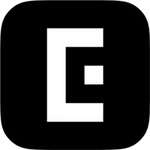
EPIK is a popular smartphone app with many templates that can be used as is for Insta photos, but it is also a smartphone app that allows you to experience erasing people with eraser magic.
To use it, simply tap the “eraser” and trace the area you want to erase.
Also, when you open the app, there are many image processing functions written down, and you can start right away by selecting the function you want, which is recommended for beginners in processing!
⑦ Photo Eraser Processing
Why we like it: a Simple, Editable App to Remove People from Background
iPhone ✅/Android ✅

Photo Eraser Processing is an app that allows you to remove people from photos/ images using the “Eracer” function.
Because it is free, it is not suitable for extensive processing, but it can be used for narrower areas, so we recommend using it as a text eraser application, for example.
⑧ PicsArt
Why we like it: an App to Remove People from Background with Many Editing Functions
iPhone ✅/Android ✅

PicsArt is a popular photo editting application with many users around the world, but it can also be used as an application to erase people.
Tap the “Delete” function, select the area you want to erase, and tap “Delete” to remove people from the photo.
The delete function is paid, but the app itself is free, so you can try it out while you’re at it!
⑨ Photo Retouch
Why we like it: an App to Remove People from Background That Can Edit up to 9 Effects
iPhone ✅/Android ✅

Photo Retouch is an app that allows you to delete people by selecting “Remove Object” and tracing the part of the photo you want to erase!
Also, unlike other smartphone apps, you can change the effect of the disappearance, so you can try different processing patterns!
⑩ Lightroom
Why we like it: an Advanced Processing App to Remove People from Background
iPhone ✅/Android ✅

Lightroom is developed by Adobe, so it is complicated for beginners, but it is a smartphone app to erase people for those who are familiar with Adobe.
It can delete people and things in images/photos with minimal discomfort!
It doesn’t have stamps or other features to decorate, but it has many filters, so I recommend it for those who want a clean image for Instagram.
2: How to choose an App to Remove People from Background?
What we want you to use is a “people eraser app” that allows you to remove people from background! There are many available AI remover apps in the app store for free.
In this part, I will show you how to choose a recommended application to erase people from photos. Also, you can learn about what kind of photo processing will be done if you actually use it.
(1) Is it user-friendly?
First, regardless of whether it is just an object remover app for removing people from photos. It is important that the name of the function. Then, its placement are easy for users to understand as an application!
Even if the features are good, if the beginner can’t find it or can’t use them, it’s not worth it.
It’s important for those who want to edit images in a fashionable way to see if the app is user-friendly. For example, the ability to remove unwanted objects or people from a photo with a single tap. This will be easy to post it on Instagram as quickly as possible.
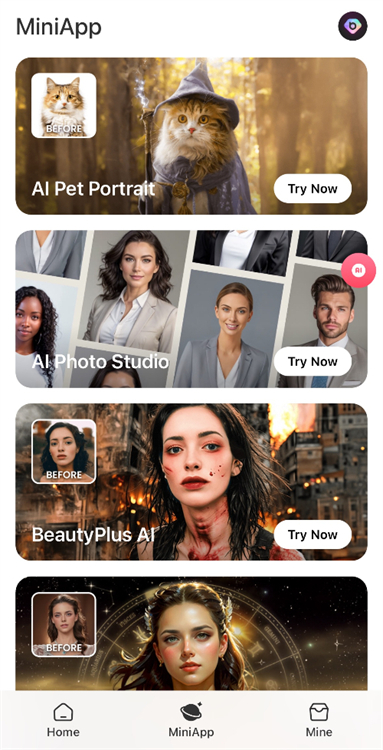
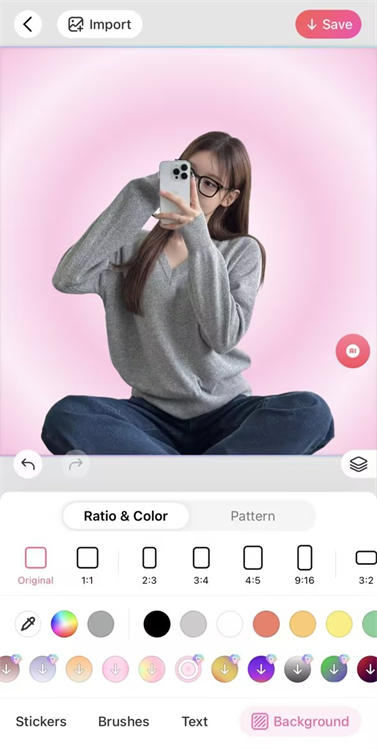
(2) Can AI Be Used to Automatically Remove people from Photos?
AI x image/video editing is very hot on Instagram and TikTok these days, and AI-based eraser magic is very natural!
Also, beginners should check out the apps that incorporate cutting-edge AI. It can help to erase people and incorporate AI-based features. As compared to others, they will give you amazing photo processing and natural editing that will amaze your friends!
You might get a lot of likes if you share it on Instagram!
By the way, the following is BeautyPlus. But it can also be of great use as an app to remove people from photos!


(3) Can Text and Things Besides People Be Naturally Erased from a Photo?
When processing photos, there are times when you want to erase text on billboards or people or things in the photo that would reveal your location information, right?
There are specialized applications such as text erasing applications. But if you use an app that can erase anything in a photo, including people and objects, it is good for reducing the time required to process the image!
Also, using multiple apps can be difficult for beginners, so it’s good to have one app to complete the process in that regard! The process of removing people from a photo was originally a very advanced skill, but with an app that erases people, you can erase people from a photo in an instant.
I can’t wait to post them on Instagram, Threads, and other social networking sites.
(4) Can You Erase People Naturally from Background?
Many of the eraser apps would mess up the background of the image after erasing a person, but today we will recommend eraser apps that can erase people in photos in a supernatural way.
You don’t have to worry about your photos being enlarged on Instagram! You can check if the app erases people naturally or not once you install it.
(5) Can You Share & Upload to Multiple Platforms?
Of course you want to share your photos on social networks and other platforms after you’ve removed people and unwanted objects from your photos, don’t you?
You don’t have to save them, you can just share them directly to Instagram, Twitter, Threads and various apps using the share button, which is something you want to check because it saves you a lot of time and effort!
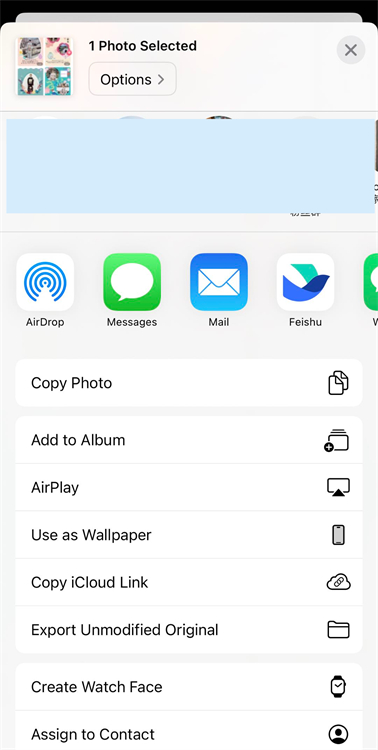
3. Two Ways to Remove People and Objects from Photos from Phones
Next, I will show you how to remove people from a photo using the BeautyPlus remover function introduced earlier!
There are two patterns, automatic and manual, so you can use them depending on the scene.
①[Automatic] AI Remover to Remove People from Photos
AI Remover erases while minimizing the sense of discomfort, so it is recommended when you want to erase a large area, such as many people in an image!
It is not too much to say that it is an eraser magic, it disappears so quickly and naturally.
It’s so valuable to be able to easily experience the awesomeness of AI on your smartphone! I recommend it from that point of view as well!
▼How to edit:
(ⅰ)Select “Edit” > “Remover” > “AI Remover” in that order.
(ⅱ)Trace the area you want to erase.
(ⅲ)Tap “Quick Delete” at the bottom of the screen and you’re done!


②[Manual] Classic Remover to Remove People from Photos
Classic Remover can be used manually to quickly process small details, and is recommended when you want to erase a small area!
Beginners will be surprised, but it is also GOOD to use when shaping eyebrows! Tips and tricks and the differences between before and after images will be introduced later!
▼How to edit
(ⅰ)Select “Edit” > “Remover” > “Classic”.
(ⅱ)Trace the area you want to erase, and it will be done automatically!
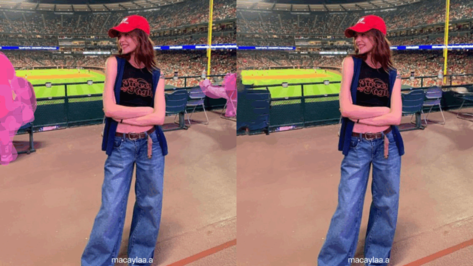
4. Even Beginners Can Do It! Tips for Removing People and Objects in Photos Naturally
There are some tricks to using a person removal app to create stylish images!
Although I say “tricks”, don’t worry, even beginners can do it easily.
①Enlarge the Area You Want to Erase
When removing people in a photo, it is important to be careful to minimize the difference between the photo and the unprocessed areas!
So, ONLY the part you want to erase! to be traced, please zoom in on the photo with your finger!
If the area you want to erase is finely separated, place a dot so that the border with the unerased part of the image is natural, which is a must-have trick for beginners!
②Adjust the Size of the Brush
Another trick is to adjust the size of the brush! BeautyPlus allows you to change the thickness of the brush by sliding it on your phone.
You can also prevent leftovers by tracing a little larger than the area you want to erase.
If you have erased an area that you don’t want to erase, just trace the area you want to restore using the “Restore” option!
5. Six Recommended Situations to Use People and Text Erasing Apps
So, when exactly should you use a person or text eraser application? Are you a beginner?
Of course you can use it to erase people and things in photos, but you might be surprised to find out that you can also use it at scenarios like this! You might be surprised!
In this age of Instagram, people and text erasing apps are essential for creating stylish images!
▼Basic Tips & Tricks for Remove Feature
①When You Want to Remove Tourists from Photo Background
Amusement parks and tourist spots are full of people, so it is extremely difficult to take a photo without getting caught in the middle of them!
But if you think you have a remover, you can easily remove people from any photo, and you will want to post it on Instagram.
You’ll spend less time worrying about the best position, so you can enjoy yourself as much as you want at attractions and sights without being distracted by your phone.
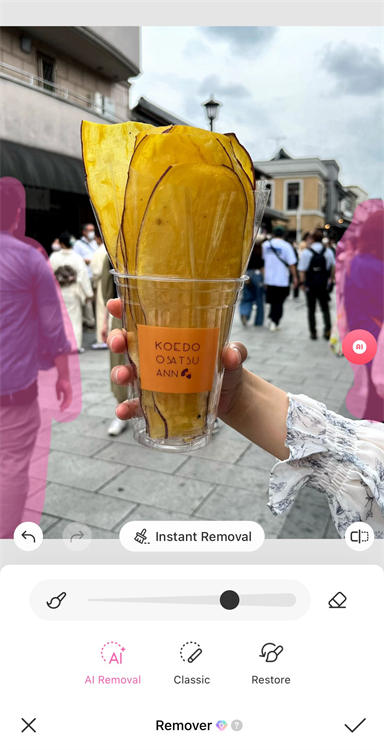

②When You Want to Remove Unwanted Text or Watermarks from an Image
I love the visuals of my idol’s Instagram stories, and if it didn’t have text, I would love to have it as my lock screen! Don’t you ever wish you could use it as your lock screen if it didn’t have any text?
If you want to remove such unwanted text, you can easily erase the text with the text eraser app called BeautyPlus!
You can also remove video watermark using its online tool. It is rare to find an app that can erase people and text so beautifully!
Not only can you easily erase people from your photos, but you can use this app in many ways! This is a very useful text erasing app!
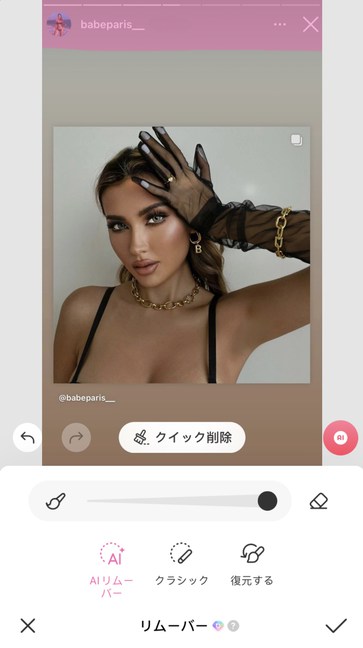
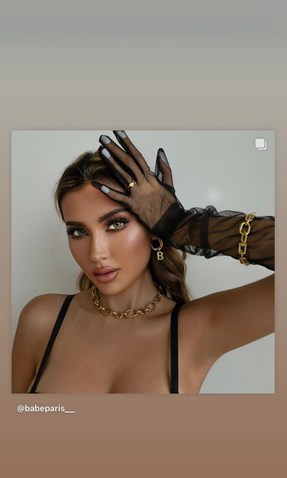
③When You Want to Remove Unnecessary Things
When you want to remove other things that are unnecessary but tend to be in the picture, such as a telephone pole or a hand towel on a table, that’s where the people-eraser app comes in!
To process your photo in a stylish way, you can also delete non-persons in the photo to make the whole photo look cleaner!
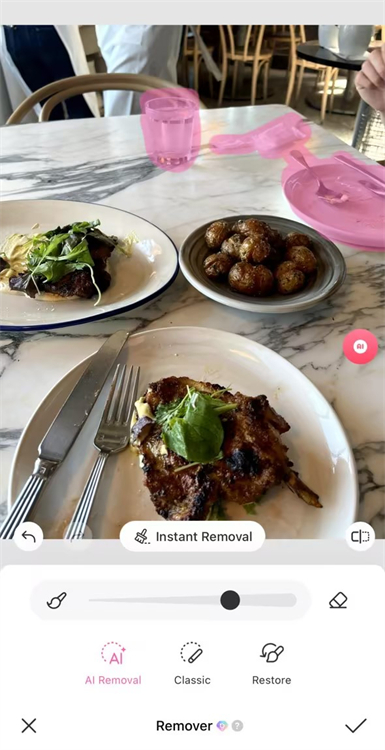

▼Advanced Tips & Tricks for Remove Feature
④When You Want to Take Care of Your Eyebrows
Some junior high and high school students may not be allowed to have their eyebrows trimmed according to school rules.
However, some of them want to look more innocent in their Instagram! BeautyPlus will make this desire come true.
Using a remover, carefully trace the unwanted areas and you are done!
This technique is hard to spot not only for beginners, but also for advanced processors!

⑤When Your Bangs Are Split
When you look back at your photos, you often find yourself saying, “Holy crap, my bangs are split!
I think many of us would change whether or not we want to put it on our Instagram depending on whether or not our bangs are in place or not,
With the remover, you can fix the cracks in the bangs on your phone ◎ You can use it not only to easily remove people from photos, but also to edit various images.
Now you can post on Instagram without worry.
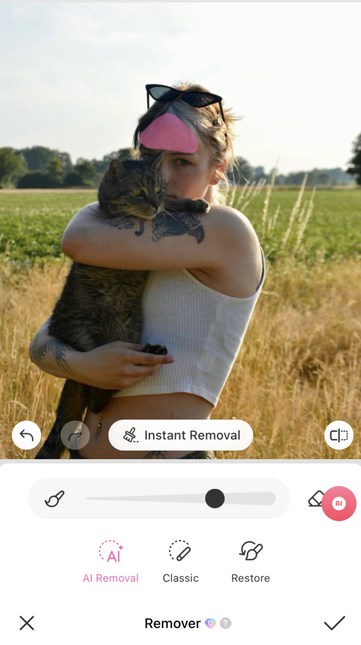

⑥When Clothes Get Dirty
Even as adults, we sometimes get soy sauce, etc. on our clothes when we are eating a meal.
If you can remove the stains from your clothes after you get home, you can just use an eraser marker on the picture!
And even when one button is missing, if you erase it all, no one will probably notice if you post it on Instagram!
Thank you for the remover feature of BeautyPlus!
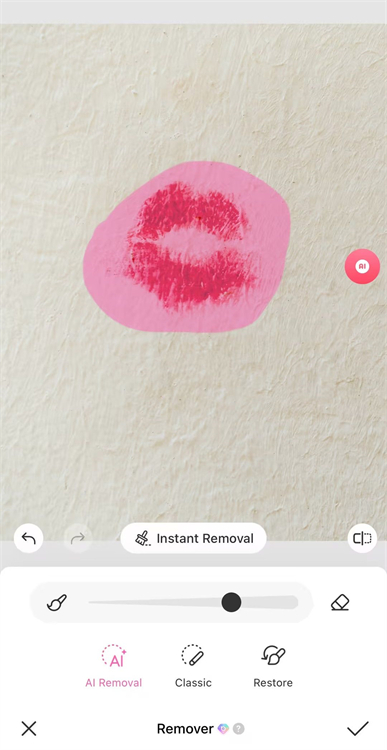
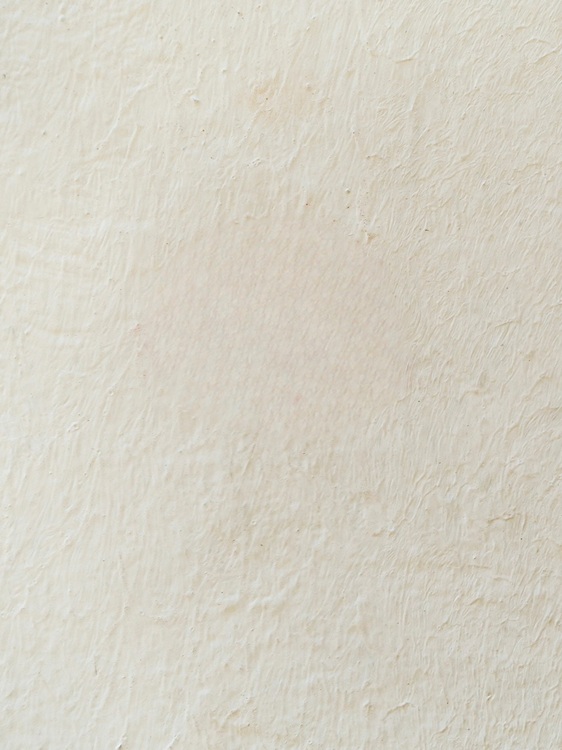
Summary
Did you like our introduction of popular people-removing apps? And our explanation of how to use them to easily remove people from photos?
In order to post stylish photos on Instagram in a timely manner, you should choose a photo processing app. Those objects removers with many functions and use a smartphone app that even beginners can easily process.
In this regard, BeautyPlus is an app that I recommend for easily removing people from photos.
If you this article to remove people from your photos helps, please let us know on Instagram with @beautyplusapp.
Use an AI remover app like BeautyPlus to remove people and unwanted things from your photos and use stylish images!





