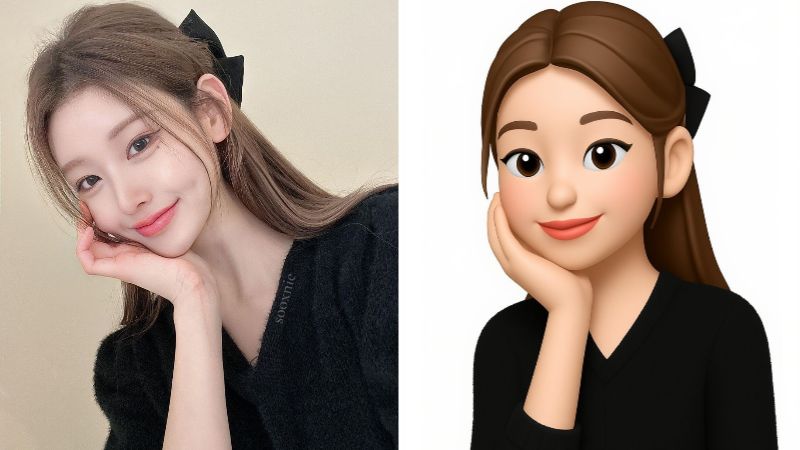7 AI Smile Generators to Add Smile to Photo 2024

AI is emerging at a rapid pace, but instead of feeling excited about this breakthrough technology, many people are disheartened, worrying it will take their jobs and replace them. And now, AI has an answer for this as well! Introducing AI Smile Generators, designed to transform a wistful smile into a cheerful face filled with happiness.
Smile generators, with the power of AI, analyze your face, and with perfection place a smile on your face, like turning a sad face into a happy face with your fingers. With just a few clicks, you can now create your dream smile, and leave behind worries about bad days or low moods!
Top 3 Apps to Change Facial Expressions
BeautyPlus
BeautyPlus app is one of the APPS when it comes to editing pictures with the help of AI, and tops our list when it comes to the best AI smile generator Apps. With the help of AI, BeautyPlus intelligently analyses the expressions on your face and allows you to replace it with 3 different expressions; Smile, Grin, or Cool. And it does this with such expertise that it makes the expression seem natural.
And that’s not all, you can further make edits to your image after adding a smile to your face to make sure your overall picture aesthetics are taken care of. With various filters to choose from, AI tools such as background remover, Enhancer, Retouch, and more, BeautyPlus tops this as the best AI smile generator to put a smile on your images. Now you can change your photo expressions to the way you like.
Price: Free
Platform: BeautyPlus Smile Generator is compatible with both iOS and Android making it widely accessible. You can download it from the Play Store or App Store. This versatility speaks a lot about what BeautyPlus has to offer in terms of flexibility.
Overall Ratings: All in all, BeautyPlus has a strong rating of 4.3 stars on the Play Store with over 100M downloads, showing how popular and user-friendly it is among the users.
Pros
- Variety of editing features in one single app
- User-friendly interfaces allow beginners to edit images easily
- Day-to-day updates of new features and content
Cons
- A few advanced features need a subscription
FaceApp
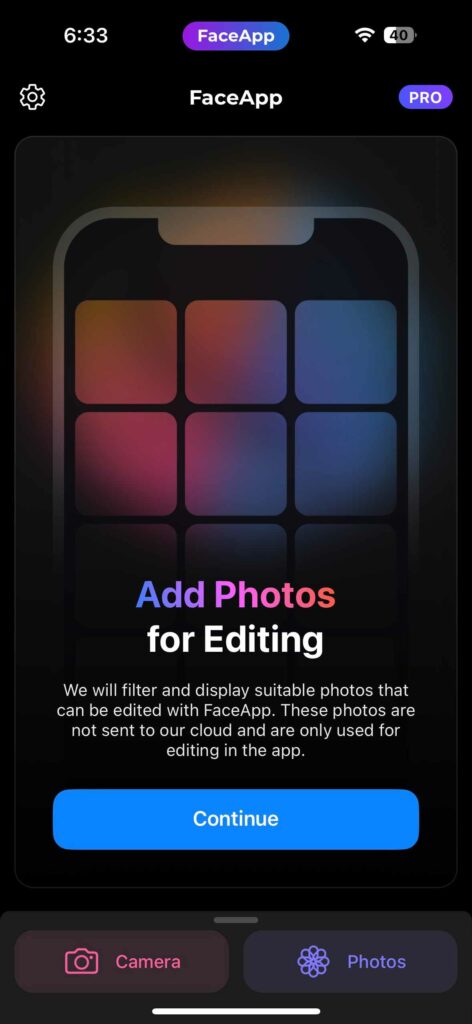
Another change facial expression app, FaceApp, helps you to enhance your facial expressions. This isn’t just limited to the beautification of one’s face – but also offers features like making you look old, or younger, or even swapping the gender.
Moreover, it also offers some beautification features such as adding realistic smiles to your photos (so much so that if you are not smiling at all, it can still make you smile), making yourself look slim, your face look chiseled and a lot more.
Price: FaceApp basic features are free of cost, however, you will have to pay a subscription fee to get access to its advanced features. They offer both, monthly and annual subscriptions that are renewable and can be canceled at any time. The monthly charges are $10 whereas the annual charges vary from $60 to $100.
Platform: FaceApp is widely accessible to a diverse audience, as it is available for both Android and iOS users. This compatibility ensures that individuals using different devices can enjoy its powerful photo-editing features without any barriers.
Overall Ratings: The overall ratings for FaceApp can be seen from its ratings on Google which says 4.5 stars with around 500M downloads. Even though the app doesn’t offer much in terms of perfection, it is said to be popular among users for its free of cost features.
Pros
- Majority of the features are free of cost.
- Apart from beautification, you can also make your pictures look in different age and gender.
Cons
- Users complain that they can only make minor adjustments, leading to lack of engagement
- Since most users prefer the non-paid versions, they complain of poorly edited, unrealistic
XPress
Designed for photography enthusiasts, Xpress offers users to change facial expressions online for free in a blink of an eye. Along with that, it also allows users to add features to their picture such as pouty lips, a beautiful smile, or even display anger through facial rectification.
Price: XPress offers all features free of cost, making it accessible and more appealing to the audience. Even though you might need to compromise on the quality a little.
Platform: XPress is only available for Android users. Users can download the app from Google Play – all free of cost.
Overall Ratings: XPress has a rating of 2.8 stars on Play Store with over 100K downloads. This shows a mixed reception that even though some users did like the photo-enhancing abilities of this app, the majority complained that it has more limitations than it has to offer.
Pros
- This app has no subscription cost or any in-app purchases
- The interface is easy to use even for beginners
Cons
- It does not recognize all facial poses
- The images are downloaded with a watermark
4 Free Online Photo Smile Editors
HeyPhoto
Using the photo smile editor online free HeyPhoto, you can now not only make changes to your selfies but also to your group photos. With the help of AI, HeyPhoto detects and edits your facial features in terms of adding smiles, changing hairstyles, hair colour, skin tone, and a lot more.
You can also do makeup. What makes this app even better is its user-friendly interface that allows no special skills – even a first-timer can pull off great editing.
Price: HeyPhoto has two plans; $10 monthly and $100 annually. Using the free version will have watermarks on photos, whereas the paid versions will have no watermarks and users can have access to unlimited features and editing.
Platform: HeyPhoto is available for both iOS and Android users – making it accessible for everyone.
Overall Ratings: The overall ratings for HeyPhoto stands at 4.5/5. The users absolutely loved the interface, editing features, and what gained the most popularity is its ability to edit group pictures.
Pros
- User-friendly interface that needs no special skills
- It offers both; portrait and group picture editing
Cons
- The images are downloaded with a watermark
- Can only process pictures up to 5 MB and faces in 1024*1024 pixels
Media.io Smiling Filter
Want a joyful touch to your pictures? Media.io offers smiling filters that can enhance and transform your pictures into wonderful memories. This smile AI generator user-friendly interface is a game changer. All you need to do is upload your image from the browser and let the app do its work.
That is correct, no need for any complex software or help. Media.io allows users to transform their smiles into professional ones by offering teeth whitening and reshaping all while keeping the image very natural. Moreover, it also has other features such as ageing effect, beautification, gender swap, and a lot more.
Price: Media.io smiling filter for portraits is free of cost for users.
Platform: Media.io is accessible to Android users and online platforms, ensuring convenient usage on phones and laptops. All you need to do is upload your image from the browser and let the AI do its job.
Overall Ratings: The overall rating for Media.io is 4.8/5, showing its popularity and ease of use among users.
Pros
- User-friendly interface that needs no special skills
- Allows laptop users to access the features as well
Cons
- Not available for iOS users
- It has limited customization options
Fotor Smile Filter
Fotor online AI smile generator helps turn your average smile to a bright cheerful one in just seconds. Not everyday is a good smile day but with the Fotor smile filter, at least every picture can be a good smile picture. Whether you want a subtle smirk or a wide smile, Fotor will help you rectify your photos with all natural filters.
Price: Fotor has both, paid and free versions. The paid version ranges from $3.33 to $7.49 monthly. While the free version offers 3 batch photo editing with 50,000 templates, the paid version allows you to edit 50 images at once using 100,000 templates.
Platform: Fotor is available across all platforms – from iOS to Android to online on computer.
Overall Ratings: The overall ratings for Fotor is around 4.6/5 showing its popularity among the users. Majority of the high ratings were because of the user-friendly interface and number of editing features offered even for the free version.
Pros
- User-friendly interface that needs no special skills.
- Even the free version offers 50,000+ templates and a lot of editing features.
- It is available across all platforms; iOS, Android, and online.
Cons
- Users find the paid versions a little expensive for the offering.
AILab Tools
AILab Tools is an online platform that offers effortless photo editing and modification. It allows users to access a wide range of features that include change of facial expressions, portrait retouching, beautification, and a lot more photo improvements.
Along with that, its most powerful tool is adding smiles to your images. It makes your pictures more dynamic by sharpening the skin, adjusting the tones, and even removing blemishes.
Price: The initial 5 edits are free of cost to test the app, after that the users must pay subscription fee to access the unlimited editing features. The credits offered start from as low as $4.99 and goes up to $159.99 dollars
Platform: AILab is available for web-based editing and iOS.
Overall Ratings: The overall ratings for AILab Tools are 4.5/5. These were mainly based on functionality, features, reliability, and user-interface.
Pros
- Along with smile filter, users can also enhance their photo backgrounds using AILab Tools
- Even amateurs can use this app without needing any help
Cons
- Users need to buy the app features after 5 image edits
Bottomline
AI facial expression changers and smile generators have truly taken photo editing to the next level. It has made editing easier even for amateurs and beginners by tailoring to different needs and features that one would require for good picture editing. With these user-friendly interfaces and free/premium options, the tools cater to everyone.
So what’s the wait for? Unleash your creativity and achieve your ideal smile!