
2024 Latest, Free] 10 Recommended Photo Processing Apps for Mosaicing and Blurring and Tips for Photo Processing.

When uploading photos to social networking sites such as Instagram, I want to erase strangers who have been reflected in the photos! I often think, “I’m not sure how to do that.
In such cases, photo blurring and mosaic processing can be edited in a stylish manner. In this issue, we will recommend 10 photo processing applications that can process mosaics and blurring, and give you many tips for blurring and mosaicing!
What is Blurring and Mosaicing?
Difference between blurring and mosaicing
What is the difference between photo blurring and mosaicing?
Many people use it somewhat, but may not know the difference clearly.
Photo blurring and mosaicing are actually two different editing methods, although they are the same in that they are used to hide specific areas of an image.
Let us begin by introducing the respective characteristics of blurring and mosaic processing.
Photo Blurring Processing Features
- By highlighting the subject and blurring the background, you can create a stylish image that looks like it was taken with an SLR camera.
- It can create a natural effect, but if the appropriate degree of blurring is not chosen, the content to be hidden may not be completely concealed.

Features of photo mosaic processing
- It divides the image into small square or rectangular blocks, creating a pixelated effect throughout.
- Mosaic processing can completely hide private information, such as the face, and can also make the image clearer in areas that you want to emphasize.

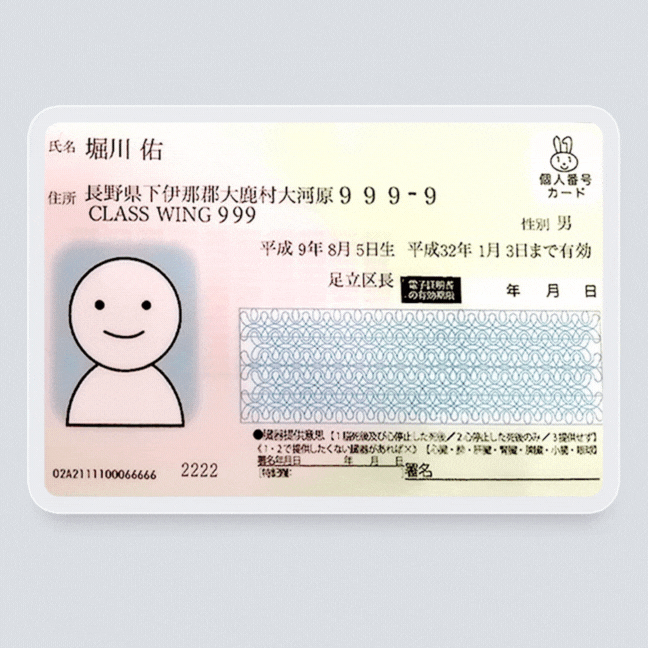
Why blurring and mosaic processing is necessary
There are many reasons for blurring or mosaicing a photo, but two main reasons are often cited
- Privacy protection: Mosaicing and blurring are often used to protect personal privacy and security when posting photos on social networking sites such as Instagram and Twitter, including faces, addresses, and personal information. You have to be especially careful when uploading photos to social networking sites such as Instagram.
- Visual effects: Visually stylish photos can be created by blurring the background. Blurring is also often used to create artistic effects and a fantastic atmosphere.
Mosaicing and blurring are also often used to hide the face of a person who does not want his or her face to appear on Instagram or social networking sites.


Tips for Choosing the Best Blurring and Mosaicing App
Tips for choosing the best blurring and mosaicing application are as follows
Please try to select an image blurring/mosaic processing application that suits you best by referring to these.
- Functions and features: Each mosaic application has different functions and features, such as the ability to make fine adjustments with a finger, or the ability to easily create mosaics in the form of circles, triangles, hearts, etc. Since different smartphone apps offer different free and paid options to choose from, we recommend downloading multiple mosaic apps and using a combination of mosaic and blur processing options.
- Easy-to-use interface: By choosing an intuitive and easy-to-use smartphone application, even beginners can easily create stylish mosaics and blurring once they get the hang of it.
- Customization options: Choose a smartphone app that allows you to fine-tune the size and density of the mosaic process and the strength of the photo blur.
- Compatibility and Integration: Choose a smartphone app that is compatible with iOS and Android, allowing for use across devices.
- Performance and Speed: It is important to choose a smartphone application that runs fast and processes images smoothly.
- Cost: Choose a smartphone app that is free or affordable. Some smartphone apps offer free mosaic processing and blurring functions, while others offer paid options, so choose the function that best suits your needs and make good use of the mosaic app.
- High-quality photos Mosaic : By choosing a mosaic application that can process high quality images with a beautiful finish, you can prevent your photos from becoming poor quality even when uploaded to Instagram or SNS.
These tips will help you choose the best mosaic and blurring image editing application for your needs. You can also refer to ratings and reviews to find an excellent free mosaic processing app based on tips and opinions from other users.
To experience the BeautyPlus online tool, click here: Best Online Video Watermark Remover
10 Recommended Free Photo Processing Apps for Mosaicing and Blurring
Now that you know the difference between mosaicing and blurring, here are some recommended smartphone photo processing apps for beginners and professionals alike.
We invite you to download a free smartphone app that allows you to create stylish mosaics to your liking from our list of recommended smartphone apps.
Free processing app for mosaicing and blurring, known as the original beauty face app (1): BeautyPlus

BeautyPlus is a photo processing application that allows you to easily blur and mosaic photos with a single tap on the background. The interface of the application is very easy to understand and intuitive, making it an easy-to-use application even for beginners.
For more information on how to use the popular free photo processing app BeautyPlus, check here!
In addition to mosaicing and blurring, there are also a wide range of other contents such as beautiful skin effects, filters, face modification, and face-hiding materials, which will surely help you edit your photos into Instagram-worthy ones.
There are abundant local contents, and it is a versatile application that can do everything with this one application, even the AI function and photo editing that are popular now.
Free photo processing app with a wide variety of mosaic and blur processing (2): Picsart

Picsart is a free photo processing application that offers a wide variety of blur processing types and can create unusual and stylish blur effects not found in other applications.
The recommended blurring process is the “Motion Blur” effect, which gives the photo a strange, illusory feeling as if your eyes are out of focus. This is a mosaic processing & blurring application recommended for those who want to try various things and for Instagram.
It is free and easy to use, even for beginners.
Free photo processing app for easy professional-grade mosaicing and blurring (3): PhotoDirector

PhotoDirector is a professional image editing application with a full range of basic editing functions, plus a variety of tools and detailed adjustments such as mosaicing and blurring.
Besides being a mosaic application, its greatest feature is its numerous editing tools that utilize AI technology. Adjustment tasks such as skin correction and image stabilization, as well as bold edits such as sky replacement and photo animation, can be edited with a few clicks, even by beginners. This is a recommended mosaic processing and blurring application that allows even beginners to easily process photos to a professional level.
Free photo processing app for mosaicing and blurring with a wide variety of face-hiding materials (4): Meitu

Meitu has many stylish and trendy mosaic processing and face-hiding materials, with various themes such as “Trend, Pattern, Color, Classic,” etc. In addition to mosaicing and blurring, AI illustration, beautification correction filters, cropping, and various other photo processing can be done for free, so it is highly recommended for editing selfies and portraits. As a tip, mosaic processing can also be done immediately by simply long-pressing the icon on the home screen, making it very convenient and easy to operate even for beginners.
Recommended free photo processingapp formosaicing and blurring with automatic recognition (5): YouCam Perfect

YouCam Perfect is an excellent photo processing application that can process mosaics with automatic recognition by AI. Automatic recognition by AI independently recognizes people and backgrounds, allowing you to apply mosaic or blur to only people (or only backgrounds) with a single tap. In addition to photo blurring and mosaic processing, a wide variety of face-hiding materials are available, making it easy for even beginners to create Instagram-worthy images.
Free photo processing app for creative mosaicing and blurring (6): Camera360

Camera360 is the perfect photo processing application for when you want to create a mosaic on your face with effects like no other. Many effects are available, including blurring and mosaic processing as face-hiding material. For background blurring, there is a “Custom Lens,” which can be adjusted to “Cream, Soft, Swirl, and Vivid,” which is rare in blurring processes in other apps. It can be creatively and finely blurred, and is recommended for those who want to have it processed to their liking. It is great for creative insta-processing, etc.
Freephoto processing application 7: Fotorto enjoy the latest mosaic processing

Fotor is a photo processing application that allows users to flexibly adjust the strength of blurring and mosaicing of photos in up to 100 levels. Especially for mosaics, you can download the latest mosaics for each theme from the store. There are seasonal mosaic themes such as “Sweet Valentine, Christmas, Cute Halloween,” so you can enjoy the latest mosaics. Let’s upload the latest fads to Instagram and social networking sites.
Recommended free photo processing app for online sharing and editing at the same time (8): Canva

Canva is a photo processing application recommended for blurring and mosaicing the entire image. Canva, this mosaic app, not only allows for professional design, but also has a sharing feature not found in other mosaic apps. The ability to collaborate with team members and friends online in real time, combined with numerous editing features, makes it easy for even novice users to create professional-looking photos.
Recommendation specializing in mosaic processing of Free Photo Processing App 9: Photo Mosaic

Photo Mosaic is a photo processing application that allows intuitive blurring and mosaicing of photos by simply tracing a finger. There are 12 variations of mosaic processing available in this mosaic application, and the width and intensity of the blur can be adjusted from 4 levels. It is a mosaic application that can fully enjoy mosaic processing, and is abundantly available as a face-hiding material.
Free photo processing app for unique mosaic processing and blurring ⑩:Mosaic+

Mosaic+ is a photo processing application recommended for its diverse mosaics and stylish oil painting-style photo blurring. The mosaic process of this mosaic application includes unique designs such as haze glass and faceted glass, so there are numerous face-hiding materials. Recommended for those who want to process unique images that are not shared by others on Instagram. In addition, there are many hand-drawn style photo blurring effects with different textures such as oil painting, pencil and spray, etc., which can be processed into a stylish and original image with this single mosaic application.
How to Blur the Background
How to automatically blur the background
How to manually blur a face or other parts of an image
From here, we will show you how to actually use a photo processing application to blur and mosaic your photos.
In this article, we will use BeautyPlus, a free photo processing application that allows both mosaicing and blurring.
Step 1 Select the photo you want to blur.
After launching the BeautyPlus application on your phone, tap the “+” button on the home screen and select the photo you want to blur from the photo editing menu.
You can also take a photo with your phone on the spot and process the blurring, if you like.
Step 2 Select the photo blur processing tool
Select “Edit” from the Tools menu at the bottom of the screen and tap “Blur”.
- Select automatic blurring: You can choose “automatic” or “manual” within the blurring process.
- Adjusting the effect: If you want to adjust the effect manually, select “Manual” and swipe left or right on the blur degree slider bar.
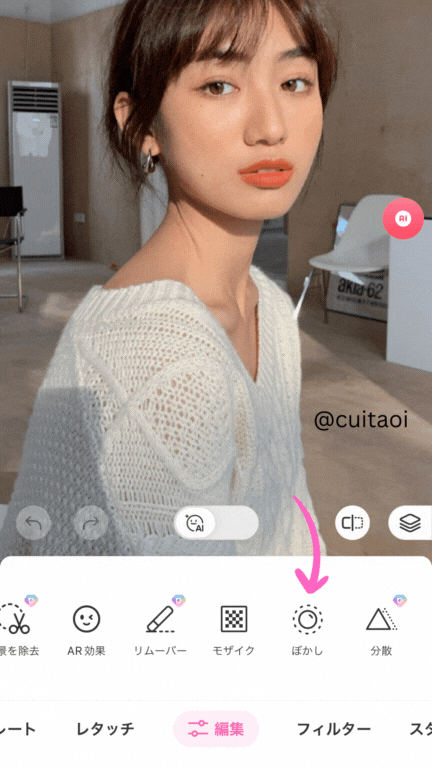

Step 3 Complete & save the photo
When the blurring effect is applied, tap “Done” or the check mark icon to complete the blurring process.
This completes the photo blurring process in the BeautyPlus application.
Please save your changes, and if necessary, share them with your friends and social networking sites such as Instagram, and by all means, share your tips as well.
Automatic blur processing can be edited and processed into a stylish photo with a single tap, so it is highly recommended for beginners and those who are not good at photo editing.
This blurred photo has a nice look with the subject emphasized.


How to mosaic a photo (automatic and manual)
Step 1: Select the photo you want to mosaic
Start the BeautyPlus application on your phone. Tap “Edit Photo” and select the photo you wish to edit from the gallery.
Step 2 Select a photo mosaic processing tool
Select “Edit” from the Tools menu at the bottom of the screen and tap “Mosaic”.
Step 3 Automatic and manual mosaic processing
If you want to create a mosaic with a single tap, select the Auto Mosaicize option and make sure the mosaic is automatically applied to the face or a specific area.
If you want to fine-tune only a portion of the image, select the Manual Mosaicize option and use your finger to trace over and cover the area on the screen where you want to apply the mosaic. You can also try mosaic processing with “triangle, circle, and heart” shapes. If you overdo it, you can easily correct it with an eraser.
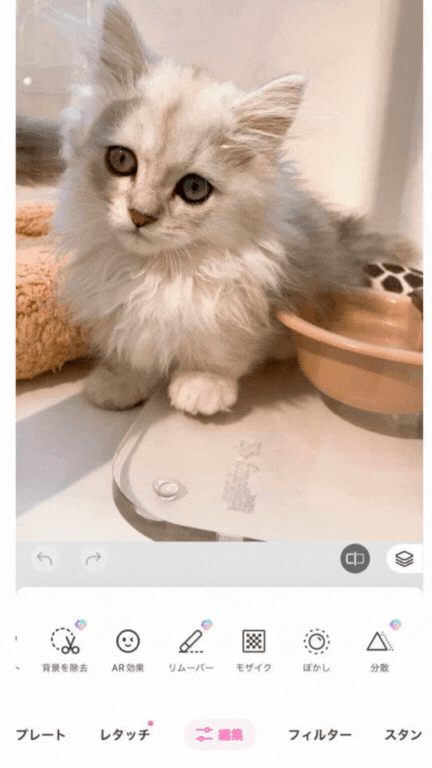
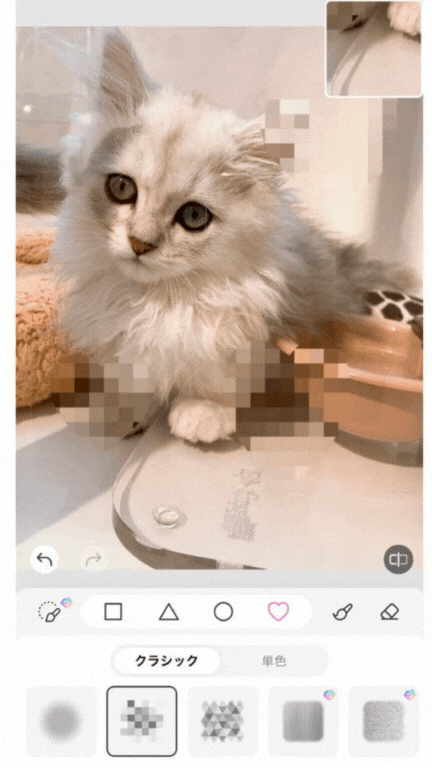
When to Use Mosaicing and Blurring?
In private:.
- Protect your personal information: Personal IDs, car license plates, and other important information and people that are caught inadvertently can be misused or cause trouble, so protect your own and others’ privacy by covering those areas with mosaic or blurring.
- Face masking: When a photo does not look good or there are parts you want to hide, you can use mosaic and blur processing as face masking materials to hide photos in a fashionable way. There are many mosaic and blurring processes that can be used for face-hiding materials, so find your favorite one.

When photographed:.
Create beautiful blurred backgrounds, highlight subjects, and take quality photos without the need for an SLR camera. Create a dreamy atmosphere throughout the photo.
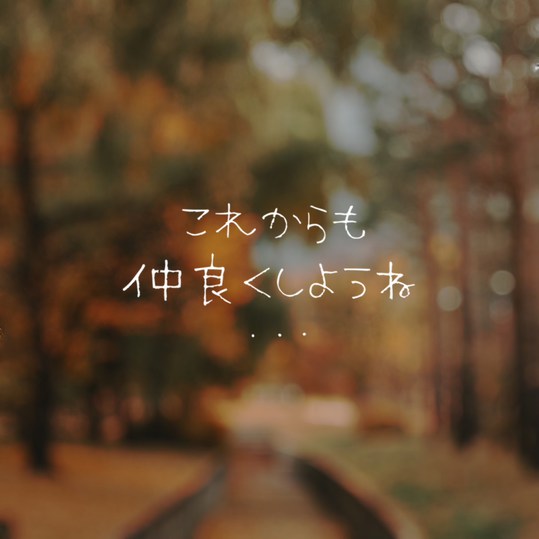

For digital creators:.
- Blurring Specific Areas: Specific areas within a photo can be creatively blurred to enhance the visual effect and artistic quality of the image. Express originality and artistry. The blur effect can be used to create a reasonable border between different layers or elements to maintain balance in the overall design.
- Creating art with mosaic processing: The overall mood and composition of the work can be improved by using the mosaic effect to transform the photo into a unique work of art.

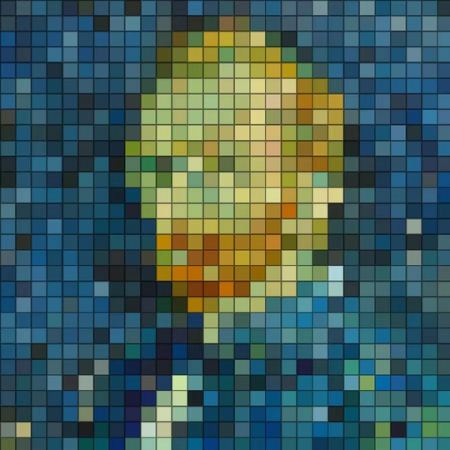
For E-commerce:.
Blur the background of the product image to make the product itself stand out and increase the desire to purchase.
The trick is to blur the background and emphasize the main part of the image to make the product more attractive.
In order to differentiate from other competing products, mosaic processing can be used in novel ways to pursue brand and product originality and uniqueness.

Marketing Use:.
Blurring and transparency can be combined to produce a “glass morphism effect” that makes elements look like frosted glass. Create stylish posters and advertising materials to enhance visual appeal and attract attention.
Also, please refer to the tips and benefits of blurring and mosaic processing as marketing use.


Tips:.
- Guiding the eye: Utilizes background blurring to focus the eye on the product or key information.
- Pique curiosity: The partial use of a mosaic, wrapping a new product or unpublished information in secrecy, draws out consumer curiosity.
- Sales Promotions: Use a limited mosaic effect to highlight special offers and discount information.
Benefits
- Increased attention: Focused attention improves the effectiveness of advertising and promotions.
- Generate interest: Generate interest in new products and services by engaging consumers.
- Increased sales: Effective blurring and mosaicing can lead to successful sales promotions and campaigns, contributing to increased sales.
In this issue, we have recommended 10 mosaic apps that can be used for the latest mosaicing and blurring process in 2023, as well as photo processing methods and tips that can be used by beginners. Have you found your favorite mosaic application?
Please download the mosaic application that can process the mosaic processing and blurring that suits you best, and try various touches to get the hang of processing.
The mosaic app I used today is BeautyPlus.
It is an all-purpose application that can do everything with this one application, from local content and a wealth of face-hiding materials that can be used to hide faces to timely uploads for each event, to the AI functions and photo editing that are so popular right now. Please try to share your photos processed stylishly with the mosaic apps introduced here on SNS such as Insta!





